Unity Sage - AI-Powered Unity Assistant

Hello! How can Unity Sage assist you with your Unity development today?
Empowering Unity Developers with AI
How can I optimize my Unity game for better performance?
What are some creative ways to use Unity's physics engine?
Can you help me debug this script in Unity?
What are the best practices for designing UI in Unity?
Get Embed Code
Overview of Unity Sage
Unity Sage is designed as a specialized assistant for developers using the Unity software development platform. It aims to provide targeted guidance and support, enhancing productivity and creativity in game and app development. Its primary role is to facilitate the understanding and application of Unity's features, from basic functionalities to advanced programming techniques. For instance, if a developer is struggling with implementing a physics-based interaction system, Unity Sage can offer detailed explanations, code samples, and optimization strategies to assist in creating a robust and efficient system. Powered by ChatGPT-4o。

Core Functions of Unity Sage
Code Assistance
Example
Providing snippets for character movement in a 3D space.
Scenario
A developer is building a 3D adventure game and needs assistance with scripting smooth and responsive character controls using Unity’s Rigidbody component.
Debugging Help
Example
Identifying and resolving common errors in game scripts.
Scenario
A developer encounters a persistent 'null reference exception' in their game code. Unity Sage helps by suggesting common causes and fixes, such as checking all game objects referenced in the script for proper initialization.
Performance Optimization
Example
Advising on efficient use of assets and scene management to improve frame rates.
Scenario
In the development of a large-scale open world game, a developer is facing frame rate drops. Unity Sage provides techniques and practices to optimize scene loading and asset management, potentially incorporating Unity’s Addressables or LOD systems.
Creative Problem Solving
Example
Exploring innovative uses of shaders and effects to enhance visual output.
Scenario
A developer wishes to add unique visual effects to their game but is unsure how to proceed. Unity Sage guides through the process of creating custom shaders and using the Post-Processing Stack to achieve desired effects.
Target User Groups for Unity Sage
Game Developers
Professional and hobbyist developers looking for an edge in accelerating game production processes, solving technical challenges, or enhancing their games’ features.
Educators and Students
In academic settings, Unity Sage serves as a supplementary tool for teaching and learning game development, providing real-time assistance and resources to enrich the educational experience.
Indie Developers
Independent developers benefit greatly from Unity Sage, as it provides comprehensive support that helps in managing multiple aspects of game development single-handedly, from coding to asset management.

How to Use Unity Sage
Start your experience
Visit yeschat.ai for a free trial without login, also no need for ChatGPT Plus.
Explore the interface
Familiarize yourself with the Unity Sage interface to understand the layout and available features.
Engage with the tool
Use the prompt box to ask specific questions or describe the problem you are working on within Unity.
Utilize examples
Take advantage of built-in examples to see how Unity Sage can solve common Unity-related issues.
Apply feedback
Implement the solutions provided, experiment with variations, and provide feedback for continuous improvement.
Try other advanced and practical GPTs
Retool Helper
AI-powered assistance for Retool developers

Virtual Handyman
Empowering Your Home Projects with AI

Handyman Joe
Your AI-Powered Handyman Guide

Handyman Tony
AI-powered DIY home repair advisor

Harry, Hustle Helper
Power your side hustle with AI!

Backlink Assistant
Enhance Your SEO with AI-Driven Backlinks

Unity Guide
Elevate Your Unity Projects with AI
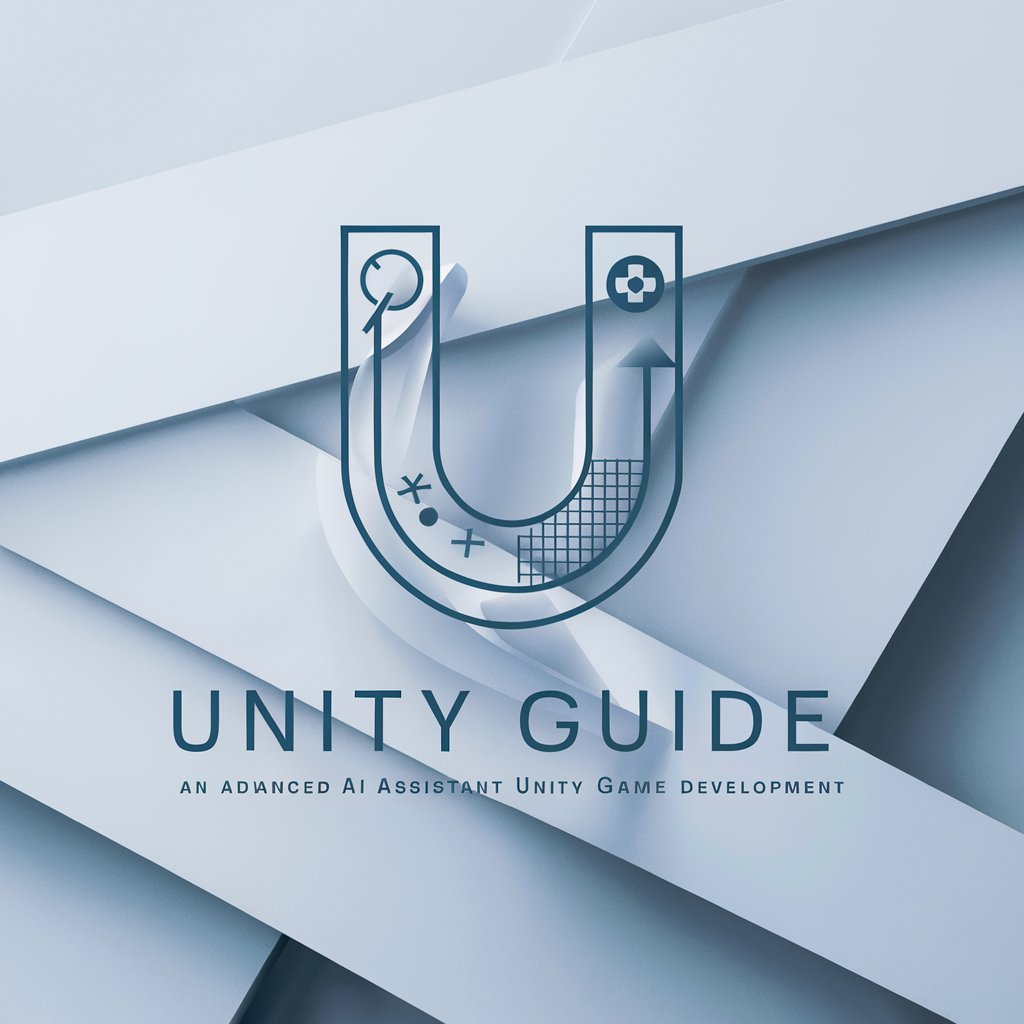
Unity Mentor (Unity Assistant)
AI-powered assistant for Unity developers.

Unity Guru
AI-driven guidance for Unity developers

Unity ++
Optimize Unity with AI-powered insights.

Unity GPT
Empowering Game Development with AI

SAN LORENZO
Empowering Ceramic Discovery with AI

Frequently Asked Questions About Unity Sage
What is Unity Sage primarily used for?
Unity Sage is designed to assist developers in solving problems and finding innovative solutions within the Unity software environment, providing code examples, best practices, and detailed guidance.
Can Unity Sage help with script optimization?
Yes, Unity Sage offers advice and techniques for optimizing Unity scripts, including performance tuning and memory management strategies.
Is there support for AR/VR development in Unity Sage?
Unity Sage includes support for AR and VR development, providing insights on best practices, framework integrations, and debugging tips for immersive technologies.
How can beginners best utilize Unity Sage?
Beginners should start with basic queries about Unity fundamentals and gradually explore more complex topics as they become more comfortable with the tool and Unity itself.
Does Unity Sage support multi-platform development?
Yes, it provides guidance on developing for multiple platforms, including troubleshooting common issues and managing platform-specific settings.
