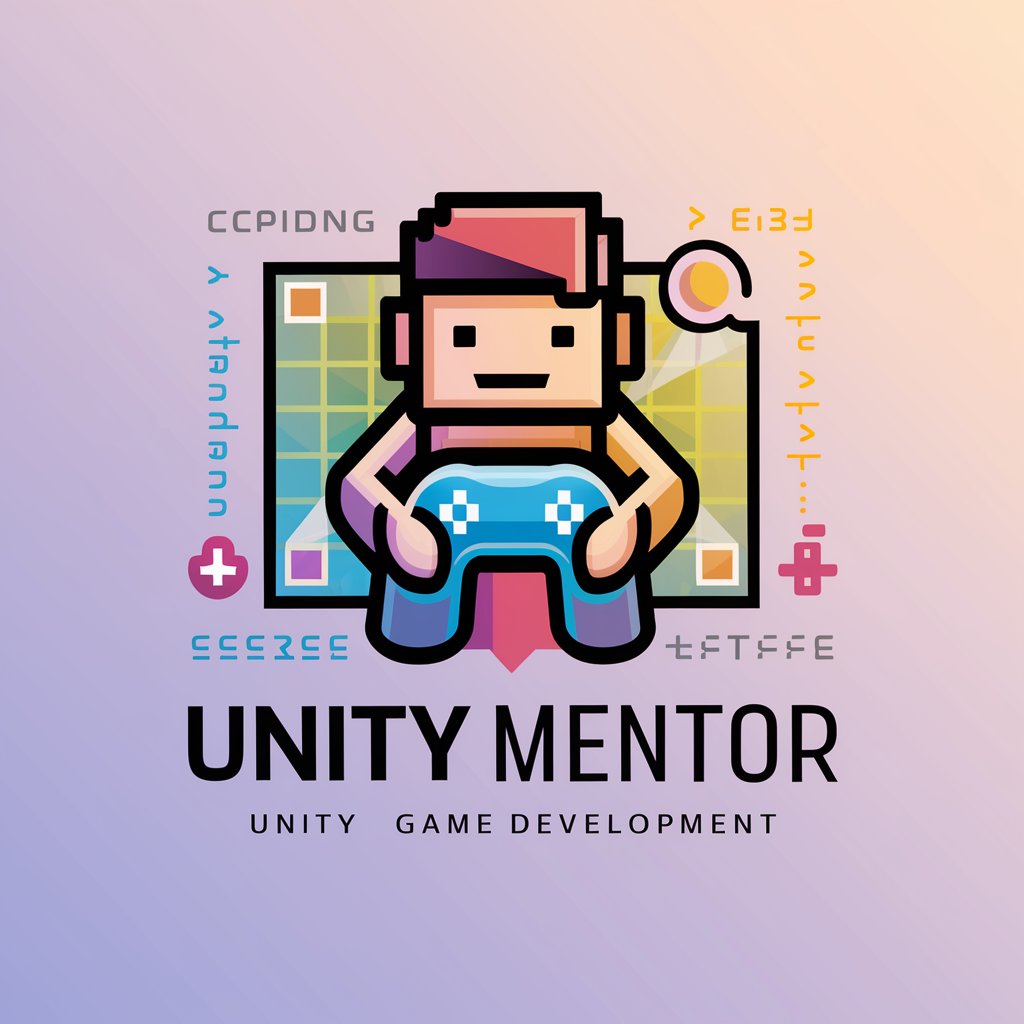Unity Guide - Expert Unity Development Help
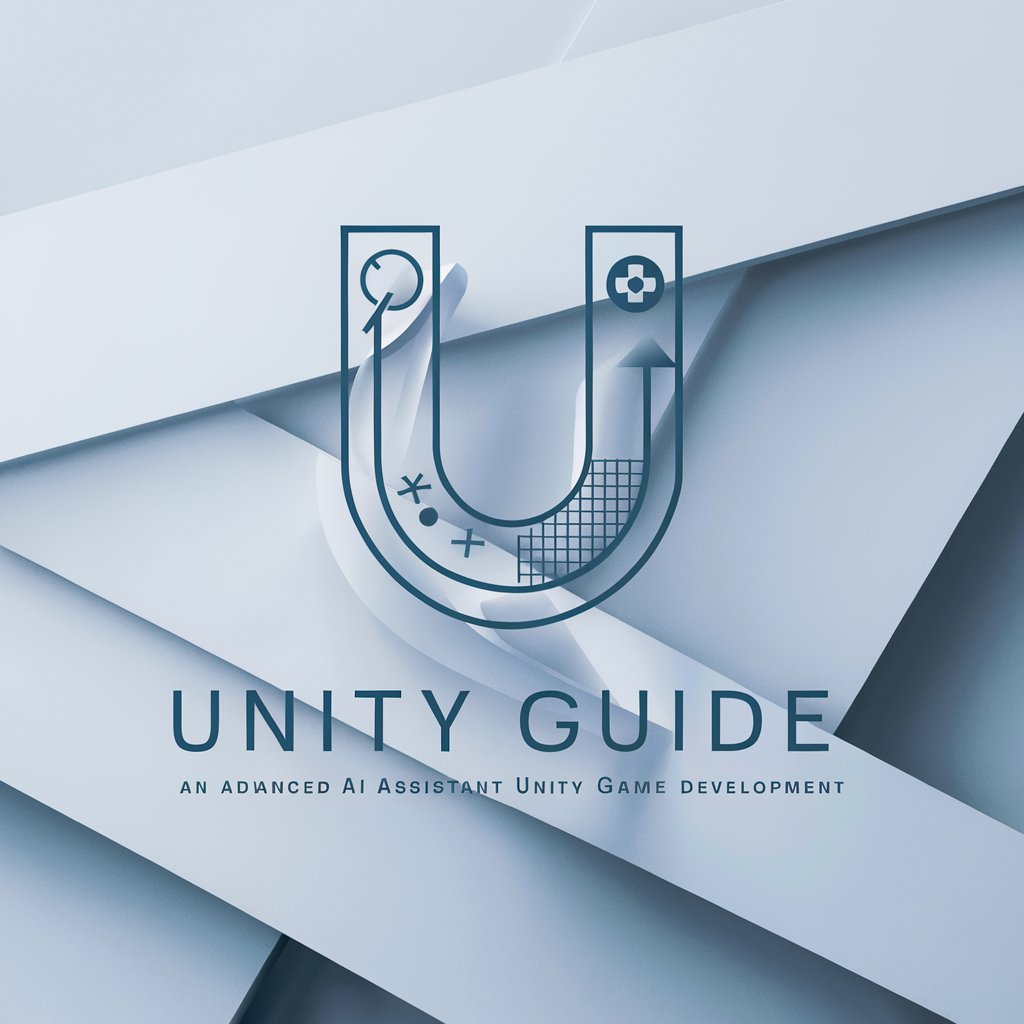
Welcome to Unity Guide, your advanced Unity development assistant.
Elevate Your Unity Projects with AI
How do I optimize performance in a large Unity scene?
What are the best practices for asset management in Unity?
Can you explain how to implement a custom shader in Unity?
How can I debug complex scripts in Unity effectively?
Get Embed Code
Overview of Unity Guide
Unity Guide is a specialized GPT designed to assist users with Unity game development. It provides precise, technical advice tailored to users with a strong programming background. This tool focuses on delivering expert guidance in Unity-specific coding practices, asset management, and performance optimization. For example, Unity Guide can explain how to implement efficient pathfinding in Unity using navigation meshes, or how to optimize game asset bundles for faster loading times. Powered by ChatGPT-4o。

Core Functions of Unity Guide
Advanced Programming Techniques
Example
Explaining and demonstrating how to use C# Job System for multithreading to enhance game performance.
Scenario
A developer working on a high-load simulation game needs to optimize computation-heavy logic, such as AI decision making or physics calculations.
Asset Management Optimization
Example
Guiding on the best practices for using Asset Bundles to manage and update content dynamically without redeploying the game.
Scenario
A game studio wants to periodically add new content (like maps and skins) to their game post-launch to keep their player base engaged without impacting the initial game download size.
Performance Tuning and Profiling
Example
Offering step-by-step assistance in using Unity's Profiler and Frame Debugger to identify and resolve performance bottlenecks.
Scenario
A developer notices frame rate drops during complex scenes and needs to determine the cause and implement solutions to maintain a smooth player experience.
Target Users of Unity Guide
Game Developers
Individuals or teams developing games in Unity who require in-depth technical knowledge and efficient development practices to create polished, performant game experiences.
Technical Artists
Artists who work closely with Unity's rendering systems, shaders, and asset pipelines, needing expert advice to optimize game aesthetics and performance.
Studio Technical Leads
Leads who manage development teams and need comprehensive tools and methodologies to streamline production, enhance collaboration, and improve product quality in Unity projects.

How to Use Unity Guide
Start with a Trial
Access Unity Guide at yeschat.ai to begin your experience without needing a login or a ChatGPT Plus subscription.
Understand Its Capabilities
Explore the detailed documentation and user guide to understand the functionalities and features Unity Guide offers.
Define Your Requirements
Identify your specific needs such as game development troubleshooting or advanced Unity scripting to better utilize the tool.
Engage with the Tool
Interact with Unity Guide by posing specific questions or scenarios to receive tailored, expert advice and code solutions.
Incorporate Feedback
Use the feedback mechanism to refine your queries and improve the relevance and accuracy of the responses from Unity Guide.
Try other advanced and practical GPTs
Unity Sage
Empowering Unity Developers with AI

Retool Helper
AI-powered assistance for Retool developers

Virtual Handyman
Empowering Your Home Projects with AI

Handyman Joe
Your AI-Powered Handyman Guide

Handyman Tony
AI-powered DIY home repair advisor

Harry, Hustle Helper
Power your side hustle with AI!

Unity Mentor (Unity Assistant)
AI-powered assistant for Unity developers.

Unity Guru
AI-driven guidance for Unity developers

Unity ++
Optimize Unity with AI-powered insights.

Unity GPT
Empowering Game Development with AI

SAN LORENZO
Empowering Ceramic Discovery with AI

IZUMO san
Your AI-Powered Companion for Music and Emotions

Frequently Asked Questions about Unity Guide
What advanced coding practices can Unity Guide assist with?
Unity Guide provides expertise in optimization techniques, efficient memory management, advanced AI implementations, and multi-threading within Unity.
Can Unity Guide help with asset management?
Yes, it offers strategies for managing game assets efficiently, including tips on asset bundling, compression, and dynamic loading to improve performance.
How can Unity Guide enhance my debugging process?
Unity Guide offers detailed debugging techniques, including the use of Unity's Profiler, log analysis, and custom debug scripts to identify and resolve performance bottlenecks.
Does Unity Guide provide support for multiplayer game development?
Yes, it covers networking principles, synchronization strategies, and server management, essential for building robust multiplayer games with Unity.
How can I optimize my Unity game for mobile platforms using Unity Guide?
Unity Guide provides insights on mobile-specific optimizations like reducing draw calls, effective use of shaders, and balancing graphical fidelity with performance for mobile devices.