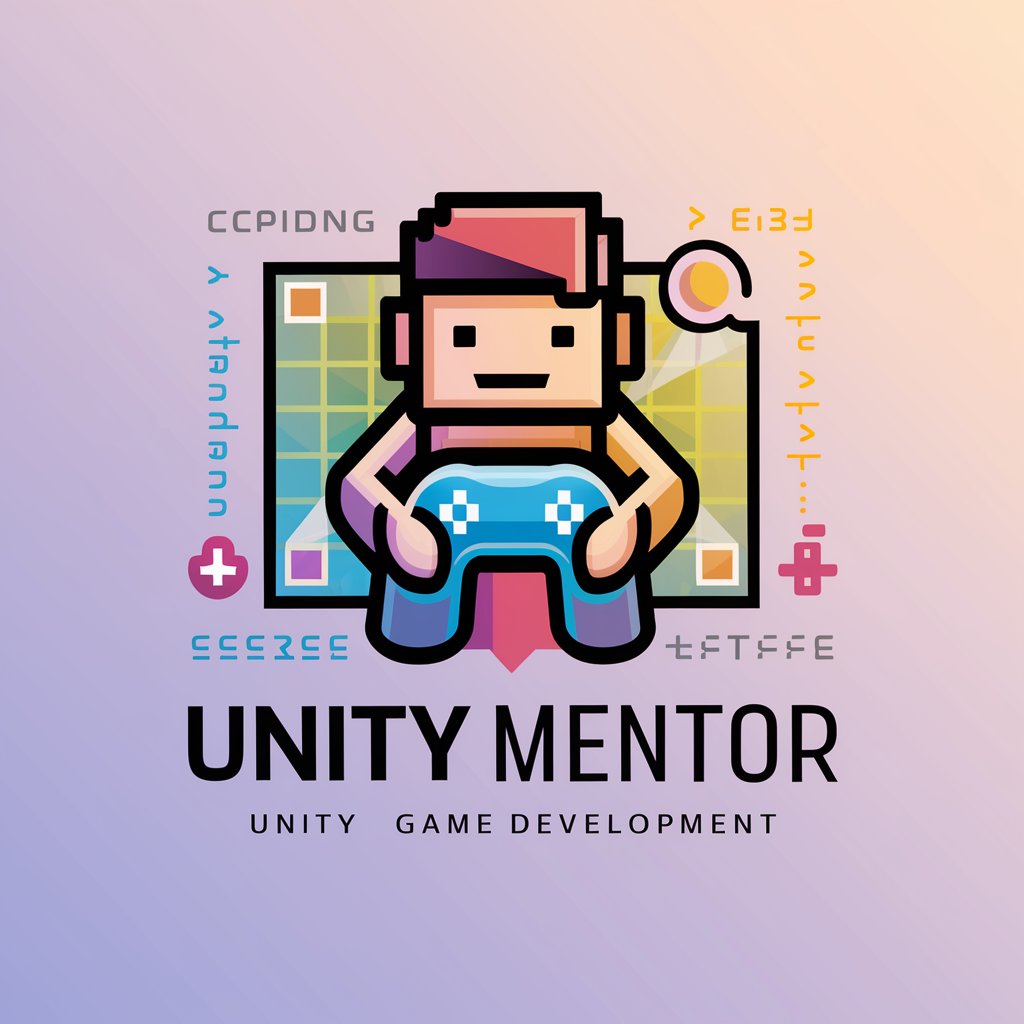Unity Playmaker Guide - Unity Playmaker Assistance

Welcome to Unity Playmaker Guide! Let's create something amazing.
Streamline game development with AI-powered guidance.
How do I set up a new project in Unity with Playmaker?
What are the best practices for organizing Playmaker FSMs?
Can you explain how to use variables in Playmaker?
How can I troubleshoot common issues when using Playmaker in Unity?
Get Embed Code
Introduction to Unity Playmaker Guide
Unity Playmaker Guide is designed as a comprehensive resource to facilitate game development within the Unity engine using the Playmaker visual scripting plugin. It aims to bridge the gap between complex programming concepts and game developers who may have little to no coding experience. By offering step-by-step guidance, the guide provides detailed instructions and practical advice on how to utilize Playmaker's state machines and actions for game development. For example, it can guide users through creating a character movement system without writing a single line of code, using Playmaker's intuitive graphical interface to set up player inputs, movement physics, and animations. Powered by ChatGPT-4o。

Main Functions of Unity Playmaker Guide
Guided Tutorials
Example
Creating a player-controlled character.
Scenario
The guide provides a detailed walkthrough for setting up a character controller using Playmaker, covering aspects such as input handling, movement mechanics, and jumping physics, thus enabling developers to create a responsive and intuitive character movement system.
Troubleshooting Common Issues
Example
Debugging character movement problems.
Scenario
It offers strategies for identifying and resolving common issues, such as why a character might not respond to input or why the movement feels unnatural, using Playmaker's debug tools and state transitions.
Best Practices
Example
Optimizing game performance.
Scenario
The guide advises on best practices for structuring Playmaker state machines and actions to ensure games run smoothly, emphasizing efficient use of resources and optimizing state transitions for better performance.
Ideal Users of Unity Playmaker Guide
Aspiring Game Developers
Individuals new to game development or those with minimal programming knowledge can greatly benefit from the guide. It simplifies complex game mechanics into understandable visual scripts, enabling them to bring their game ideas to life.
Educators and Trainers
Teachers and workshop leaders looking for resources to introduce game development concepts in an accessible way will find the guide a valuable teaching aid. It provides clear, concise tutorials that can be easily integrated into curriculums.
Experienced Developers Seeking Efficiency
Seasoned developers who are looking to streamline their workflow or prototype ideas quickly will benefit from the guide's emphasis on rapid development and iteration without the overhead of traditional coding.

How to Use Unity Playmaker Guide
1
Visit yeschat.ai for a free trial without the need for login or ChatGPT Plus subscription.
2
Familiarize yourself with Unity and Playmaker basics to ensure a smooth learning curve with the Unity Playmaker Guide.
3
Use the search feature or browse through categories to find specific tutorials, troubleshooting guides, or best practices related to your current project or learning goals.
4
Practice the steps provided in the guides within your Unity environment to reinforce learning and understand the practical application of Playmaker actions and states.
5
Engage with the community by asking questions or sharing your experiences and solutions to common challenges, enhancing both your knowledge and that of other users.
Try other advanced and practical GPTs
Fantasy Football Playmaker
Revolutionize Your Fantasy Football Game with AI

2048 Python Playmaker
Code Smarter, Game Better

Rickytron
Where software engineering meets interdimensional wit.

Dynamic Thinker (ADHD-style brain)
Engage your creativity with AI!

Murat Osman Ünalır
Enhance Your Research with AI

Clyde
Empower Creativity with AI

Straightforward Wealth Advisor
Empowering Financial Decisions with AI

Vega the No-nonsense Assistant
Direct answers, powered by AI

Straightforward Assistant
Your AI-Powered Clarity Tool

Artisan AI
Empowering Creativity with AI

Riff Mentor
Master Rock Guitar with AI

Riff Master
Revolutionize Guitar Practice with AI
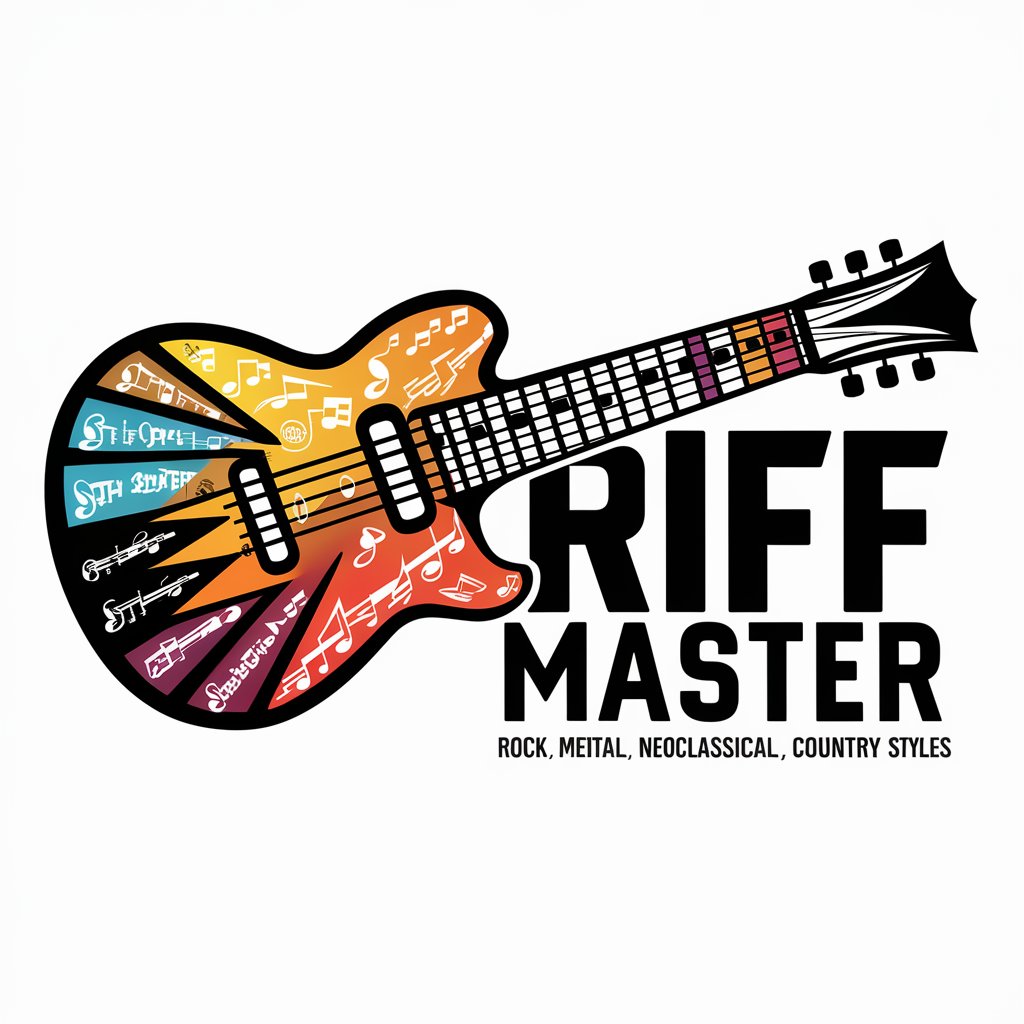
Frequently Asked Questions about Unity Playmaker Guide
What is Unity Playmaker Guide?
Unity Playmaker Guide is an AI-powered tool designed to assist developers in using Unity and Playmaker more effectively, offering step-by-step tutorials, troubleshooting advice, and best practices for game development.
Can Unity Playmaker Guide help me with no prior Unity experience?
Yes, the guide is structured to assist users at all levels, including beginners. However, a basic understanding of Unity's interface and principles will greatly enhance your learning experience.
Are there any prerequisites for using Unity Playmaker Guide?
The primary prerequisite is having Unity and Playmaker installed on your computer. Basic knowledge of game development concepts is helpful but not mandatory.
How can Unity Playmaker Guide improve my game development process?
The guide provides practical, step-by-step instructions and advice tailored to solving common problems, optimizing workflows, and implementing best practices, thus streamlining your development process.
Is Unity Playmaker Guide suitable for advanced developers?
Absolutely. While beginners can learn the basics, advanced developers will find value in specialized topics, optimization techniques, and complex problem-solving strategies covered in the guide.