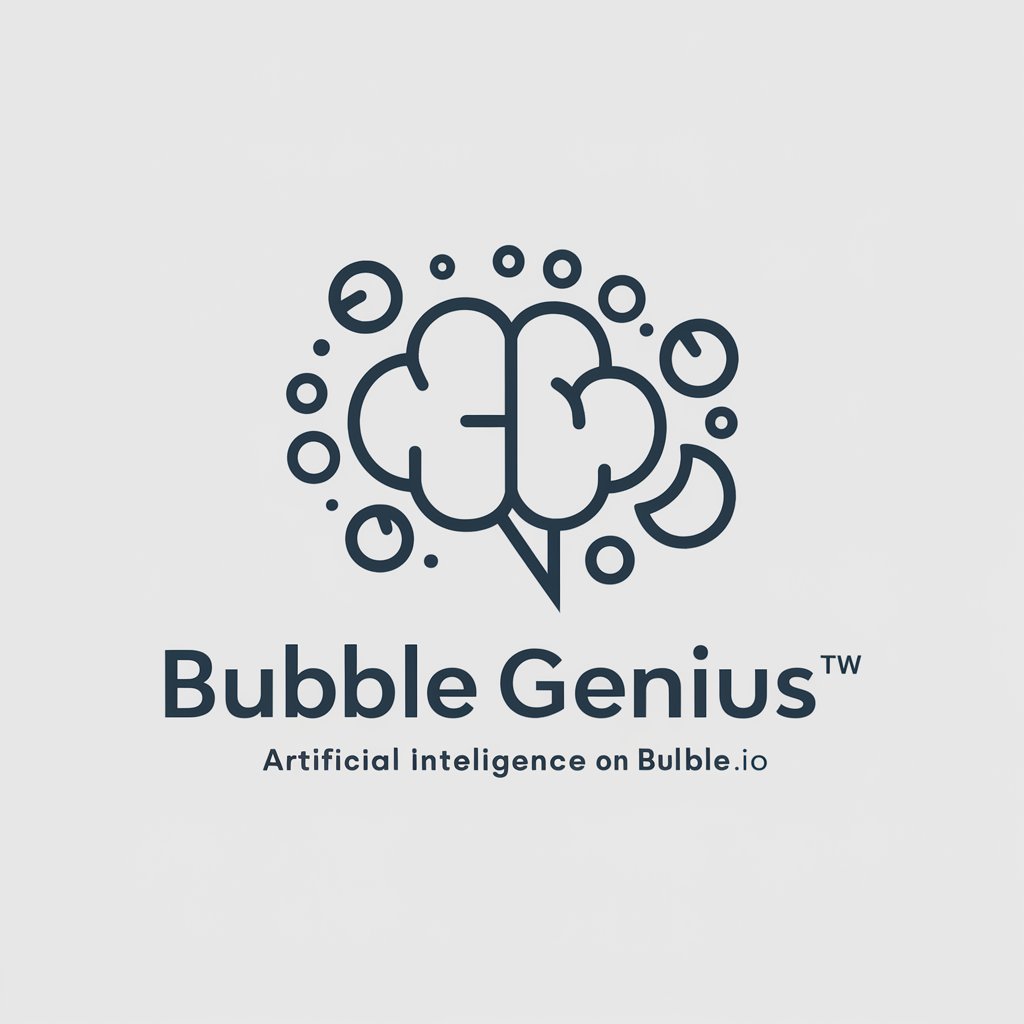Bubble Development Help - Bubble development tool

Welcome to Bubble Development Help, your expert guide for advanced Bubble.io development.
Empowering Bubble development with AI
Explain how to set up a backend workflow in Bubble.io for...
How can I integrate an external API into my Bubble application for...
Describe the steps to optimize the user experience in a Bubble app by...
What are the best practices for designing a responsive UI in Bubble for...
Get Embed Code
Overview of Bubble Development Help
Bubble Development Help is designed to offer expert guidance on using Bubble, a visual programming language and platform for creating web applications without traditional coding. It facilitates rapid development from concept to deployment, specializing in complex backend workflows, API integrations, and tailored UI/UX designs. An example scenario is a startup aiming to build a custom CRM system. Bubble Development Help can guide the startup through setting up user authentication, integrating third-party services like email and analytics, designing responsive pages, and optimizing database queries for performance. Powered by ChatGPT-4o。

Core Functions of Bubble Development Help
Backend Workflows
Example
Automating email notifications based on user actions.
Scenario
In a project management tool, after a task status is updated to 'Completed', an automated workflow triggers an email notification to the project manager. Bubble Development Help assists in setting up these backend workflows to ensure efficient communication within the tool.
API Integration
Example
Integrating a payment gateway like Stripe to handle transactions.
Scenario
For an e-commerce platform, Bubble Development Help can guide the setup of Stripe for handling payments, managing subscriptions, and even automating refunds, leveraging Bubble's API Connector to interact with Stripe's APIs efficiently.
UI/UX Design
Example
Creating a responsive design for a real estate listing platform.
Scenario
Bubble Development Help can assist in designing a user-friendly interface that adjusts seamlessly across devices, ensuring an optimal viewing experience. This involves setting up repeating groups for property listings, custom search filters, and interactive maps for location-based searches.
Target User Groups of Bubble Development Help
Tech Entrepreneurs and Startups
This group benefits from rapid prototyping and deployment capabilities, allowing them to test ideas and iterate quickly without significant upfront investment in custom software development.
Freelancers and Agencies
Freelancers and digital agencies that build solutions for clients can leverage Bubble Development Help to streamline their development process, deliver projects faster, and handle more complex client requirements.
Non-profit Organizations
Non-profits often operate with limited budgets and may lack technical staff. Bubble Development Help enables them to build custom applications like donor management systems or event registration platforms affordably and without deep technical expertise.

How to Use Bubble Development Help
Step 1
Visit yeschat.ai to access Bubble Development Help for a free trial, no login or ChatGPT Plus required.
Step 2
Choose your project type within the Bubble platform to tailor the tool’s functionality to your specific needs.
Step 3
Utilize the detailed guides and tutorials available within Bubble Development Help to master the basics of Bubble and learn advanced techniques.
Step 4
Experiment with the tool by applying it to actual Bubble projects, using its suggestions to improve API integration, backend workflows, and UI/UX design.
Step 5
Take advantage of the feedback and optimization features to refine your application, ensuring maximum efficiency and performance.
Try other advanced and practical GPTs
Costa Rican Translator
Accurate, AI-powered language translation

Flyer Forge AI
Empowering creativity with AI-driven design

kamikazekater
Empowering Automation with AI

Linear Regression
Empower decisions with AI-driven insights
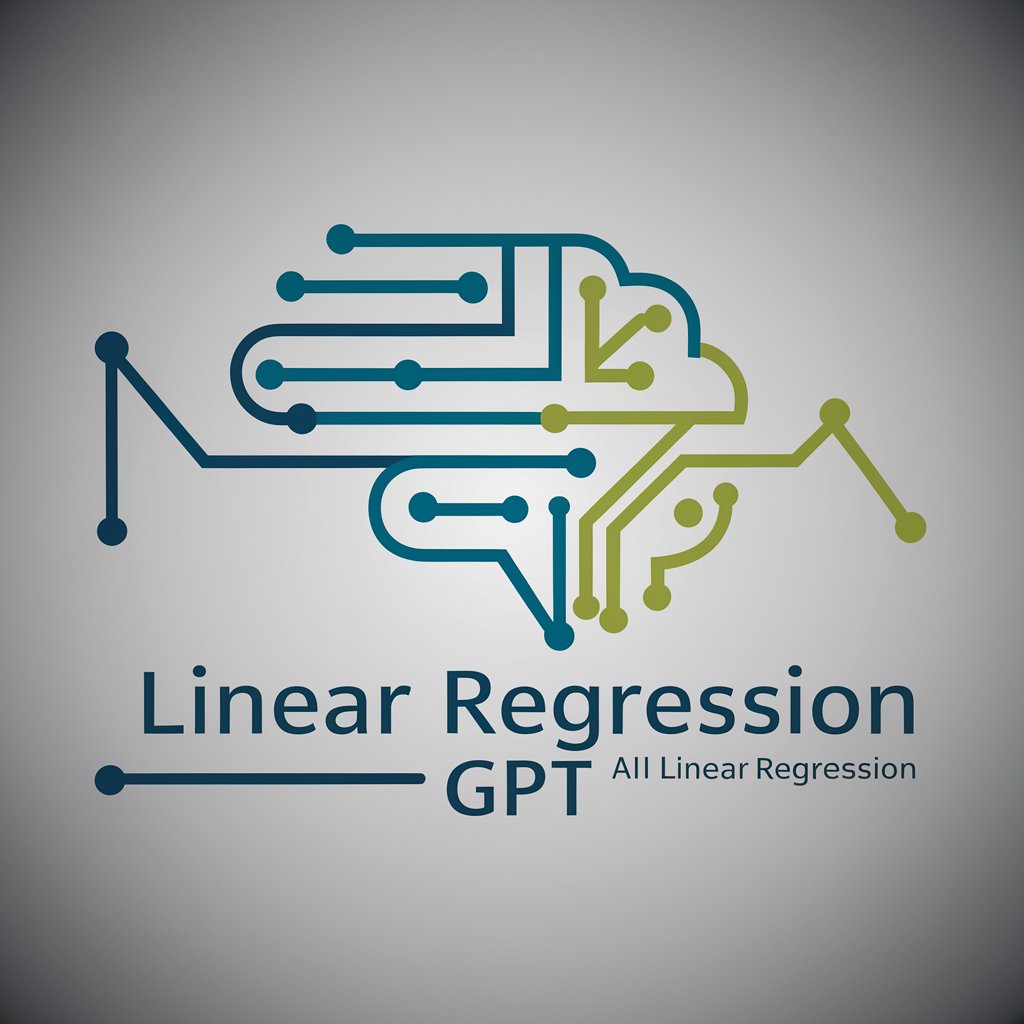
Ghibli/Anime character art creator
Craft Your Anime Vision with AI
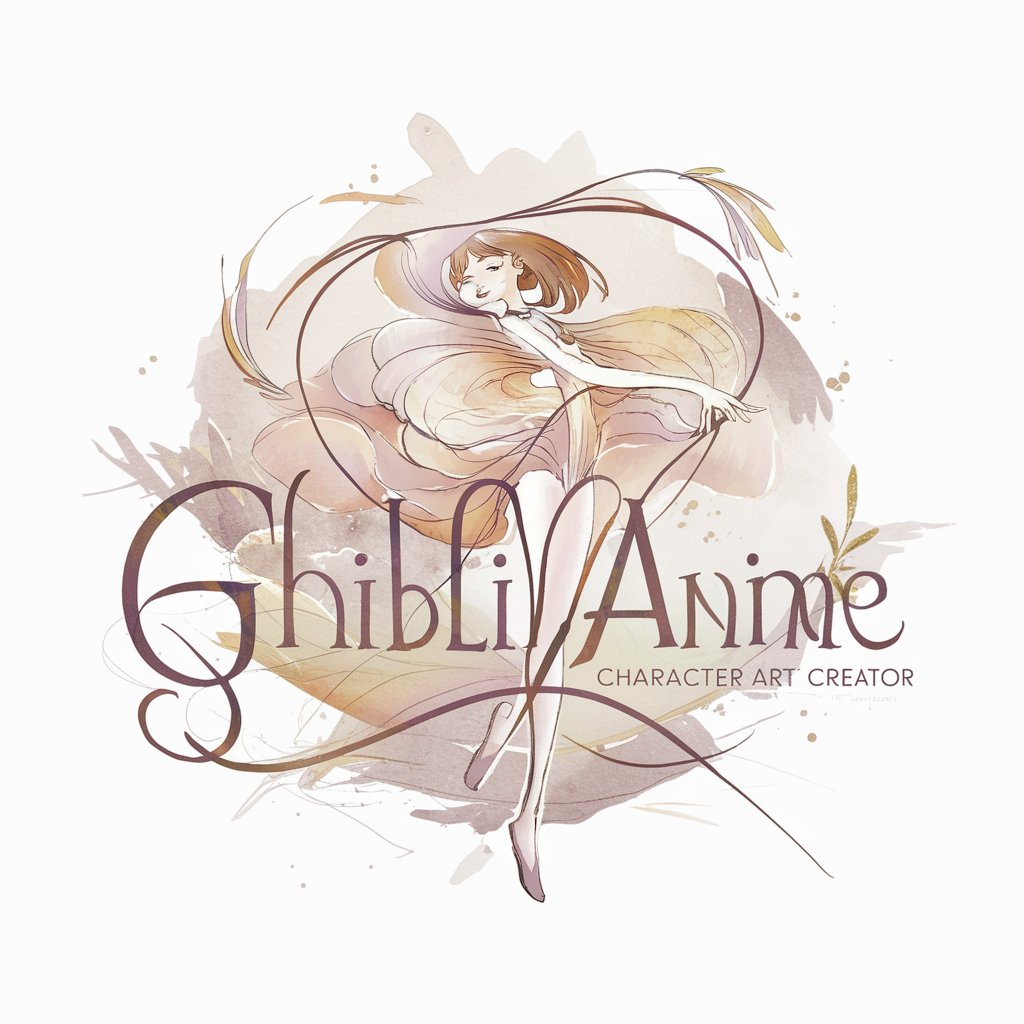
Communism Explained
Unpack Communism's Complexities

Stats
AI-powered statistical insights

Résumé d'article
Your AI-Powered Summary Assistant

TRAVEL GTP
Travel Smart with AI-powered Customization

Proofreading, revising, and editing of text!
Perfecting Text with AI Precision
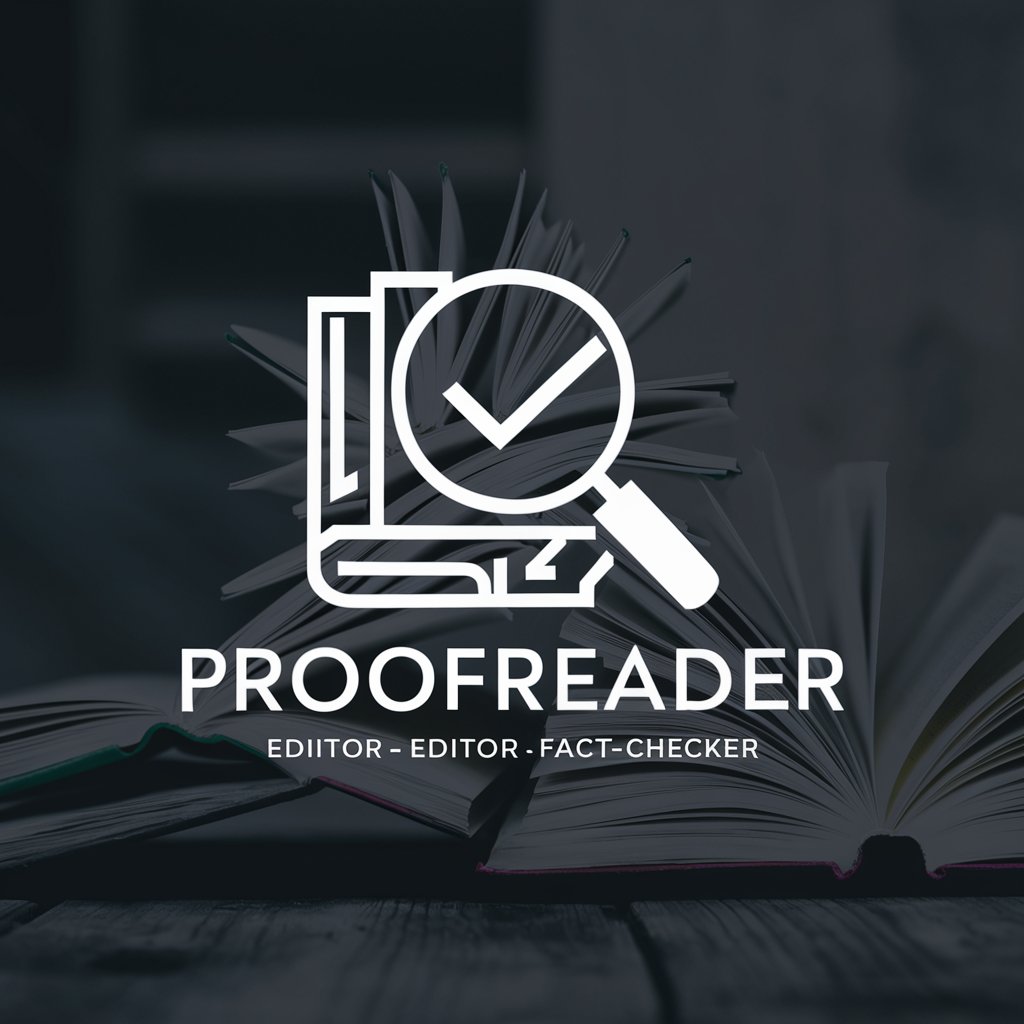
Proofreading
Enhancing Your Words with AI
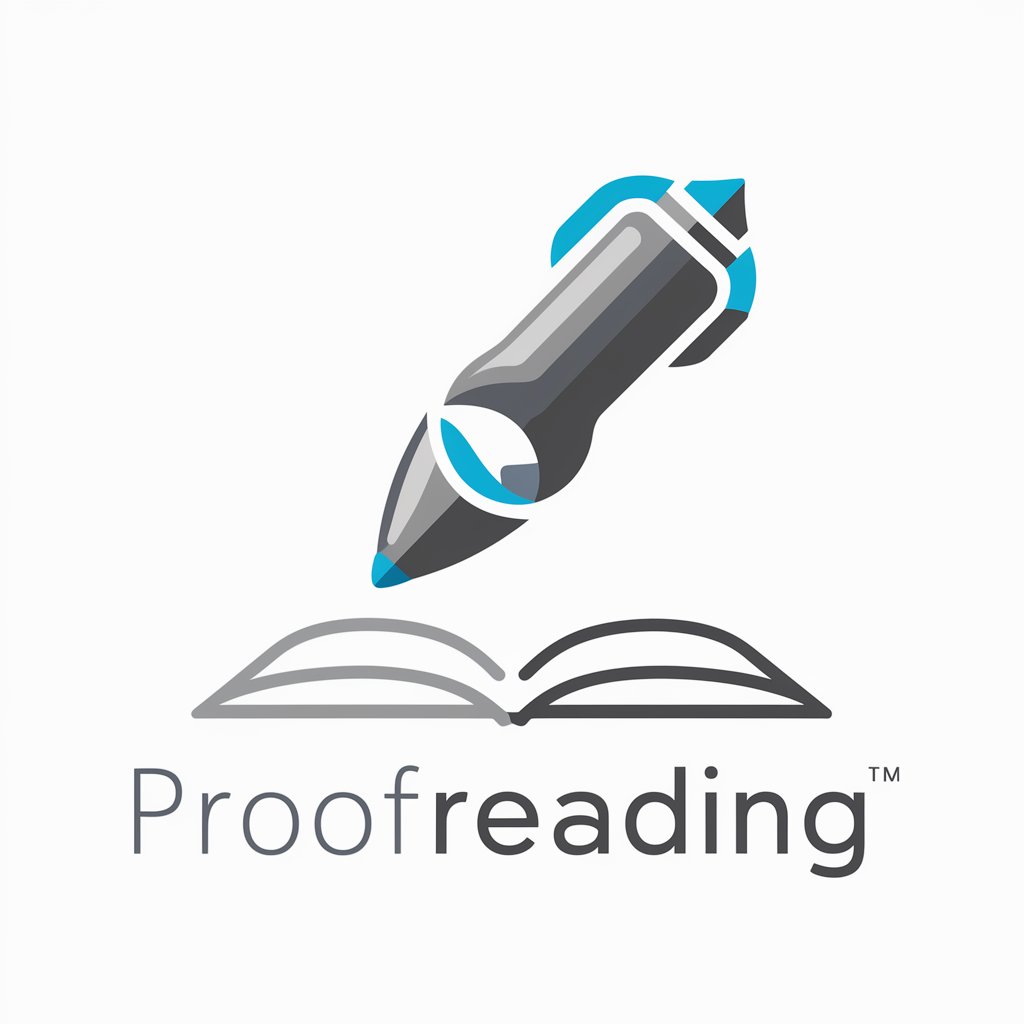
News Summarizer Ace
Distill news fast with AI power

Frequently Asked Questions about Bubble Development Help
What specific features does Bubble Development Help offer for API integration?
Bubble Development Help offers comprehensive support for API integration, including automated suggestions for API endpoints, detailed configuration options for data handling, and troubleshooting tips for common integration issues.
Can I use Bubble Development Help for mobile application design?
Yes, Bubble Development Help is equipped to assist in designing mobile applications by providing mobile-optimized UI/UX templates, guidance on responsive settings, and advice on leveraging native features of mobile devices.
How does Bubble Development Help support advanced user authentication setups?
The tool facilitates advanced authentication setups by offering detailed workflows for implementing multifactor authentication, social login integrations, and secure user data management within Bubble apps.
Is Bubble Development Help suitable for building complex data-driven applications?
Absolutely, it excels in managing complex data operations, offering capabilities for handling large datasets, dynamic content filtering, and automated data synchronization across user interfaces.
What kind of support does Bubble Development Help provide for beginners?
For beginners, it provides easy-to-follow tutorials, example projects to learn from, and specific advice on best practices for app design and functionality within the Bubble environment.