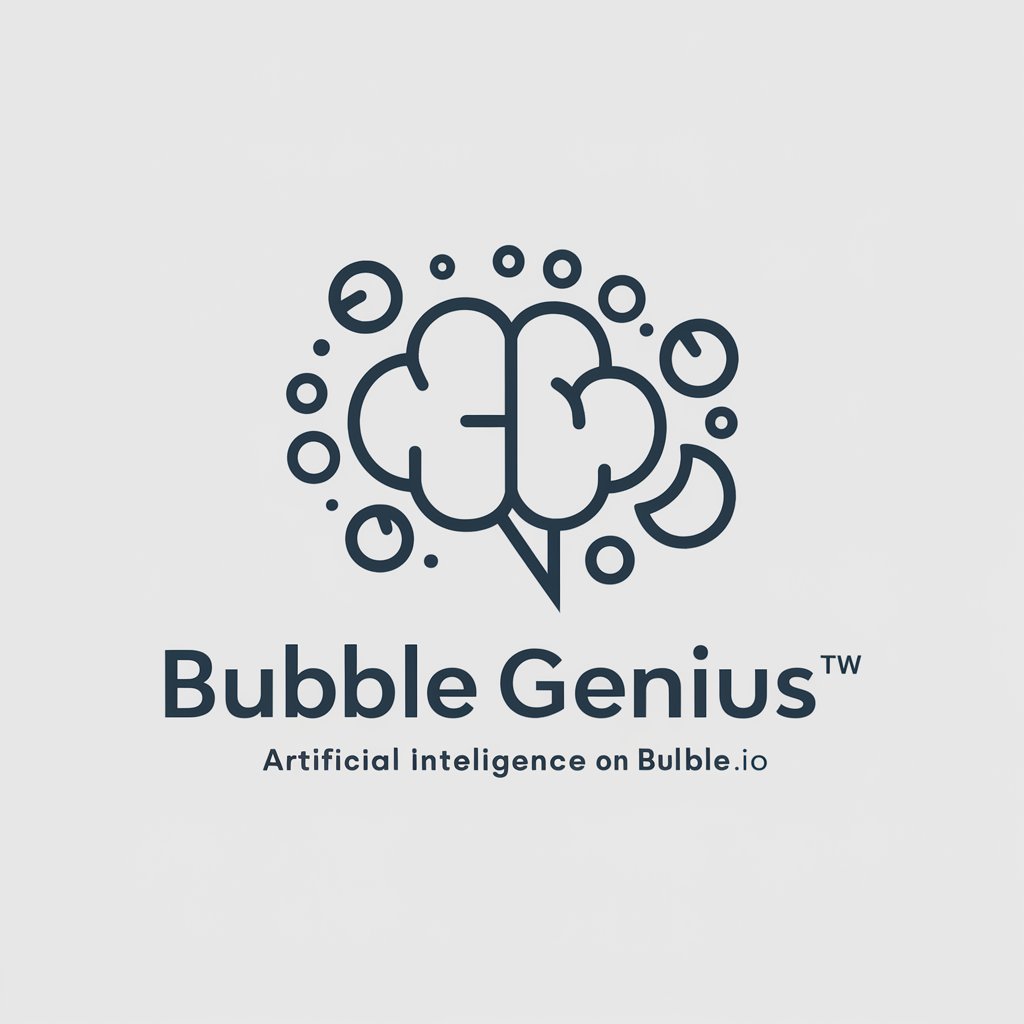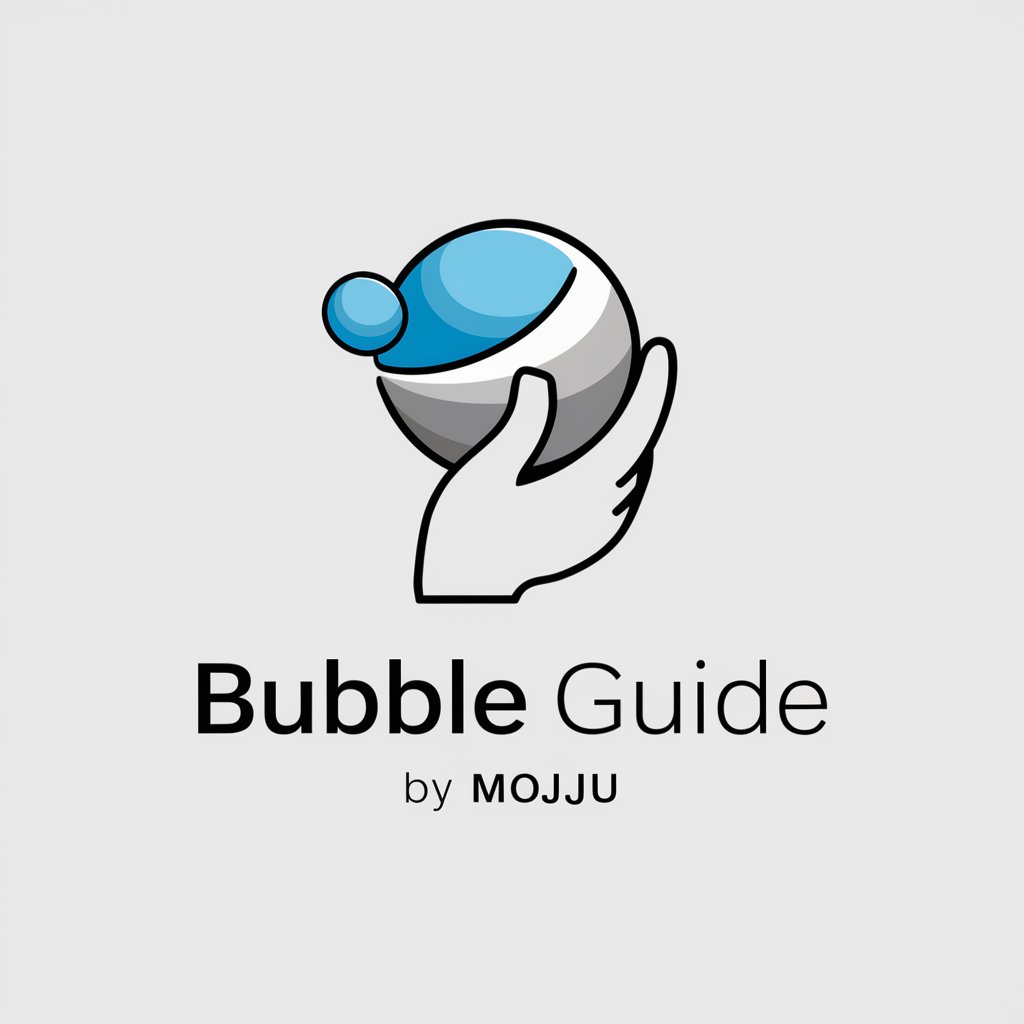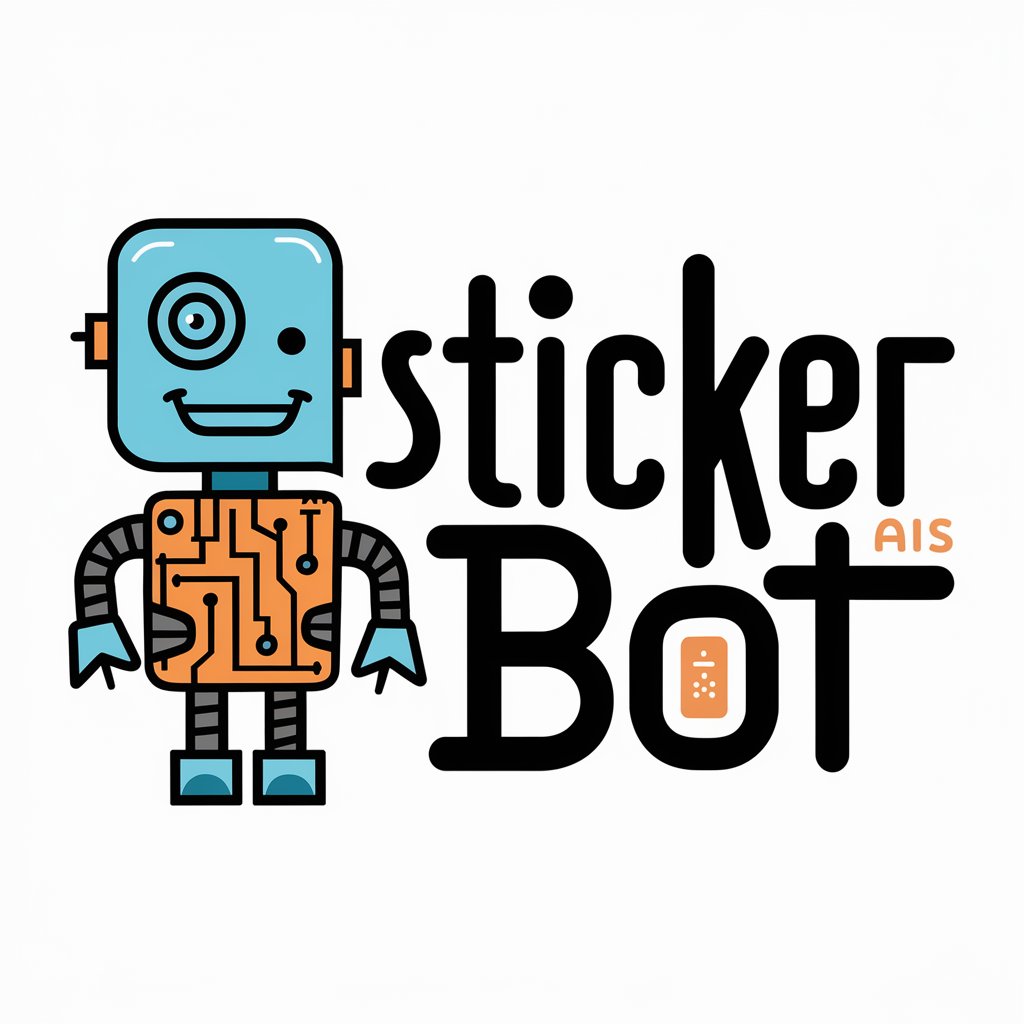Bubble Bot - Detailed Bubble Feature Guidance

Hello! I'm here to simplify your Bubble.io development.
Empowering Your Bubble Journey with AI
Explain how to implement a login feature in Bubble.io, detailing column names and workflows...
Describe the steps to create a custom popup form in Bubble.io, including necessary data fields...
How can I set up an API connection in Bubble.io to fetch data from an external source...
Provide a detailed guide on setting up user roles and permissions in Bubble.io, with example column names...
Get Embed Code
Overview of Bubble Bot
Bubble Bot is a specialized AI assistant designed to aid users in leveraging the capabilities of the Bubble platform, a powerful tool for building web applications without coding. It provides detailed guidance on feature implementation, suggesting specific column names and outlining step-by-step workflow procedures. The purpose of Bubble Bot is to make learning and application development with Bubble more accessible and straightforward, especially for those new to NoCode development. For instance, if a user wants to create a user authentication feature, Bubble Bot can guide them through the process, from setting up user databases to configuring login workflows. Powered by ChatGPT-4o。

Core Functions of Bubble Bot
Guided Feature Implementation
Example
For creating a user registration system, Bubble Bot can suggest database fields like 'username', 'password', 'email', and guide through the setup of registration forms and workflows.
Scenario
A beginner in Bubble trying to add user registration to their app.
Workflow Optimization Suggestions
Example
Bubble Bot can propose efficient workflow structures, like using custom states for temporary data storage during multi-step form submissions.
Scenario
An intermediate Bubble user aiming to streamline a multi-step booking process in their application.
Database Design Assistance
Example
If a user is building a product inventory system, Bubble Bot can advise on setting up tables with columns like 'ProductID', 'Name', 'Price', and 'StockQuantity'.
Scenario
A small business owner developing an inventory management system within their Bubble application.
Target User Groups for Bubble Bot Services
NoCode Enthusiasts
Individuals interested in building web applications without coding. They benefit from Bubble Bot's guidance on navigating Bubble's interface and functionalities.
Small Business Owners
Owners looking to create custom applications for their businesses. Bubble Bot helps them design, develop, and deploy applications tailored to their specific business needs.
Educators and Students
Teachers and students exploring NoCode platforms as part of their curriculum. Bubble Bot provides an accessible way for them to understand and apply NoCode development principles.
Freelancers and Agencies
Professionals who develop web applications for clients. Bubble Bot can assist in quickly setting up prototypes and full-fledged applications, enhancing productivity.

Guidelines for Using Bubble Bot
Start with a Free Trial
Begin by visiting yeschat.ai to access a free trial of Bubble Bot, without the need for a login or subscribing to ChatGPT Plus.
Explore Features
Familiarize yourself with Bubble Bot's various functionalities, including its ability to suggest specific workflow steps and column names for feature implementation in Bubble.
Identify Your Use Case
Determine how Bubble Bot can assist in your specific project, whether it's for educational purposes, business analytics, or custom application development.
Engage with Bubble Bot
Interact with Bubble Bot by asking specific questions about feature implementation in Bubble, taking advantage of its detailed guidance and practical advice.
Apply Knowledge
Utilize the information provided by Bubble Bot to enhance your Bubble projects, ensuring a more streamlined and efficient development process.
Try other advanced and practical GPTs
Telemo 質問AI(ベータ版)
Your AI-Powered Telemo Companion

极简跑团v1.2
Immersive AI Dungeon Mastering

个性化K-12课程制作者
Transforming Education with AI-Driven Personalization

商业咨询顾问
智能驱动,商业决策的未来

资深演讲人
Empowering Speech with AI Insight

复杂问题决策专家
Empowering Decisions with AI Insight
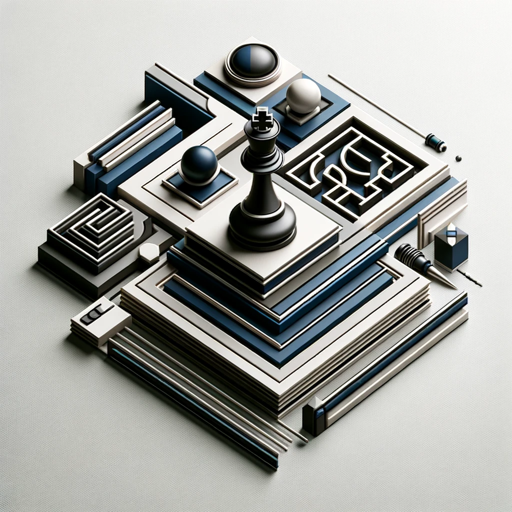
マッチングアプリ会話シミュレータ
Enhance Your Dating Conversations with AI

ALL IN GPT
Unleashing Insights from the All-In Podcast

The Ultimate 4K Image Generator - DALLE3+
Bringing the Classic Rickroll to AI

Reliable Image Generator with LGTM Overlay
Enhance Images with AI-Powered LGTM Approval

Design Leader Coach
Empower Your Design Leadership with AI

yuiseki
Engage, Explore, and Enjoy AI Conversations
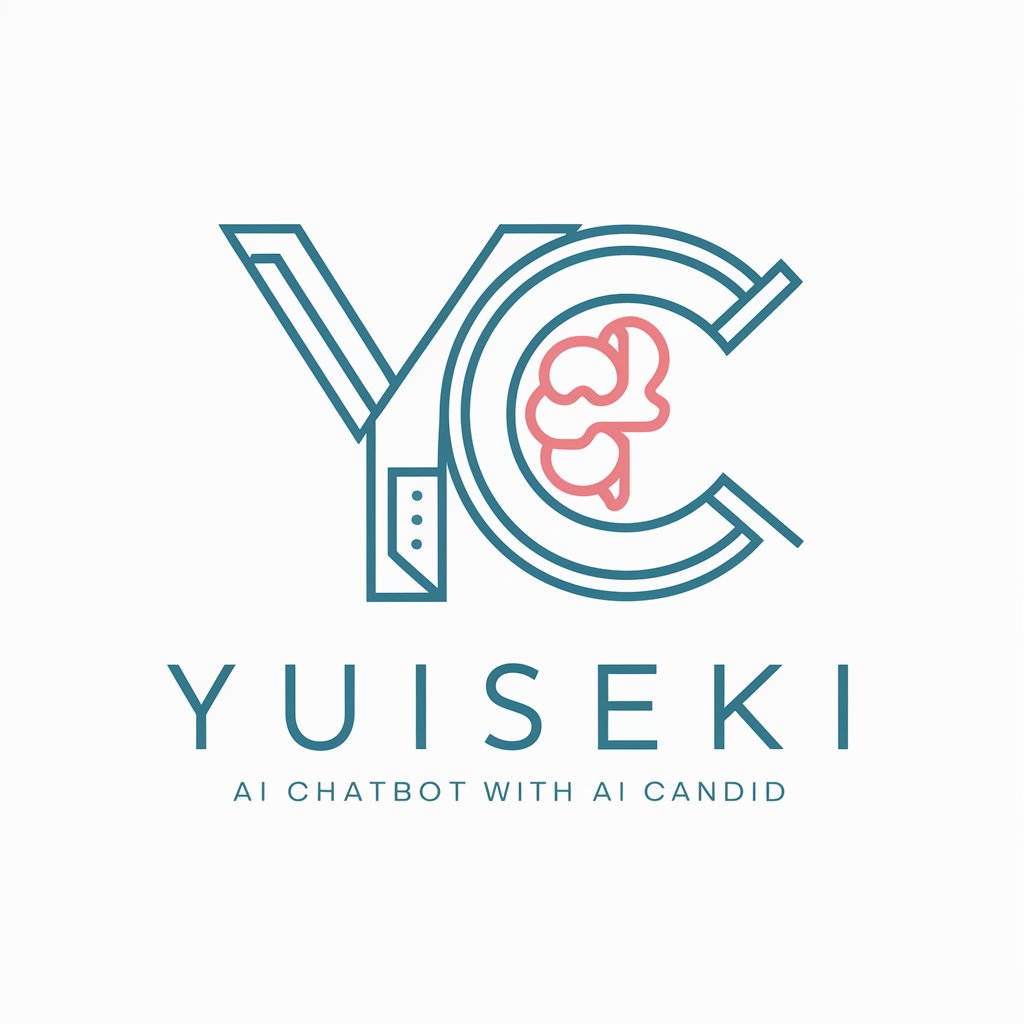
Frequently Asked Questions About Bubble Bot
What is Bubble Bot's primary function?
Bubble Bot specializes in offering detailed guidance for feature implementation in Bubble applications, including specific column names and workflow steps.
How can Bubble Bot assist in application development?
Bubble Bot provides actionable steps and practical advice for building features in Bubble, making the development process more accessible and efficient.
Is Bubble Bot suitable for beginners in app development?
Absolutely. Bubble Bot is designed to help users at all skill levels, especially beginners, by simplifying the complexities of app development.
Can Bubble Bot help with database design in Bubble?
Yes, Bubble Bot can suggest optimal database structures and column names, aiding in efficient and effective database design within Bubble.
Does Bubble Bot provide real-time troubleshooting advice?
While Bubble Bot offers detailed guidance, it does not provide real-time troubleshooting but can direct users to relevant resources for problem-solving.