Reliable Image Generator with LGTM Overlay - AI-Powered Image LGTM Overlay

Welcome to Reliable Image Generator with LGTM Overlay!
Enhance Images with AI-Powered LGTM Approval
Generate an image of a...
Create a detailed scene where...
Imagine a landscape that includes...
Design an illustration that depicts...
Get Embed Code
Overview of Reliable Image Generator with LGTM Overlay
The Reliable Image Generator with LGTM Overlay is a specialized AI tool designed for creating customized images based on user prompts and overlaying them with the texts 'LGTM' (Looks Good To Me). This tool leverages the capabilities of DALL-E, an advanced AI image generation model, to interpret and visually manifest descriptive prompts into images. The unique feature of this tool is its ability to superimpose the 'LGTM' and 'Looks Good To Me' texts on the generated image. These overlays are meticulously centered and arranged to ensure clarity and aesthetic appeal. This is particularly useful for adding an approval or endorsement mark on images, often required in design reviews, project approvals, or quality checks in various professional contexts. Powered by ChatGPT-4o。

Key Functions and Applications
Image Generation from Text Descriptions
Example
Creating an image of a futuristic cityscape based on a detailed textual description.
Scenario
A sci-fi author wants to visualize a city from their upcoming novel for promotional material. They provide a detailed description, and the tool generates a corresponding image, adding a professional endorsement mark.
Overlay of 'LGTM' and 'Looks Good To Me'
Example
Overlaying approval text on a newly designed logo for a company.
Scenario
A graphic designer creates a logo and uses the tool to overlay 'LGTM' on the final design, signifying client approval for presentations or portfolio display.
Customized Text Alignment and Size
Example
Adjusting the text size and alignment to fit various image dimensions and content.
Scenario
In a case where a user has an image with significant detail at the center, the tool can adjust the overlay text size and position to ensure the image details are visible and the text remains prominent.
Target User Groups
Graphic Designers and Artists
These professionals often need to showcase their work with approval or verification marks. The LGTM overlay provides a visually appealing way to signify client or peer approval on their artworks or designs.
Marketing and Advertising Professionals
For creating and approving promotional materials, this tool can be instrumental. It allows for quick generation of images for campaigns and the addition of an approval mark for internal or client reviews.
Content Creators and Social Media Managers
They can use this tool to quickly create visually appealing content with a stamp of approval, which is essential for building trust and credibility with their audience.
Project Managers and Team Leaders
In a corporate setting, the tool can be used to quickly generate and approve visual representations of ideas, plans, or project statuses, enhancing communication and documentation.

Using Reliable Image Generator with LGTM Overlay
1
Access a free trial at yeschat.ai, with no need for login or ChatGPT Plus subscription.
2
Choose the 'Image Generator with LGTM Overlay' feature from the list of available tools on the platform.
3
Provide a detailed image description in the designated text box. Be as specific as possible to get the best results.
4
Once the image is generated, the tool will automatically overlay 'LGTM' and 'Looks Good To Me' texts, ensuring they are perfectly centered.
5
Download the final image from the provided link, which will include the overlaid texts in a professional and aesthetically pleasing manner.
Try other advanced and practical GPTs
The Ultimate 4K Image Generator - DALLE3+
Bringing the Classic Rickroll to AI

ALL IN GPT
Unleashing Insights from the All-In Podcast

マッチングアプリ会話シミュレータ
Enhance Your Dating Conversations with AI

Bubble Bot
Empowering Your Bubble Journey with AI

Telemo 質問AI(ベータ版)
Your AI-Powered Telemo Companion

极简跑团v1.2
Immersive AI Dungeon Mastering

Design Leader Coach
Empower Your Design Leadership with AI

yuiseki
Engage, Explore, and Enjoy AI Conversations
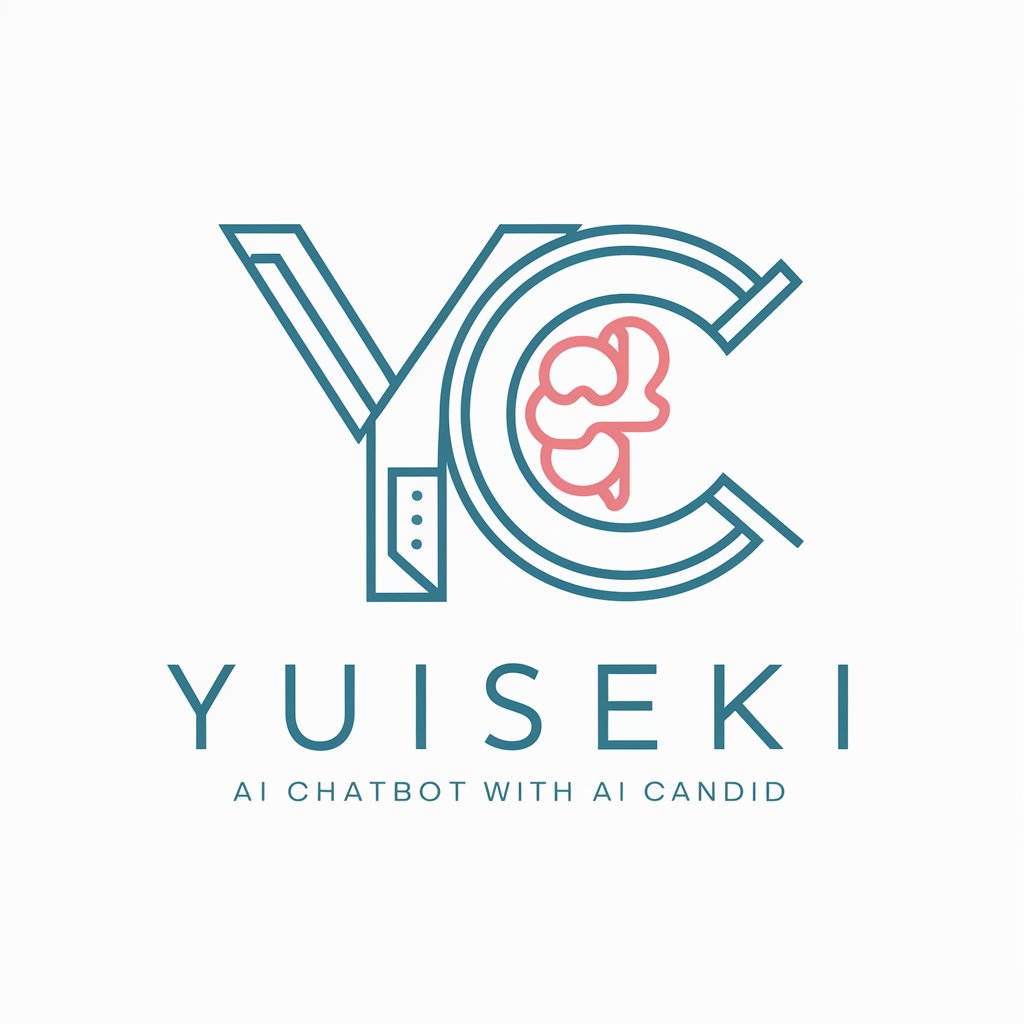
parolla - Kelime oyunu
Enhance Vocabulary with AI Challenges

Eco Strategist
Empowering Sustainable Decisions with AI

TelveGPT
Discover Your Fortune in Coffee Grounds

Health Coach GPT
Your AI Companion for a Healthier Life

Frequently Asked Questions about Reliable Image Generator with LGTM Overlay
What does LGTM stand for in this tool?
LGTM stands for 'Looks Good To Me,' a phrase often used in software development to approve code or designs.
Can I customize the font size of the overlay texts?
The tool uses a default font size of 200 for 'LGTM' and 70 for 'Looks Good To Me'. Currently, customization of font size is not supported.
Is it possible to use this tool for creating memes?
Yes, this tool is quite versatile and can be used for creating memes by overlaying the LGTM texts on humorously generated images.
How does the tool ensure that the texts do not overlap?
The tool is programmed to precisely center the 'LGTM' text in the image, with 'Looks Good To Me' placed immediately below it, ensuring no overlap and maintaining aesthetic alignment.
Is there a limit to the number of images I can generate in a trial session?
Yes, the free trial at yeschat.ai may have a limit on the number of images you can generate. It's recommended to check their current policy for specific limitations.
