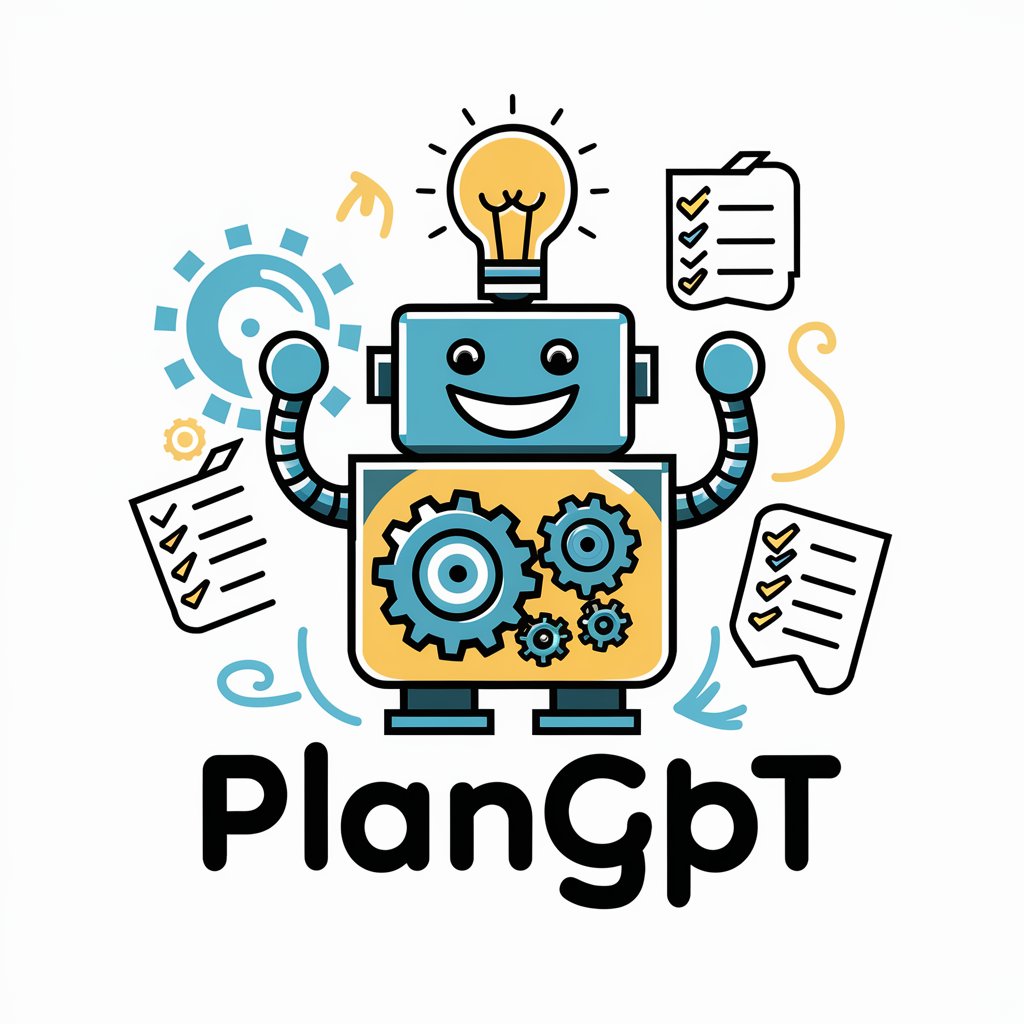Project Plan GPT - AI-powered Project Planning

Welcome! Let's create a detailed project plan together.
Automate Your Project Planning with AI
Generate a project plan for integrating a new API...
Create a detailed timeline for a software update project...
Outline the technical steps for a database migration...
Plan the customization of a user interface for a new feature...
Get Embed Code
Introduction to Project Plan GPT
Project Plan GPT is designed to facilitate the creation and management of technical project plans, particularly for software and IT projects. Its core purpose is to assist users in mapping out project timelines, tasks, and dependencies efficiently, ensuring a smooth workflow and on-time delivery. For instance, if a company plans to develop a new software module, Project Plan GPT can break down the project into actionable tasks, assign timelines based on the scope of work, and ensure that each phase aligns with the project requirements. Powered by ChatGPT-4o。

Main Functions of Project Plan GPT
Automated Task Scheduling
Example
A project manager can input the project start date, the number of days for each task, and dependencies between tasks. Project Plan GPT will automatically calculate the end date for each task, skipping weekends and holidays.
Scenario
A team developing a new mobile application can use this feature to ensure that tasks like API development and UI design are properly sequenced and delivered on time.
Resource Allocation and Tracking
Example
The tool allows users to assign resources to tasks and monitor their progress, helping ensure that team members are not overburdened.
Scenario
In a cloud infrastructure upgrade project, the tool can allocate specific engineers to tasks related to network configuration, ensuring that each engineer’s workload is balanced.
Detailed Reporting
Example
Project Plan GPT can generate detailed reports on task progress, completion rates, and resource utilization, which are useful for stakeholders and management.
Scenario
A software development agency can use these reports to update clients on project progress, ensuring transparency and maintaining trust.
Ideal Users of Project Plan GPT
Project Managers
They will benefit from the automated scheduling and resource allocation features, which streamline planning and ensure efficient execution of project timelines.
Software Development Teams
Development teams can use Project Plan GPT to break down complex projects into manageable tasks, assign team members effectively, and monitor progress in real-time.
Business Analysts
They can leverage the detailed reporting features to analyze project progress, forecast potential issues, and provide insights for future project planning.

How to Use Project Plan GPT
Initiate the Trial
Begin by visiting yeschat.ai for a complimentary trial without the need to log in or subscribe to ChatGPT Plus.
Understand the Tool
Familiarize yourself with the interface and functionalities of Project Plan GPT by reviewing the help documentation available on the site.
Prepare Your Data
Gather all necessary project information such as task names, durations, start dates, and dependencies. This will enable efficient project plan creation.
Create Your Project Plan
Use the interface to input your project data and utilize the GPT to structure it into a well-organized project plan, considering workdays and project milestones.
Optimize and Iterate
Review the generated project plan for any potential improvements and use the tool's capabilities to refine and optimize your schedule as needed.
Try other advanced and practical GPTs
Simplify
AI-powered text simplification made easy

The Party Hut - Cheltenham Visual Communicator
Boost Your Event’s Reach with AI

Finance
AI-Powered Financial Guidance

Code Explainer
Decipher code, powered by AI
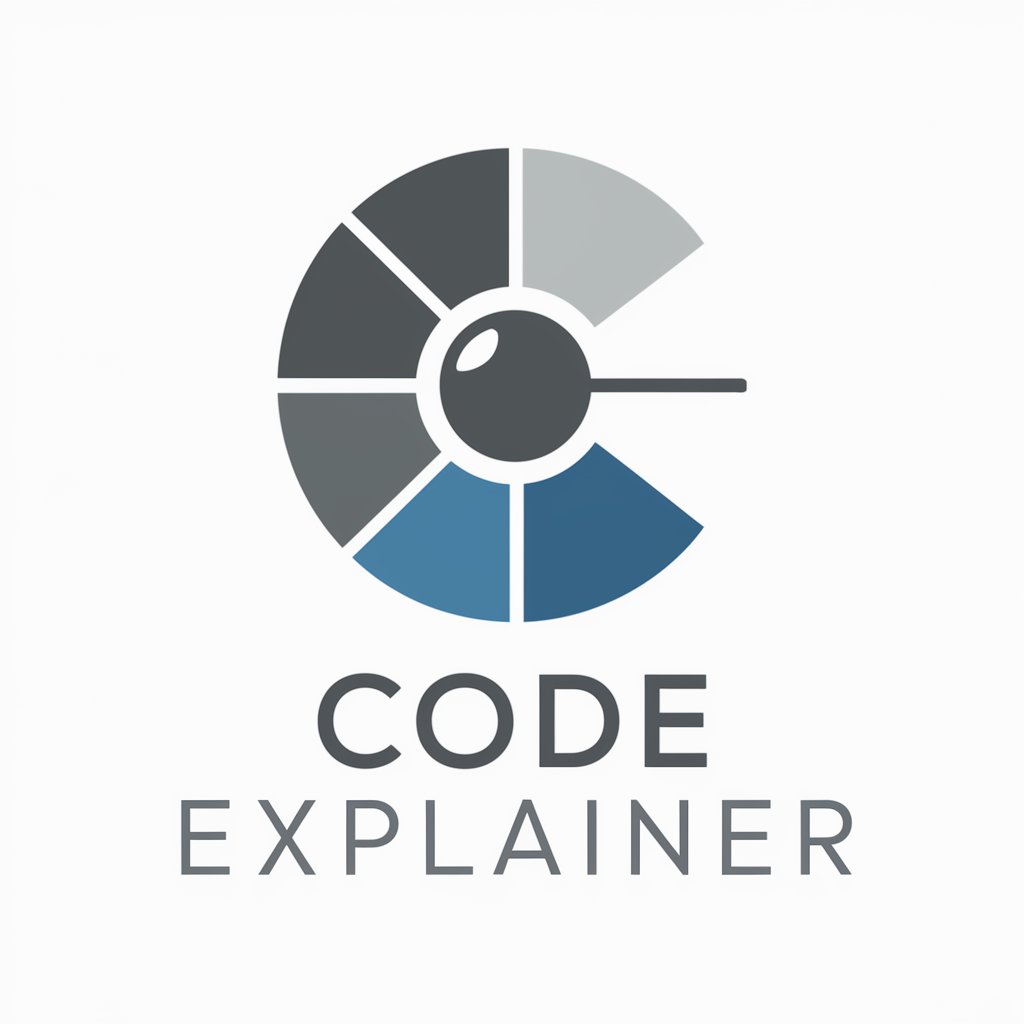
Academic Writting
AI-driven academic writing assistance.

n2c翻译
Unlock Seamless Translation with AI-Powered Precision

365 Expert
Empowering Microsoft 365 users with AI support.

Web Scrap
Unlock insights with AI-powered web scraping.

email feedback specialist
Enhance Your Emails with AI-Powered Feedback

Math Genius
Unlocking Mathematical Insights with AI
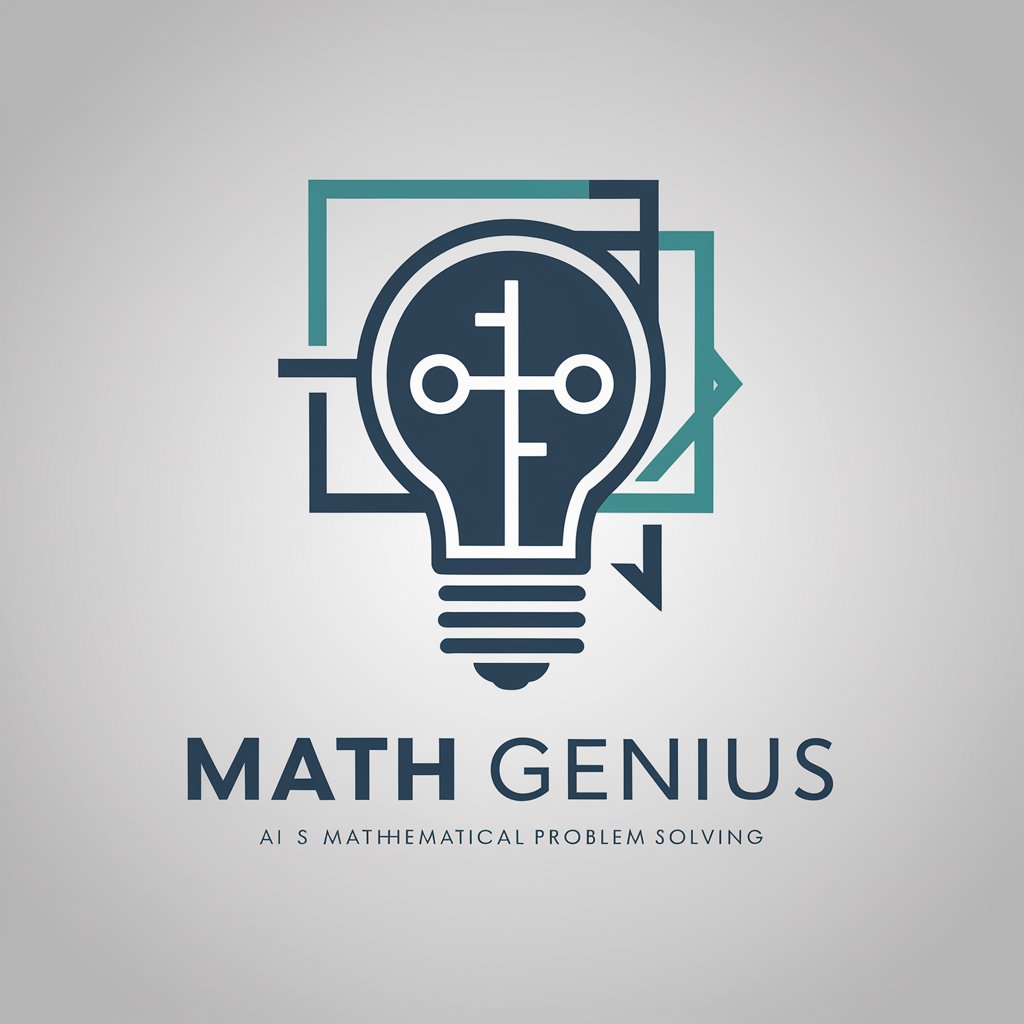
pro
Enhance Your Brand with AI Power

GPT-5
Unleashing AI's potential for you

FAQs About Project Plan GPT
What is Project Plan GPT?
Project Plan GPT is an AI-powered tool designed to assist users in creating detailed and efficient project plans by automating the structuring of task schedules, dependencies, and timelines.
Can Project Plan GPT handle complex project schedules?
Yes, Project Plan GPT is capable of managing complex project schedules, taking into account multiple tasks, their durations, and interdependencies to optimize timelines.
Does Project Plan GPT exclude weekends from scheduling?
Project Plan GPT automatically excludes weekends from the project scheduling process, focusing only on business days to calculate task durations and end dates.
How does Project Plan GPT help in reducing project planning time?
By leveraging AI to automate the calculation of task durations and dependencies, Project Plan GPT significantly reduces the time and effort required for manual project planning.
Can I customize the output of Project Plan GPT to fit my company's format?
Yes, Project Plan GPT offers customization options allowing users to tailor the output format to align with their company's specific project management standards and requirements.