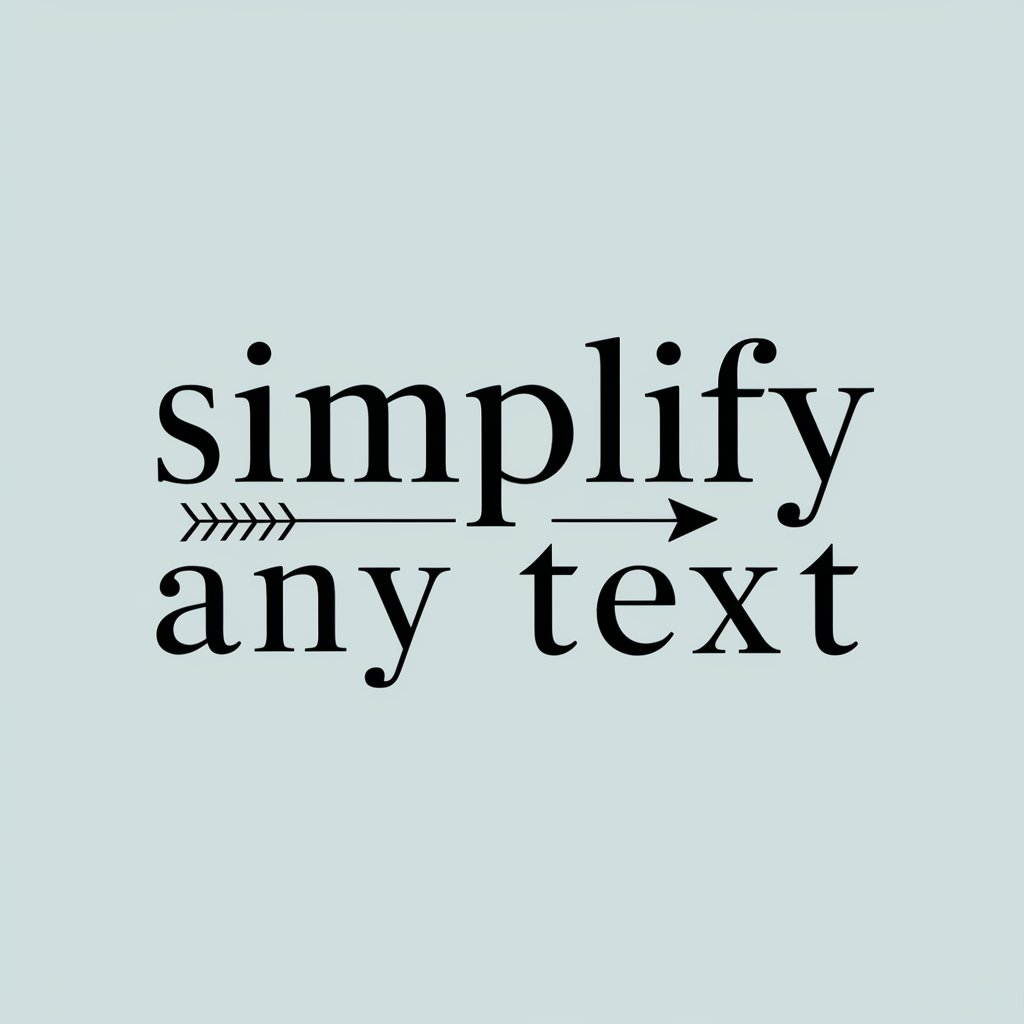Simplify - text simplification tool

Welcome! I'm here to simplify any text for you.
AI-powered text simplification made easy
Translate this technical document into simple terms:
Rewrite the following paragraph for better readability:
Summarize this complex topic in plain language:
Simplify the language in this text while keeping the original meaning:
Get Embed Code
Understanding Simplify
Simplify is a customized version of ChatGPT, specifically designed to make complex text more accessible by simplifying vocabulary and structure while keeping the original meaning intact. Its purpose is to assist users in understanding intricate concepts without oversimplifying to the point of losing critical information. This is particularly useful for people who need to understand detailed or technical information without having to decipher complex language. An example scenario is a business professional needing a simplified summary of a technical research paper to aid in decision-making. Powered by ChatGPT-4o。

Key Functions of Simplify
Simplification
Example
Transforming a dense scientific article into a summary that's easier to read.
Scenario
A researcher might receive a long, jargon-heavy scientific paper and use Simplify to get a version that conveys the core concepts in plain language.
Clarification
Example
Explaining intricate legal documents in plain terms.
Scenario
A lawyer might use Simplify to understand a legal document more easily, which helps in explaining its implications to clients.
Customization
Example
Adjusting the level of simplification based on user needs.
Scenario
A teacher could use Simplify to create reading material at different difficulty levels to suit students with varying literacy skills.
Target Users of Simplify
Business Professionals
People in business fields often need to digest complex reports and analyses quickly. Simplify can assist by translating these documents into more accessible summaries, enabling faster, well-informed decisions.
Educators and Students
Teachers and students can benefit from Simplify's ability to adjust the complexity of educational material, making learning more inclusive and understanding easier for students of varying skill levels.
Legal Professionals
Lawyers and legal teams frequently deal with dense legal jargon. Simplify can decode such texts, making the content understandable for their clients and team members who might not have a legal background.
General Audience
The general public can use Simplify to break down news articles, government reports, or any type of complex information, making it easier for them to stay informed without being overwhelmed by technical language.

Steps to Use Simplify
1
Visit yeschat.ai for a free trial without login; no need for ChatGPT Plus.
2
Navigate to the Simplify tool and start using its text simplification features.
3
Paste or write your complex text into the provided field.
4
Click the 'Simplify' button to receive the text in a simplified form.
5
Review and refine the simplified text, ensuring it meets your needs.
Try other advanced and practical GPTs
The Party Hut - Cheltenham Visual Communicator
Boost Your Event’s Reach with AI

Finance
AI-Powered Financial Guidance

Code Explainer
Decipher code, powered by AI
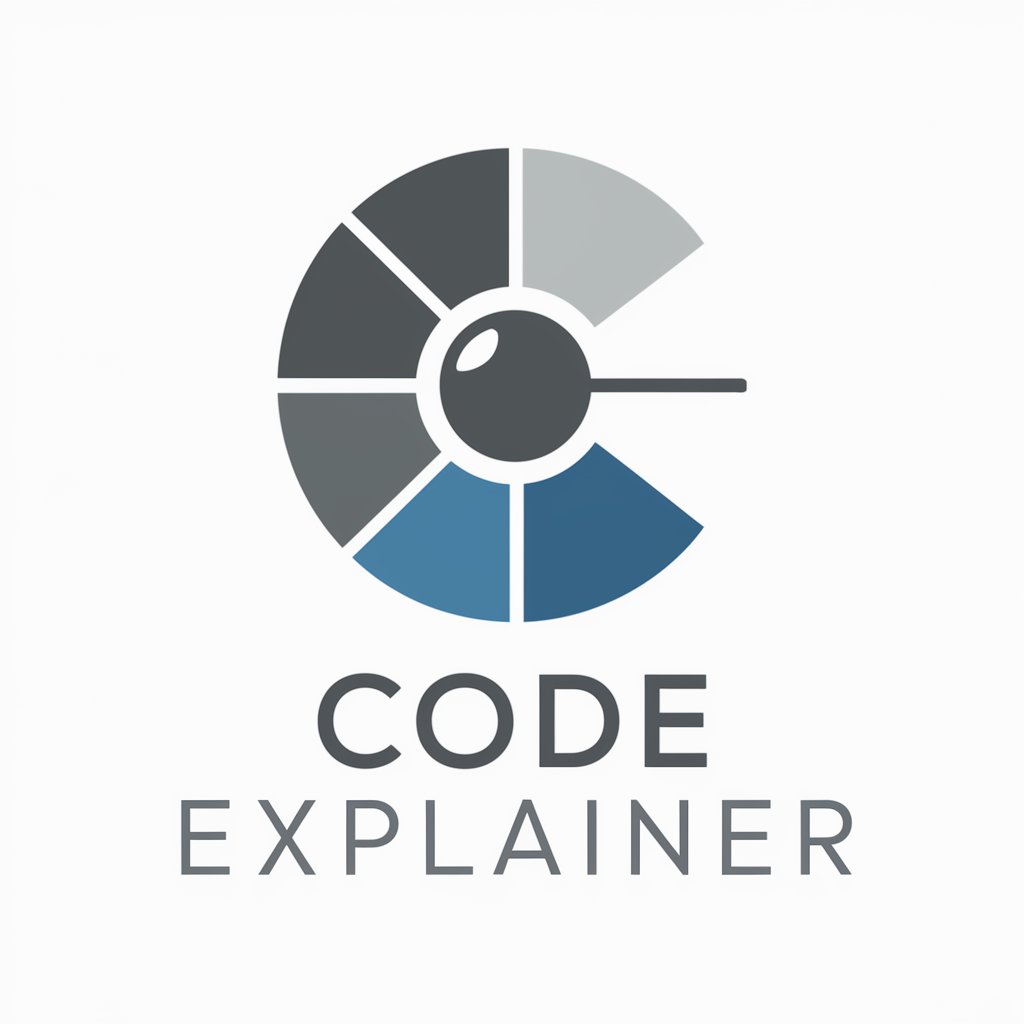
Academic Writting
AI-driven academic writing assistance.

n2c翻译
Unlock Seamless Translation with AI-Powered Precision

React GPT
Your AI partner for React projects

Project Plan GPT
Automate Your Project Planning with AI

365 Expert
Empowering Microsoft 365 users with AI support.

Web Scrap
Unlock insights with AI-powered web scraping.

email feedback specialist
Enhance Your Emails with AI-Powered Feedback

Math Genius
Unlocking Mathematical Insights with AI
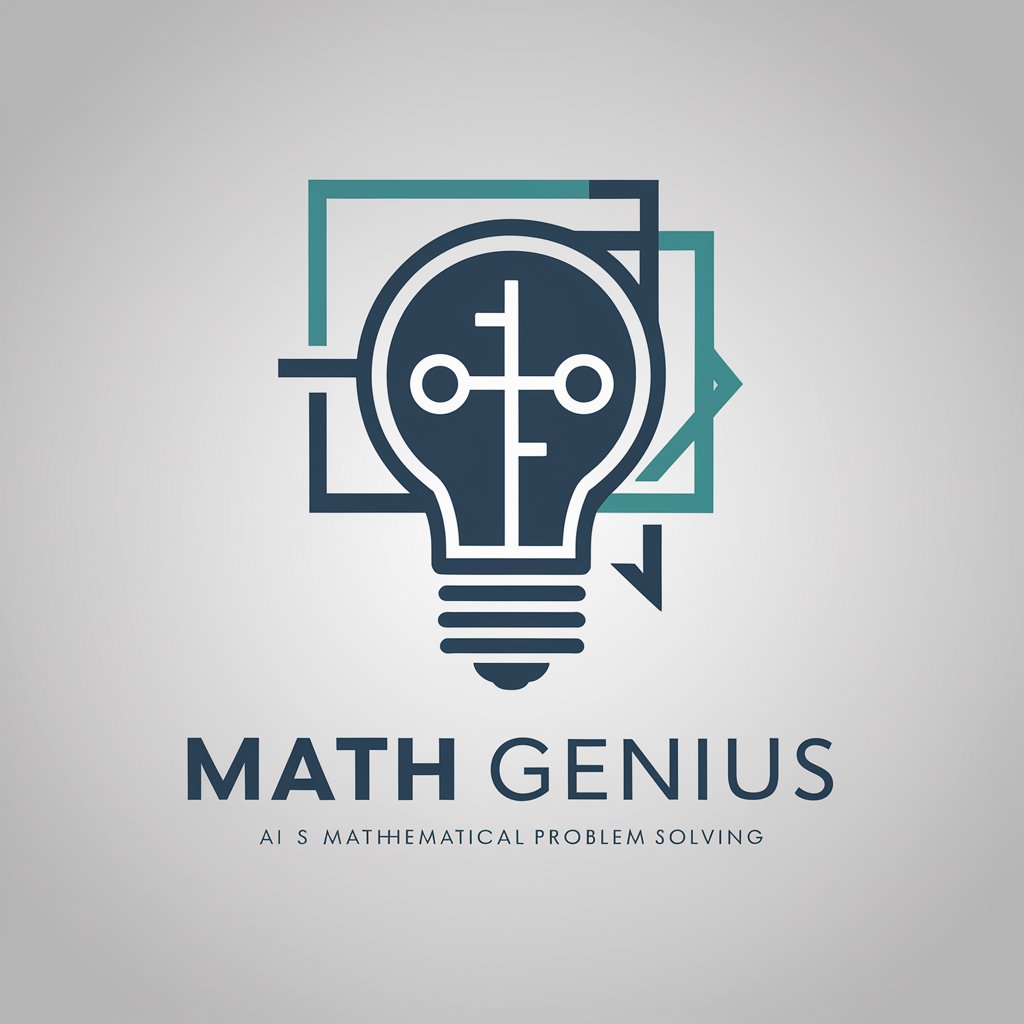
pro
Enhance Your Brand with AI Power

Common Questions About Simplify
What type of text does Simplify handle best?
Simplify works well with technical, academic, and professional texts that require clarity and precision.
Does Simplify maintain the original meaning of the text?
Yes, Simplify focuses on preserving the original meaning while making the text more accessible.
Is Simplify customizable for specific audiences?
Yes, you can adjust the level of simplification to suit different audiences, such as students or non-native English speakers.
Is there a word limit for text input in Simplify?
Currently, Simplify supports texts of varying lengths, but very large inputs may require multiple sessions.
Does Simplify require a subscription or purchase?
Simplify offers a free trial with limited usage and an optional paid plan for extended features.