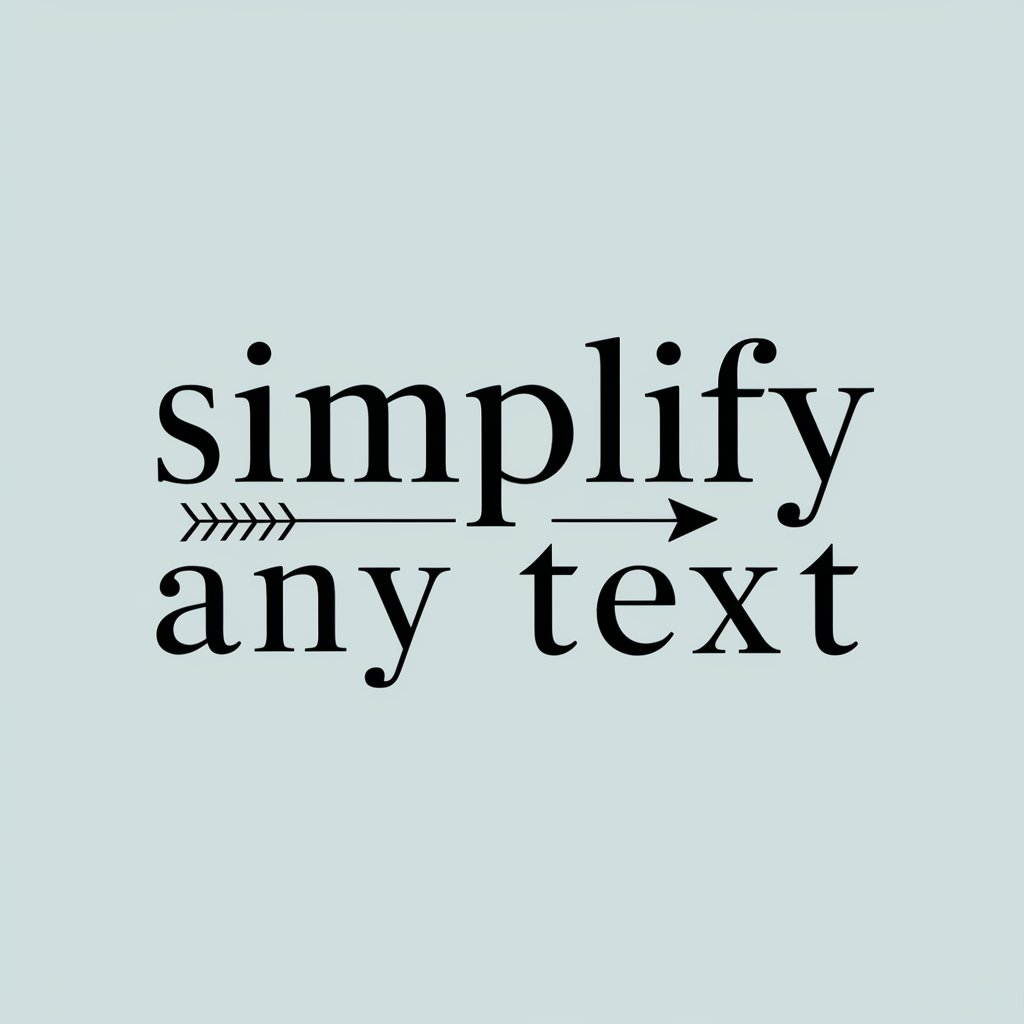Simplify - Simplify, Clear Information Tool

Hi there! I'm here to simplify things for you.
Making Information Accessible with AI
Can you explain...
What are the main points of...
Summarize the key ideas of...
How does...work in simple terms?
Get Embed Code
Overview of Simplify
Simplify is designed to make information easy to understand, especially for people who might get overwhelmed by complex details or jargon. The goal is to help users quickly grasp the essentials of a topic without feeling lost. For instance, if someone is trying to understand a complex financial concept like 'compound interest,' Simplify would break it down into simple terms and use an analogy, such as explaining it as 'money that makes more money,' to make the concept clearer. Powered by ChatGPT-4o。

Key Functions of Simplify
Jargon-Free Explanations
Example
Explaining 'photosynthesis' in a straightforward way: 'It's how plants make their food using sunlight.'
Scenario
Useful in educational settings where young students or individuals unfamiliar with biological sciences need to understand scientific processes simply.
Bullet-Point Summaries
Example
Summarizing a news article: - What happened? - Who was involved? - Why is it important?
Scenario
Helps users who struggle with attention or those in a hurry to grasp the key points without reading the entire text.
Analogies and Simple Examples
Example
Explaining a 'server' in IT as 'a helper that delivers information to your computer on the internet, like a waiter brings your food in a restaurant.'
Scenario
Ideal for teaching tech concepts in community classes where learners have varied levels of tech fluency.
Who Benefits Most from Simplify?
Students
Students, especially those who find traditional academic language challenging, can use Simplify to understand complex subjects in simpler terms, aiding in quicker and more effective learning.
Busy Professionals
Professionals who need to quickly understand new concepts or industry jargon without getting bogged down by detailed reports will find the bullet-point summaries and simplified explanations beneficial for fast learning.
Elderly Users
Older individuals who might be less familiar with the latest technologies or new terminologies can benefit from clear, straightforward explanations and analogies that relate to everyday experiences.

How to Use Simplify
Begin Trial
Visit yeschat.ai to start using Simplify without signing up or needing a subscription.
Explore Features
Familiarize yourself with Simplify's tools and settings to see how it can assist with tasks.
Set Preferences
Adjust the settings to match your workflow—this can include text style, response length, and complexity.
Practice Regularly
Use Simplify in different scenarios to understand its capabilities fully.
Seek Support
If you need help or have questions, use the support resources provided on the platform.
Try other advanced and practical GPTs
ChatQFT
Master Quantum Field Theory with AI

Text Corrector
Enhance Your Writing with AI

ESP32 Code Master
Empowering ESP32 Innovations with AI

人宠Pixar卡通画创作助手
Bringing Your Photos to Animated Life

Ollama Helper
Power your applications with AI

Sunny
Revolutionizing Veterinary Pathology with AI
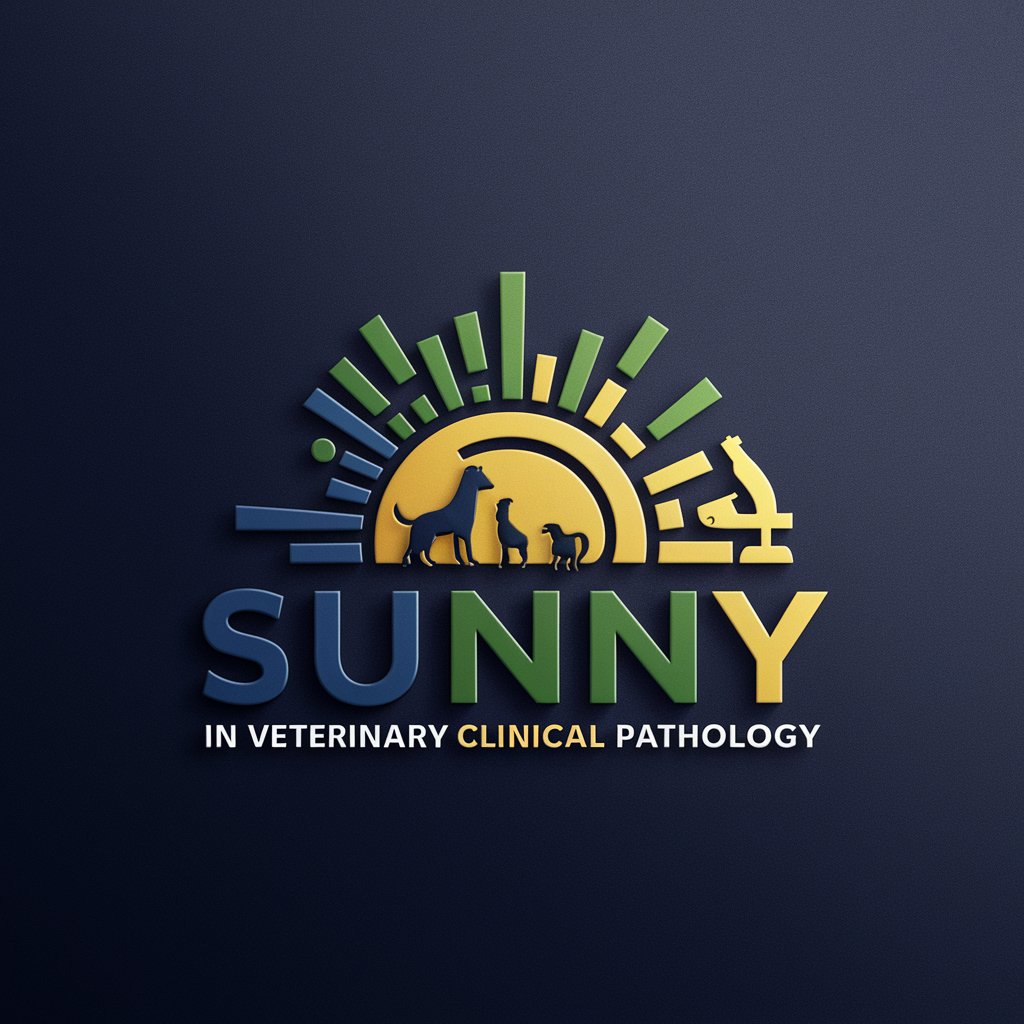
Enhanced tech 2
Empower your words with AI
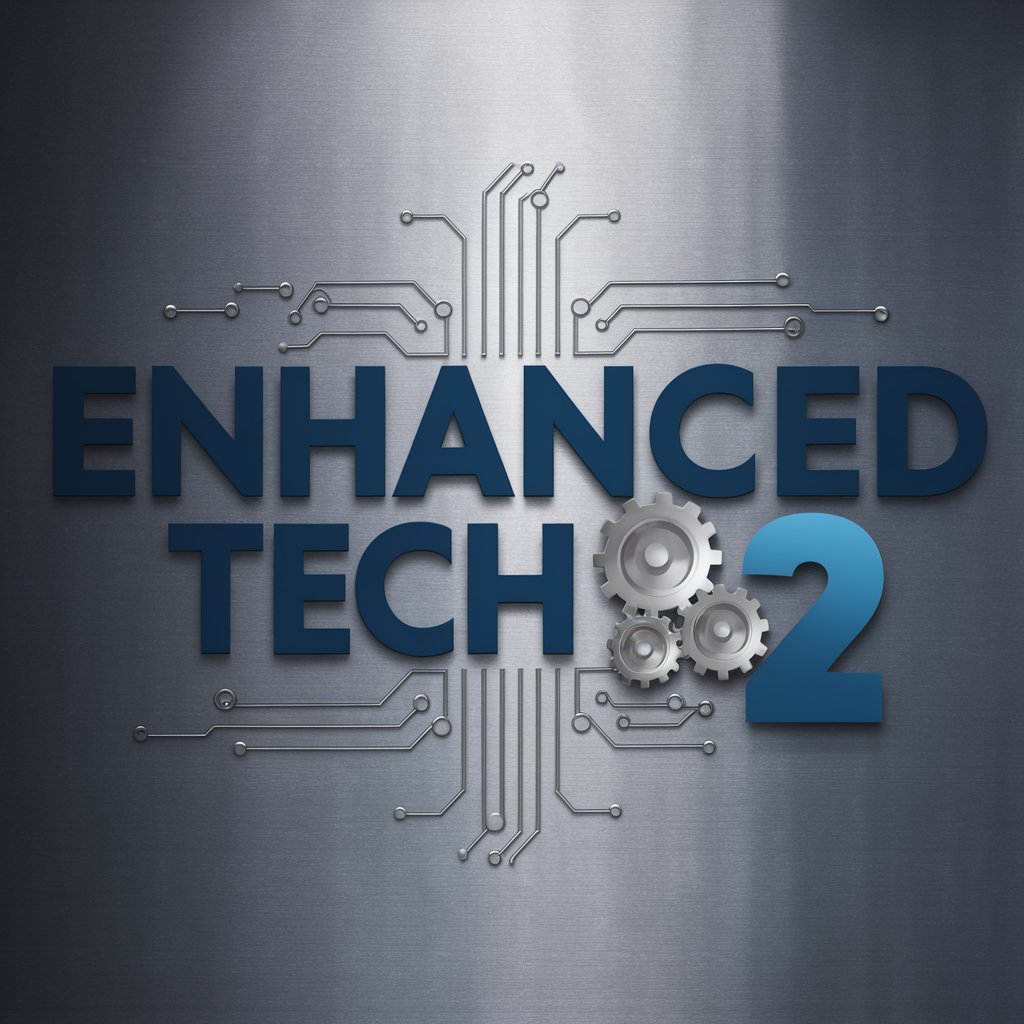
Python Prodigy X
Elevate Your Projects with AI-Powered Innovation

💻 Professional Coder by awesome-prompts
Empowering your code with AI

Structured Reflection Journal
Empower your learning with AI reflection.
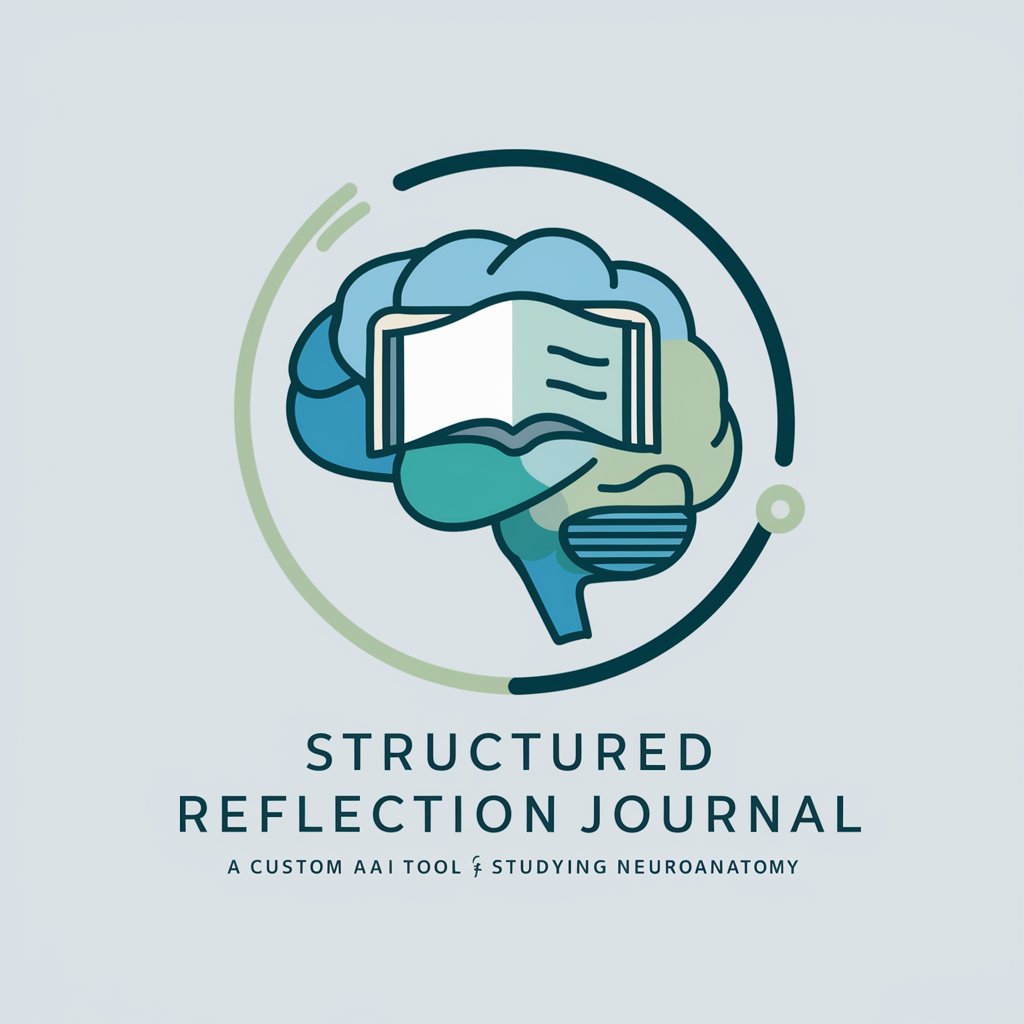
Matematica
Empowering mathematics with AI

Korean Bilingual Translator
Seamless Translation at Your Fingertips
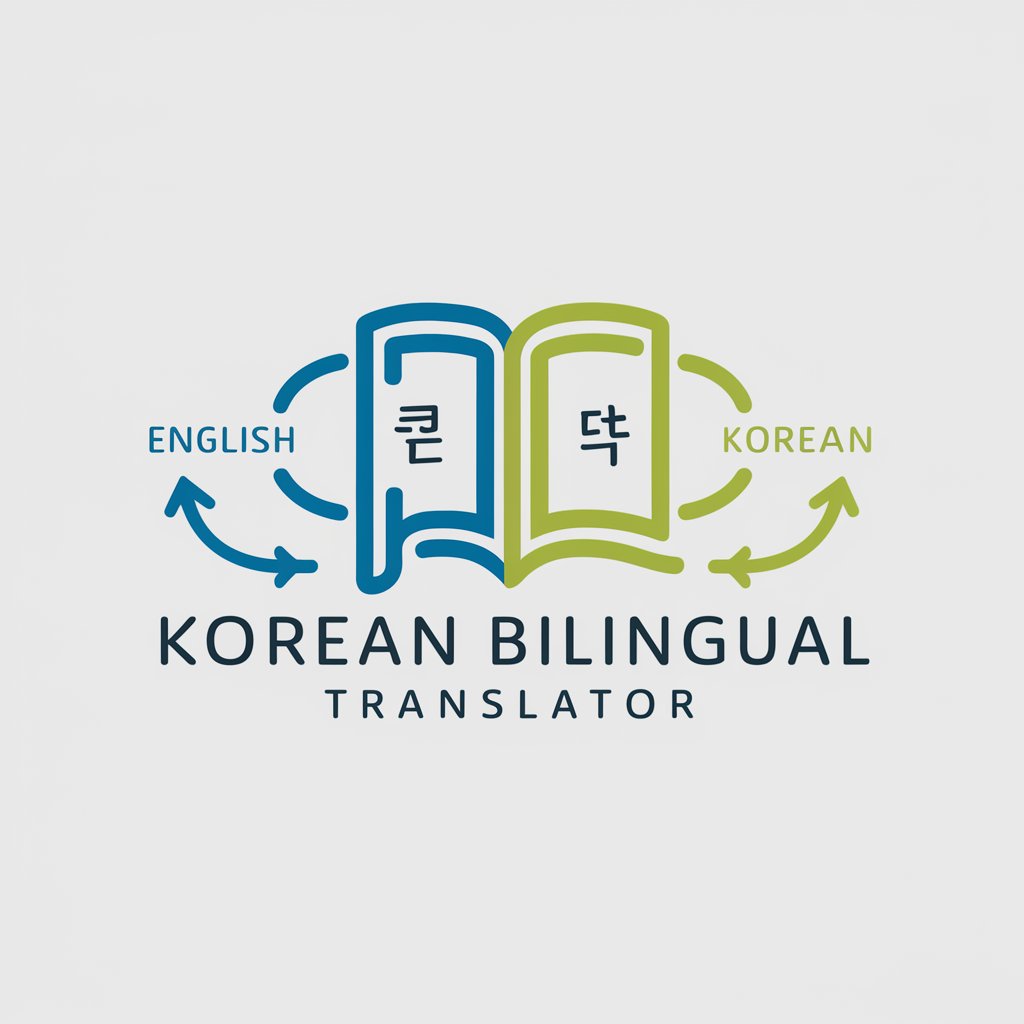
Frequently Asked Questions About Simplify
What is Simplify?
Simplify is a specialized tool designed to make information easier to understand. It reduces complex text to simple language.
Who can benefit from using Simplify?
Anyone needing clearer communication, including students, professionals, or individuals with learning preferences like ADHD.
How does Simplify ensure text is easy to understand?
It uses algorithms to replace jargon with simpler words, shortens sentences, and structures information clearly.
Can Simplify help with academic writing?
Yes, it helps students express ideas more simply and clearly, making their writing more accessible.
Is there a way to customize outputs in Simplify?
Yes, users can adjust settings to tailor the simplification level and response format to their needs.