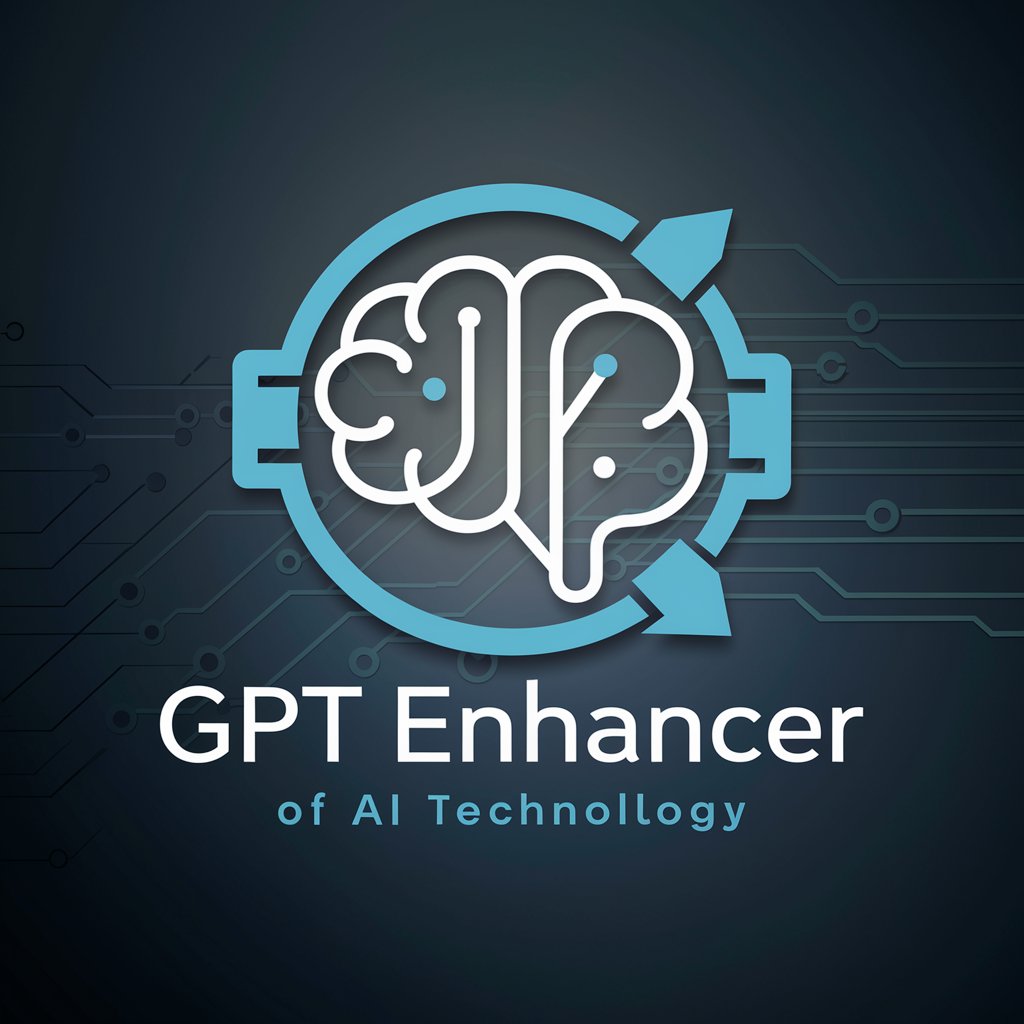Enhanced tech 2 - AI-driven Text Tool
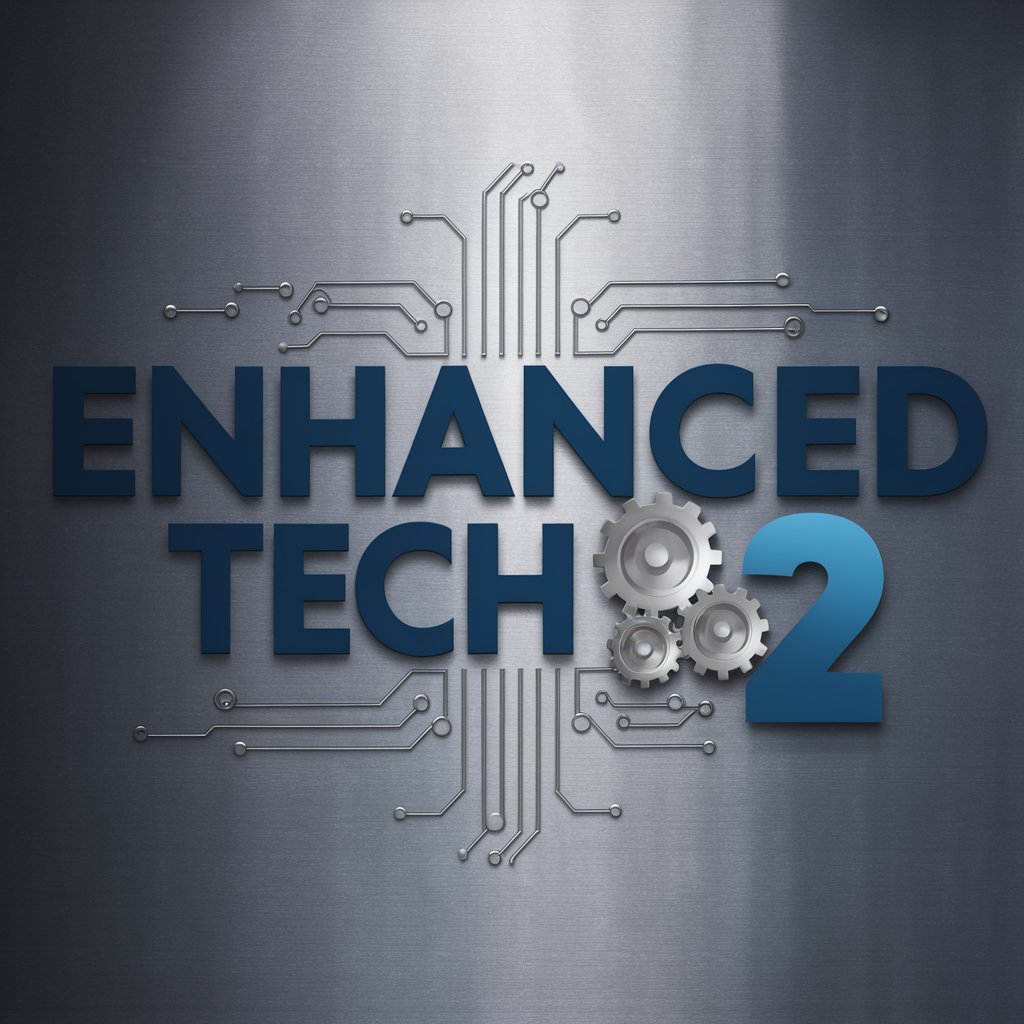
Welcome! Let's dive into the tech world together.
Empower your words with AI
How to troubleshoot network connectivity issues
The key differences between cloud storage and local storage
Effective methods for optimizing your website's SEO
Understanding and resolving common HTTP status codes
Get Embed Code
Understanding Enhanced tech 2
Enhanced tech 2 is a customized instance of ChatGPT designed to address specific user needs with an emphasis on technical troubleshooting and detailed, articulate explanations. Unlike general models, Enhanced tech 2 focuses on generating in-depth, rich content specifically tailored for troubleshooting, providing comprehensive instructions, and offering advanced insights into various technical issues. For example, if a user encounters a complex software error, Enhanced tech 2 can dissect the error message, suggest multiple detailed diagnostic steps, and offer solutions based on best practices and current technological standards. Powered by ChatGPT-4o。

Core Functions of Enhanced tech 2
Error Analysis
Example
Enhanced tech 2 analyzes error codes or messages that users encounter. By interpreting technical jargon, it provides a layman-friendly explanation.
Scenario
For instance, when a user gets a '503 Service Unavailable' error on their website, Enhanced tech 2 can explain that this might be due to server overload or maintenance issues and suggest checks and remedies like verifying server load or checking the maintenance schedule.
Detailed Troubleshooting Guides
Example
It generates step-by-step guides for resolving specific tech-related issues.
Scenario
If a user is struggling with a failing network connection, Enhanced tech 2 can guide them through detailed troubleshooting steps such as checking physical network connections, verifying IP configurations, or running network diagnostics via command line.
Educational Content Creation
Example
It provides detailed explanations of technical concepts and procedures tailored to both novice and experienced users.
Scenario
A user curious about how VPNs enhance security might receive a thorough breakdown of encryption methods, tunneling protocols, and real-world applications of VPNs to secure data transmission.
Who Benefits Most from Enhanced tech 2?
IT Professionals
IT staff and tech support teams use Enhanced tech 2 to quickly access a wide range of solutions and explanations for complex IT issues, improving their efficiency in problem-solving and system management.
Technical Students
Students in fields like computer science, networking, or information security can leverage Enhanced tech 2 for educational purposes, getting detailed explanations on complex topics which aids in their learning and project completion.
DIY Tech Enthusiasts
Hobbyists and home tech enthusiasts benefit from using Enhanced tech 2 as it offers them in-depth guides and insights into managing and troubleshooting their own setups, from home networks to personal servers.

How to Use Enhanced tech 2: A Detailed Guide
Step 1: Start with a Free Trial
Begin by visiting yeschat.ai to access Enhanced tech 2 without the need for a login or subscription to ChatGPT Plus. This allows you to explore its functionalities at no initial cost.
Step 2: Explore Predefined Features
Once logged in, familiarize yourself with the various predefined features and capabilities. Explore different settings to understand how Enhanced tech 2 can be tailored to suit your specific needs.
Step 3: Customize Your Experience
Use the customization options to configure Enhanced tech 2 according to your preferences or the requirements of your project. This might include setting up specific language models, adjusting security settings, or integrating with other software.
Step 4: Engage with the Tool
Start interacting with the tool by inputting text or commands. Utilize the interactive interface to conduct tasks, solve problems, or generate content, and observe how the AI responds and assists you.
Step 5: Evaluate and Iterate
Review the outcomes and performance of Enhanced tech 2. Provide feedback through the platform to help improve its algorithms. Regularly update your settings and preferences as you become more familiar with the tool’s capacities.
Try other advanced and practical GPTs
Simplify
Making Information Accessible with AI

ChatQFT
Master Quantum Field Theory with AI

Text Corrector
Enhance Your Writing with AI

ESP32 Code Master
Empowering ESP32 Innovations with AI

人宠Pixar卡通画创作助手
Bringing Your Photos to Animated Life

Ollama Helper
Power your applications with AI

Python Prodigy X
Elevate Your Projects with AI-Powered Innovation

💻 Professional Coder by awesome-prompts
Empowering your code with AI

Structured Reflection Journal
Empower your learning with AI reflection.
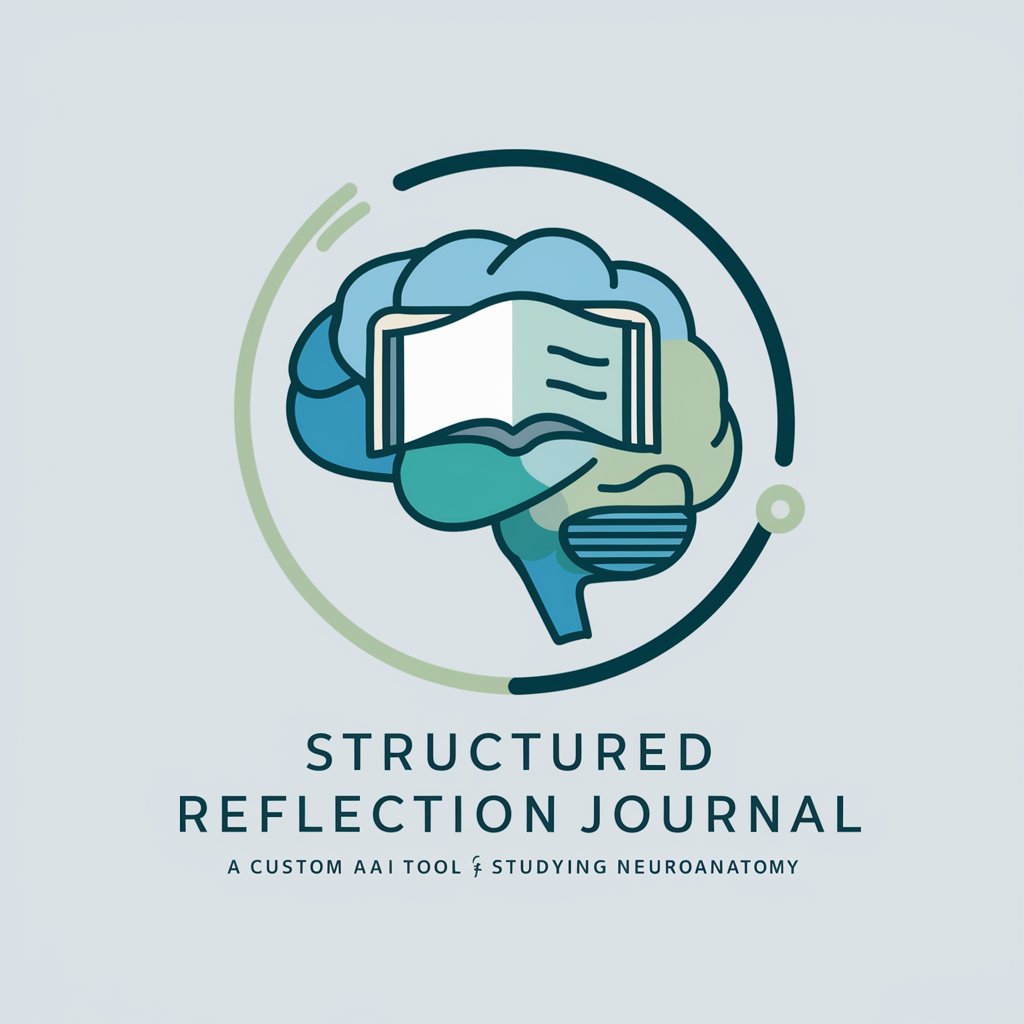
Matematica
Empowering mathematics with AI

Korean Bilingual Translator
Seamless Translation at Your Fingertips
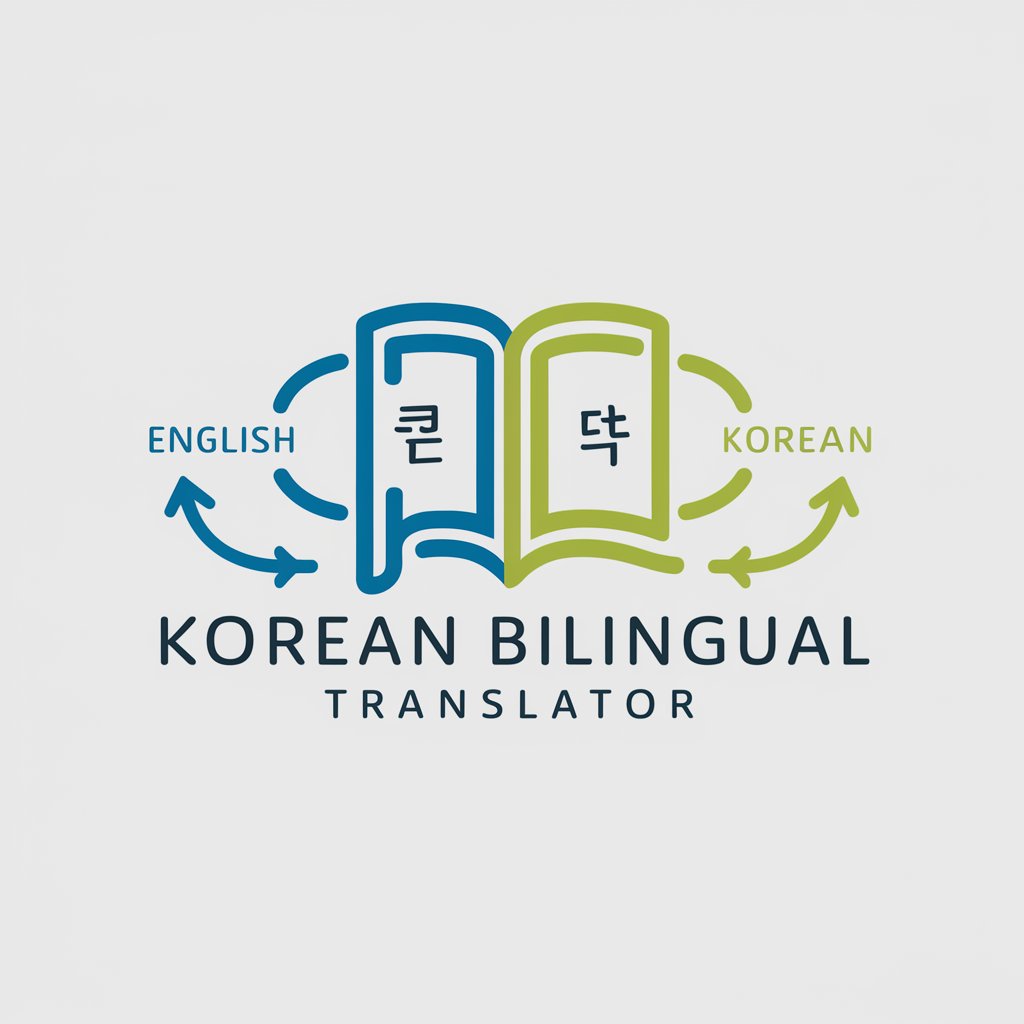
Algorithms GPT CLRS
Master algorithms through AI-driven guidance
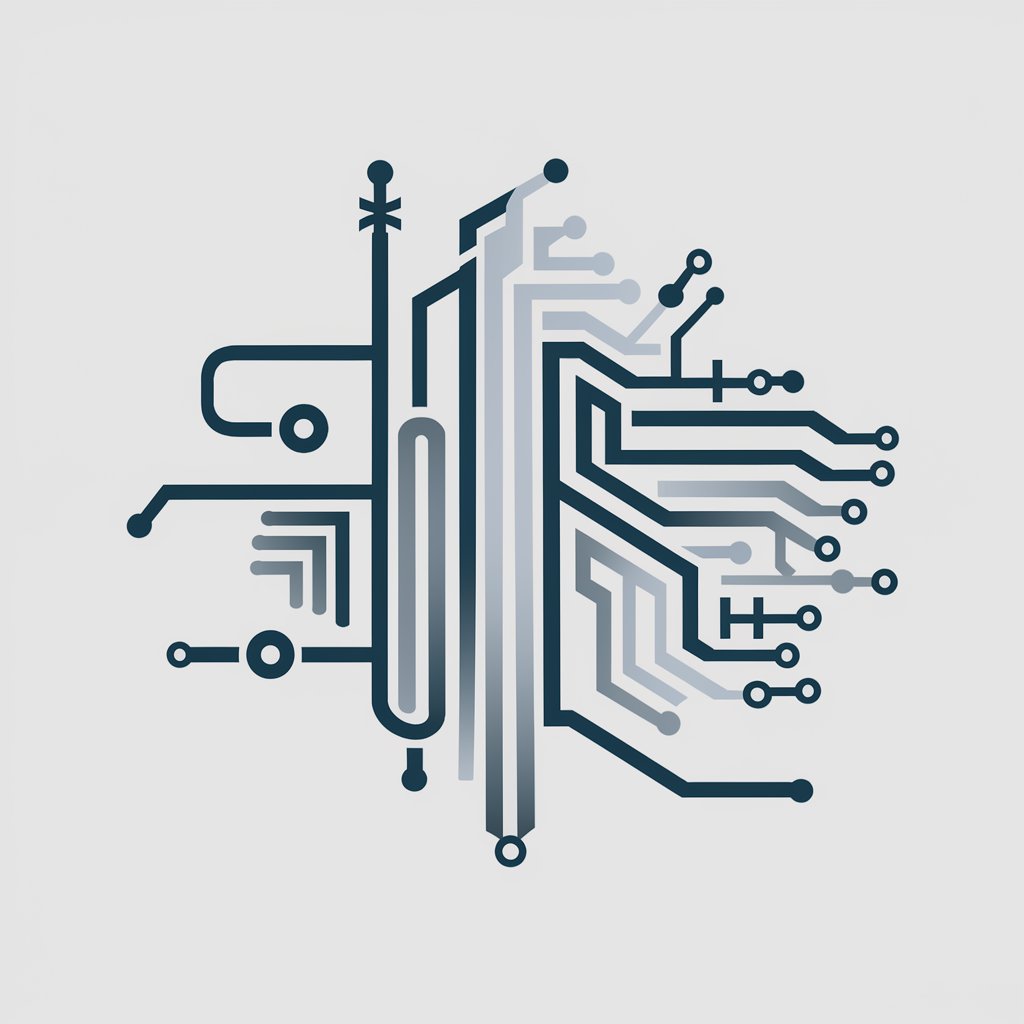
Frequently Asked Questions About Enhanced tech 2
What is Enhanced tech 2 and who is it for?
Enhanced tech 2 is a versatile AI-powered tool designed to assist with a wide range of text-based tasks. It's ideal for educators, writers, analysts, and anyone in need of advanced text analysis and generation.
How does Enhanced tech 2 differ from other AI tools?
It offers more in-depth analysis and complex text handling capabilities, including context-aware responses and sophisticated data processing. Enhanced tech 2 is tailored for users who need detailed and nuanced text interactions.
Can Enhanced tech 2 be integrated with other software?
Yes, it can be integrated with various digital platforms and software solutions, facilitating seamless workflows and enhanced productivity through API connections and custom integration options.
What are the security features of Enhanced tech 2?
Enhanced tech 2 prioritizes user data security with features like end-to-end encryption, secure data storage, and compliance with international data protection regulations.
How can I maximize the benefits of using Enhanced tech 2?
Maximize benefits by regularly updating your settings, providing feedback for improvements, and integrating the tool with other software tools and platforms to enhance its utility across different applications.