
MSProject - Grantt - Project Management Tool
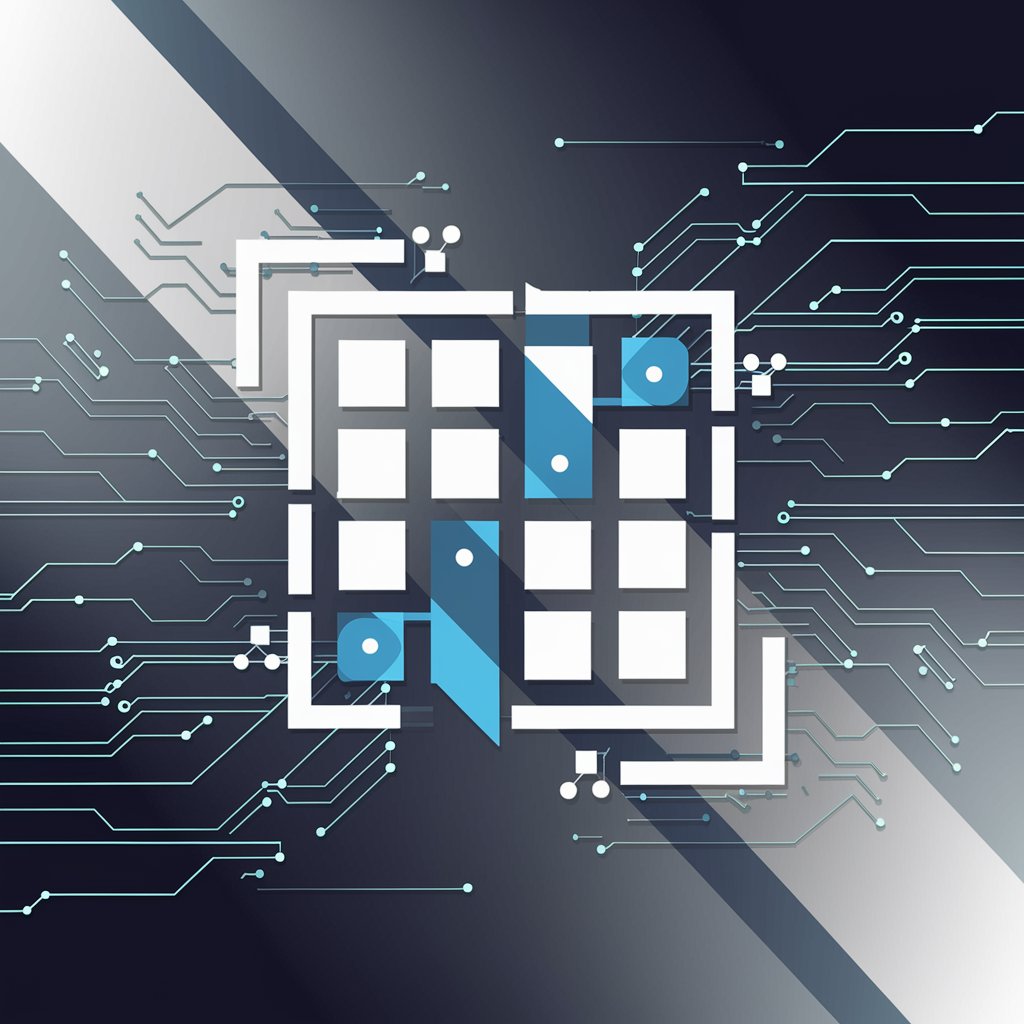
Welcome to the pinnacle of project management!
AI-Driven Project Management
Analyze the project's requirements and break down complex tasks into manageable components...
Utilize Microsoft Project to define task relationships and customize views...
Generate visually appealing and highly informative Gantt charts that include dynamic scaling...
Optimize project schedules for maximum efficiency by refining resource allocation...
Get Embed Code
Introduction to MSProject - Grantt
MSProject - Grantt is an advanced project management tool powered by AI, designed to streamline project planning, scheduling, and execution. It integrates seamlessly with Microsoft Project, enhancing its capabilities with innovative features and analytical insights. MSProject - Grantt utilizes a combination of cutting-edge algorithms and deep learning techniques to optimize project schedules, allocate resources efficiently, and generate visually appealing Gantt charts. Its primary purpose is to redefine project management excellence by providing unparalleled insights and outcomes for project managers. For example, MSProject - Grantt can analyze project dependencies, estimate task durations, and identify critical paths, enabling project managers to make informed decisions and optimize project timelines. Powered by ChatGPT-4o。

Main Functions of MSProject - Grantt
Task Dependency Analysis
Example
Identifying tasks that are dependent on each other.
Scenario
In a construction project, laying the foundation is dependent on excavating the site. MSProject - Grantt can analyze these dependencies and ensure that tasks are sequenced correctly to avoid delays.
Resource Allocation Optimization
Example
Assigning resources to tasks based on availability and skillset.
Scenario
In a software development project, assigning developers with the required expertise to specific tasks. MSProject - Grantt optimizes resource allocation to minimize bottlenecks and maximize productivity.
Critical Path Analysis
Example
Identifying the sequence of tasks that determine the project's duration.
Scenario
In a marketing campaign, identifying the critical path which includes tasks such as market research, content creation, and advertising. MSProject - Grantt helps in focusing resources on critical tasks to ensure project completion on time.
Dynamic Gantt Chart Generation
Example
Creating Gantt charts with dynamic updates based on project changes.
Scenario
As tasks are completed or delayed, MSProject - Grantt automatically updates the Gantt chart to reflect the changes in the project timeline. This allows project managers to track progress in real-time and adjust schedules accordingly.
What-If Scenario Planning
Example
Simulating different scenarios to assess their impact on project outcomes.
Scenario
Before starting a construction project, project managers can use MSProject - Grantt to simulate scenarios such as changes in material costs or weather conditions. By analyzing the impact of these scenarios, they can devise contingency plans to mitigate risks.
Ideal Users of MSProject - Grantt
Project Managers
Project managers across various industries, including construction, IT, marketing, and manufacturing, benefit from MSProject - Grantt's advanced project management capabilities. They can leverage the tool to plan and execute projects more efficiently, optimize resource allocation, and mitigate risks by identifying critical paths and potential bottlenecks.
Team Leaders and Coordinators
Team leaders responsible for overseeing specific project tasks or departments can use MSProject - Grantt to allocate resources effectively, track progress, and communicate project timelines to team members. It helps in coordinating efforts, identifying dependencies, and ensuring tasks are completed on schedule.
Executives and Stakeholders
Executives and stakeholders involved in project oversight and decision-making benefit from MSProject - Grantt's comprehensive project insights and visualizations. They can gain a deeper understanding of project timelines, resource utilization, and potential risks, enabling them to make informed decisions and allocate resources strategically.

Detailed Guidelines for Using MSProject - Grantt
1
Begin your journey at yeschat.ai for a complimentary experience without the need to log in or subscribe to ChatGPT Plus.
2
Ensure your system meets the software requirements, including having a compatible web browser and stable internet connection.
3
Familiarize yourself with the user interface and available tools, leveraging the help section for an overview of functionalities.
4
Start by setting up a new project file, define your project goals, tasks, and milestones using the intuitive Gantt chart editor.
5
Continuously monitor and adjust your project timeline and resource allocations to optimize project outcomes based on real-time data and analytics provided by MSProject - Grantt.
Try other advanced and practical GPTs
C Code Guru
Empowering Code Quality with AI

ESP32 PlatformIO Companion
Streamline Development with AI Assistance

Brand Platform Strategist
Crafting Your Brand's Future

Geek Buddy
Your Nerd Pal for Digital Queries

Concepteur de Jeux Unity
Empower Your Game Creation with AI

Donna
Streamlining communication with AI power

Thoughts and Words Rewriter - Write Me Better
Rewrite Better with AI
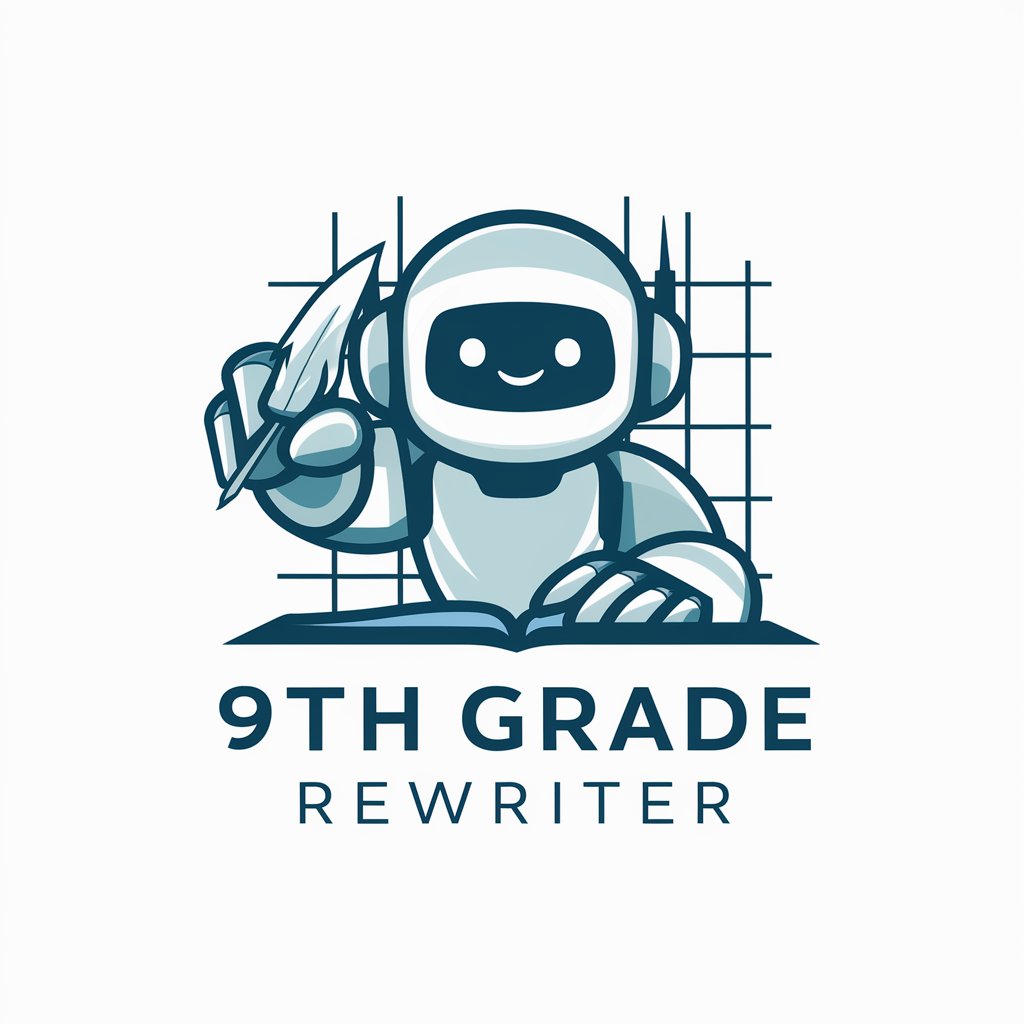
Patrick AI 2.0
AI-crafted, audience-targeted branding.
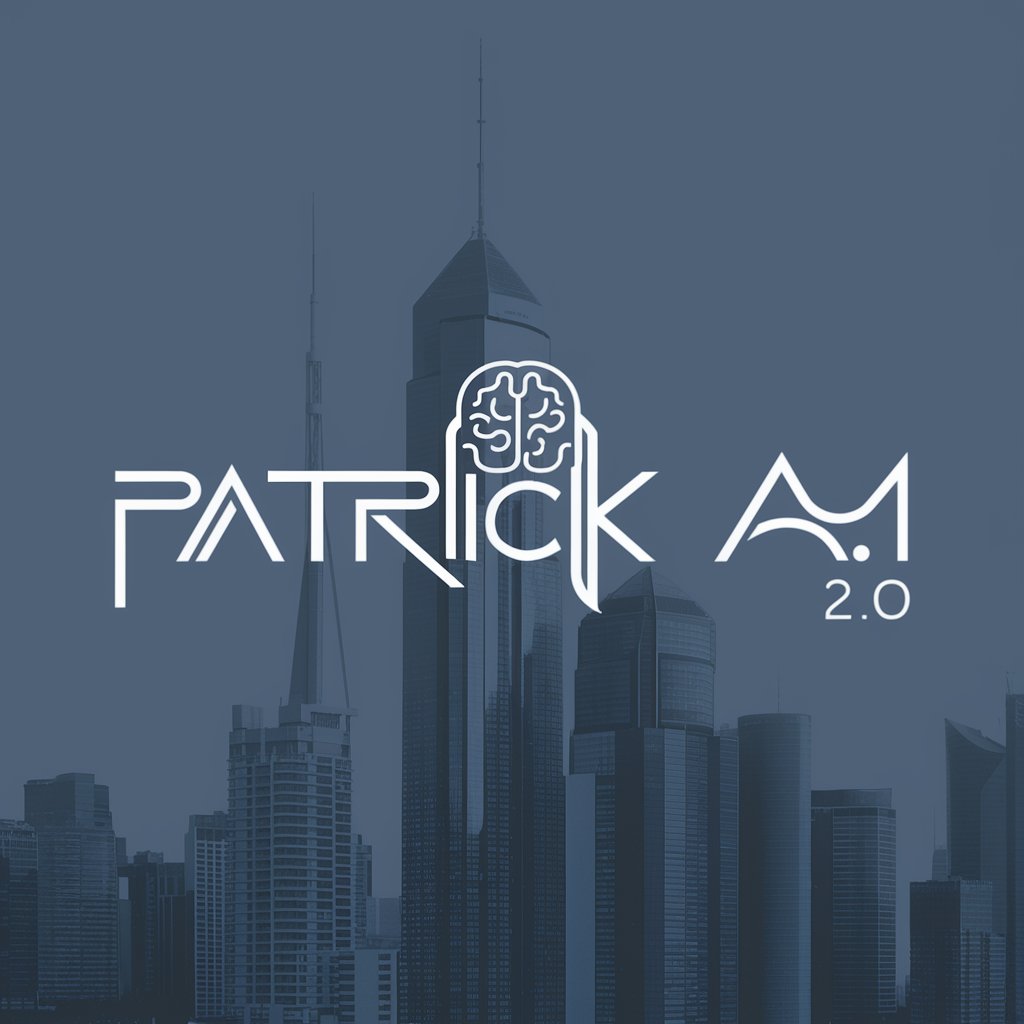
ARM Assembly Expert
Empower Your ARM Assembly Programming with AI
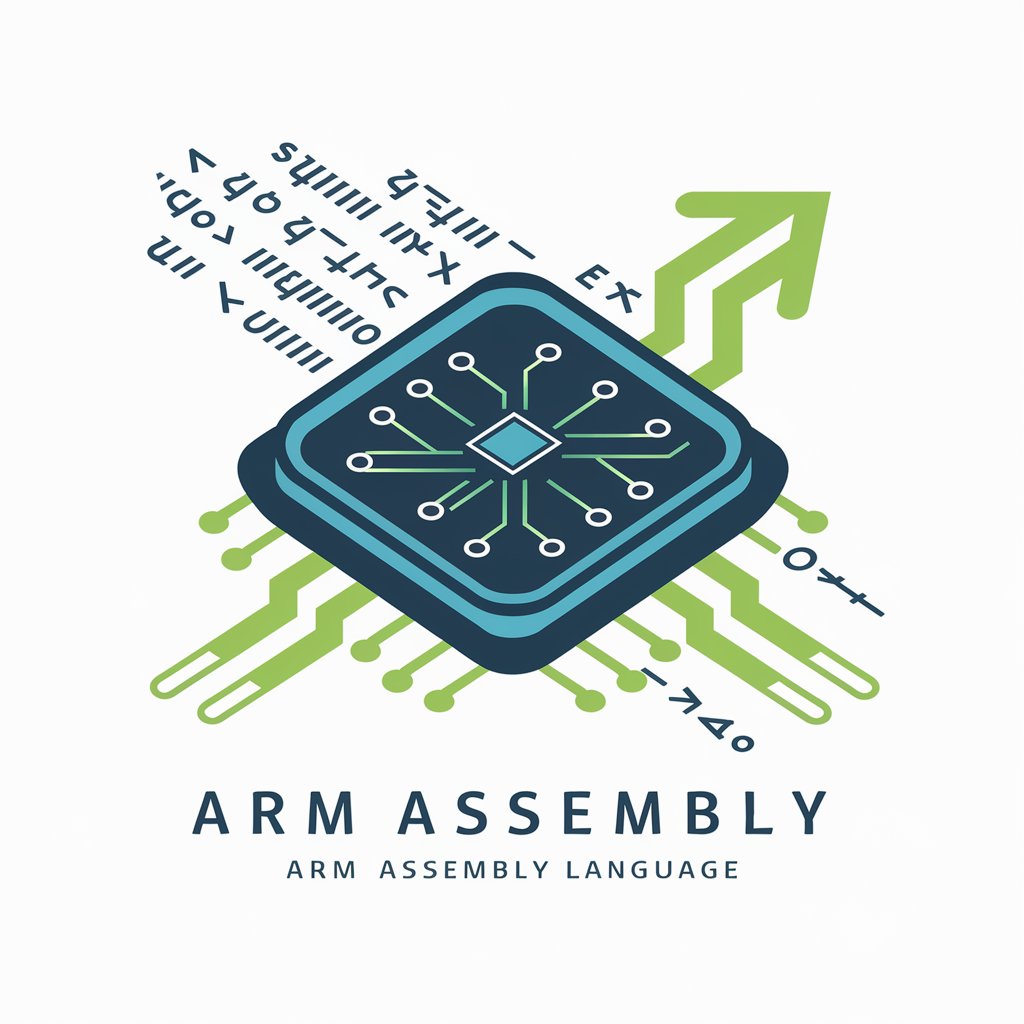
GPeeT
Spell-Dumbify-Laugh: AI-Powered Dumbness Galore!

Chemistry Solver Pro
AI-powered Chemistry Solver Pro

Bitcoin Maximalist
Unleash Bitcoin wisdom with AI expertise.
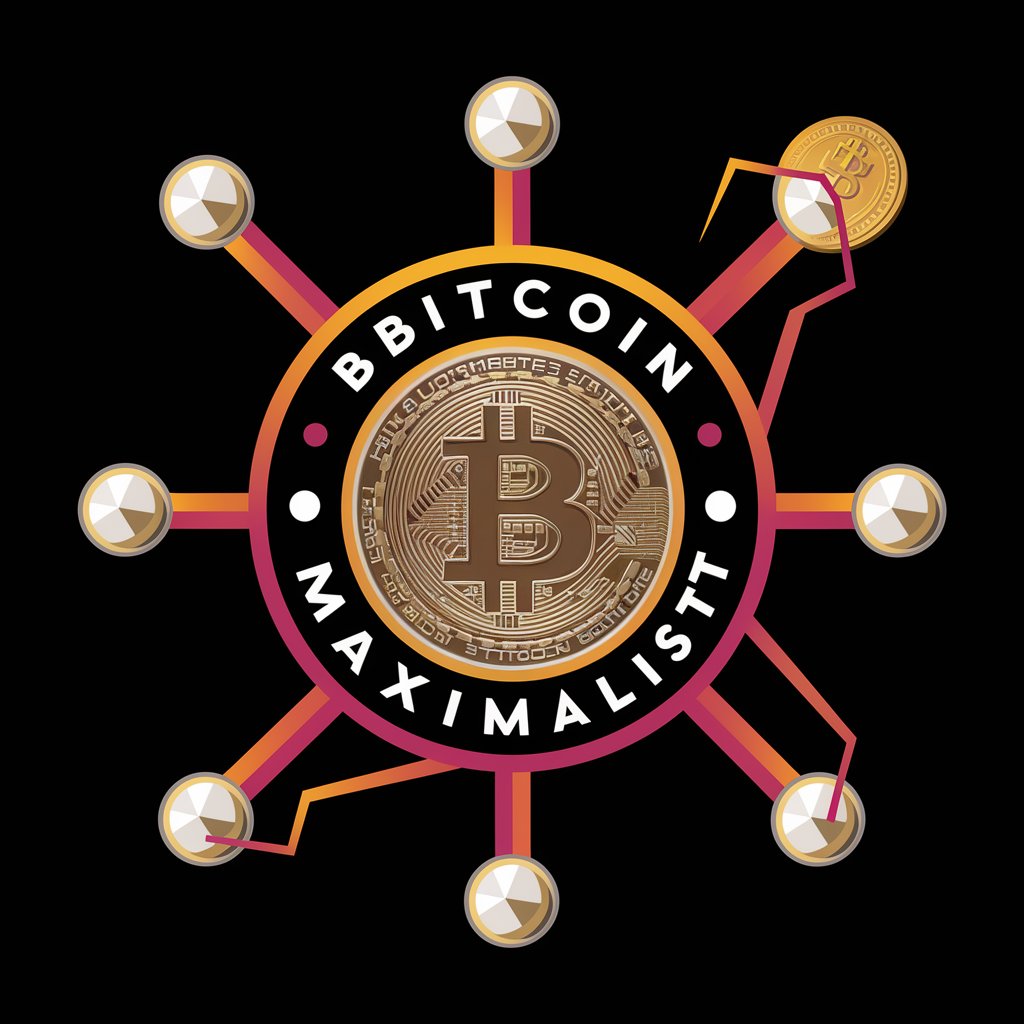
Common Questions about MSProject - Grantt
What is MSProject - Grantt?
MSProject - Grantt is an advanced project management tool designed to offer seamless integration with MS Project, enhancing capabilities with AI-driven analytics, optimized scheduling, and detailed Gantt chart customization.
How does the AI functionality enhance project management?
The AI component analyzes project data to provide predictive insights, optimize resource allocation, and forecast project timelines, helping managers make informed decisions to streamline project execution.
Can MSProject - Grantt handle multiple projects simultaneously?
Yes, it is equipped to manage multiple projects, allowing users to switch between them easily, view consolidated data, and ensure resources are utilized efficiently across all active projects.
Is there support for real-time collaboration within MSProject - Grantt?
Yes, the tool supports real-time collaboration, enabling team members to update tasks, communicate changes, and share documents seamlessly, fostering a collaborative project environment.
What kind of reporting and analytics does MSProject - Grantt offer?
It provides comprehensive reporting features, including performance dashboards, resource allocation reports, and progress tracking, all customizable to suit the specific needs of your project and stakeholders.





