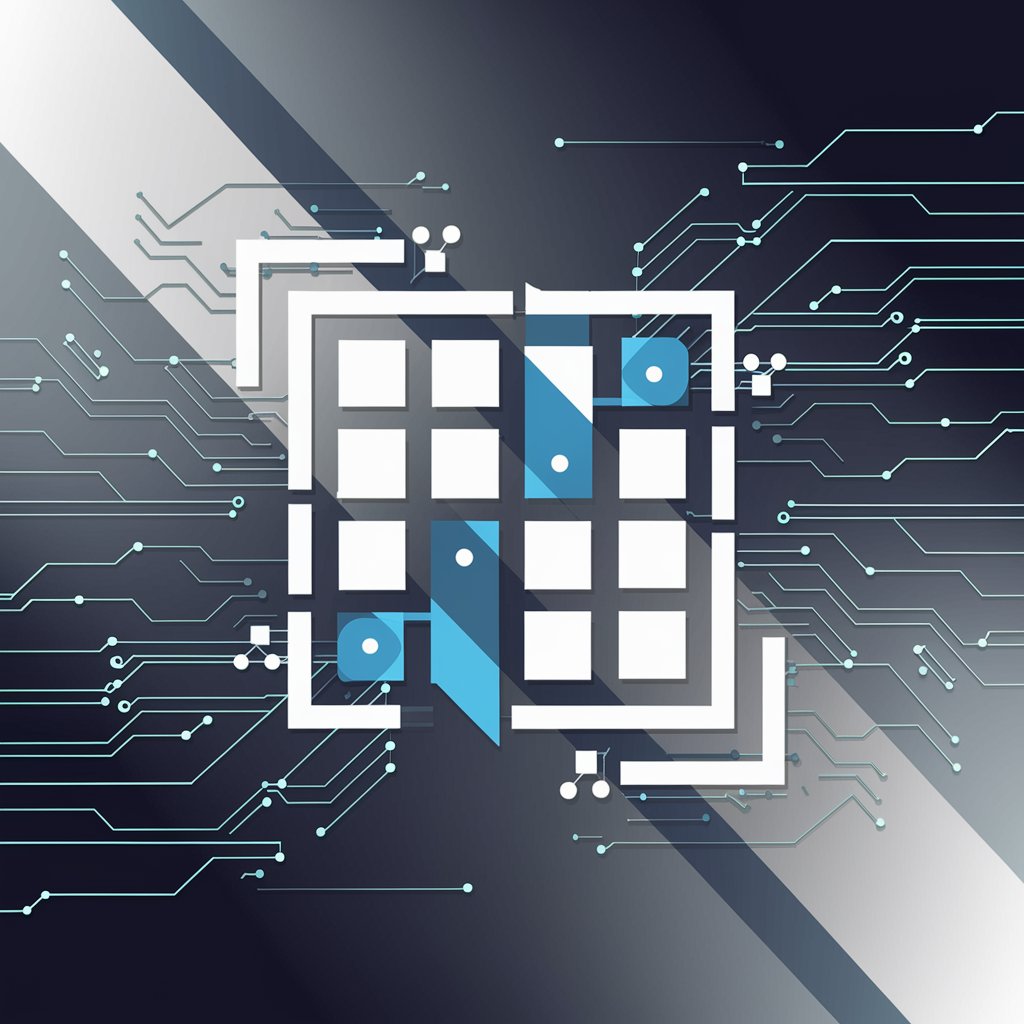MSProject Pro - Comprehensive Project Management

Welcome! Let's master Microsoft Project scheduling together.
AI-Powered Project Precision
Explain how to create a Gantt chart in Microsoft Project.
What are the steps to set up a project schedule in MS Project?
How can I assign resources to tasks in MS Project Professional?
Describe how to track project progress using MS Project.
Get Embed Code
Introduction to Microsoft Project Professional
Microsoft Project Professional (MS Project Pro) is a sophisticated project management software designed to assist project managers in developing plans, assigning resources, tracking progress, managing budgets, and analyzing workloads. Its primary purpose is to offer a comprehensive solution for project planning and management, facilitating the efficient organization and execution of projects. For example, a project manager can use MS Project Pro to create a detailed project schedule, outlining each task, its duration, dependencies, and the resources assigned to it. This helps in visualizing the project timeline, identifying potential bottlenecks, and ensuring resource allocation is optimized for project success. Powered by ChatGPT-4o。

Main Functions of MS Project Pro
Project Scheduling and Time Management
Example
Creating a Gantt chart to visualize project timelines and dependencies.
Scenario
A construction project manager uses the Gantt chart feature to outline the sequence of construction activities, ensuring critical tasks are completed in order for the project to progress on schedule.
Resource Management
Example
Assigning resources to tasks and managing resource workloads.
Scenario
An IT project manager assigns developers, testers, and designers to various tasks in a software development project, using MS Project Pro to ensure no individual is overallocated, thus preventing burnout and productivity loss.
Budget Management
Example
Tracking project costs and comparing them against budgets.
Scenario
A project controller uses MS Project Pro to monitor the budget of a marketing campaign, tracking actual spend against forecasted budgets to ensure the project remains financially viable.
Reporting and Analytics
Example
Generating custom reports to analyze project performance.
Scenario
A business analyst generates reports on project milestones, resource allocation, and budget status to provide stakeholders with insights into the project's health and progress.
Collaboration and Communication
Example
Sharing project schedules, updates, and critical information with team members and stakeholders.
Scenario
A project team uses MS Project Pro's collaboration features to stay informed about project updates, ensuring all members are aligned with the project objectives and deadlines.
Ideal Users of MS Project Pro
Project Managers
Individuals responsible for planning, executing, and closing projects. They benefit from MS Project Pro's comprehensive project management tools to streamline project planning and execution.
Project Teams
Team members working on various aspects of a project. MS Project Pro helps them stay informed about task assignments, deadlines, and project changes, facilitating better collaboration and efficiency.
Project Stakeholders
Individuals or groups with an interest in the project's outcome, including clients, sponsors, and senior management. MS Project Pro's reporting and analytics features allow for transparent communication of project status and progress, aiding in decision-making and alignment of expectations.
Program and Portfolio Managers
Professionals overseeing multiple projects or a portfolio of projects. They use MS Project Pro to ensure strategic alignment across projects, optimize resource allocation, and achieve organizational objectives.

Getting Started with MSProject Pro
Initiate Your Project Management Journey
Begin by exploring the possibilities of project management software with a hassle-free start. Access Microsoft Project Professional's capabilities without the need for immediate subscription or login details.
Define Your Project
Start by setting up your project parameters such as start date, end date, and calendar. This foundational step is crucial for accurate scheduling and resource allocation.
Break Down the Work Structure
Create a Work Breakdown Structure (WBS) to outline the project's scope into manageable sections. This helps in organizing tasks, assigning resources, and setting milestones.
Allocate Resources
Identify the human, material, and financial resources needed for each task. Assign them accordingly in MS Project to ensure efficient resource management and to avoid overallocation.
Monitor and Adjust
Use MS Project's tracking and reporting features to monitor project progress. Adjust schedules, resources, and plans as needed based on real-time data and analytics for optimal project performance.
Try other advanced and practical GPTs
Design Mate
Elevate Your Design with AI

Aoide GPT
Empowering Your Health Journey with AI

N.E.T. Bot 2.0
Empowering neurodiversity through AI-driven assessments

Jessica - Mohawk Group Representative
Expert advice at your fingertips.

VCMO
Empowering Your Marketing with AI

AIDAR Bot
Navigate regulations with AI precision

好萊塢場景概念設計師
AI-powered Hollywood Scene Creation

机动车驾驶证科目 一考试
Ace Your Driving Theory Test with AI

旅游达人+小红书旅游文案编辑
Craft Your Journey with AI Intelligence

Holistic Coaching Partner
Empowering Leaders with AI-Powered Coaching

Coaching Mentor
Empower your journey with AI-driven insights.

Coaching
Empowering Your Coaching Journey with AI

Frequently Asked Questions About MSProject Pro
Can MSProject Pro integrate with other software?
Yes, MSProject Pro offers integration capabilities with a range of software including Microsoft Office Suite, SharePoint for collaborative work, and various project management and reporting tools for enhanced functionality and streamlined workflow.
Is it possible to track project costs in MSProject Pro?
Absolutely, MSProject Pro allows users to input and track project costs, including initial budget setup, resource rates, and ongoing expenses. This enables effective cost management and financial oversight throughout the project lifecycle.
How does MSProject Pro support team collaboration?
MSProject Pro supports team collaboration through features like shared timelines, resource pools, and integration with Microsoft Teams. These functionalities facilitate communication, ensure everyone is on the same page, and allow for real-time updates and adjustments.
Can I customize reports in MSProject Pro?
Yes, MSProject Pro provides a suite of customizable report templates that allow users to generate detailed reports on project progress, resource allocation, costs, and more, tailored to specific project needs and stakeholder requirements.
What makes MSProject Pro suitable for large projects?
Its robust scheduling and resource management features, along with scalability, customizability, and comprehensive integration options, make MSProject Pro ideal for managing large and complex projects efficiently.