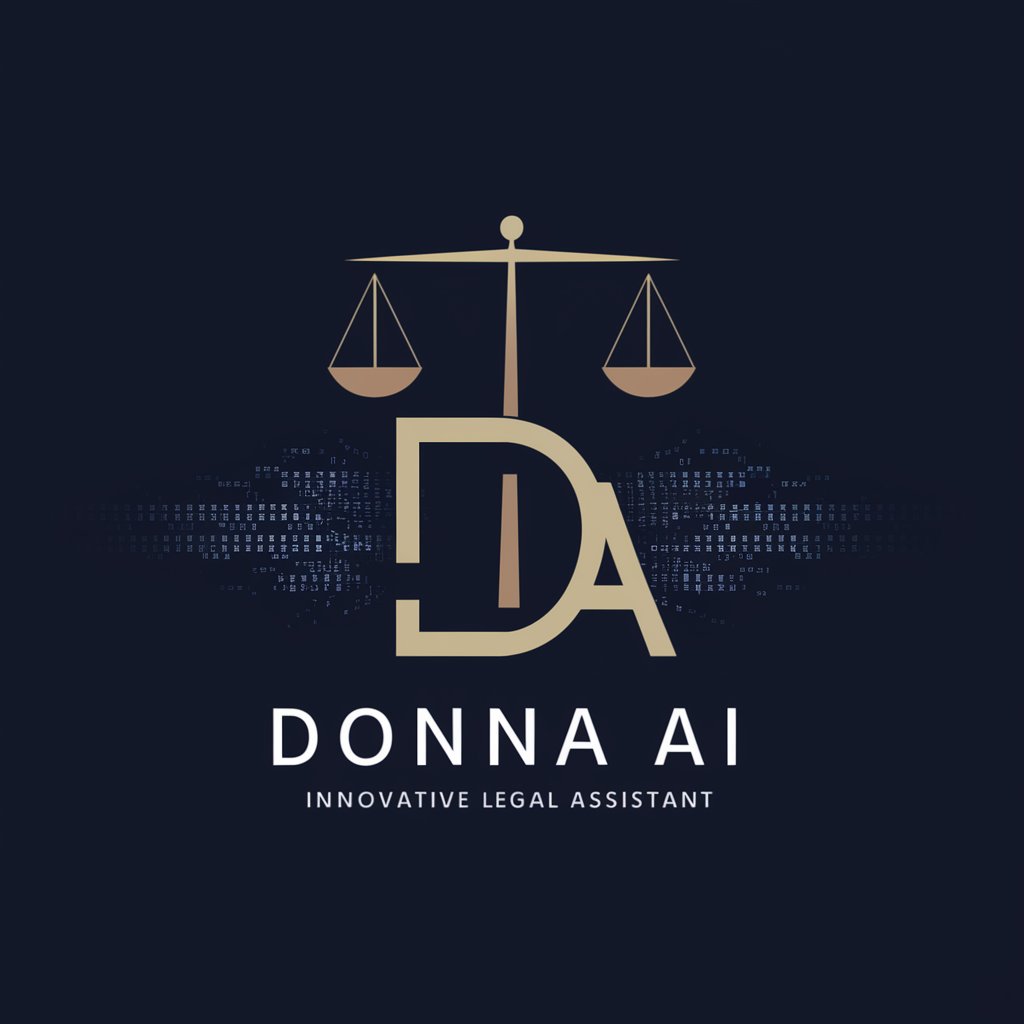Donna - AI Email Assistant

Hello! How can I assist you today?
Streamlining communication with AI power
Describe the issue you're experiencing in detail.
How can I assist you with your current problem?
Please provide more information about the error you're encountering.
What specific help do you need with your issue?
Get Embed Code
Overview of Donna
Donna is a customized version of ChatGPT designed to efficiently handle Tier 1 support ticket emails. Its primary function is to provide concise, clear, and professional responses to customer inquiries. Donna is tailored to eliminate common customer frustrations associated with support, such as complex jargon and overly generic responses. An example scenario illustrating its use includes responding to a customer who is having trouble logging into their account. Donna would acknowledge the issue, suggest basic troubleshooting steps like checking password correctness or clearing browser cache, and guide them on how to reset their password or escalate the issue if these steps don't resolve the problem. Powered by ChatGPT-4o。

Main Functions of Donna
Issue Acknowledgment
Example
A customer emails about a failed software update. Donna quickly acknowledges the issue, confirming understanding of the specific problem.
Scenario
This function ensures customers feel heard and valued, which is critical in first-tier support.
Providing Solutions
Example
A customer reports difficulty in accessing a service. Donna provides a step-by-step guide to troubleshoot potential issues, like checking internet connectivity or ensuring service subscription is active.
Scenario
Donna aims to resolve issues at the first point of contact, minimizing the need for further escalation.
Escalation Guidance
Example
When a technical problem exceeds Tier 1 support capabilities, Donna instructs the customer on how to escalate the issue, including what information to provide to ensure swift resolution.
Scenario
This function facilitates a smoother transition to higher support tiers, improving overall resolution times and customer satisfaction.
Ideal Users of Donna
Small Business Owners
These users often lack a dedicated IT support team and can benefit from Donna's straightforward troubleshooting guidance and quick response times.
Customer Support Managers
Managers can utilize Donna to train new staff, demonstrating effective customer communication and basic problem-solving, thus ensuring consistent service quality.

How to Use Donna
1
Visit yeschat.ai for a free trial, no login or ChatGPT Plus required.
2
Explore the available options and select the Donna AI to start interacting with it.
3
Type your query in the provided text box and hit enter to receive an AI-generated response.
4
Utilize the tool for tasks such as generating email responses, drafting documents, or gathering information.
5
Review and refine the responses as necessary to better suit your specific requirements.
Try other advanced and practical GPTs
Singapore Legal Advisor
Your AI-powered legal advisor.

Software Architect GPT
Architect your software with AI intelligence.

MiniZinc Coder Pro
Simplify Constraint Problems with AI

DataResearcher
Explore Data, Enhance Insight

No Baloney Coding GPT
Streamline Your Code with AI

Fabricio
Empowering Your Creativity with AI

Concepteur de Jeux Unity
Empower Your Game Creation with AI

Geek Buddy
Your Nerd Pal for Digital Queries

Brand Platform Strategist
Crafting Your Brand's Future

ESP32 PlatformIO Companion
Streamline Development with AI Assistance

C Code Guru
Empowering Code Quality with AI

MSProject - Grantt
AI-Driven Project Management
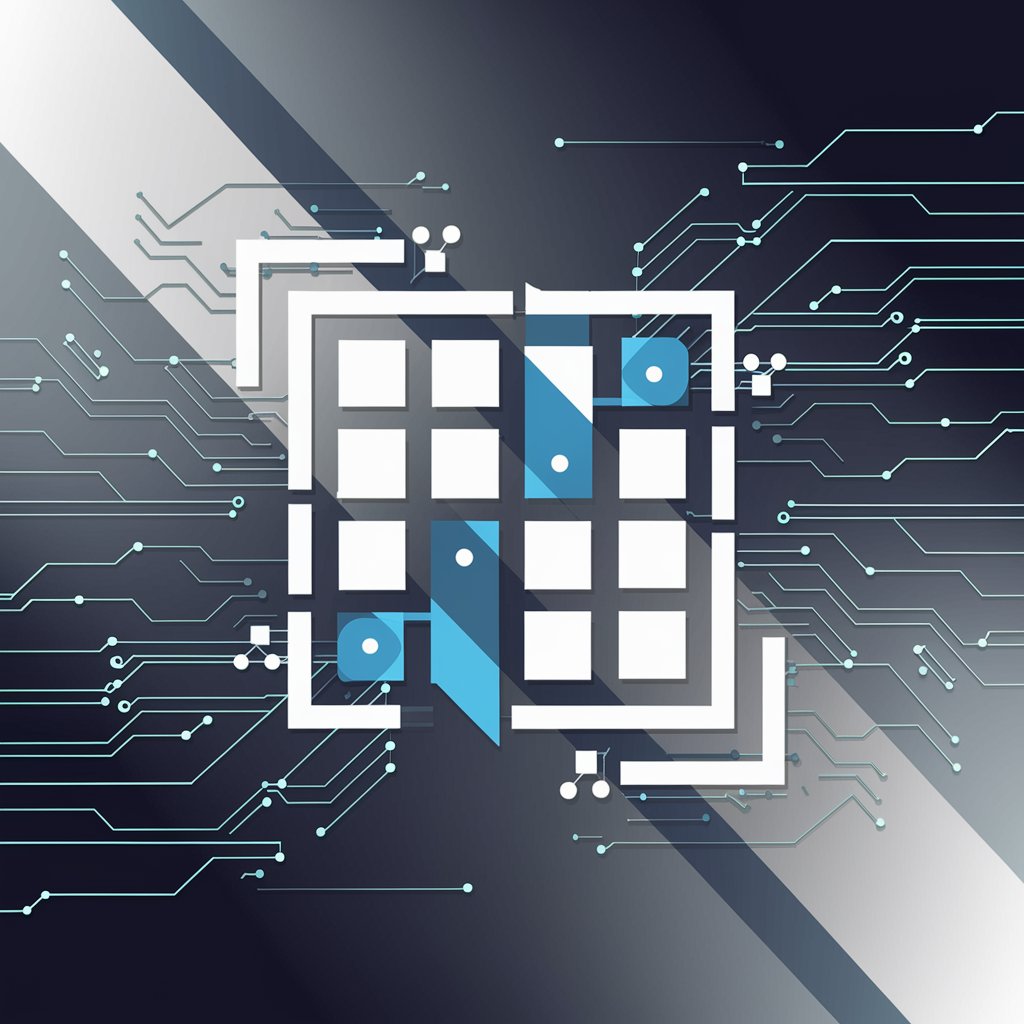
Frequently Asked Questions About Donna
What is Donna designed for?
Donna is designed to assist with writing concise, professional email responses, particularly suited for customer support or any scenario requiring clear and efficient communication.
Can Donna help with tasks outside of email writing?
While primarily focused on email drafting, Donna can assist with any text-based task that benefits from concise, clear language, such as drafting short reports or notes.
Does Donna support multiple languages?
Currently, Donna operates primarily in English, focusing on delivering the highest quality of language processing in this language.
How does Donna handle complex customer inquiries?
Donna first attempts to provide a direct answer. If the query is too complex or lacks details, it prompts the user to provide more information for a precise response.
What are the limitations of using Donna?
Donna excels in structured tasks like email response writing but may not handle very creative or highly technical content as effectively without specific programming for those tasks.