
Project Manager - Agile & Gantt Project Tool

Hey there! Ready to streamline your project management?
Empower your projects with AI
Can you help me organize my project tasks using Agile methodology?
What's the best way to create a Gantt chart for my upcoming project?
I need advice on managing a project timeline effectively.
How do I ensure all project milestones are met on time?
Get Embed Code
Introduction to Project Manager GPT
Project Manager GPT is designed as a specialized virtual assistant to aid in the multifaceted domain of project management. This tool is adept at navigating through various methodologies, including Agile, Waterfall, and others, making it versatile for a wide range of project environments. Its primary purpose is to simplify project management tasks, offering guidance on planning, execution, monitoring, and closing phases of projects. Examples of its utility include advising on the creation of Gantt charts for timeline visualization, assisting in sprint planning for Agile projects, and providing recommendations for risk management strategies. Through interactive dialogue, Project Manager GPT can break down complex project management concepts into understandable advice, tailored to the specific needs and context of the user's project. Powered by ChatGPT-4o。

Main Functions of Project Manager GPT
Gantt Chart Creation and Interpretation
Example
Guidance on setting up a Gantt chart for a software development project, including defining tasks, assigning resources, and estimating timelines.
Scenario
A project manager is planning a new software release and needs to visualize the project timeline to communicate deadlines and dependencies to stakeholders.
Agile Project Planning and Execution
Example
Assisting in the organization of sprints, including the breakdown of tasks, prioritization, and the setup of Kanban boards for tracking.
Scenario
A startup is adopting Agile methodologies to improve their product development process and needs help organizing their first sprint.
Risk Management and Mitigation Strategies
Example
Offering advice on identifying potential project risks, evaluating their impact, and planning mitigation strategies.
Scenario
A project team is entering a critical phase of their project and wants to proactively identify and plan for potential risks that could derail their timeline.
Task Organization and Timeline Planning
Example
Providing strategies for effective task delegation, setting milestones, and ensuring project tasks are completed within set deadlines.
Scenario
A non-profit organization is organizing a large fundraising event and needs to coordinate tasks among volunteers and ensure all preparations are on schedule.
Ideal Users of Project Manager Services
Project Managers and Team Leads
Professionals who are responsible for planning, executing, and closing projects. They benefit from the GPT's ability to simplify project management processes and provide actionable advice for managing teams and resources effectively.
Startup Founders and Entrepreneurs
Individuals in the early stages of business development who need to manage projects with limited resources. The GPT's guidance on Agile methodologies and lean project management can be particularly beneficial for startups looking to iterate quickly.
Educators and Students
Academics involved in project-based learning or research projects who require assistance in organizing tasks, managing timelines, and understanding project management principles. The GPT offers an accessible way to learn and apply these skills in an educational context.
Non-Profit Organizations
Teams that often operate with limited budgets and volunteer staff, needing to manage events, fundraising campaigns, or community projects. The GPT can assist in planning, organizing tasks, and maximizing the impact of their projects.

How to Use Project Manager
Start Free
Visit yeschat.ai to access a free trial of Project Manager without the need for a login or subscribing to ChatGPT Plus.
Define Your Project
Outline your project goals, timelines, and tasks. This initial step helps in setting a clear direction for project management.
Choose a Methodology
Decide whether Agile, Waterfall, or another project management methodology best suits your project's needs for optimal outcomes.
Utilize Gantt Charts
Leverage the tool's Gantt chart capabilities for visualizing project timelines and task dependencies, aiding in effective planning and tracking.
Adapt and Iterate
Use feedback and project tracking to make informed adjustments to your project plan, ensuring continuous improvement and success.
Try other advanced and practical GPTs
"Өрхийн эмч"
Your AI Health Companion

My You meaning?
Tailoring Knowledge with AI

Retail Media Maven
Unleashing AI in Retail Media

Lee - RICS
Empowering Surveyors with AI-Powered Insights
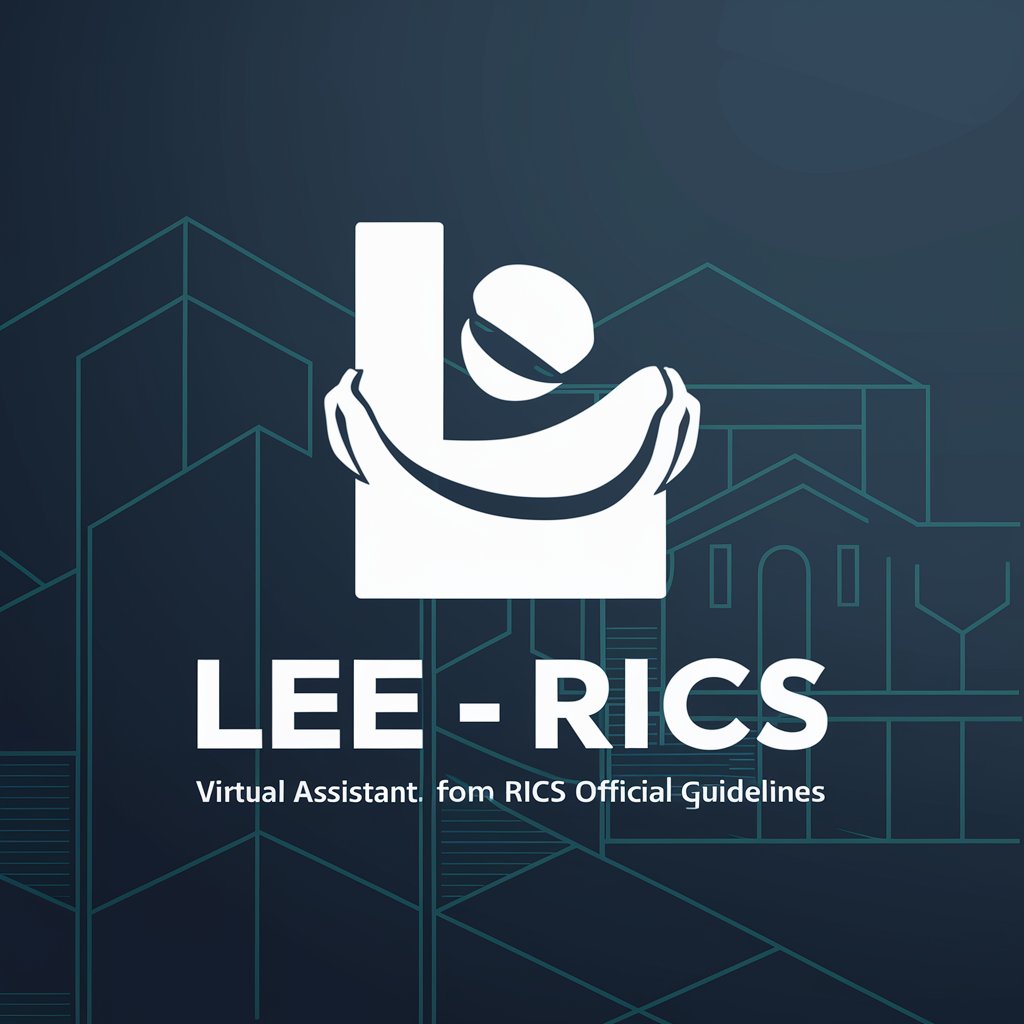
Cialdini GPT
Empowering Persuasion with AI

My Hurricane meaning?
Deciphering the Essence of Hurricanes with AI

スキルトレーニングプランくん”AI.SkillTrainingPlanCreationAgent
Empower your workforce with AI-driven training plans

LärarStöd
Empowering Teachers with AI-Driven Education Support

Posiciona con Factores SEO confirmados 2023
Elevate SEO with AI Precision

Neri AI
Empowering creativity with AI

JulianaGPT
Crafting Future Tastes with AI

Gun Magazines
Unlocking Precision in Every Round

Project Manager Q&A
Can Project Manager assist with Agile project methodologies?
Yes, Project Manager is designed to support Agile methodologies, providing tools and features that facilitate sprint planning, backlogs, and iterative development for flexible project management.
How does the Gantt chart feature work within Project Manager?
The Gantt chart feature allows users to create visual representations of project timelines, displaying tasks, their durations, dependencies, and milestones. This aids in planning, tracking progress, and identifying potential bottlenecks.
Is Project Manager suitable for small teams?
Absolutely, Project Manager is designed to be scalable, making it an excellent tool for small teams looking to organize and track their projects efficiently, with features that facilitate collaboration and task management.
Can I use Project Manager for non-software projects?
Yes, Project Manager is versatile and can be used for a wide range of projects beyond software development, including marketing campaigns, event planning, and construction projects, thanks to its flexible project management tools.
What tips do you have for someone new to Project Manager?
Start by clearly defining your project objectives and tasks. Familiarize yourself with the tool's features, especially the Gantt chart for planning. Don't hesitate to adjust your project plan based on tracking and feedback to ensure project success.






