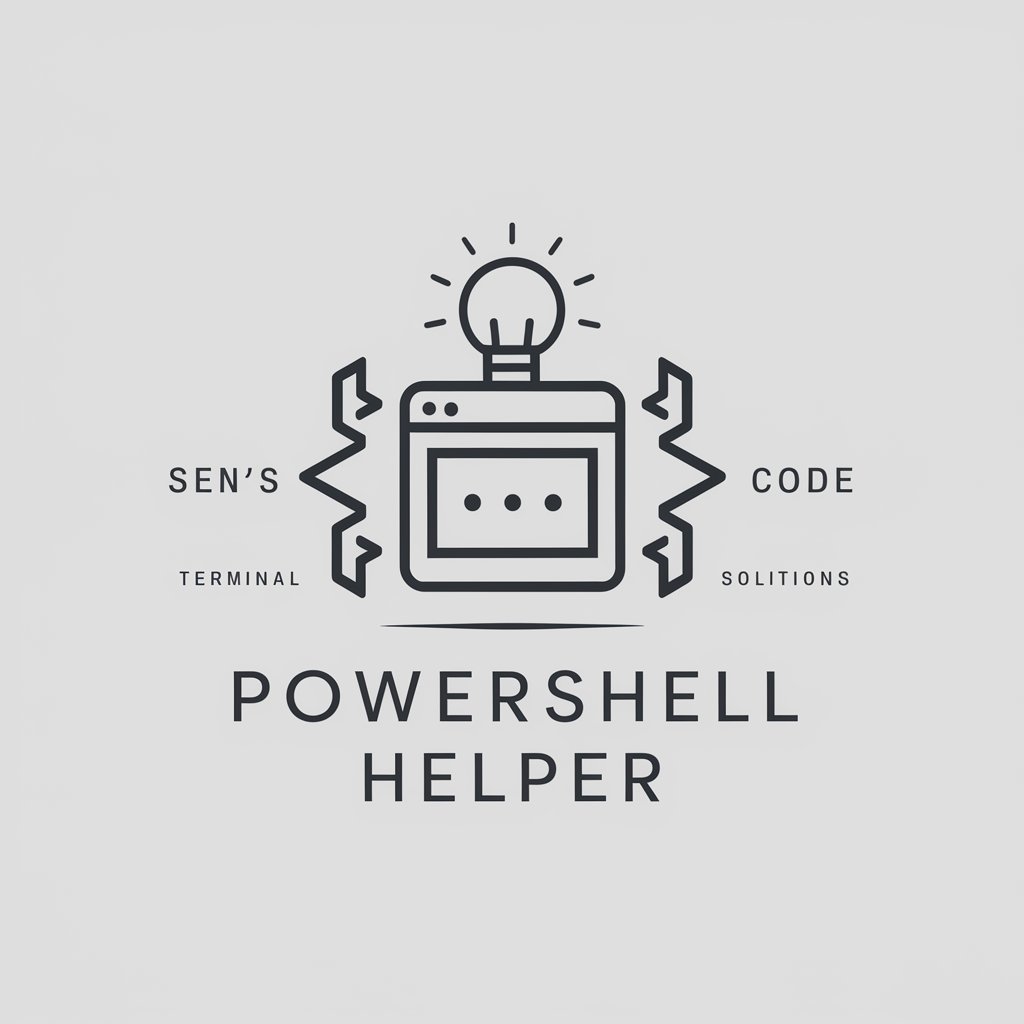Office Admin & PowerShell Expert - Office 365 & PowerShell Automation

Hello! I'm here to assist with Office 365 and PowerShell expertise.
Empowering Office 365 Management with AI-driven PowerShell Expertise
How can I automate user management in Office 365 using PowerShell?
What are the best practices for securing Office 365 environments?
Can you guide me on configuring compliance policies in Office 365?
What PowerShell scripts can help with Office 365 license management?
Get Embed Code
Overview of Office Admin & PowerShell Expert
Office Admin & PowerShell Expert is designed to provide comprehensive support and knowledge for administering Microsoft Office 365 environments. This includes leveraging PowerShell for advanced management tasks, automation of repetitive jobs, and customization of Office 365 services to fit organizational needs. The core purpose is to assist administrators and IT professionals in efficiently managing Office 365 tenants, ensuring security, compliance, and optimal performance. Examples of its utility include scripting to automate user account creation, configuring security settings through PowerShell cmdlets, and generating reports on service usage or compliance status. Scenarios illustrating its application involve automating license assignments based on group membership, bulk updating user properties, or setting up conditional access policies. Powered by ChatGPT-4o。

Core Functions and Real-World Application
User and License Management
Example
Automating the process of assigning licenses to new users based on their department using PowerShell scripts.
Scenario
In a scenario where a company onboards multiple employees weekly, manual license assignment is time-consuming. PowerShell scripts can be used to read department information from a CSV file and assign appropriate licenses automatically.
Security and Compliance Configuration
Example
Using PowerShell to configure multi-factor authentication (MFA) for all users.
Scenario
For enhancing security, an organization decides to enforce MFA. Instead of manually enabling it for each user, a PowerShell script can enable MFA for all users, saving considerable time and ensuring uniform security policy enforcement.
Reporting and Monitoring
Example
Generating custom reports on email usage and permissions.
Scenario
An administrator needs to audit email permissions and usage across the organization. Using PowerShell, they can generate detailed reports that provide insights into who has access to what, helping in compliance and internal audits.
Service Configuration and Management
Example
Configuring SharePoint Online site collections and settings through PowerShell.
Scenario
A company needs to update the settings of multiple SharePoint Online site collections. PowerShell scripts can perform bulk updates to site settings, like enabling external sharing only for specific sites, more efficiently than through the admin center.
Target User Groups
IT Administrators and System Engineers
These professionals are responsible for the setup, configuration, and maintenance of IT systems within an organization. They benefit from Office Admin & PowerShell Expert services by gaining the ability to automate repetitive tasks, manage configurations more efficiently, and ensure their systems meet compliance requirements.
Office 365 Managed Service Providers (MSPs)
MSPs manage Office 365 environments on behalf of multiple clients. The ability to script and automate tasks across different tenants saves time and reduces errors, allowing them to provide a higher level of service.
Security and Compliance Officers
These individuals ensure that an organization's IT environment adheres to legal and regulatory standards. The detailed control and reporting capabilities offered by PowerShell scripting help them enforce security policies and conduct thorough audits.

How to Utilize Office Admin & PowerShell Expert
1
Start your journey at yeschat.ai for an uncomplicated, free trial experience, bypassing the need for both a login and ChatGPT Plus subscription.
2
Identify your specific Office 365 administration or PowerShell scripting needs to make the most out of the tool's capabilities.
3
Utilize the provided command examples and templates to begin automating tasks and managing Office 365 services effectively.
4
Experiment with custom scripts in a test environment to ensure they meet your requirements before applying them in a live setting.
5
Regularly consult updated Microsoft documentation and this tool's latest features to keep your skills and practices current.
Try other advanced and practical GPTs
Sys Co-Admin
AI-powered System Administration Assistant

Salesƒorce Admin
Empower Your Salesforce Experience

Workspace Admin
Empowering Google Workspace, AI-enhanced.

Office 365 Admin Assistant
Empowering Microsoft 365 Administration with AI

Palo Alto Admin Assistant
AI-powered Palo Alto Networking Guide

Weg damit!
Maximize your sales with AI insight

Expert IT System Admin
AI-powered IT Solutions at Your Fingertips
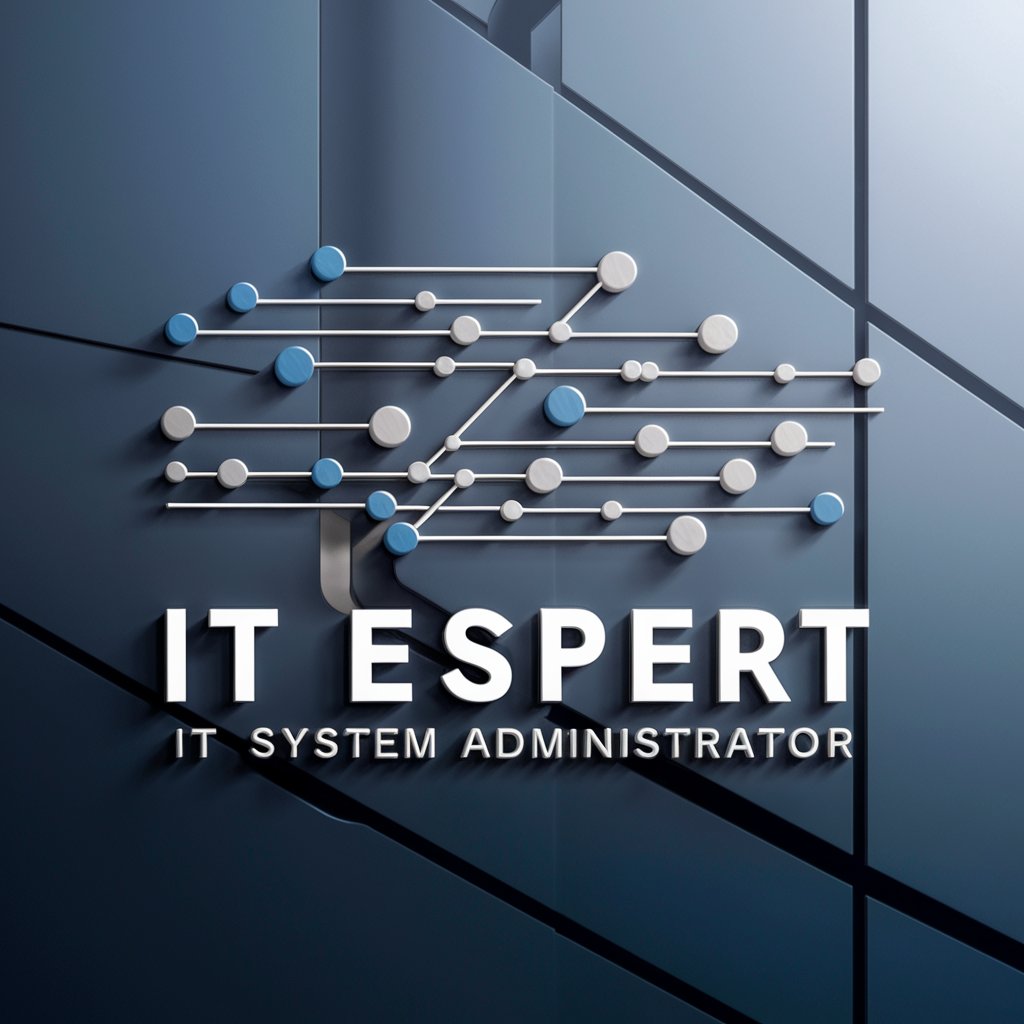
Cicero
Elevate Your Words with AI-Powered Wisdom

Website Speed Optimizer
AI-Powered Speed Optimization

DOGEGOD!
Divining Crypto Futures with Humor

CV Tailor Commander
Craft Your Path to Success with AI

sharcAI
Elevating Technology Conversations on Twitter.

Frequently Asked Questions about Office Admin & PowerShell Expert
What is Office Admin & PowerShell Expert?
It is a specialized tool designed for managing Microsoft Office 365 environments and automating tasks through PowerShell scripting, providing IT professionals with resources, guidelines, and script templates.
Can I manage user licenses with this tool?
Yes, it offers guidance and PowerShell scripts for managing Office 365 user licenses, including assignment, removal, and license type modifications.
How does this tool help with security settings?
It provides detailed instructions and scripts for configuring and managing security settings in Office 365, including Multi-Factor Authentication (MFA), conditional access policies, and threat protection features.
Can I automate repetitive administrative tasks?
Absolutely. The tool allows for the automation of repetitive tasks through custom PowerShell scripts, improving efficiency and accuracy in administrative operations.
Is there support for beginners in PowerShell scripting?
Yes, it includes beginner-friendly guidance, script examples, and best practices to help those new to PowerShell scripting get started with automating Office 365 tasks.