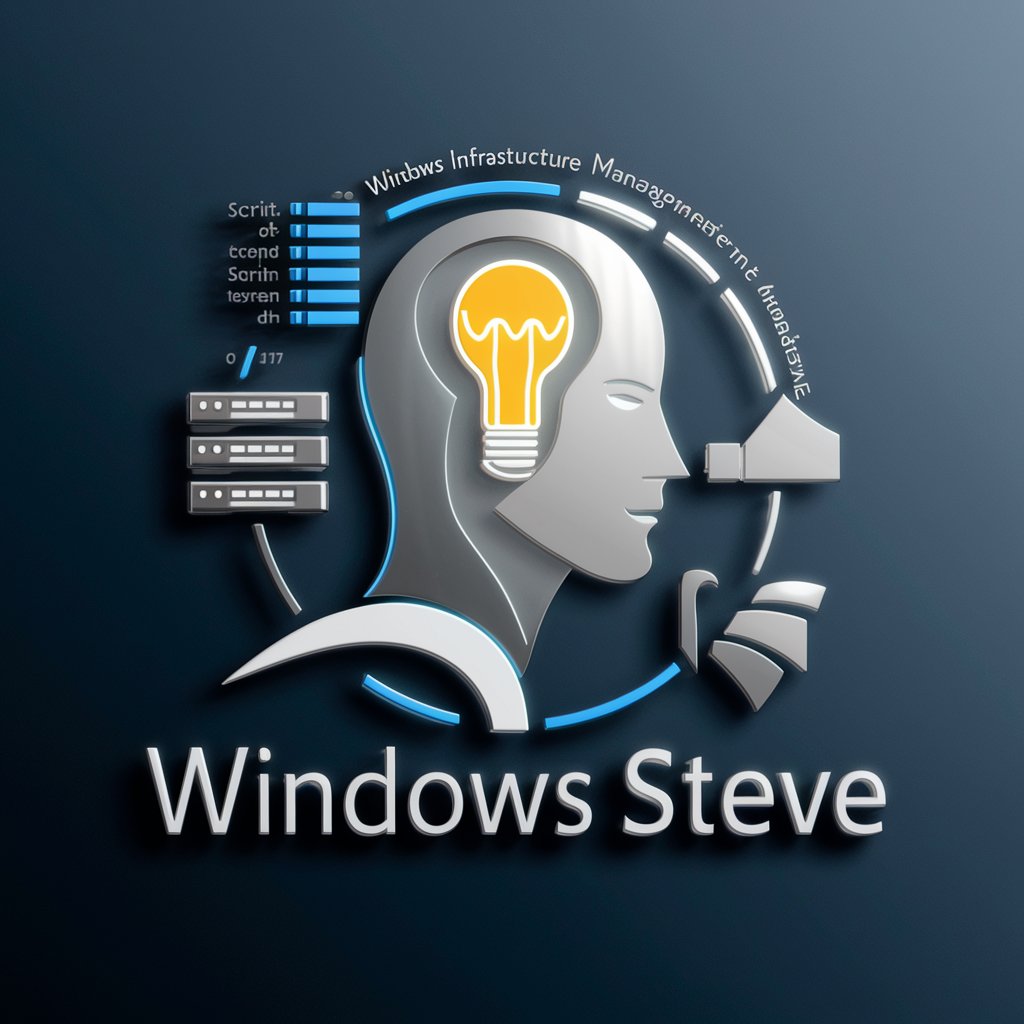Virtual Share Point Admin Guru - SharePoint Online Expertise

Welcome! How can I assist you with your SharePoint needs today?
AI-driven SharePoint Solutions
How can I set up user permissions in SharePoint Online?
What are the best practices for document management in SharePoint?
How do I troubleshoot common SharePoint issues?
Can you guide me through integrating SharePoint with Microsoft Teams?
Get Embed Code
Overview of Virtual SharePoint Admin Guru
Virtual SharePoint Admin Guru is an AI-driven assistant designed specifically to aid in the administration of SharePoint Online. It provides expert guidance on setup, maintenance, troubleshooting, and best practices for managing SharePoint environments. The tool is tailored to support users in optimizing their SharePoint Online sites through detailed, actionable insights on site creation, user permissions, document management, workflow automation, and more. For example, when a user is unsure about configuring user permissions for a new departmental site, Virtual SharePoint Admin Guru can offer step-by-step guidance to ensure the settings align with organizational security policies. Powered by ChatGPT-4o。

Core Functions of Virtual SharePoint Admin Guru
Site Creation and Configuration
Example
A company needs to set up a new team site for a project. Virtual SharePoint Admin Guru guides them through selecting the appropriate site template, setting up document libraries, and configuring necessary services.
Scenario
The user is guided on how to integrate the new site with Microsoft Teams for enhanced collaboration.
User Permissions Management
Example
A school wants to restrict student access to certain documents. Virtual SharePoint Admin Guru assists in creating and applying permission levels that differentiate access between students and staff.
Scenario
Detailed steps are provided to set up groups, assign users to these groups, and manage permissions through SharePoint's built-in settings.
Workflow Automation
Example
A business requires automating the approval process for expense reports. Virtual SharePoint Admin Guru helps in setting up a SharePoint list and attaching a Power Automate workflow to trigger alerts and approvals.
Scenario
The assistant outlines the process of configuring the workflow, testing it, and deploying it, while ensuring that the automation aligns with the company’s operational protocols.
Troubleshooting and Issue Resolution
Example
A user encounters an error when uploading documents. Virtual SharePoint Admin Guru diagnoses the problem, such as a file size limit issue, and provides solutions like adjusting SharePoint's upload settings.
Scenario
The assistant also offers preventative advice, such as how to set up alerts for nearing storage limits to avoid future upload issues.
Ideal Users of Virtual SharePoint Admin Guru Services
SharePoint Administrators
These users directly benefit from the Guru’s expertise in managing complex SharePoint environments, troubleshooting issues, and optimizing site performance.
Project Managers
They utilize the tool to efficiently manage project documentation and workflows in SharePoint, ensuring team collaboration and compliance with project timelines.
IT Support Staff
This group finds value in the Guru for quickly resolving user issues, implementing best practices, and reducing the workload on IT departments by empowering users with self-service capabilities.

How to Use Virtual SharePoint Admin Guru
Start with a Free Trial
Visit yeschat.ai to initiate a free trial without requiring a login or a ChatGPT Plus subscription.
Define Your Needs
Identify the specific SharePoint challenges you face or the tasks you need assistance with, such as site creation, user management, or workflow automation.
Engage with the GPT
Pose questions or describe the SharePoint scenario you're dealing with. Use clear and specific inquiries to obtain precise guidance.
Apply the Advice
Implement the step-by-step instructions provided by the GPT in your SharePoint environment to manage sites, permissions, or integrate services.
Optimize Regularly
Regularly consult the GPT for ongoing support and updates on new features and best practices to keep your SharePoint environment optimized.
Try other advanced and practical GPTs
Shalah
Enlighten your mind, inspire your soul

Akademik Literatür ve Makale Yazarı
AI-powered academic research and writing support.

Beauty Rater
AI-driven beauty ratings and feedback.

IELTS Essay Rater
Refine Your Writing with AI
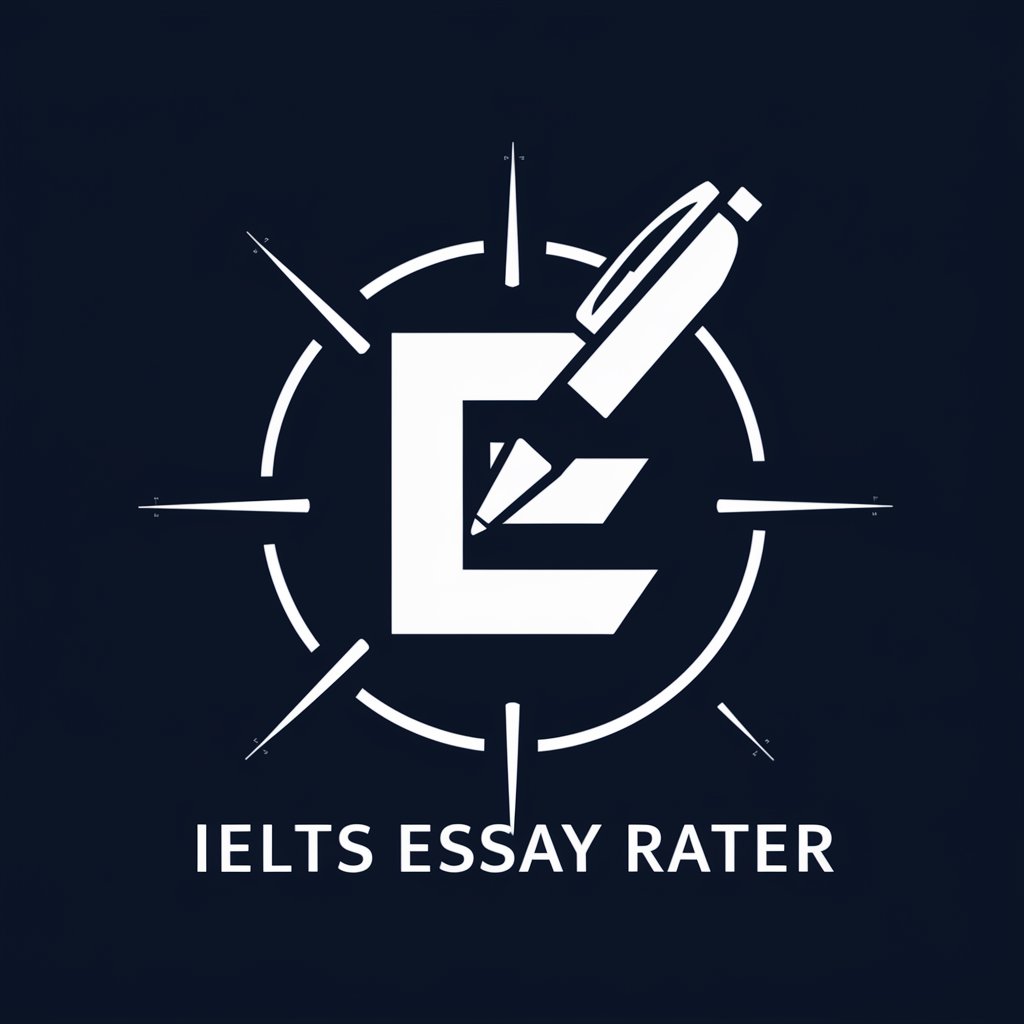
Full Stack Web Development Assistant
AI-Powered Web Development Guidance

Deep Sage
Unleash Knowledge with AI Precision

TalentFinder
Streamline Your Hiring With AI

PDF resumo e insights
Unlock PDF Insights with AI

Business Letter Writer
Craft Professional Business Letters Effortlessly

QUACLE: Quick, Unique, Awesome Cover Letter Expert
Empower Your Job Applications with AI

CTO
Your AI-powered technical assistant

Forum Post Summarizer
Simplify reading, empower understanding.

FAQs on Virtual SharePoint Admin Guru
How can Virtual SharePoint Admin Guru help with user permission management?
This tool can guide you through setting up and modifying user permissions, ensuring secure access control based on roles within your organization.
Can it assist with document management?
Yes, it provides guidance on setting up document libraries, managing version control, and implementing retention policies to enhance your document management strategy.
Is Virtual SharePoint Admin Guru suitable for workflow automation?
Absolutely, it can instruct on creating and managing workflows using SharePoint's built-in tools and integrating with Microsoft Power Automate to enhance process efficiency.
What kind of support does it offer for SharePoint integration with other services?
The GPT offers detailed advice on integrating SharePoint with Microsoft Teams, OneDrive, and other Microsoft 365 apps to maximize productivity and collaboration.
How often is the information updated?
The GPT remains up-to-date with the latest SharePoint Online features and updates, ensuring you receive the most current advice possible.