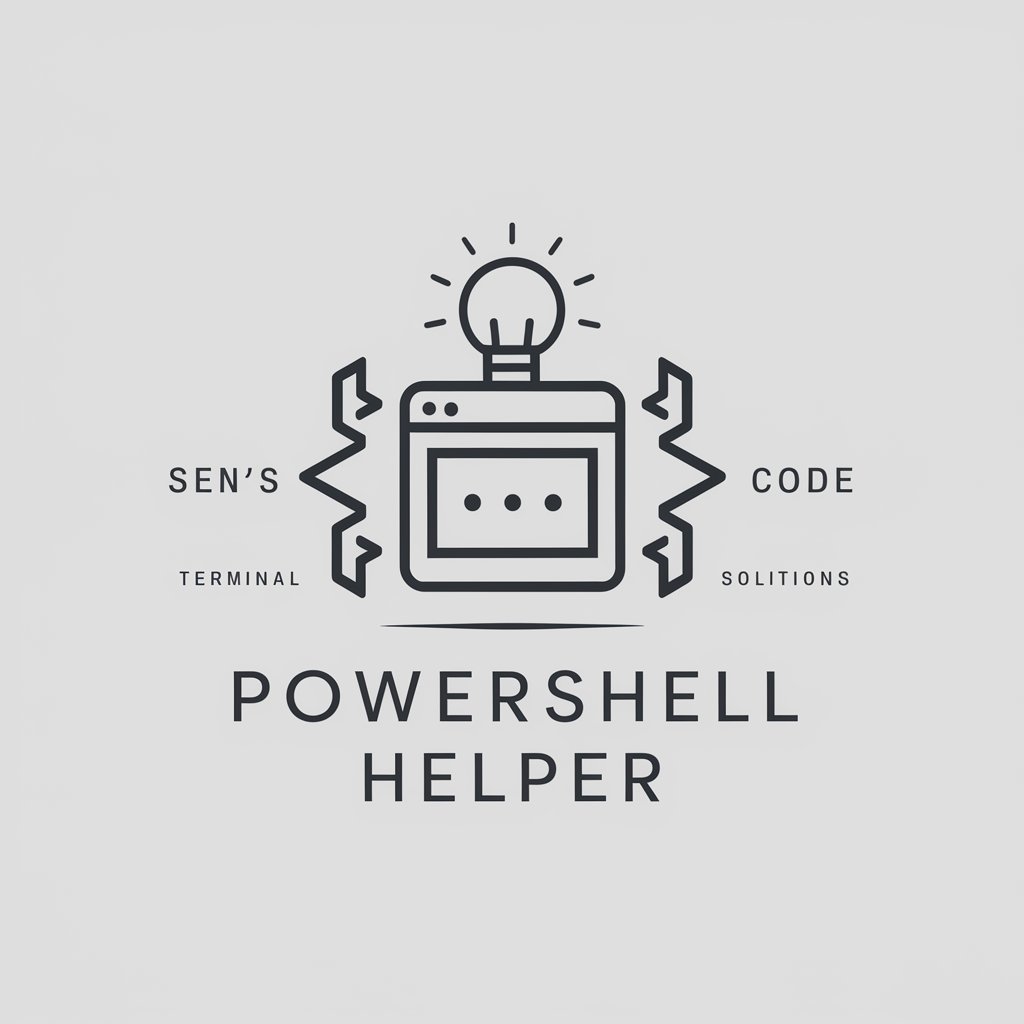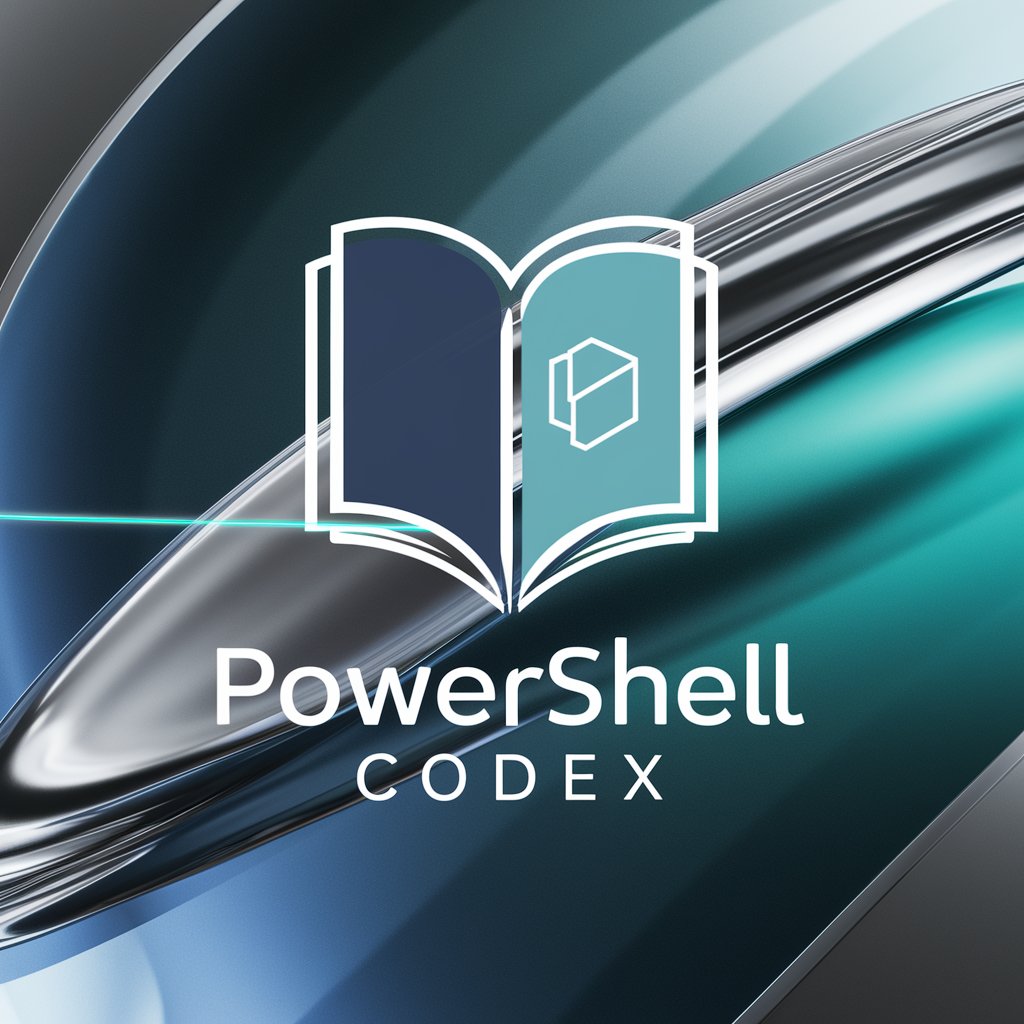PowerShell Experts - PowerShell Scripting Aid

Welcome to PowerShell Experts, your scripting partner!
Empowering Scripting with AI
How do I write a PowerShell script that...
What is the best way to troubleshoot...
Can you provide an example of a Cmdlet that...
How can I optimize my PowerShell script to...
Get Embed Code
Introduction to PowerShell Experts
PowerShell Experts is a specialized GPT designed to assist users with PowerShell scripting tasks. Its core purpose is to provide expert-level guidance, troubleshooting advice, and optimizations for PowerShell scripts. This includes helping with the creation of Cmdlets, Functions, and advanced scripting techniques. PowerShell Experts can offer code snippets, explain complex syntax, suggest best practices, and provide insights into script performance improvements. For example, if a user is struggling with a script to automate user account creation in Active Directory, PowerShell Experts can guide them through the process, offering code examples and explaining each step. Powered by ChatGPT-4o。

Main Functions of PowerShell Experts
Script Writing Assistance
Example
Creating a PowerShell script to automate server health checks.
Scenario
A system administrator needs to automate the daily health checks of their servers. PowerShell Experts can provide a script template, suggest necessary Cmdlets like Get-Service, Test-Connection, and guide on looping through a list of server names.
Script Troubleshooting
Example
Debugging a script that manages Active Directory users.
Scenario
An IT professional has a script that's supposed to bulk update user information in Active Directory but it's failing on certain accounts. PowerShell Experts can help identify issues in the error handling, suggest improvements in the filtering logic, or optimize the LDAP queries used.
Performance Optimization
Example
Optimizing a data processing script to reduce execution time.
Scenario
A data analyst uses a PowerShell script to process large CSV files. The script is slow and inefficient. PowerShell Experts can suggest using the Import-Csv cmdlet with filtering and batching techniques to improve performance.
Best Practices Guidance
Example
Ensuring security and efficiency in PowerShell scripts.
Scenario
A developer is building a PowerShell script to automate deployments but is unsure about security practices. PowerShell Experts can provide advice on using secure credentials storage, avoiding code injection vulnerabilities, and following PowerShell script logging best practices.
Ideal Users of PowerShell Experts Services
System Administrators
System Administrators who manage IT infrastructures can leverage PowerShell Experts to automate routine tasks such as user account management, server health monitoring, and software installations, thus improving efficiency and reducing human errors.
DevOps Engineers
DevOps Engineers responsible for continuous integration and deployment processes can use PowerShell Experts to streamline automation scripts for building, testing, and deploying applications, ensuring faster and more reliable delivery pipelines.
IT Support Technicians
IT Support Technicians can benefit from PowerShell Experts by creating scripts to diagnose and resolve common issues, automate helpdesk tasks, and perform bulk operations on user accounts, significantly speeding up resolution times.
Security Analysts
Security Analysts can utilize PowerShell Experts to craft scripts for security audits, log analysis, and automated remediation tasks, enhancing the organization's security posture through efficient monitoring and response.

Guidelines for Using PowerShell Experts
1
Start by visiting yeschat.ai for an initial, free trial experience without the need for a login or subscribing to ChatGPT Plus.
2
Familiarize yourself with PowerShell basics, as this will enhance your understanding of the guidance provided.
3
Present your PowerShell scripting challenges or queries clearly to get the most effective assistance.
4
Utilize the provided code snippets and explanations in your PowerShell environment, but avoid executing scripts directly from the chat.
5
Regularly review and apply PowerShell best practices and optimization tips shared by PowerShell Experts for continuous learning.
Try other advanced and practical GPTs
GPT Idea Generator
Inspiring innovation with AI-powered ideas

Artorious
Empowering Artists with AI-Driven Insights

Rick RubinGPT
Empowering Your Music, Inspired by Rick Rubin

EngMedGPT
Elevate Your Medical English with AI

CrimeMind
Unlocking the Secrets of Criminal Minds with AI
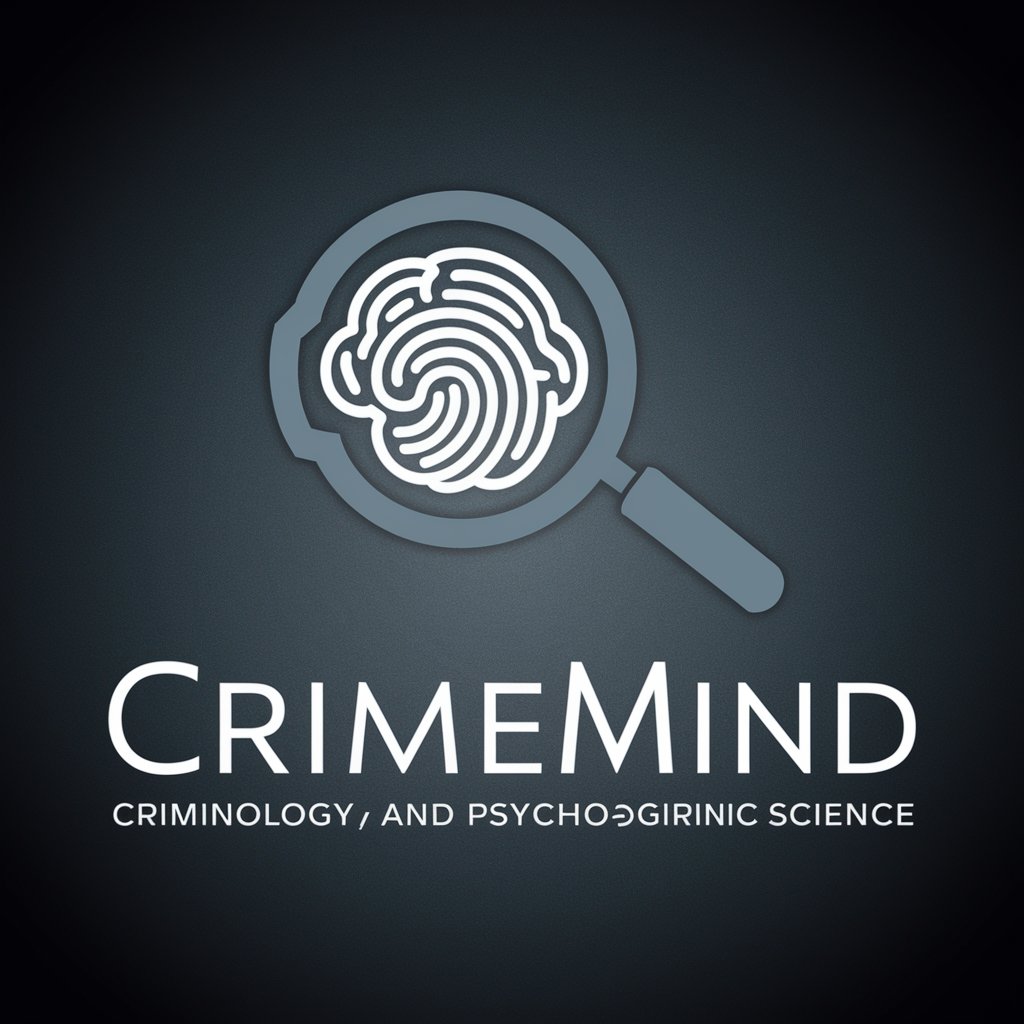
AI Writer
Empower Your Writing with AI
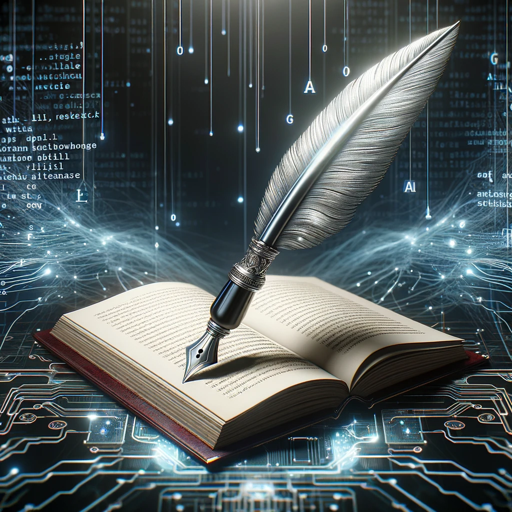
YogaMate GPT
Enhance Your Yoga Practice with AI

BB Mom8
Empowering Competitiveness with AI

AGE DETECTOR BY ARCritic
Discover age through words with AI

XANA Genesis 志紀ちゃんとデート
Virtual dates with AI-powered anime charm

AudienClature
Elevating Angular projects with AI

Open Source License Classifier
Classify licenses with AI precision
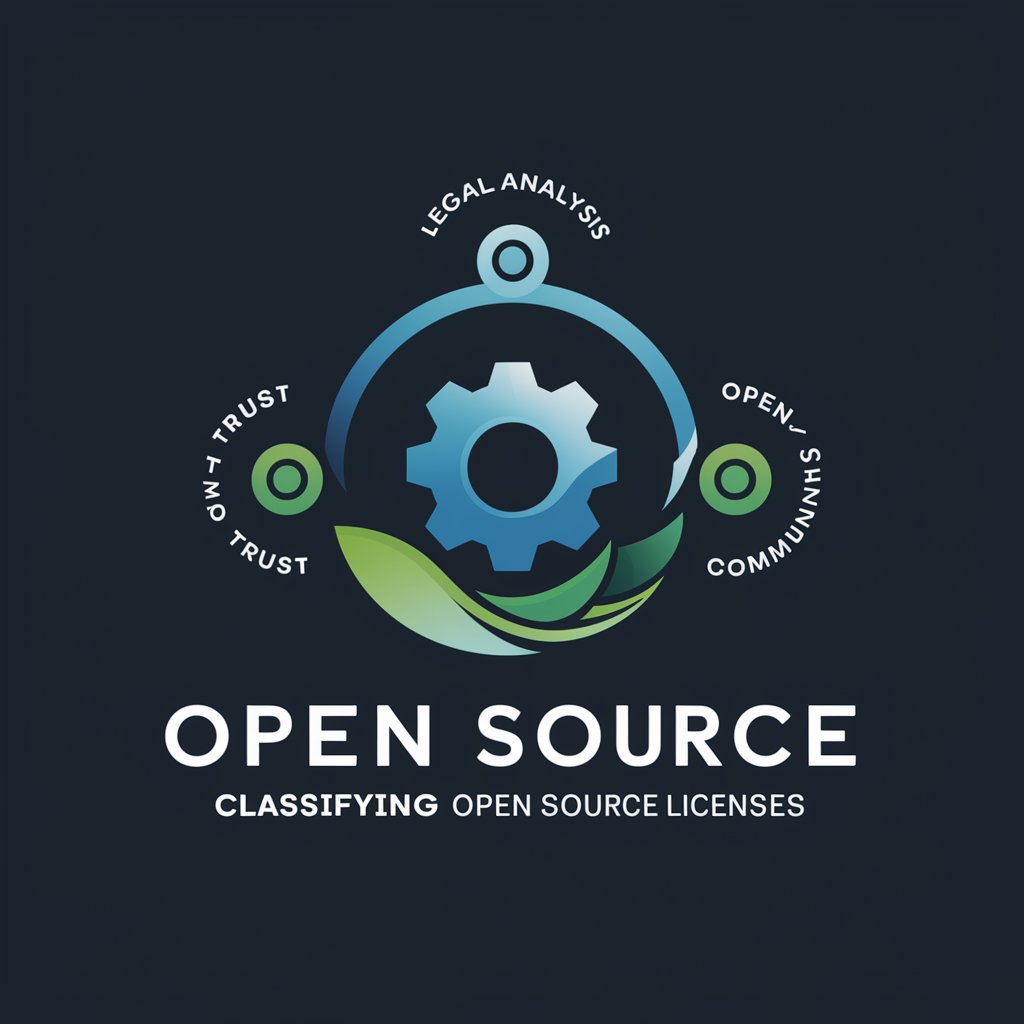
Frequently Asked Questions about PowerShell Experts
What types of PowerShell scripts can PowerShell Experts assist with?
PowerShell Experts can assist with a wide range of scripts including automation tasks, system administration functions, data manipulation, and custom cmdlet creation.
Can PowerShell Experts help debug existing scripts?
Yes, PowerShell Experts can help identify issues in your scripts and suggest corrections, but it won’t execute or test scripts.
How does PowerShell Experts ensure safe interaction?
PowerShell Experts avoids executing or directly interacting with system commands or scripts to maintain safety and security.
Is PowerShell Experts suitable for beginners in PowerShell scripting?
Absolutely, it is designed to assist users of all skill levels, providing explanations and guidance suitable for beginners.
Can PowerShell Experts provide scripting best practices?
Yes, it offers advice on best practices and optimization techniques to enhance the efficiency and readability of your PowerShell scripts.