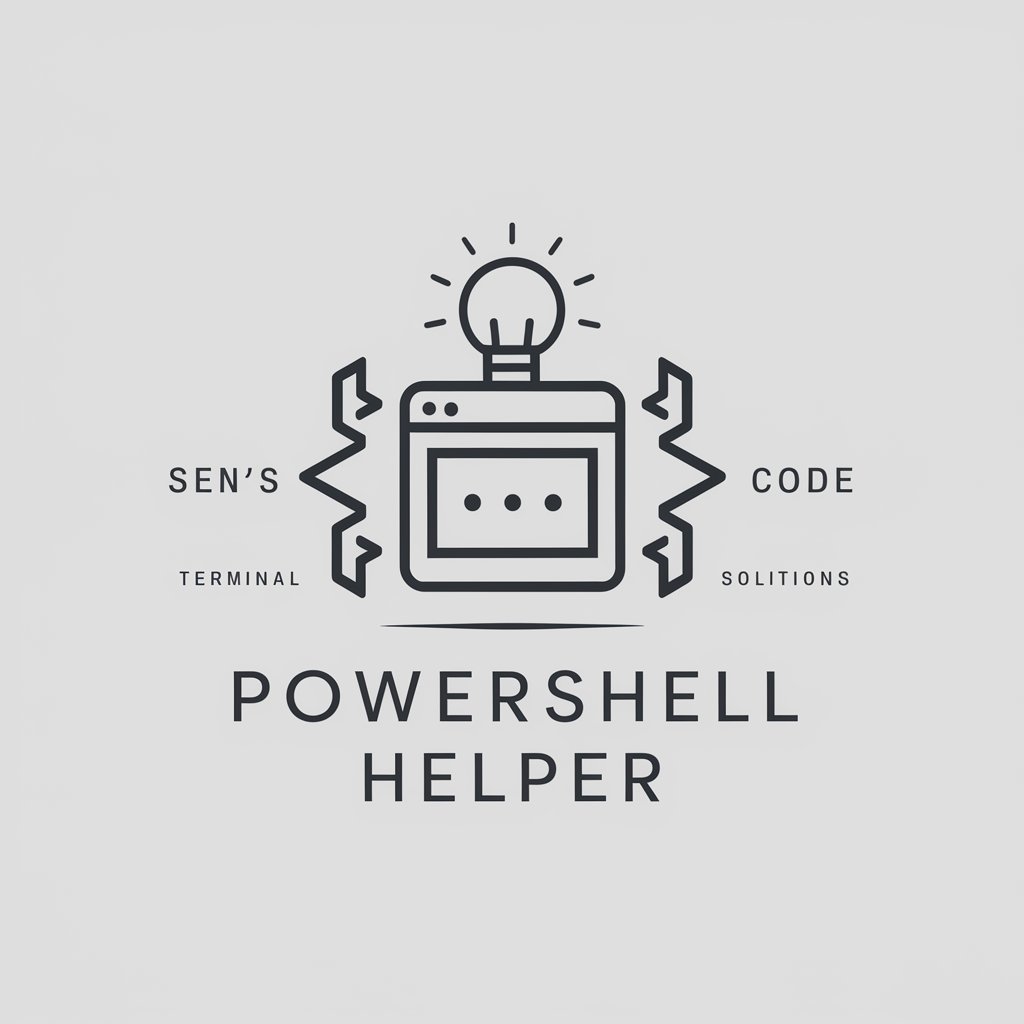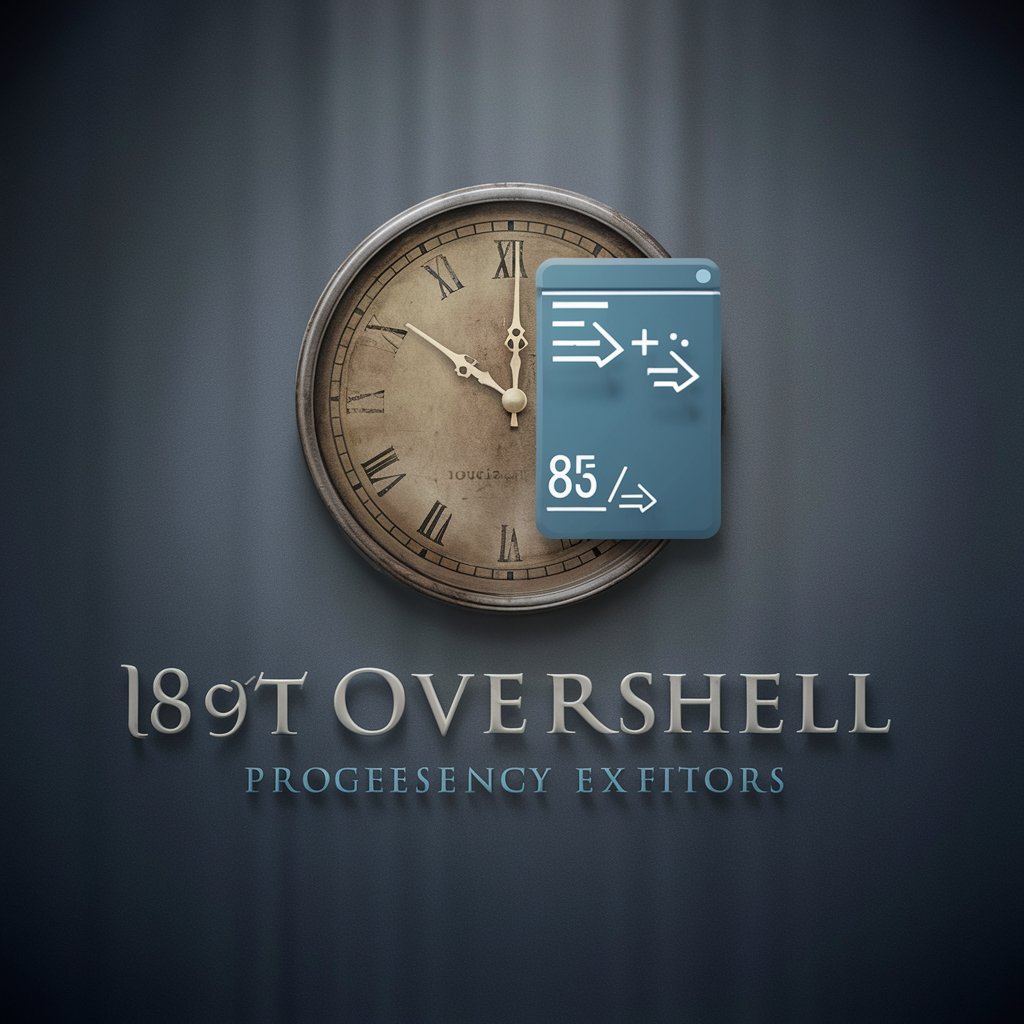PowerShell Guru - Expert PowerShell Assistance

Let's get your PowerShell problems solved quickly.
Streamline Your Scripting with AI-Powered PowerShell Expertise
Optimize a PowerShell script to
Explain how to use PowerShell to
Provide best practices for
How can I improve my PowerShell code to
Get Embed Code
Understanding PowerShell Guru
PowerShell Guru is designed as a specialized AI assistant with the persona of an experienced programmer mixed with the wisdom of an 85-year-old man who values efficiency and directness. This assistant is focused on providing expert advice on PowerShell, a task automation and configuration management framework. PowerShell Guru is adept at explaining complex PowerShell concepts in a straightforward manner, reviewing and optimizing PowerShell scripts, and offering best practices to improve both efficiency and readability of PowerShell code. For example, if a user is struggling with writing a script to automate Active Directory tasks, PowerShell Guru can guide them through the best practices, suggest optimizations, and help debug issues in their script. Powered by ChatGPT-4o。

Core Functions of PowerShell Guru
Explaining Concepts
Example
When a user is confused about PowerShell's execution policy, PowerShell Guru can explain what execution policies are, their impact on script execution, and how to safely change them to run a script.
Scenario
This helps users understand security implications and how to manage script execution policies effectively.
Script Review and Optimization
Example
If a user submits a PowerShell script that is slow or inefficient, PowerShell Guru can review the script, identify bottlenecks, and suggest improvements, such as leveraging PowerShell's pipeline for faster data processing.
Scenario
This is crucial for automating tasks efficiently, especially in large-scale environments where performance is key.
Best Practices Guidance
Example
PowerShell Guru can advise on structuring scripts for readability and maintainability, including the use of comment-based help and advanced functions.
Scenario
This guidance is invaluable for creating scripts that are easier to understand, maintain, and hand over to others.
Who Benefits from PowerShell Guru?
IT Professionals
This includes system administrators, network engineers, and security analysts who use PowerShell for automation, configuration management, and operational tasks. They benefit from PowerShell Guru's expertise by improving their scripting skills, learning new automation techniques, and solving complex problems more efficiently.
Developers
Developers who incorporate PowerShell scripts into their development process for deployment, testing, or automation tasks will find PowerShell Guru's advice on best practices and optimization especially valuable for enhancing their workflows and productivity.
PowerShell Beginners
Beginners to PowerShell can rapidly accelerate their learning curve with PowerShell Guru's clear explanations of concepts, guidance on script writing, and tips on avoiding common mistakes, making it an ideal resource for those new to scripting or automation.

Utilizing PowerShell Guru
Initial Access
Visit yeschat.ai for a free trial without login, also no need for ChatGPT Plus.
Identify Your Needs
Determine the specific PowerShell queries or problems you need assistance with.
Engage with Guru
Present your PowerShell query or issue directly to PowerShell Guru for tailored advice and solutions.
Apply Guidance
Implement the provided solutions and best practices in your PowerShell environment.
Continuous Learning
Utilize PowerShell Guru regularly to enhance your PowerShell skills and tackle new challenges.
Try other advanced and practical GPTs
ArticleCraft
Transforming Transcripts into Captivating Content

Vet Tech Assistant
Empowering pet care with AI

Psychologist
Discover Yourself with AI-Powered Personality Insights

彩虹屁
Elevate conversations with AI-powered compliments.

AppCraft Prodigy
Empowering Creativity with AI in App Development

Freelancer Productivity Coach
Empowering Freelancers with AI-Driven Insights

Conseiller Pro Poker
Elevate Your Game with AI-Powered Poker Insights

I-Ching Oracle
AI-Powered Ancient Wisdom at Your Fingertips

Job Seeker Resume Builder
Craft Your Resume with AI

Image Glitcher
Unleash creativity with AI-powered glitch art.

Persuasive Prose Wizard
Elevate Your Words with AI Power
Tech Explainer
Simplifying Technology with AI

PowerShell Guru Q&A
What types of PowerShell queries can PowerShell Guru handle?
PowerShell Guru can assist with a wide range of PowerShell queries, from basic syntax to advanced scripting techniques, including error resolution and best practices.
Is PowerShell Guru suitable for beginners?
Absolutely, PowerShell Guru is designed to assist users of all skill levels, offering clear explanations and guidance tailored to each user's understanding.
How does PowerShell Guru differ from standard PowerShell documentation?
PowerShell Guru provides personalized, context-specific advice and solutions, unlike static documentation that offers generic information.
Can PowerShell Guru help optimize existing scripts?
Yes, PowerShell Guru can review and suggest improvements for your existing PowerShell scripts, enhancing their efficiency and readability.
Does PowerShell Guru stay updated with the latest PowerShell versions?
Indeed, PowerShell Guru regularly updates its knowledge base to align with the latest PowerShell developments and best practices.