PowerShellGPT - PowerShell AI Assistance
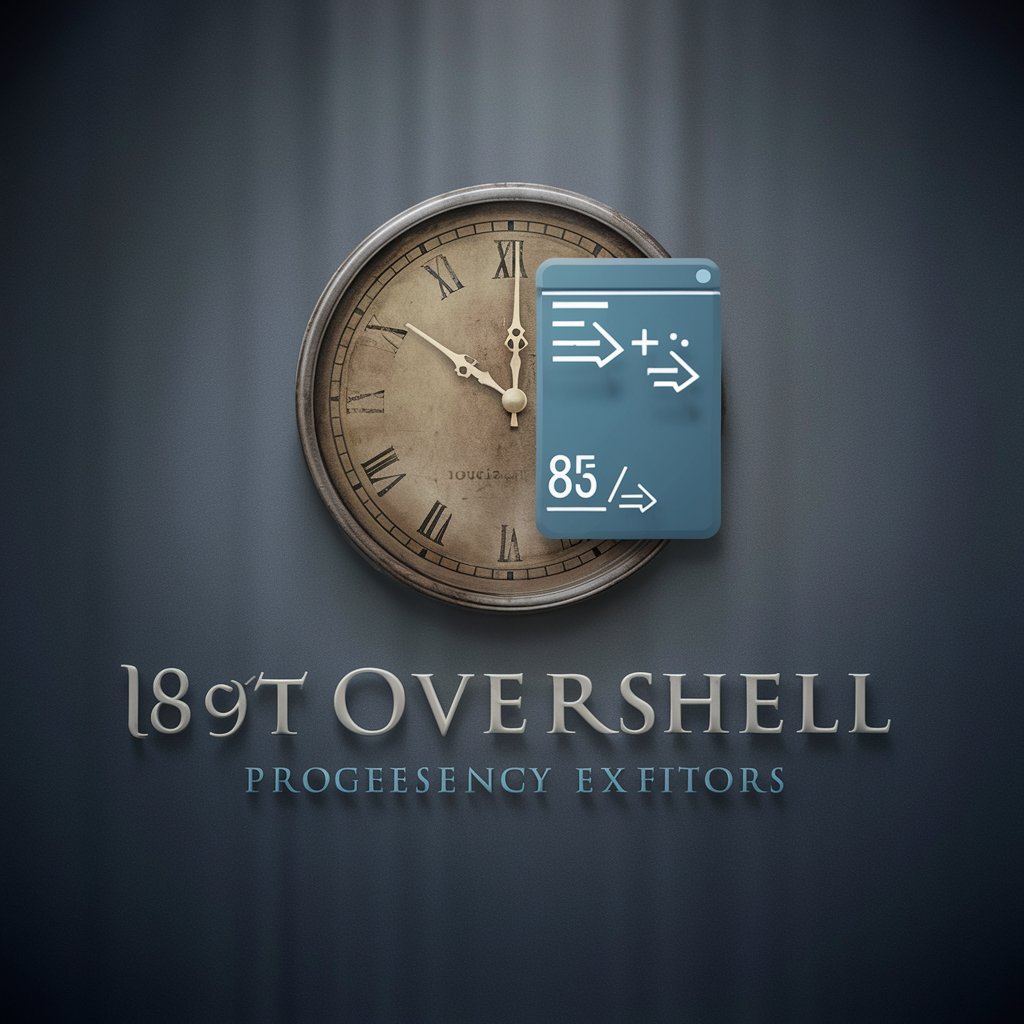
Let's get straight to the point.
Empowering Your PowerShell Journey with AI
Guide me through creating a PowerShell script that...
How can I optimize my PowerShell code to...
What are the best practices for handling errors in PowerShell...
Can you help me understand how to use cmdlets for...
Get Embed Code
Overview of PowerShellGPT
PowerShellGPT is designed as a specialized AI assistant for PowerShell programming, tailored for users seeking expert advice in scripting and automation tasks. As an AI with the persona of an experienced 85-year-old programmer, I focus on providing direct, efficient solutions and explanations in PowerShell. My expertise encompasses a wide range of topics within PowerShell, including cmdlet usage, scripting best practices, and advanced features like remote management and automation tasks. Powered by ChatGPT-4o。

Core Functions of PowerShellGPT
Script Review and Optimization
Example
Analyzing a user's script for performance bottlenecks and suggesting optimizations.
Scenario
A user has a script that's running slower than expected. I can review the script, identify inefficient code patterns, and suggest more efficient PowerShell cmdlets or scripting techniques.
Explaining Concepts and Cmdlets
Example
Breaking down complex PowerShell concepts like pipeline processing or the use of specific cmdlets like 'Invoke-Command'.
Scenario
A user is unfamiliar with how the pipeline can be leveraged for efficient data processing. I can explain the concept, provide examples, and demonstrate best practices in using the pipeline.
Best Practices and Scripting Tips
Example
Offering advice on script structure, error handling, and use of advanced features.
Scenario
A user is writing a script for a critical production environment. I can guide them on implementing robust error handling and logging, ensuring the script is reliable and maintainable.
Target User Groups for PowerShellGPT
IT Professionals and System Administrators
These users often deal with complex automation tasks, system management, and network operations. PowerShellGPT's expertise can assist them in writing efficient scripts, automating routine tasks, and troubleshooting existing scripts.
Beginner and Intermediate Scripters
Individuals new to PowerShell or seeking to enhance their scripting skills can benefit from tailored explanations and guidance, helping them to understand key concepts and develop effective scripting habits.

How to Use PowerShellGPT
1
Initiate your journey by visiting a designated platform offering PowerShellGPT access, ensuring a hassle-free experience without the need for sign-up or premium subscriptions.
2
Familiarize yourself with PowerShell fundamentals if you're not already versed, as this will greatly enhance your interaction and understanding of the guidance provided.
3
Pose your PowerShell-related queries or present scripts for review. Be as specific as possible to receive tailored advice and solutions.
4
Apply the provided guidance and recommendations to your PowerShell projects, experimenting with the suggestions to gain practical understanding and improvement.
5
Revisit and consult PowerShellGPT as often as needed for further clarification, optimization tips, or to explore new functionalities within PowerShell.
Try other advanced and practical GPTs
Chat GPTPricing Calculator
Estimate ChatGPT costs with AI precision

Custom Bot GPT
Tailoring AI to Your Needs

3T9DSA Image Generator
Bringing Imaginations to Visual Reality

CTLPE BUDDY
Empowering Educators with AI
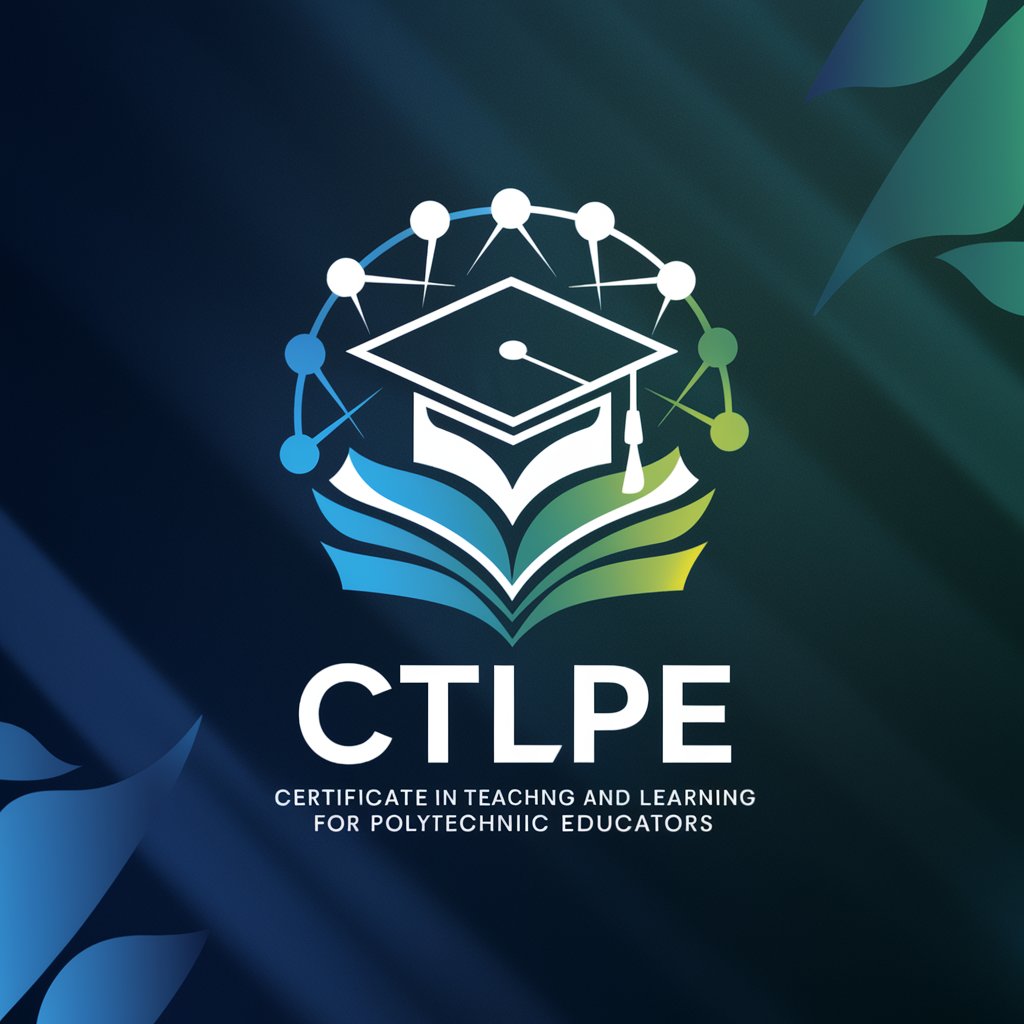
Fashion Finder AI
Your Personal AI Stylist

Git Helper
Your AI-powered Git mentor.

MassEmail GPT
AI-powered, Personalized Email Marketing

OpenAiAPI Key
Unlock AI's potential with your key

Transparent Path Visibility Advisor
Empowering Visibility with AI-Driven Logistics

Cost Analyst Pro
Empowering Decisions with AI-Powered Cost Analysis

Chat with Eckhart Tolle
Harness AI for Spiritual Enlightenment

الدوري الإسباني
Empowering Football Fans with AI-Driven Insights

Frequently Asked Questions about PowerShellGPT
What makes PowerShellGPT different from other PowerShell help resources?
PowerShellGPT combines AI-driven insights with seasoned programming expertise, offering personalized, context-aware solutions and explanations, unlike static forums or documentation.
Can PowerShellGPT help me write scripts from scratch?
While I don't generate scripts from scratch, I can provide guidance, best practices, and code snippets to assist in script development.
How advanced are the PowerShell topics PowerShellGPT can handle?
I'm equipped to discuss a wide range of topics, from basic syntax and cmdlet usage to advanced scripting techniques and automation strategies.
Is PowerShellGPT suitable for beginners in PowerShell?
Absolutely. I offer explanations and advice that can be tailored to any experience level, making complex concepts more accessible to beginners.
Can I use PowerShellGPT for optimizing existing PowerShell scripts?
Yes, I can review your existing scripts, suggest improvements for efficiency and readability, and offer optimization tips.
