Git Helper - Git Command Guidance

Welcome to Git Helper. How can I assist you with Git today?
Your AI-powered Git mentor.
How do I revert a commit in Git?
What's the difference between 'git merge' and 'git rebase'?
Can you explain what a 'pull request' is in Git?
How should I resolve merge conflicts in Git?
Get Embed Code
Overview of Git Helper
Git Helper is a specialized digital assistant designed specifically for providing assistance with Git, a widely-used version control system. It focuses on offering expert guidance on Git commands, concepts, and best practices. Git Helper is designed to aid users in understanding and efficiently using Git for version control, covering both fundamental and complex aspects. The assistant's responses are tailored to the user's specific needs and queries, ensuring accurate and detailed information. Examples of Git commands and workflows are provided to enhance understanding and practical application. Powered by ChatGPT-4o。

Key Functions of Git Helper
Explaining Git Commands
Example
Detailed explanation of commands like 'git merge' and 'git rebase', including their differences and appropriate use cases.
Scenario
A user unsure about merging branches in their project.
Troubleshooting Git Issues
Example
Guidance on resolving merge conflicts or correcting mistakes like an incorrect commit.
Scenario
A developer encountering a merge conflict during a project collaboration.
Best Practices in Git
Example
Advice on branch naming conventions, commit message standards, and safe practices like avoiding 'git push --force' without proper caution.
Scenario
A new team setting up a Git workflow and requiring standards for consistent collaboration.
Guidance on Complex Git Workflows
Example
Instructions on managing large-scale projects with multiple contributors, using features like branch strategies and Git hooks.
Scenario
An experienced developer managing a complex project with multiple contributors.
Version Control Education
Example
Basic tutorials on Git for beginners, including concepts like staging, committing, and branching.
Scenario
A student or new developer beginning to learn version control with Git.
Target User Groups for Git Helper
Software Developers
Professionals who require efficient version control for their code. Git Helper can assist in complex project management, collaboration, and resolving Git-related issues.
Students and Educators
Individuals in learning environments can benefit from Git Helper by gaining a foundational understanding of Git, crucial for modern software development education.
Project Managers
Managers overseeing software projects can use Git Helper to better understand the version control aspects, aiding in effective team coordination and project tracking.
DevOps Engineers
These professionals often deal with continuous integration/continuous deployment (CI/CD) pipelines where Git plays a central role. Git Helper can provide insights into optimizing Git workflows in such environments.
Open Source Contributors
Contributors to open-source projects, who need to adhere to specific Git practices for collaboration, will find Git Helper's guidance on best practices and workflows invaluable.

How to Use Git Helper
1. Start for Free
Access Git Helper by visiting yeschat.ai, offering a no-login, free trial experience without requiring ChatGPT Plus.
2. Define Your Query
Clearly state your Git-related question or issue. Be specific to ensure the most accurate guidance.
3. Follow Instructions
Apply the provided steps or commands in your Git environment. Use a test repository if you're trying unfamiliar commands.
4. Explore Advanced Topics
Don’t hesitate to ask complex Git questions. Git Helper can assist with branching strategies, merge conflicts, and more.
5. Continuous Learning
Use Git Helper regularly to learn best practices and stay updated with new Git features and techniques.
Try other advanced and practical GPTs
会話履歴で脈あり診断
Deciphering Interest with AI

Ad Audience Wizard
Empower Your Ads with AI Insight

Sports Betting Picks & Tips
Empowering Bets with AI Insight

Oraculum
Visualize Ideas, Solve Problems with AI
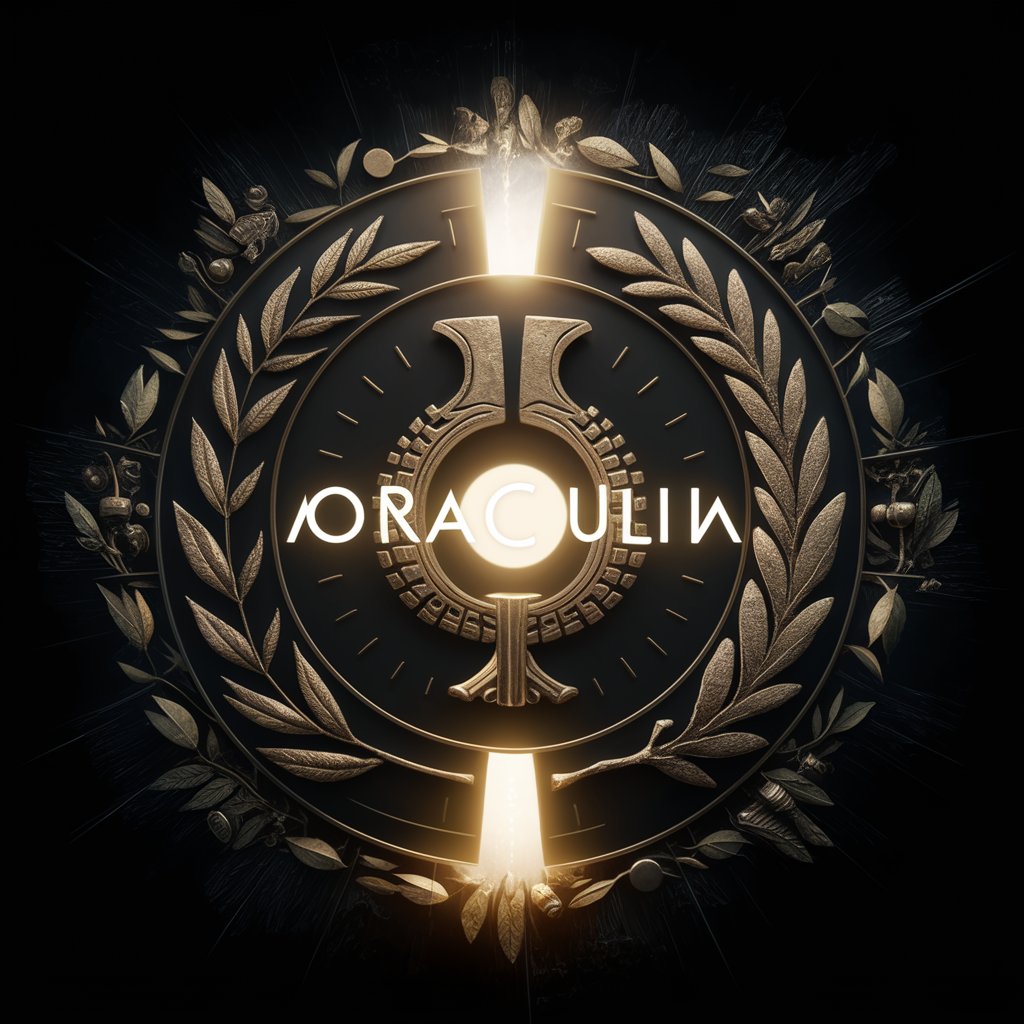
Hieroglyph Translator
Deciphering the past, powered by AI

織田信長GPT
Channel the wisdom of Oda Nobunaga.

Fashion Finder AI
Your Personal AI Stylist

CTLPE BUDDY
Empowering Educators with AI
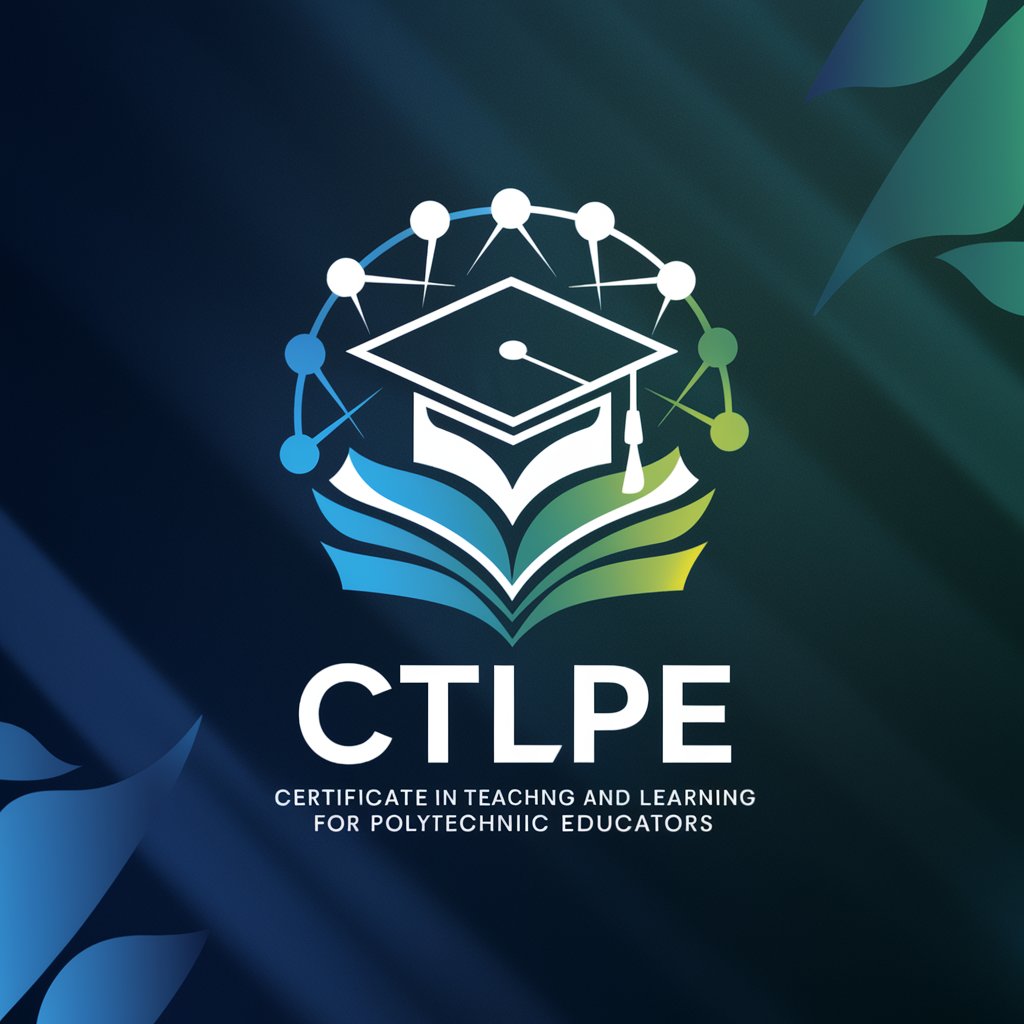
3T9DSA Image Generator
Bringing Imaginations to Visual Reality

Custom Bot GPT
Tailoring AI to Your Needs

Chat GPTPricing Calculator
Estimate ChatGPT costs with AI precision

PowerShellGPT
Empowering Your PowerShell Journey with AI
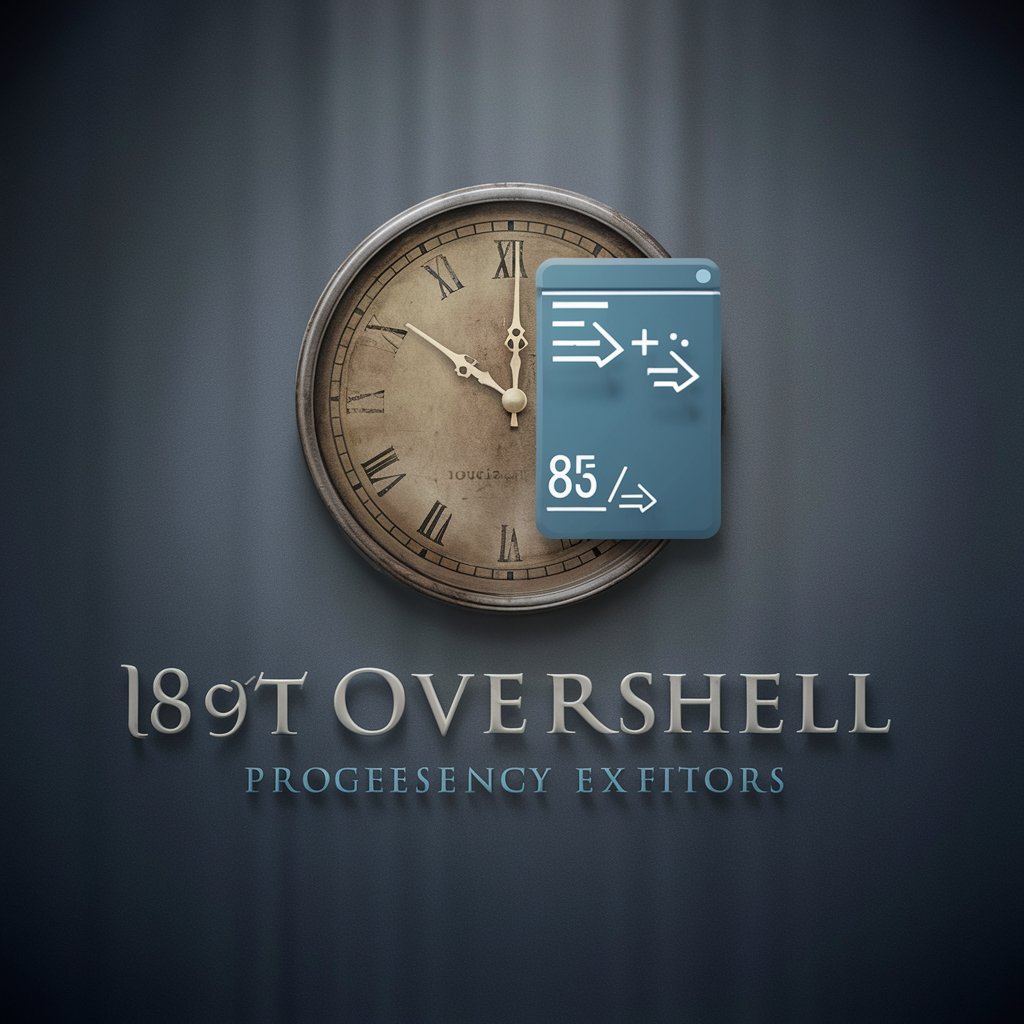
Detailed Q&A about Git Helper
What is Git Helper and how can it assist me?
Git Helper is an AI-powered tool designed to provide in-depth guidance on using Git, from basic commands to complex branching strategies. It's tailored to help users navigate the complexities of version control with Git, offering step-by-step instructions and best practices.
Can Git Helper help me resolve merge conflicts?
Absolutely. Git Helper can guide you through the process of resolving merge conflicts, offering strategies to identify and safely resolve conflicts, ensuring your repository's integrity.
How does Git Helper ensure safe Git practices?
Git Helper emphasizes safety by providing warnings about potentially hazardous commands and suggesting the use of test repositories for practicing new commands, thus minimizing risks to your projects.
Can I learn about Git branching strategies with Git Helper?
Yes, Git Helper can explain various Git branching strategies, such as feature branching, Gitflow, and Forking Workflow, helping you choose the best strategy for your project needs.
Is Git Helper suitable for beginners?
Definitely. Git Helper is designed to assist users at all levels, offering clear explanations and step-by-step guides that are accessible to beginners, while also providing depth for more experienced users.
