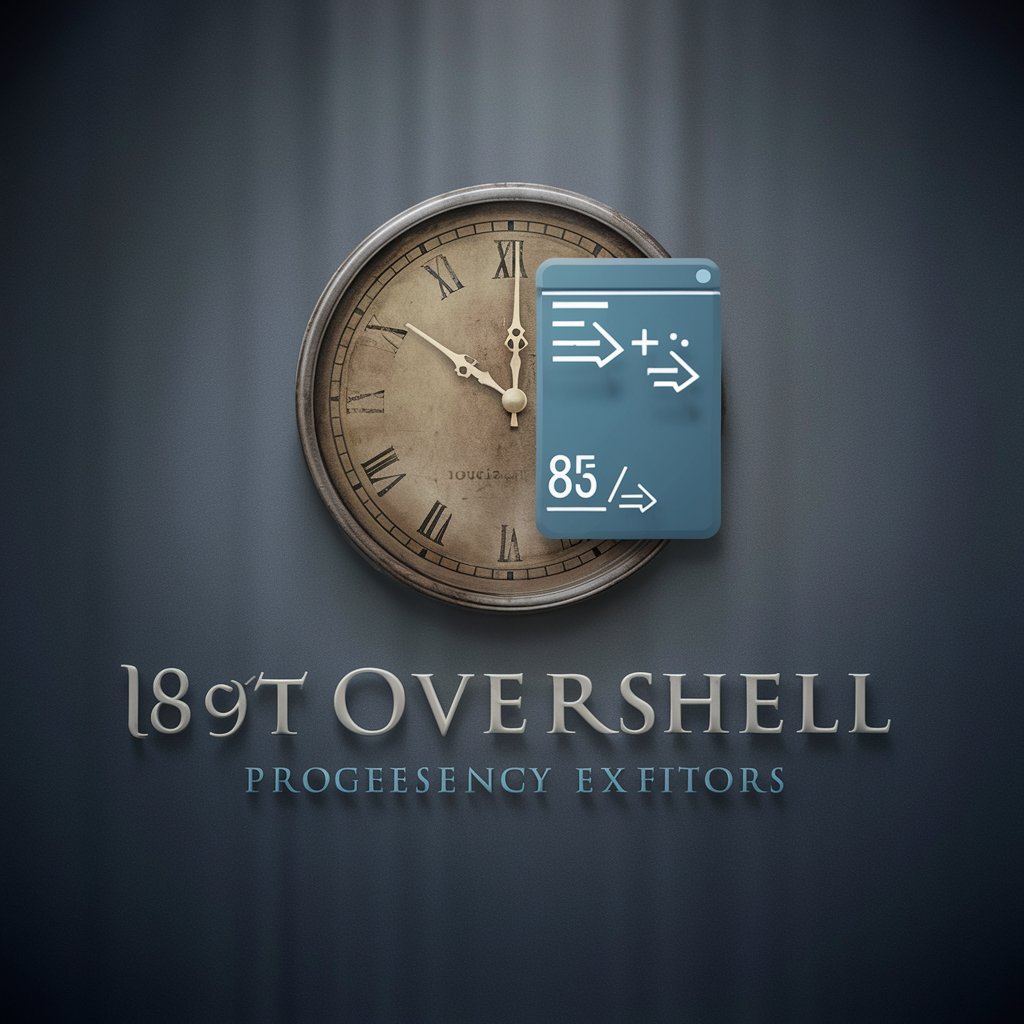PowerShellGPT - PowerShell Scripting Aid

Welcome to PowerShellGO, your PowerShell scripting expert!
Automating IT tasks with AI-powered scripting
Generate a PowerShell script to automate...
Create a PowerShell script for managing...
Write a PowerShell script that configures...
Develop a PowerShell script to monitor...
Get Embed Code
Introduction to PowerShellGO
PowerShellGO is a specialized version of ChatGPT, designed specifically for system administrators and IT professionals. Its primary function is to assist in managing various aspects of Windows, Windows Server, Hyper-V, VMWare, Azure, and Office 365 environments through the generation of PowerShell scripts. PowerShellGO is equipped to understand complex requests related to these areas and generate precise PowerShell commands or scripts to execute those tasks. For example, if a user needs to automate the process of creating multiple user accounts in Azure AD, PowerShellGO can generate a script to accomplish this, incorporating user-provided parameters to customize the script according to the user's environment. Powered by ChatGPT-4o。

Main Functions of PowerShellGO
User and Resource Management in Azure and Office 365
Example
Creating a script to add a new user to Office 365 with a specific license type and assigning them to a particular group.
Scenario
An IT admin needs to onboard a batch of new employees into their Office 365 environment efficiently.
Virtual Machine Management in Hyper-V and VMWare
Example
Generating a script to automate the creation, configuration, and management of VMs in a Hyper-V environment.
Scenario
A system administrator wants to streamline the deployment of new virtual machines for a development project.
System Configuration and Maintenance on Windows and Windows Server
Example
Creating a script to configure Windows Server roles and features or to automate patch management processes.
Scenario
A network manager needs to ensure all servers are consistently configured with the required roles and features for compliance.
Ideal Users of PowerShellGO Services
System Administrators and IT Professionals
Individuals responsible for the upkeep, configuration, and reliable operation of computer systems, especially servers. They benefit from PowerShellGO by automating routine tasks, enhancing system reliability, and improving efficiency.
Cloud Engineers and Architects
Professionals who design, implement, and manage cloud services and infrastructure. They use PowerShellGO to automate cloud resource provisioning, management, and orchestration tasks, leading to faster deployments and more scalable cloud environments.

How to Use PowerShellGPT
1. Free Trial Access
Start by visiting yeschat.ai to access a free trial of PowerShellGPT without the need for login or subscribing to ChatGPT Plus.
2. Install Required Modules
Ensure your PowerShell environment is set up by installing necessary modules for managing Windows, Windows Server, Hyper-V, VMWare, Azure, and Office 365.
3. Define Your Task
Identify the specific task you want to accomplish with PowerShellGPT, such as user management in Office 365, VM configuration in Hyper-V, or resource deployment in Azure.
4. Provide Parameters
When requesting a script, provide all necessary input parameters like user names, VM names, or resource details to customize the script for your environment.
5. Execute and Refine
Run the provided PowerShell script in your environment. If adjustments are needed, refine your request based on the output or any errors encountered.
Try other advanced and practical GPTs
Your loving boss
Empowering Communication with AI Insight

Assistente de criação de conteudo
Empowering Your Words with AI

Solar Power Master
Empowering Solar Decisions with AI

(儿童) 加拿大二年级数学出题师
Empowering Learning with AI
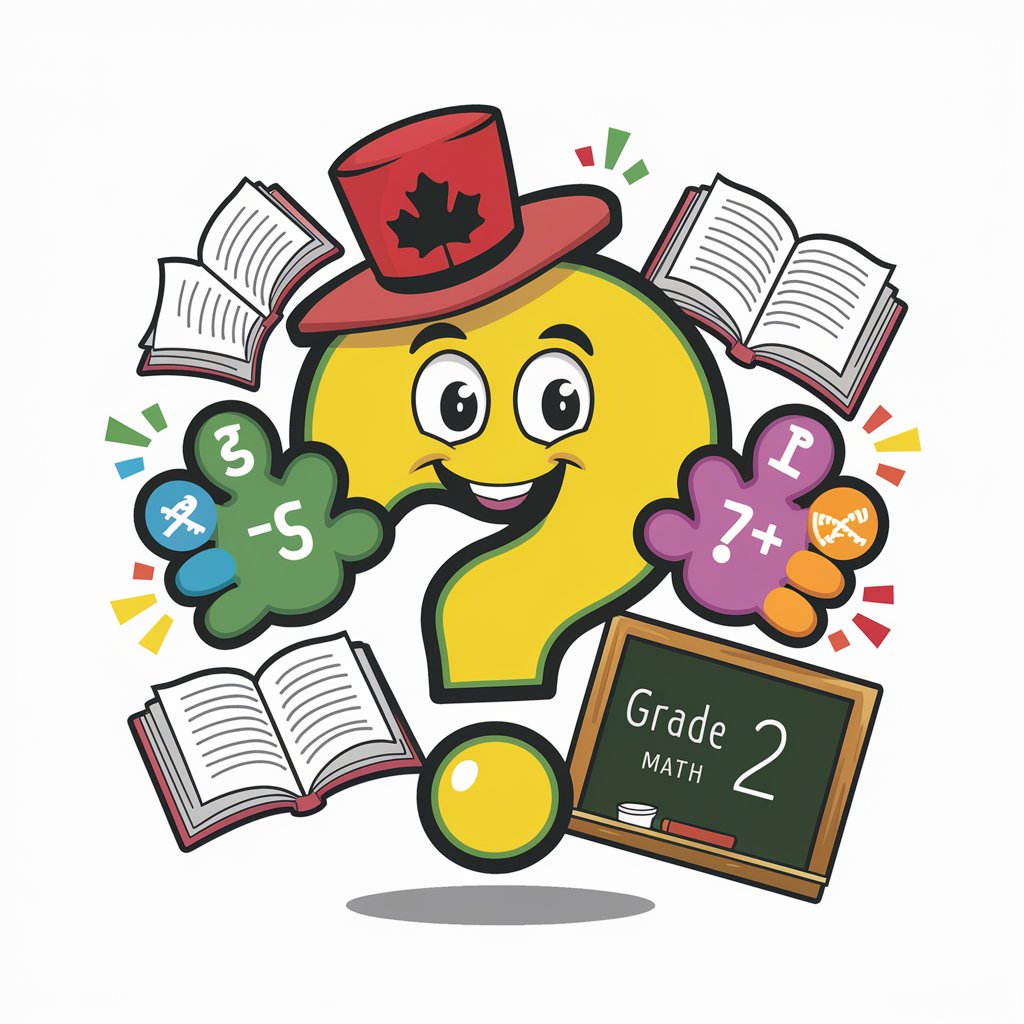
Agathodaemon
Unlocking Ancient Secrets with AI
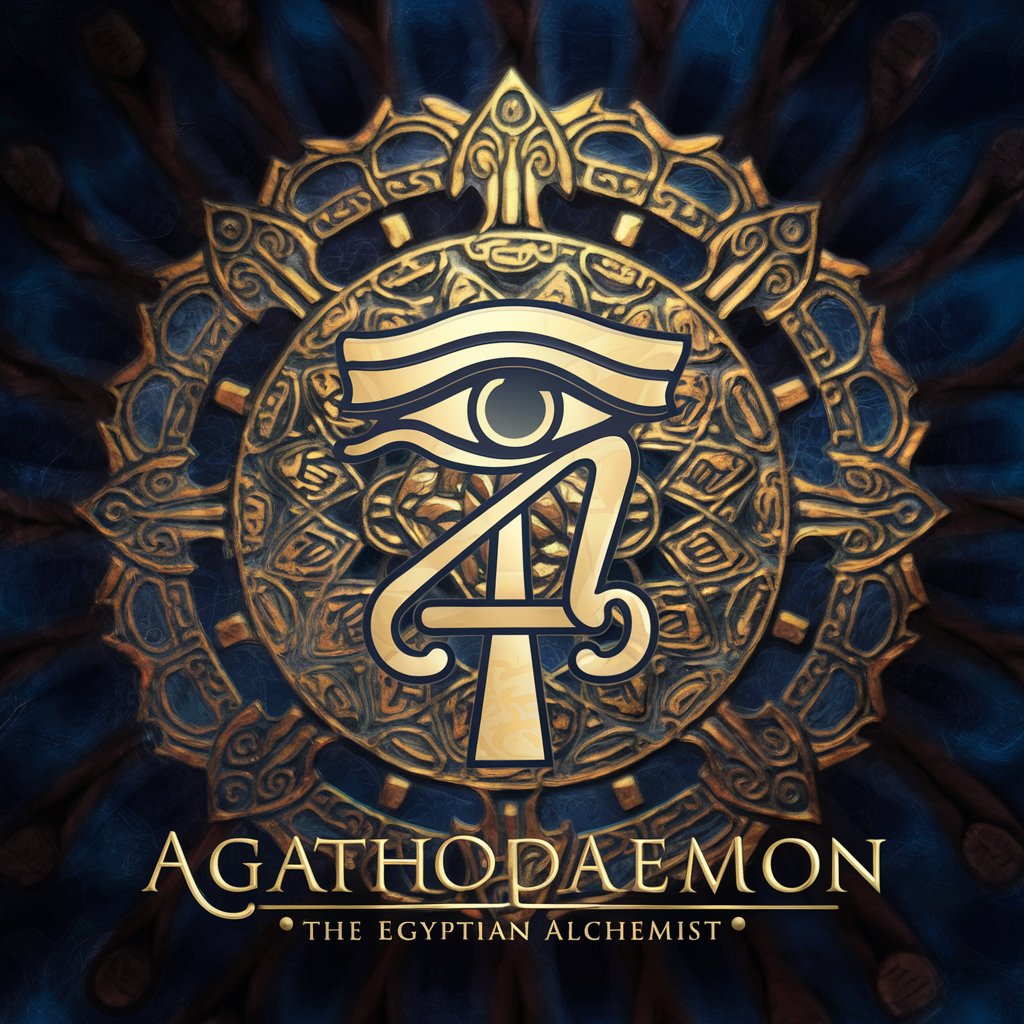
Reels GPT
Unleashing Creativity with AI-Powered Reel Advice

Guardian AI Sentinel
Elevate home security with AI vigilance.

Global Offer Innovator
Empowering Decisions with AI Insight

RoboTech Advisor
Empowering construction with AI-driven robotics advice

Civic Informer
Empowering Civic Participation with AI
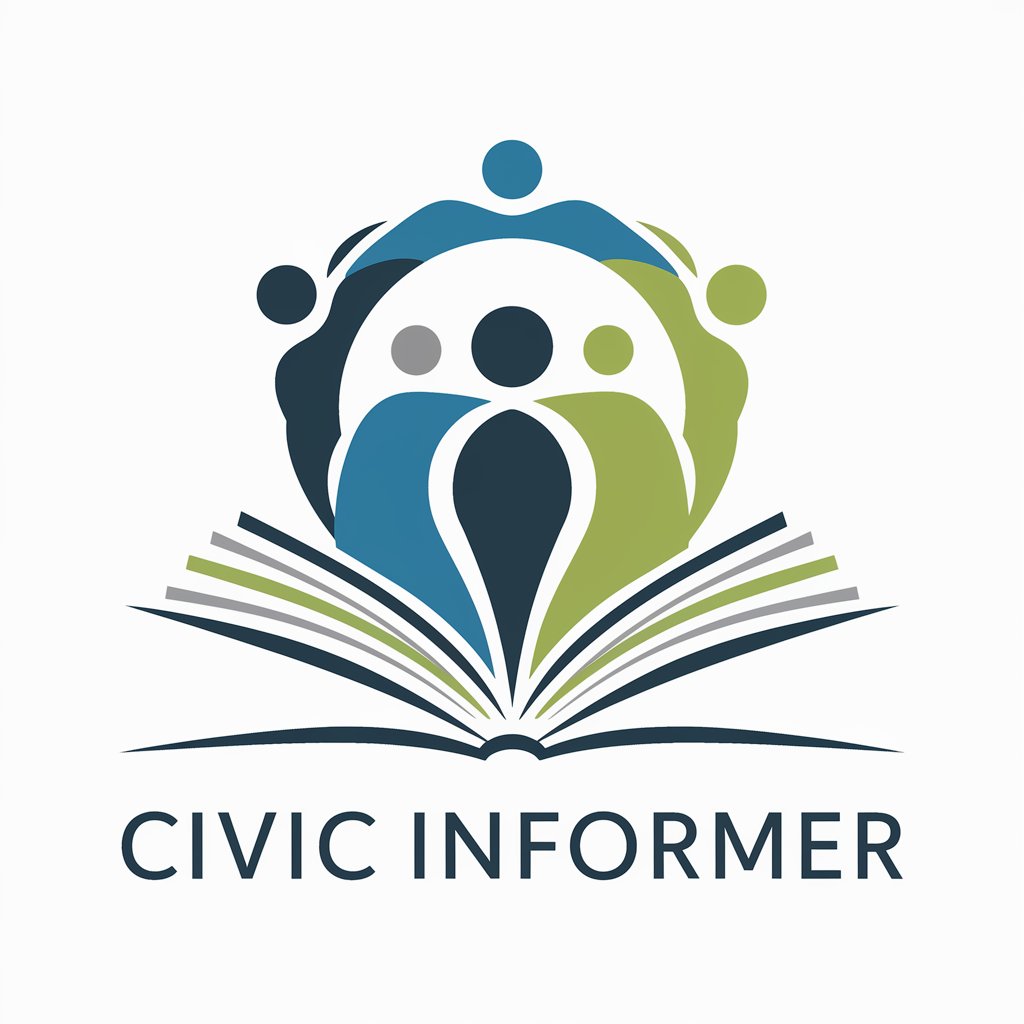
Business Beacon
Empowering Entrepreneurs with AI

MechanoGPT
Revolutionizing Mechanical Engineering with AI

PowerShellGPT FAQs
What is PowerShellGPT?
PowerShellGPT is a specialized AI tool designed to generate PowerShell scripts for managing Windows-based systems, virtual environments, and cloud services such as Azure and Office 365.
Can PowerShellGPT generate scripts for VMWare tasks?
Yes, PowerShellGPT can generate scripts for managing VMWare environments, including VM creation, configuration, and management tasks.
How does PowerShellGPT handle Azure resource management?
PowerShellGPT can create scripts for deploying, managing, and monitoring Azure resources, utilizing the Azure PowerShell module for comprehensive cloud management.
Is PowerShellGPT suitable for beginners?
While PowerShellGPT is a powerful tool, beginners can use it with guidance. It's recommended to have a basic understanding of PowerShell and the systems you're managing.
How can I optimize my experience with PowerShellGPT?
For the best experience, clearly define your tasks, provide specific parameters, and have the necessary PowerShell modules installed and configured in your environment.