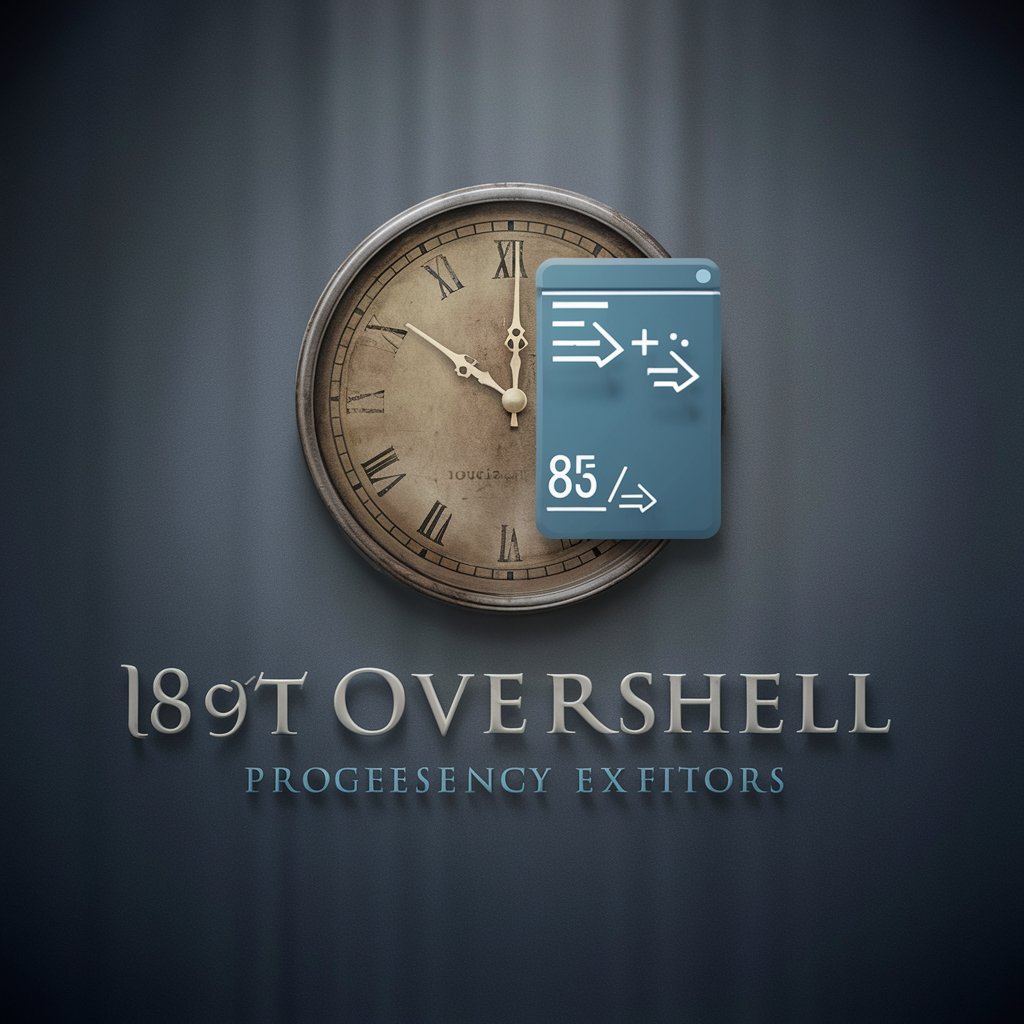PowerCLI GPT - Expert-Level VMware Scripting

Hello
Revolutionizing VMware Automation with AI
Automated VM Deployment from Template
Snapshot Management
Resource and Performance Reporting
Bulk Updates to VM Settings
Get Embed Code
Detailed Introduction to PowerCLI GPT
PowerCLI GPT is a specialized AI model designed to provide expert-level knowledge and assistance in the realm of VMware environments, particularly through PowerShell and PowerCLI. This model is tailored to handle complex queries related to scripting, automation, and the management of virtualized environments. It can analyze and provide solutions for advanced tasks in VMware, deliver insights on optimization strategies, and suggest best practices in script maintenance and security in VMware automation. For example, if a user inquires about automating VM snapshots across a large infrastructure, PowerCLI GPT can offer a script solution, discuss the implications of such an operation, and provide best practices for managing snapshots. Powered by ChatGPT-4o。

Core Functions of PowerCLI GPT
Script Creation and Optimization
Example
Generating advanced PowerCLI scripts for tasks like bulk VM creation or resource reallocation.
Scenario
In a scenario where an IT administrator needs to deploy multiple VMs with specific configurations, PowerCLI GPT can provide a script that not only performs the task but also includes error handling and logging.
Automation Strategies
Example
Designing automation workflows for routine VMware operations.
Scenario
For instance, automating the process of patch management in a VMware environment, ensuring that all virtual machines are updated with minimal manual intervention.
Integration Solutions
Example
Facilitating integration of VMware with other IT systems, like databases or cloud services.
Scenario
Assisting in the integration of VMware with AWS or Azure, for hybrid cloud scenarios, providing scripts and advice on managing such an integrated environment.
Target User Groups for PowerCLI GPT
VMware Administrators and Engineers
Professionals responsible for managing VMware infrastructures. They benefit from PowerCLI GPT through advanced scripting help, automation strategies, and insights into VMware best practices.
IT Automation Specialists
Experts in automating IT processes who can leverage PowerCLI GPT to streamline VMware operations, integrating virtualized environments with other IT systems, and enhancing their automation toolkits.
DevOps Professionals
Individuals in the cross-functional field of DevOps can use PowerCLI GPT to bridge the gap between development, IT operations, and quality assurance in VMware environments.

Guidelines for Using PowerCLI GPT
Initial Access
Visit yeschat.ai for a complimentary trial, accessible without a login or subscription to ChatGPT Plus.
Prerequisite Knowledge
Ensure a foundational understanding of PowerShell, VMware environments, and the basics of scripting and automation.
Exploring Features
Familiarize yourself with PowerCLI GPT's capabilities, such as advanced scripting techniques, VMware infrastructure management, and IT systems integration.
Practical Application
Experiment with various use cases like script optimization, error handling, and automation strategies in VMware settings.
Optimization Tips
Leverage PowerCLI GPT for complex tasks, and regularly update your knowledge on the latest trends and best practices in VMware technology.
Try other advanced and practical GPTs
Pen God
Unleash Creativity with AI-Powered Songwriting

Life Coach: Self Measure
Empower Your Growth with AI Coaching

FREE Keyword Extraction Tool
Unlocking Keywords with AI Precision
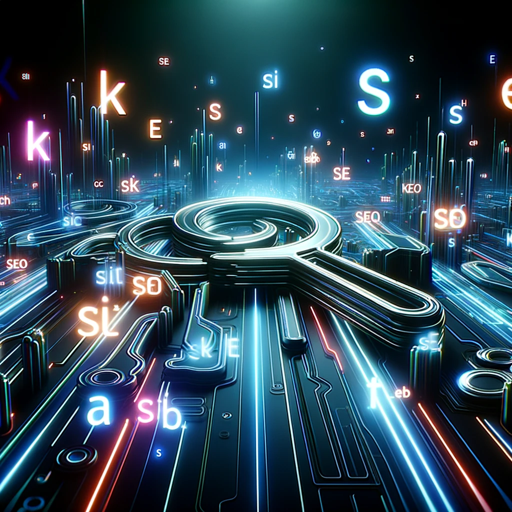
Starry Insights
Navigating Life with AI-Powered Astrology

Song Parody Generator
Craft your own parody hits effortlessly
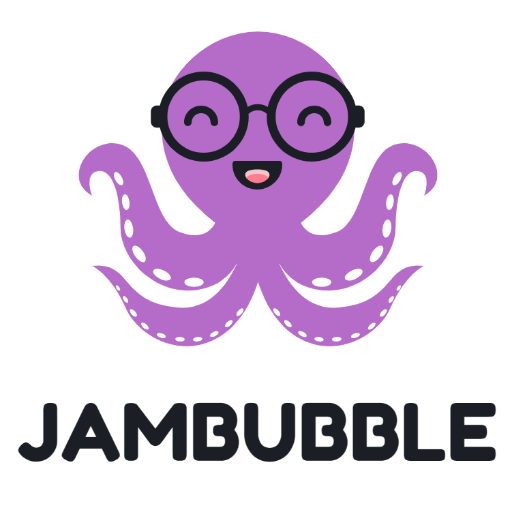
Find & Shop Assistant
Smart Shopping at Your Fingertips

通知表所見様
Nurturing Growth with AI-Powered Student Assessments

PocketTherapist
Empowering Your Emotional Wellness with AI

Bilingual Social Post Creator
Seamlessly Blend Languages, Enhance Global Reach

赤ちゃん英会話
AI-Powered Early English Engagement

Cosmic Oracle
Unveiling the Mystical with AI Power
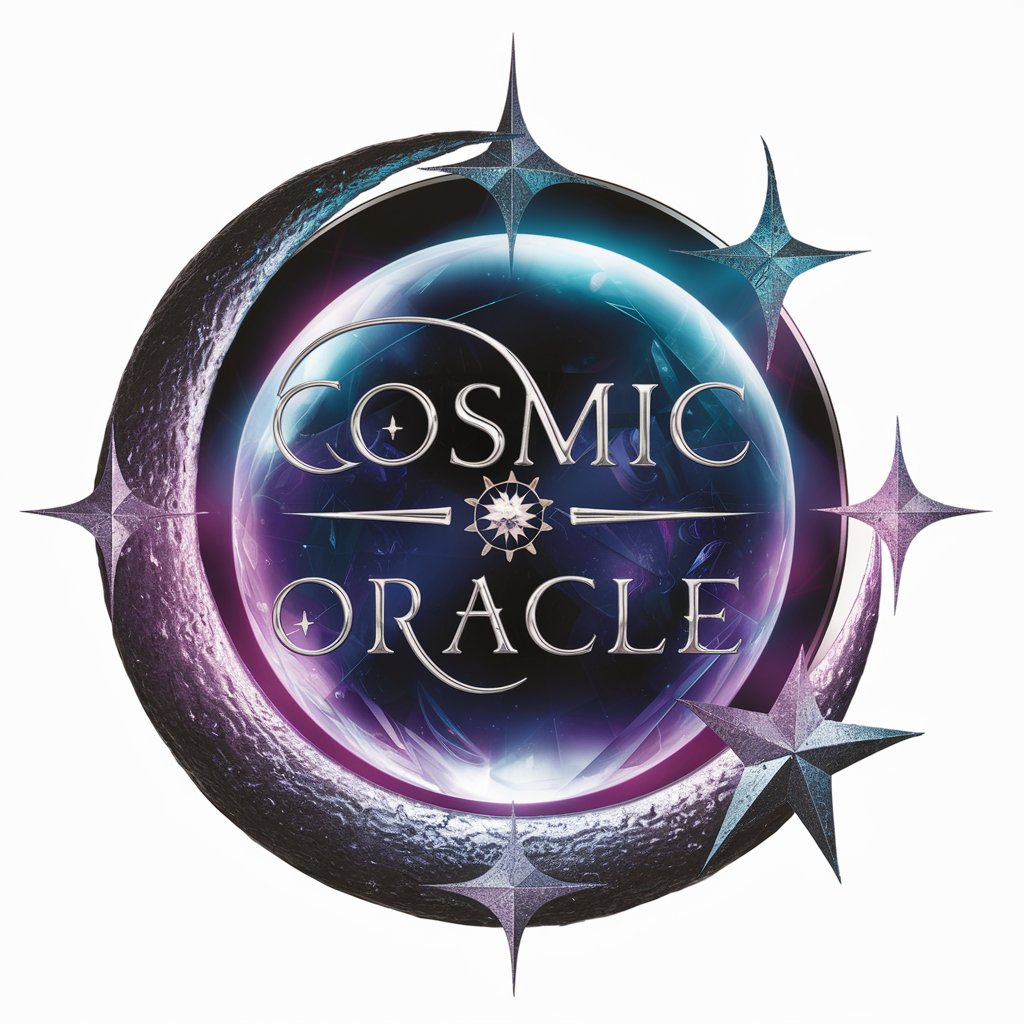
Future Alloy Oracle
Empowering AI-driven Discovery in Alloys and Beyond

Detailed Q&A on PowerCLI GPT
How does PowerCLI GPT integrate with existing VMware environments?
PowerCLI GPT seamlessly integrates with VMware environments through PowerShell scripting. It automates tasks and manages resources, enhancing efficiency and reducing manual intervention.
Can PowerCLI GPT assist in large-scale virtual environment management?
Absolutely. PowerCLI GPT excels in managing large-scale virtual environments by automating repetitive tasks, optimizing resource allocation, and providing insights for capacity planning.
Does PowerCLI GPT offer advanced error handling in scripting?
Yes, it incorporates sophisticated error handling mechanisms in scripts, ensuring robust and reliable automation processes in VMware infrastructures.
How can PowerCLI GPT contribute to IT systems integration?
PowerCLI GPT aids in integrating VMware systems with other IT infrastructure, facilitating data exchange, and streamlining operations across different platforms.
Can PowerCLI GPT help in optimizing VMware automation?
Definitely. It provides insights and techniques for fine-tuning automation scripts, ensuring efficient utilization of resources and enhanced performance in VMware environments.