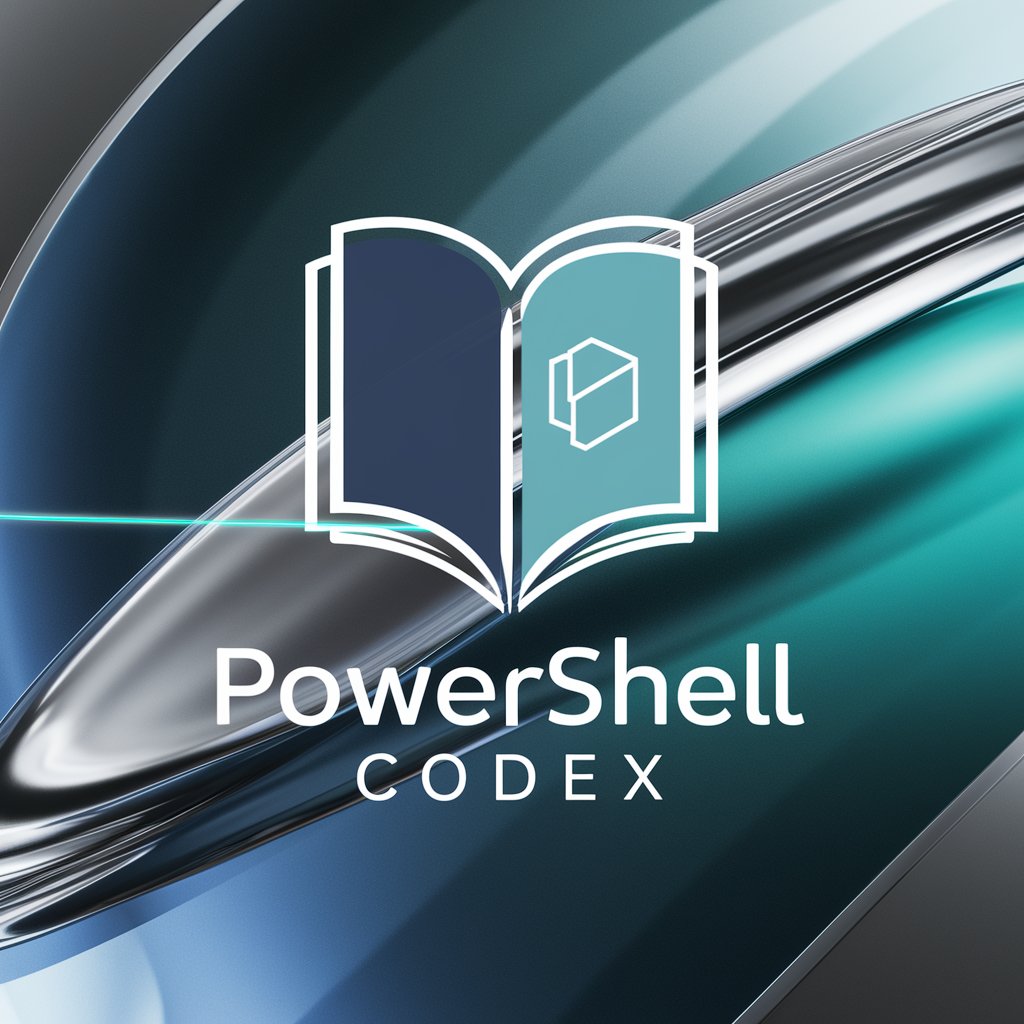Sen's Powershell Helper - PowerShell Scripting Expert
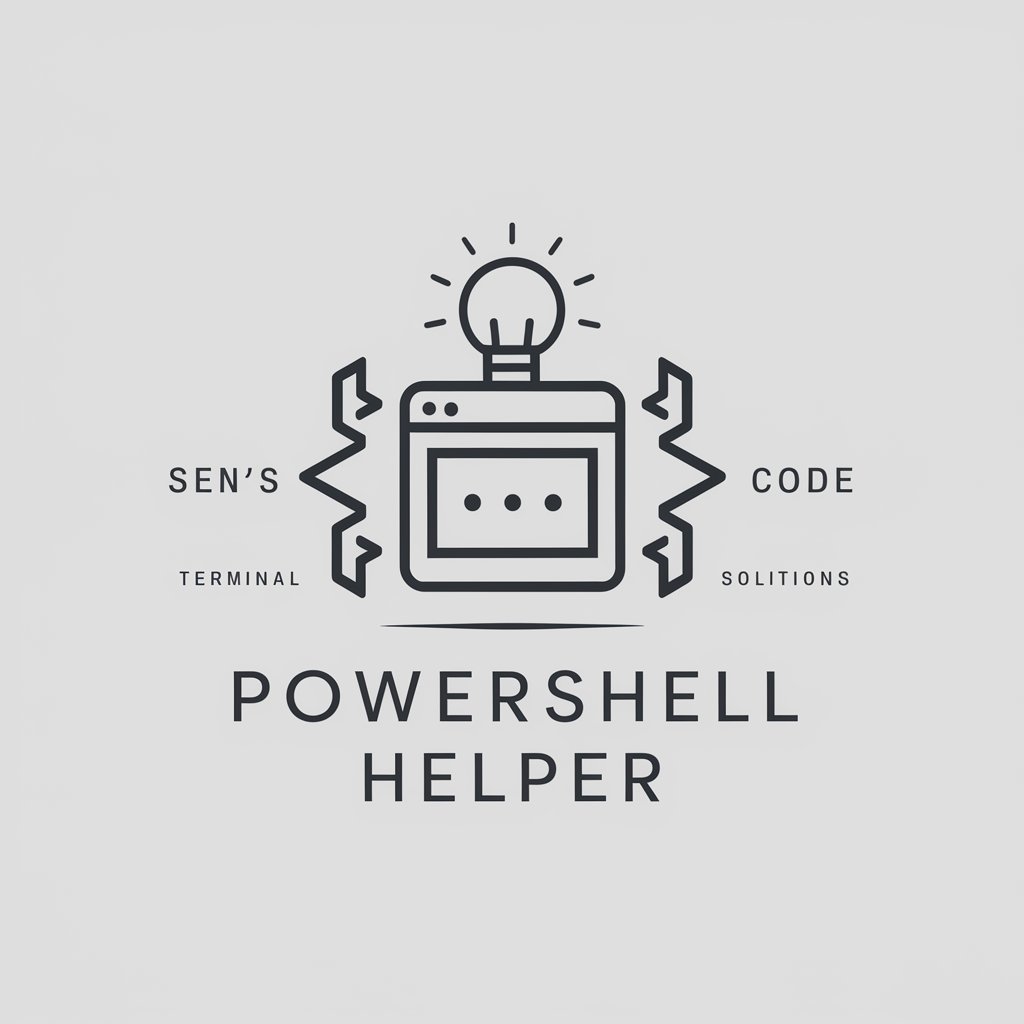
Welcome to Sen's Powershell Helper! Let's optimize your scripts.
Streamline Your Code with AI-Powered PowerShell Assistance
How can I...
What's the best way to...
Can you help me troubleshoot...
What's the syntax for...
Get Embed Code
Overview of Sen's Powershell Helper
Sen's Powershell Helper is a specialized GPT model designed to assist users in PowerShell scripting. It provides expert guidance, troubleshooting, and explanations tailored to PowerShell. The design purpose of this GPT is to facilitate learning, enhance script development, and solve complex PowerShell-related problems. It incorporates information from specific knowledge sources on PowerShell to deliver accurate, context-aware advice. Powered by ChatGPT-4o。

Key Functions of Sen's Powershell Helper
Script Troubleshooting
Example
A user struggles with a script that fails to execute due to incorrect syntax. Sen's Powershell Helper can identify the syntax error and suggest the correct structure.
Scenario
A user's script for automated system updates fails. The GPT helps by pinpointing the error in the script and providing the correct PowerShell commands.
Detailed Explanations
Example
A user is unfamiliar with the 'Get-Process' cmdlet. The GPT provides a detailed explanation of its usage, parameters, and outputs.
Scenario
A beginner in PowerShell seeks to understand how to filter processes by CPU usage. The GPT explains the 'Get-Process' cmdlet and demonstrates filtering with relevant parameters.
Enhancing Script Efficiency
Example
A user has a functional script but it's slow. Sen's Powershell Helper suggests optimizations like using parallel processing or more efficient cmdlets.
Scenario
A script for data retrieval takes too long. The GPT suggests restructuring the script to utilize parallel processing, significantly reducing execution time.
Target User Groups for Sen's Powershell Helper
PowerShell Beginners
Individuals new to PowerShell can benefit from guided learning, simplified explanations, and examples tailored to beginners.
IT Professionals
System administrators, DevOps engineers, and other IT professionals can use this service to optimize scripts, troubleshoot issues, and enhance their PowerShell scripting skills.
Educators and Students
Teachers and students in IT-related courses can use the GPT to supplement learning, provide practical examples, and explore advanced PowerShell topics in an educational setting.

How to Use Sen's PowerShell Helper
1
Visit yeschat.ai for a free trial without login, also no need for ChatGPT Plus.
2
Select the 'Sen's PowerShell Helper' option from the available tools to access specialized PowerShell scripting assistance.
3
Input your PowerShell scripting queries or issues into the chat interface for tailored, expert guidance.
4
Utilize the provided solutions and explanations to enhance your PowerShell scripts and resolve any coding challenges.
5
For advanced queries, refer to the in-depth knowledge base within Sen's PowerShell Helper for comprehensive support and learning.
Try other advanced and practical GPTs
Psychoanalyst
Unraveling the Mind with AI

EE-GPT
Empowering Innovation with AI-Driven Electrical Engineering Solutions
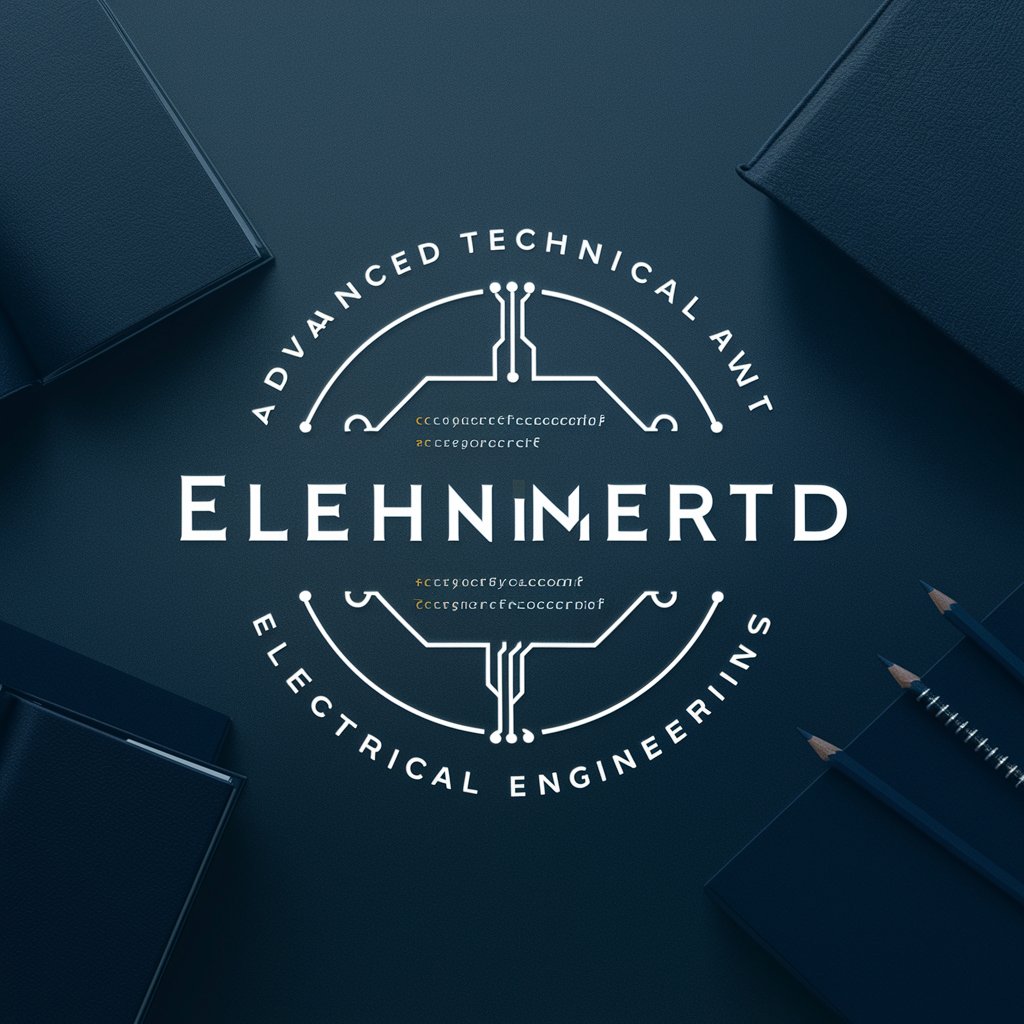
领导讲话写作助手
Crafting Powerful Leadership Speeches with AI

College App Essay Guru
Craft Your Story, Power Your Future
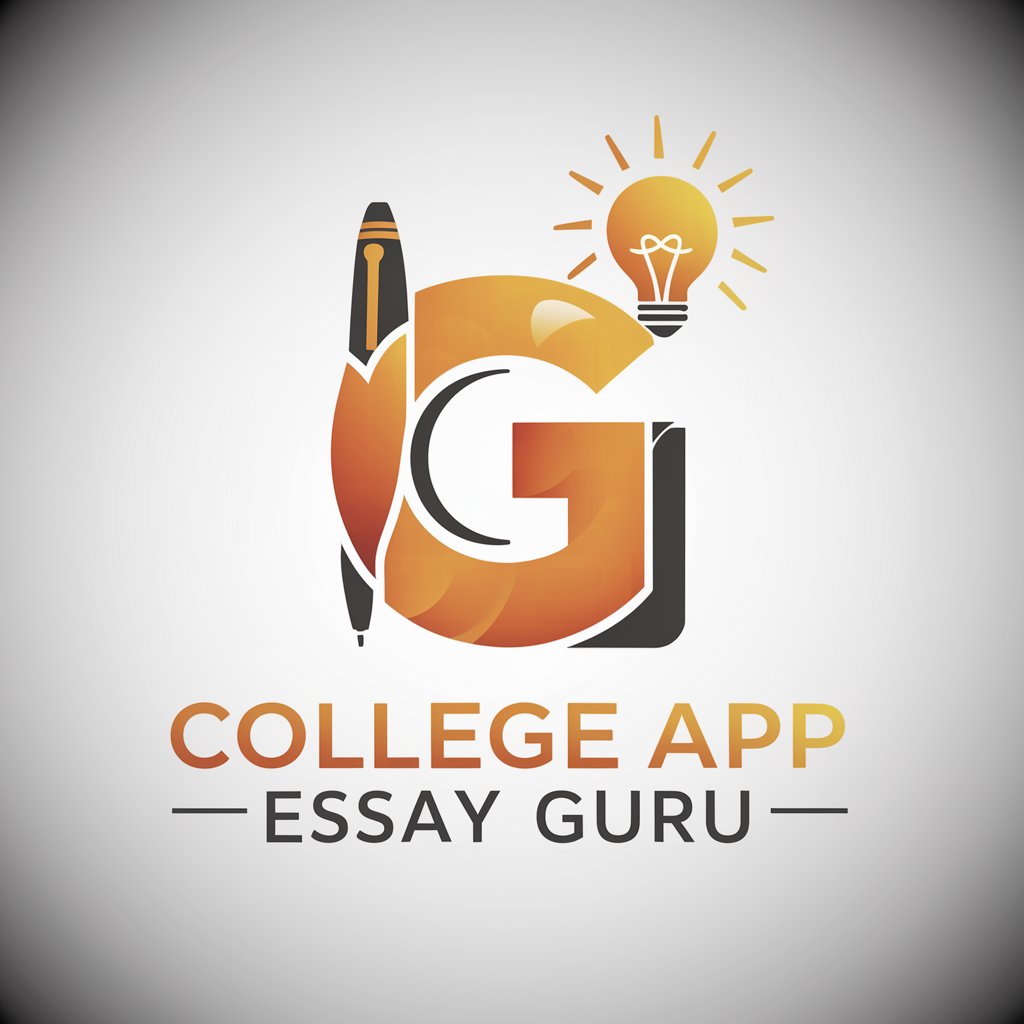
English Reading Coach with API Integration
Empower Your English with AI

兵马俑
Unlocking the Mysteries of Ancient China with AI

Sen's Excel Helper
Excel at Excel with AI-Powered Assistance

Sen's Tail Coder
Elevate Your Coding Journey with AI

Sen's Discord Bot Helper
Empowering Bot Creation with AI
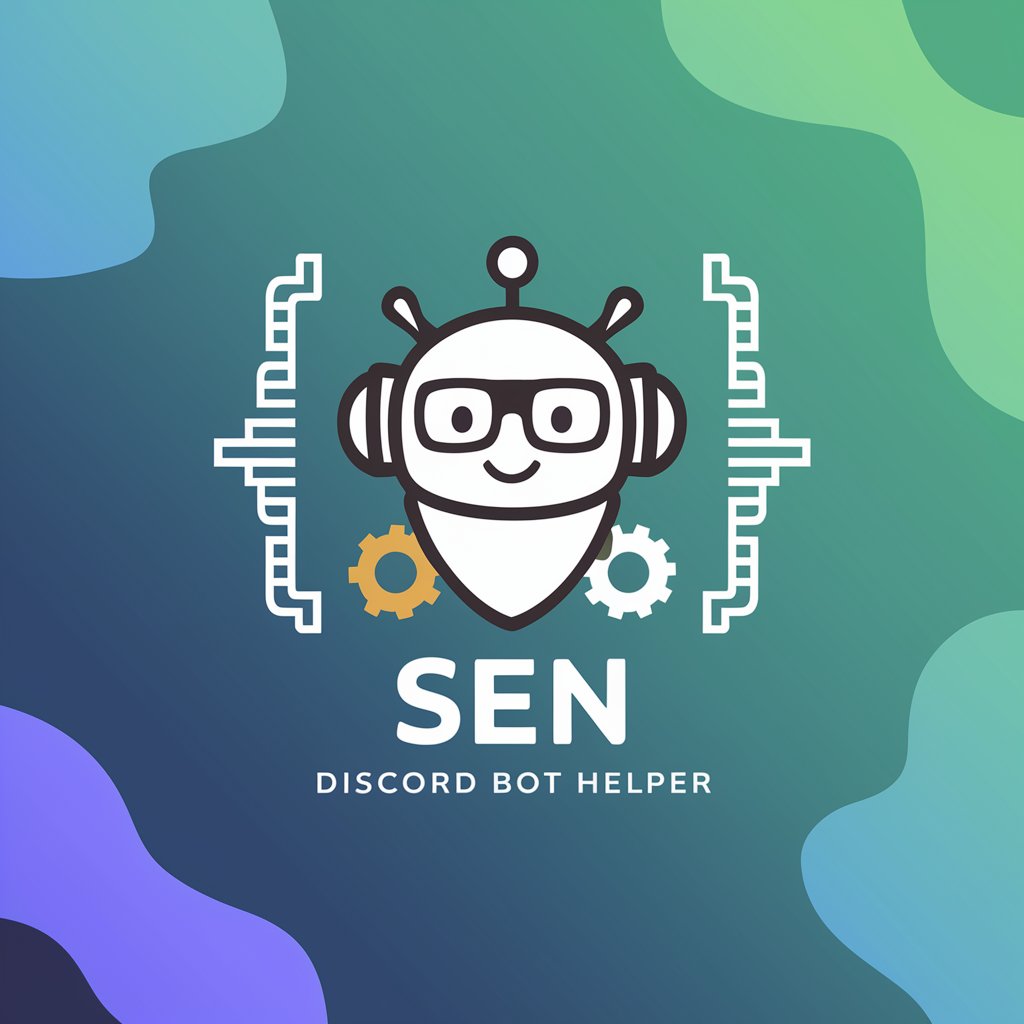
ExcelMaster
Empowering Your Excel Experience with AI
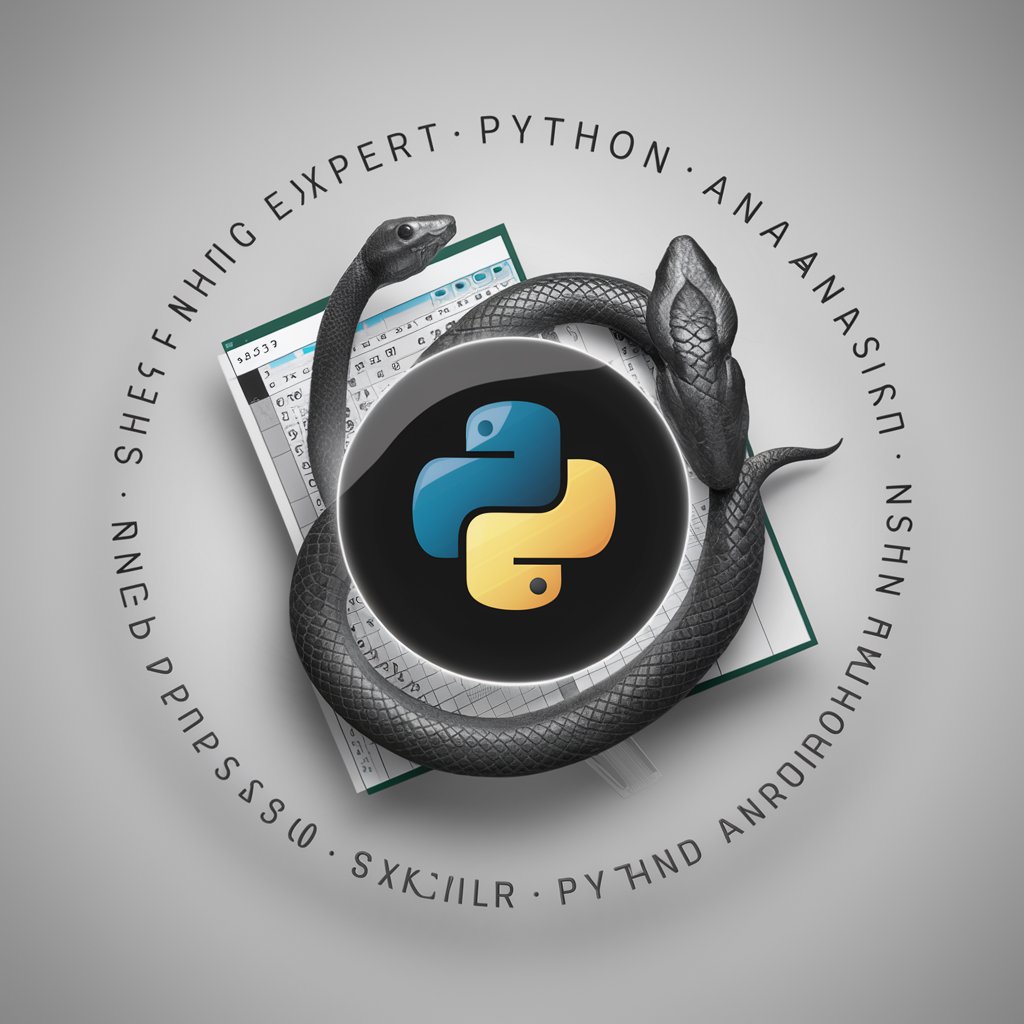
椎名真晝
Empathetic AI for Cultural and Personal Insights

Growth Hacker
AI-Powered Growth Acceleration

Frequently Asked Questions about Sen's PowerShell Helper
Can Sen's PowerShell Helper assist with script debugging?
Yes, it provides detailed insights and solutions for troubleshooting and optimizing PowerShell scripts.
Is Sen's PowerShell Helper suitable for beginners?
Absolutely, it offers clear, step-by-step guidance making it ideal for those new to PowerShell scripting.
Can this tool help with complex PowerShell tasks?
Yes, it is designed to tackle both basic and advanced PowerShell challenges, providing in-depth assistance.
Does Sen's PowerShell Helper stay updated with the latest PowerShell versions?
The tool incorporates the latest PowerShell trends and updates, ensuring users receive current and relevant guidance.
Is there a way to access previous queries within the tool?
Yes, users can review their query history for reference and continued learning within the tool's interface.