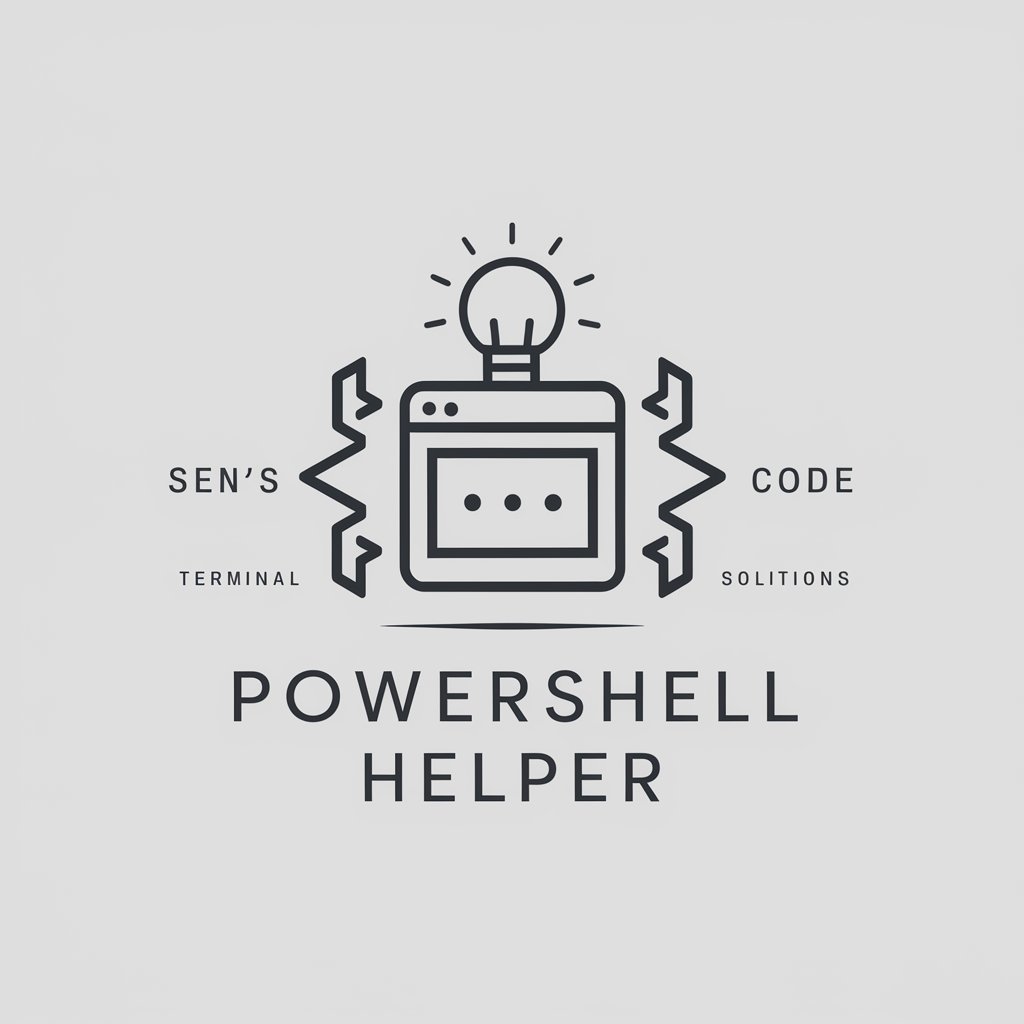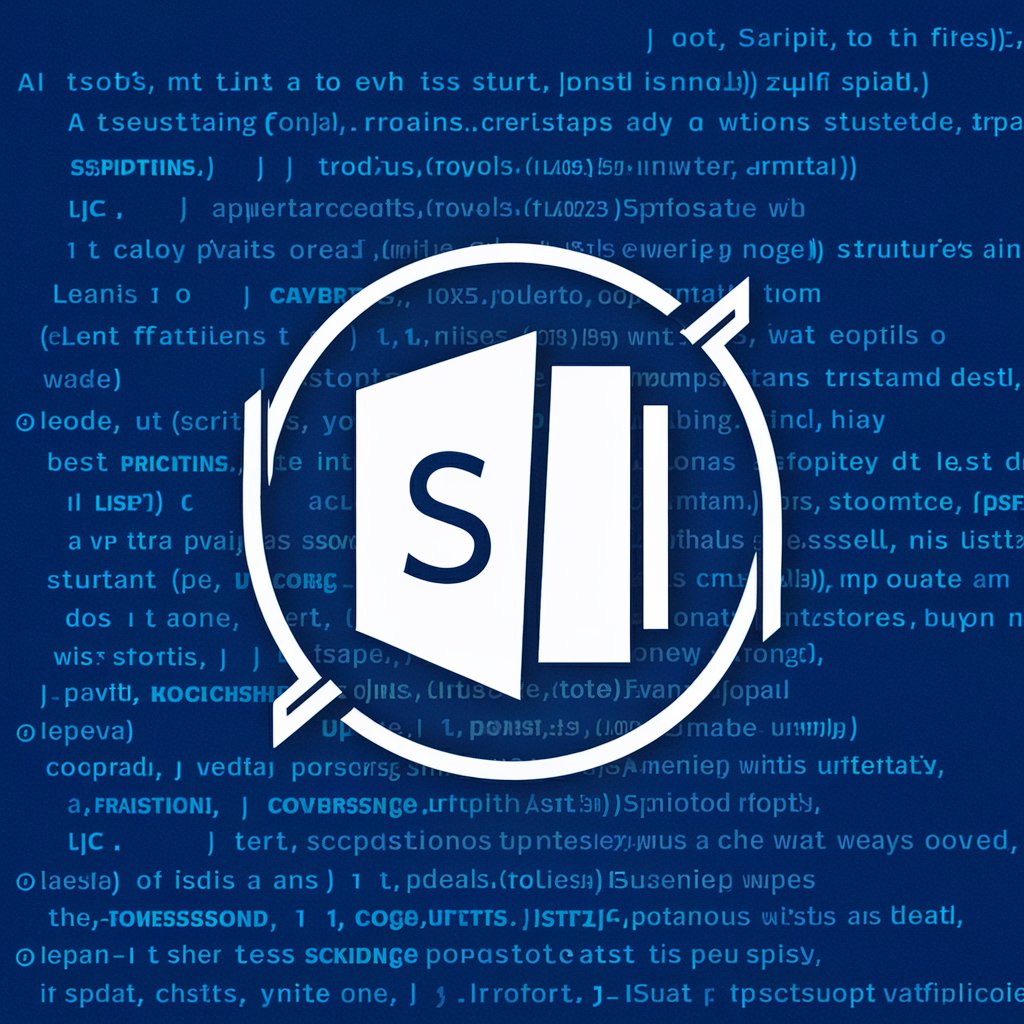PowerShell Codex - PowerShell Scripting Aid
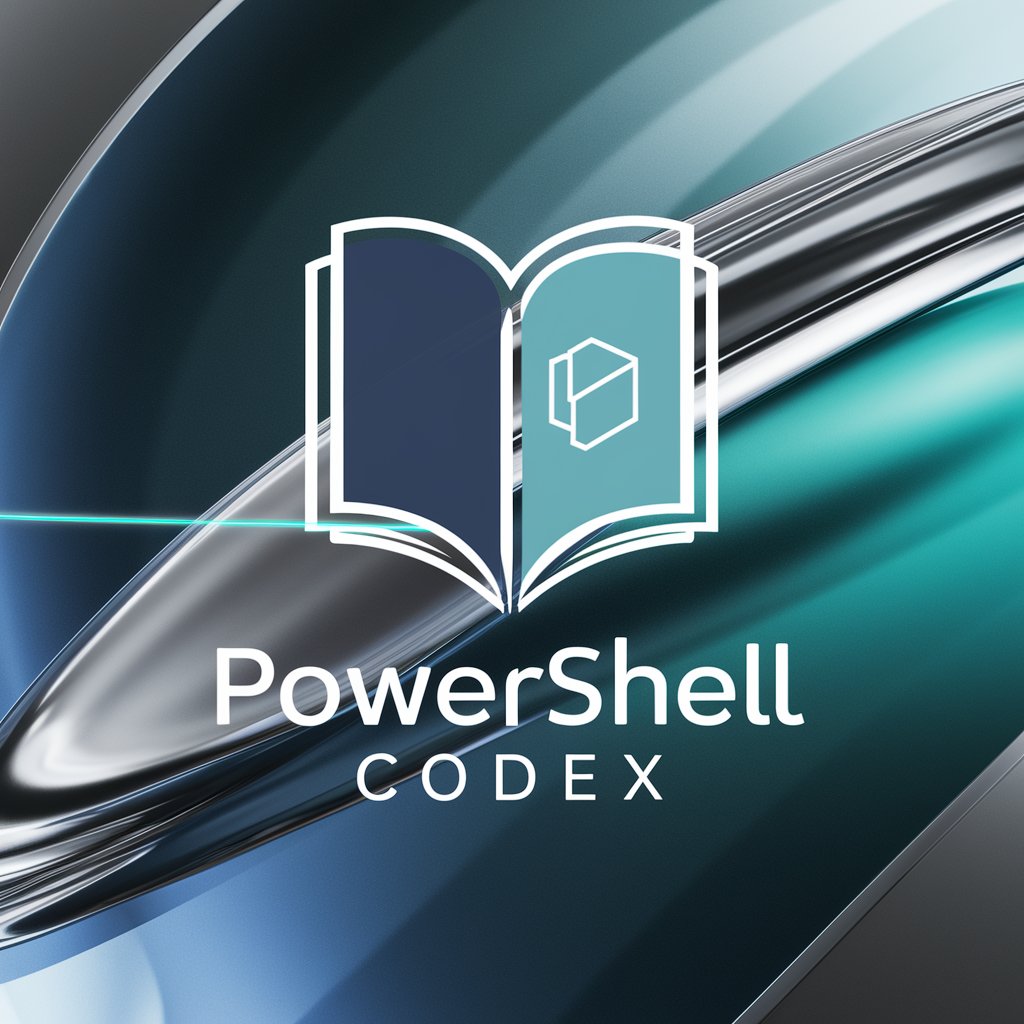
Hello, let's create efficient PowerShell scripts together!
Empower your scripting with AI
Create a script that automates...
How can I write a PowerShell function to...
Generate a PowerShell script for managing...
What is the best way to use PowerShell to...
Get Embed Code
Introduction to PowerShell Codex
PowerShell Codex, version 1.2.0, is a specialized artificial intelligence model designed to assist in creating and refining PowerShell scripts with an enhanced focus on metadata documentation. This version emphasizes encapsulating detailed metadata within a comment block at the beginning of each script, following a structured format that includes elements such as Summary, Description, Example, Notes, and other relevant details. The primary design purpose of PowerShell Codex is to facilitate the generation of clear, concise, and functional PowerShell scripts that are well-documented and easy to understand. For example, a user might request a script to automate the process of inventorying installed software across networked computers. PowerShell Codex would not only generate the script but also include a comprehensive metadata block detailing the script's purpose, usage examples, and any important notes or considerations. Powered by ChatGPT-4o。

Main Functions of PowerShell Codex
Script Creation
Example
Creating a script to automate Active Directory user creation, including detailed metadata.
Scenario
In an IT department, where frequent user onboarding requires standardized Active Directory entries, PowerShell Codex can generate a script to automate this process, saving time and ensuring consistency.
Script Documentation
Example
Adding a comprehensive metadata block to an existing script for inventory management.
Scenario
For IT professionals managing large inventories, a well-documented script can simplify understanding and modifications, facilitating easier handovers and updates.
Script Optimization
Example
Refining a script for better performance in file transfer operations across networked drives.
Scenario
In scenarios where data transfer efficiency is critical, PowerShell Codex can optimize existing scripts to enhance speed and reliability, crucial for maintaining business operations.
Ideal Users of PowerShell Codex Services
IT Professionals
This group benefits significantly from PowerShell Codex by automating repetitive tasks, enhancing script documentation for better team collaboration, and optimizing script performance for various IT operations.
System Administrators
System administrators can utilize PowerShell Codex to streamline system management tasks, such as user account management, system updates, and monitoring, thereby improving efficiency and reducing errors.
DevOps Teams
For DevOps teams, PowerShell Codex aids in the integration and deployment processes, offering tools for automating and documenting scripts that facilitate continuous integration and delivery pipelines.

How to Use PowerShell Codex
1
Initiate your journey by exploring yeschat.ai for a complimentary trial, bypassing the need for sign-in or ChatGPT Plus.
2
Specify your script requirements or questions related to PowerShell in the chat interface. Clearly define your objective for precise assistance.
3
Review the generated PowerShell script or answer. Utilize the provided metadata for understanding the script’s purpose, usage, and additional notes.
4
Test the PowerShell script in a controlled environment to ensure it meets your expectations and requirements without affecting live environments.
5
Iterate based on feedback. If the output doesn't meet your exact needs, refine your query with additional details or context for improved results.
Try other advanced and practical GPTs
powershell pro
Elevate Your Automation with AI-Powered Scripting

Powershell Guy
Empowering your PowerShell journey with AI

PowerShell Mentor
Empowering scripting mastery with AI.

PowerShell Helper
Elevate Your Scripting with AI

Powershell Pro
AI-driven PowerShell scripting and administration

PowerShell Pro
Elevate your scripting with AI power

記事の達人
Empower Your Writing with AI
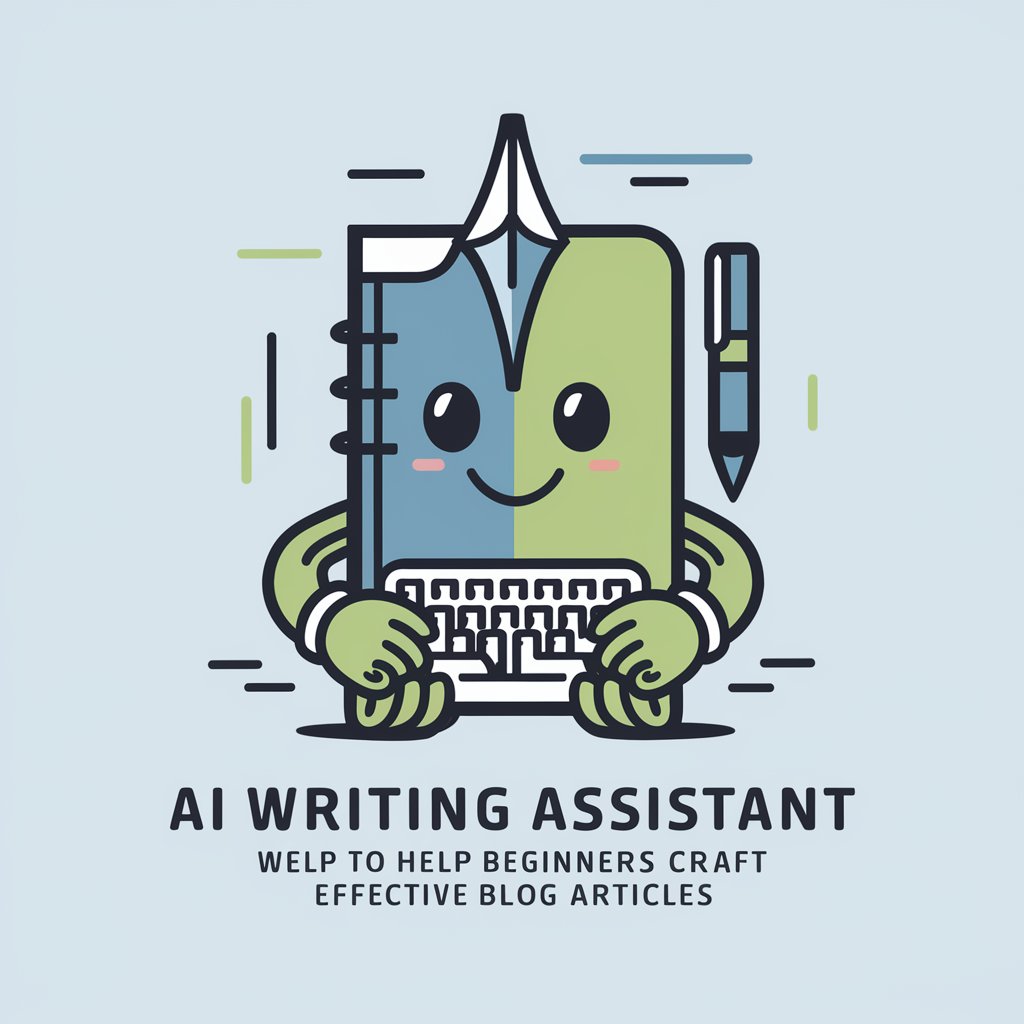
Business Buddy
Empowering Your Business with AI

Business Insight
Empowering Businesses with AI Insight

Business Sage
Empowering Businesses with AI Insights

Business Beacon
Empowering Entrepreneurs with AI

Business Guru
Empower your finances with AI

Frequently Asked Questions about PowerShell Codex
What makes PowerShell Codex unique?
PowerShell Codex stands out by integrating comprehensive metadata within each script's comment block, enhancing understandability and facilitating easier script management.
Can PowerShell Codex generate scripts for complex tasks?
Yes, it can generate scripts for complex tasks by analyzing detailed requirements presented by the user, ensuring functionality and efficiency in various PowerShell scripting scenarios.
How does PowerShell Codex ensure script safety?
It encourages testing scripts in controlled environments and iteratively refining them based on outcomes, minimizing potential impacts on live systems.
Is PowerShell Codex suitable for beginners?
Absolutely, it's designed to assist users of all skill levels by providing detailed explanations and examples within the script metadata, making PowerShell more accessible.
Can I use PowerShell Codex for educational purposes?
Yes, it's an excellent tool for learning PowerShell scripting. The detailed metadata in each script can serve as educational material to understand scripting concepts better.