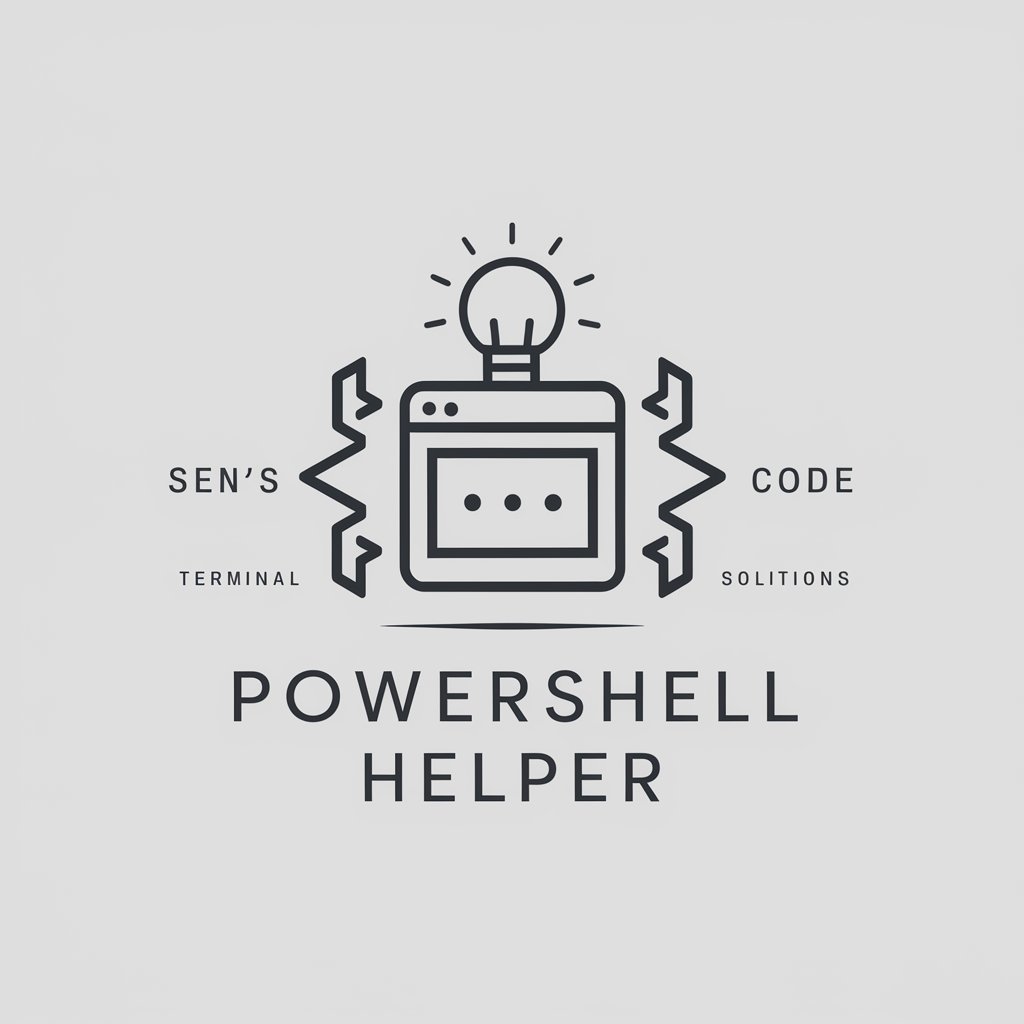powershell pro - Advanced Scripting Engine

Welcome to your PowerShell scripting assistant.
Elevate Your Automation with AI-Powered Scripting
PowerShell advanced functions tutorial:
Optimizing PowerShell scripts with:
Debugging techniques in PowerShell:
Advanced parameter handling in PowerShell:
Get Embed Code
Introduction to PowerShell Pro
PowerShell Pro is designed to be a specialized, advanced functionality of PowerShell that enables users to create powerful, efficient cmdlets using script-based advanced functions. This capability extends the scripting utility of PowerShell, making it an essential tool for system administrators and developers by simplifying complex scripting challenges and automating routine tasks. For example, you can use PowerShell Pro to create a custom cmdlet that acts just like a native PowerShell cmdlet, but without the need to compile a .NET assembly. This is achieved through the use of the CmdletBinding attribute, which elevates a function to have cmdlet-like capabilities including support for standard cmdlet parameters and advanced error handling. Powered by ChatGPT-4o。

Main Functions Offered by PowerShell Pro
Advanced Function Creation
Example
function Send-Greeting { [CmdletBinding()] Param([Parameter(Mandatory=$true)][string] $Name) Process { Write-Host ('Hello ' + $Name + '!') } }
Scenario
This function allows creating complex cmdlets with simple scripts, offering capabilities like mandatory parameters and process blocks for iterative actions.
Parameter Binding and Validation
Example
param([Parameter(Mandatory=$true, ValueFromPipelineByPropertyName)][string[]] $ComputerName)
Scenario
Enables the function to accept input directly from the pipeline and ensures that input is validated, making the script robust and error-resistant.
Error Handling
Example
function Test-ErrorHandling { [CmdletBinding()] Param([string] $FilePath) Process { if (-Not (Test-Path $FilePath)) { $PSCmdlet.ThrowTerminatingError((New-Object -TypeName System.Management.Automation.ErrorRecord -ArgumentList ('File not found', 0, [System.Management.Automation.ErrorCategory]::ObjectNotFound, $null))) } else { Get-Content $FilePath } } }
Scenario
Allows scripts to handle errors gracefully and provide detailed feedback to users, similar to fully compiled .NET cmdlets.
Ideal Users of PowerShell Pro
System Administrators
They benefit from automating routine system tasks, configuring systems, and managing multiple servers efficiently.
Developers
Use it to build and deploy software, manage development environments, and automate build and test operations.
IT Professionals
Leverage advanced scripting to manage network operations, perform batch updates, and automate security checks across their IT infrastructure.

How to Use PowerShell Pro
1
For a hands-on experience without any commitments, navigate to yeschat.ai to explore a free trial, no ChatGPT Plus subscription or login required.
2
Familiarize yourself with PowerShell basics through the official documentation or tutorials to build a solid foundation.
3
Dive into advanced PowerShell scripting by studying functions, cmdlets, and custom modules to leverage the full power of PowerShell Pro.
4
Practice by creating your scripts or modifying existing ones, focusing on automation tasks that interest you or are relevant to your work.
5
Join PowerShell communities online to share your scripts, get feedback, learn from others, and stay updated with best practices.
Try other advanced and practical GPTs
Powershell Guy
Empowering your PowerShell journey with AI

PowerShell Mentor
Empowering scripting mastery with AI.

PowerShell Helper
Elevate Your Scripting with AI

Powershell Pro
AI-driven PowerShell scripting and administration

PowerShell Pro
Elevate your scripting with AI power

GeoGPT
Design Your Map, Powered by AI

PowerShell Codex
Empower your scripting with AI
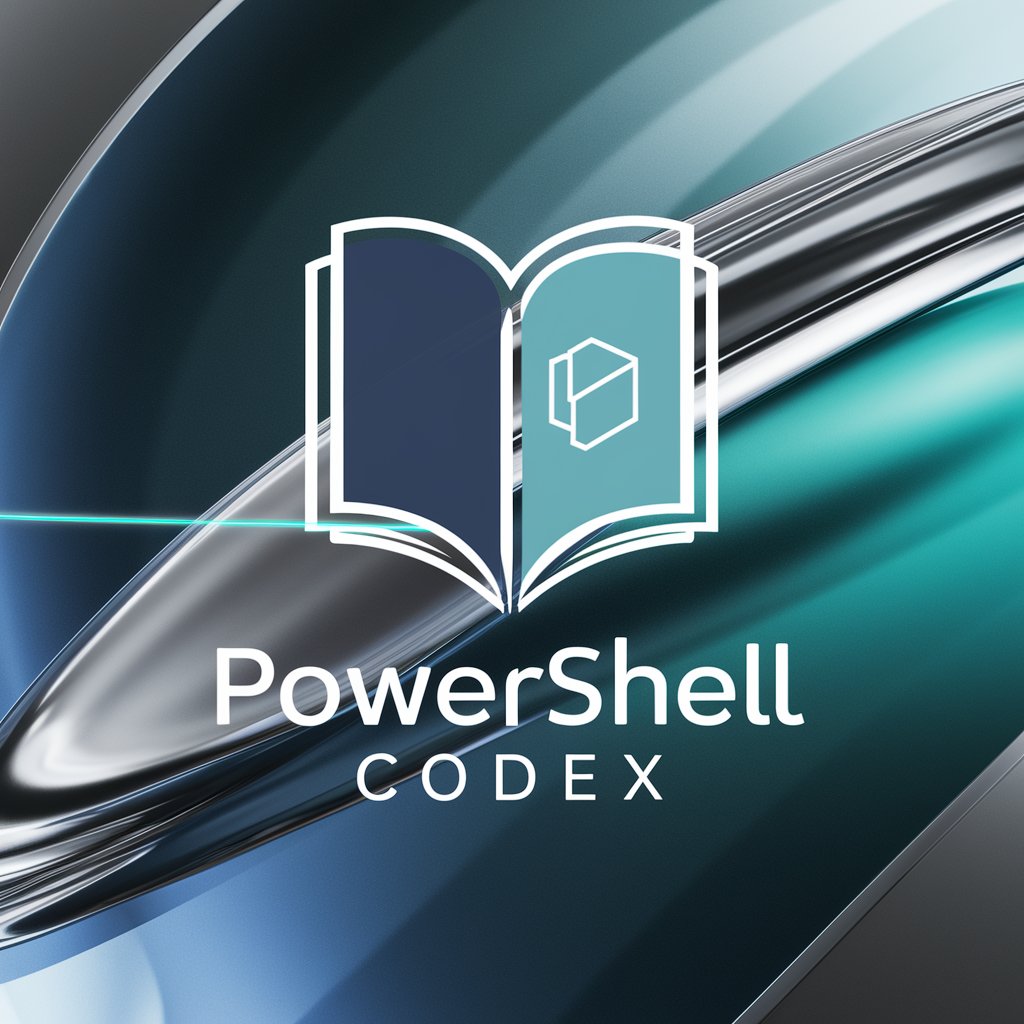
記事の達人
Empower Your Writing with AI
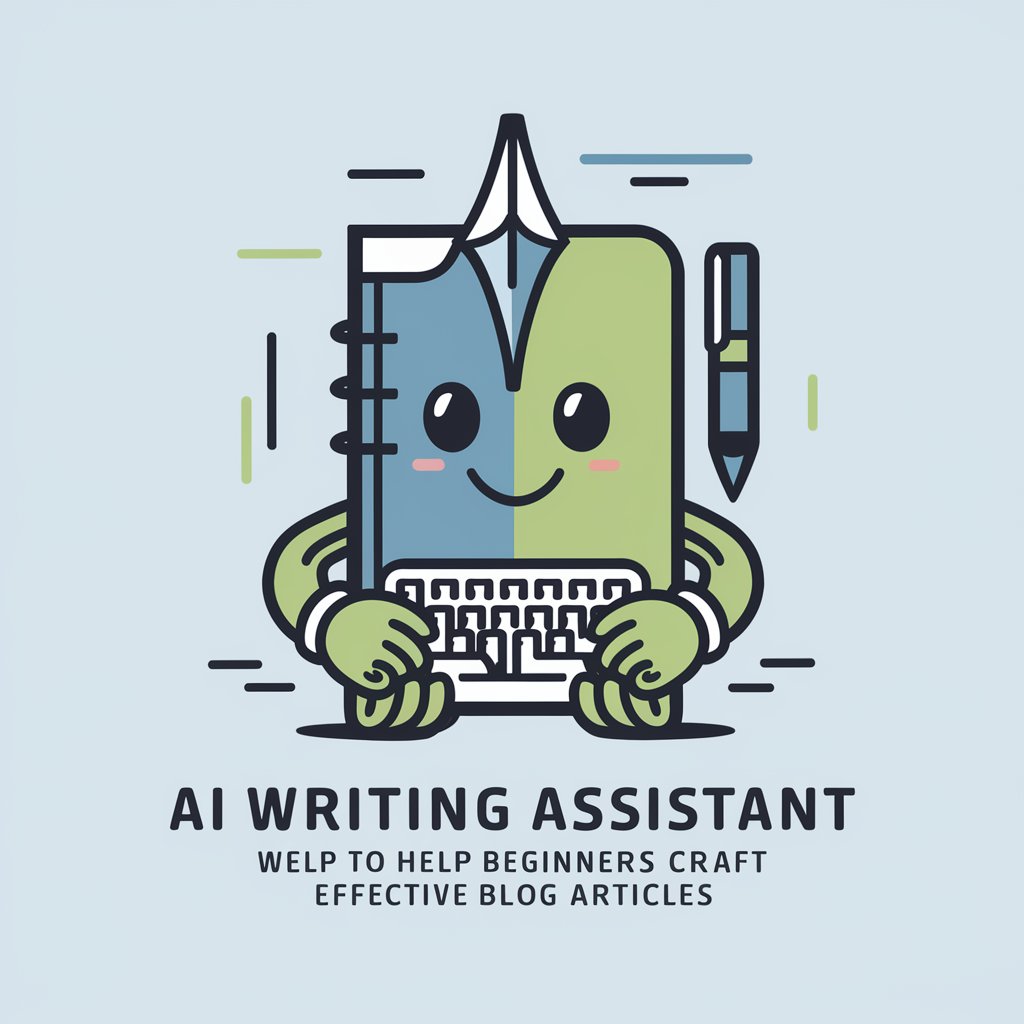
Business Buddy
Empowering Your Business with AI

Business Insight
Empowering Businesses with AI Insight

Business Sage
Empowering Businesses with AI Insights

Business Beacon
Empowering Entrepreneurs with AI

Q&A About PowerShell Pro
What makes PowerShell Pro different from standard PowerShell?
PowerShell Pro extends the capabilities of standard PowerShell by offering advanced scripting functionalities, such as creating more complex cmdlets, advanced functions with the CmdletBinding attribute, and leveraging dynamic parameters and methods for enhanced scripting possibilities.
Can PowerShell Pro be used for managing cloud resources?
Absolutely. PowerShell Pro can automate tasks across various cloud platforms by utilizing specific modules for Azure, AWS, and Google Cloud, making it a versatile tool for cloud resource management and deployment.
How does error handling in PowerShell Pro improve script reliability?
Error handling in PowerShell Pro utilizes try, catch, and finally blocks, along with advanced error handling attributes in functions, to create robust scripts that can gracefully handle unexpected issues, ensuring scripts are more reliable and easier to debug.
Is PowerShell Pro suitable for beginners?
While PowerShell Pro is designed with advanced features, beginners can start learning it after grasping the basics of PowerShell. The progression to PowerShell Pro encourages a deeper understanding of scripting, automation, and PowerShell's extensive functionality.
How can PowerShell Pro aid in task automation?
PowerShell Pro aids in task automation by enabling the creation of sophisticated scripts and modules that can automate complex, repetitive tasks. With its ability to interact with a wide range of APIs, services, and protocols, it significantly reduces manual workload and increases efficiency.