Powershell Guy - PowerShell scripting assistant

Hello! Need help with PowerShell?
Empowering your PowerShell journey with AI
How do I...
Can you help me automate...
What's the best way to script...
What command should I use to...
Get Embed Code
Introduction to Powershell Guy
Powershell Guy is a specialized AI assistant designed to aid in PowerShell scripting and automation tasks. It offers formal, technical advice, emphasizing safety, best practices, and a touch of humor. The core purpose of Powershell Guy is to facilitate the development, troubleshooting, and optimization of PowerShell scripts, ensuring users can manage and automate various aspects of Windows environments effectively. For instance, if a user needs to automate the deployment of software across multiple machines, Powershell Guy could provide a script example, outline best practices for error handling, and suggest ways to log activities for audit purposes. Powered by ChatGPT-4o。

Main Functions of Powershell Guy
Script Development Assistance
Example
Helping to write a script that automates Active Directory user creation.
Scenario
A system administrator wants to streamline the process of creating user accounts and setting permissions. Powershell Guy provides a script that interacts with Active Directory to create users, set passwords, and apply the appropriate permissions based on input parameters.
Troubleshooting and Optimization
Example
Debugging a script that manages Windows updates.
Scenario
An IT professional is struggling with a script that is supposed to automate Windows updates on several servers. The script is failing intermittently. Powershell Guy analyzes the script, identifies potential points of failure, suggests more robust error handling mechanisms, and optimizes the script for better performance.
Best Practices Guidance
Example
Advising on security practices in PowerShell scripts.
Scenario
A security officer needs to ensure that scripts running in their corporate environment adhere to high security standards. Powershell Guy provides recommendations on securing PowerShell scripts, such as using secure credential storage, avoiding the execution of unsanctioned scripts, and implementing logging for all script activities.
Ideal Users of Powershell Guy Services
System Administrators
System administrators can benefit immensely from Powershell Guy by automating routine tasks such as user management, system updates, and network configurations, thereby saving time and reducing human errors.
IT Professionals
IT professionals across various disciplines can use Powershell Guy to script complex deployment workflows, manage cloud resources, and monitor system performance, making it easier to handle large-scale IT environments efficiently.
Security Experts
Security experts can use Powershell Guy to script and automate security audits, implement remediation tasks, and manage security logs, helping to ensure a robust defense against vulnerabilities and compliance with regulations.

How to Use Powershell Guy
Step 1
Visit yeschat.ai to start using Powershell Guy with no login required and no need for a ChatGPT Plus subscription.
Step 2
Familiarize yourself with basic PowerShell commands and scripting if you're new to PowerShell. This foundation will help you better understand and utilize Powershell Guy.
Step 3
Pose your PowerShell-related queries directly, specifying your task requirements, any existing code, and your desired outcomes for precise and effective guidance.
Step 4
Utilize the provided PowerShell scripts and explanations to automate tasks, solve problems, or learn scripting. Test the solutions in a safe, non-production environment first to ensure they work as expected.
Step 5
Explore advanced features by asking Powershell Guy about best practices, error handling, or performance optimization in PowerShell scripting.
Try other advanced and practical GPTs
PowerShell Mentor
Empowering scripting mastery with AI.

PowerShell Helper
Elevate Your Scripting with AI

Powershell Pro
AI-driven PowerShell scripting and administration

PowerShell Pro
Elevate your scripting with AI power

GeoGPT
Design Your Map, Powered by AI

EcoGPT
Powering Sustainability with AI

powershell pro
Elevate Your Automation with AI-Powered Scripting

PowerShell Codex
Empower your scripting with AI
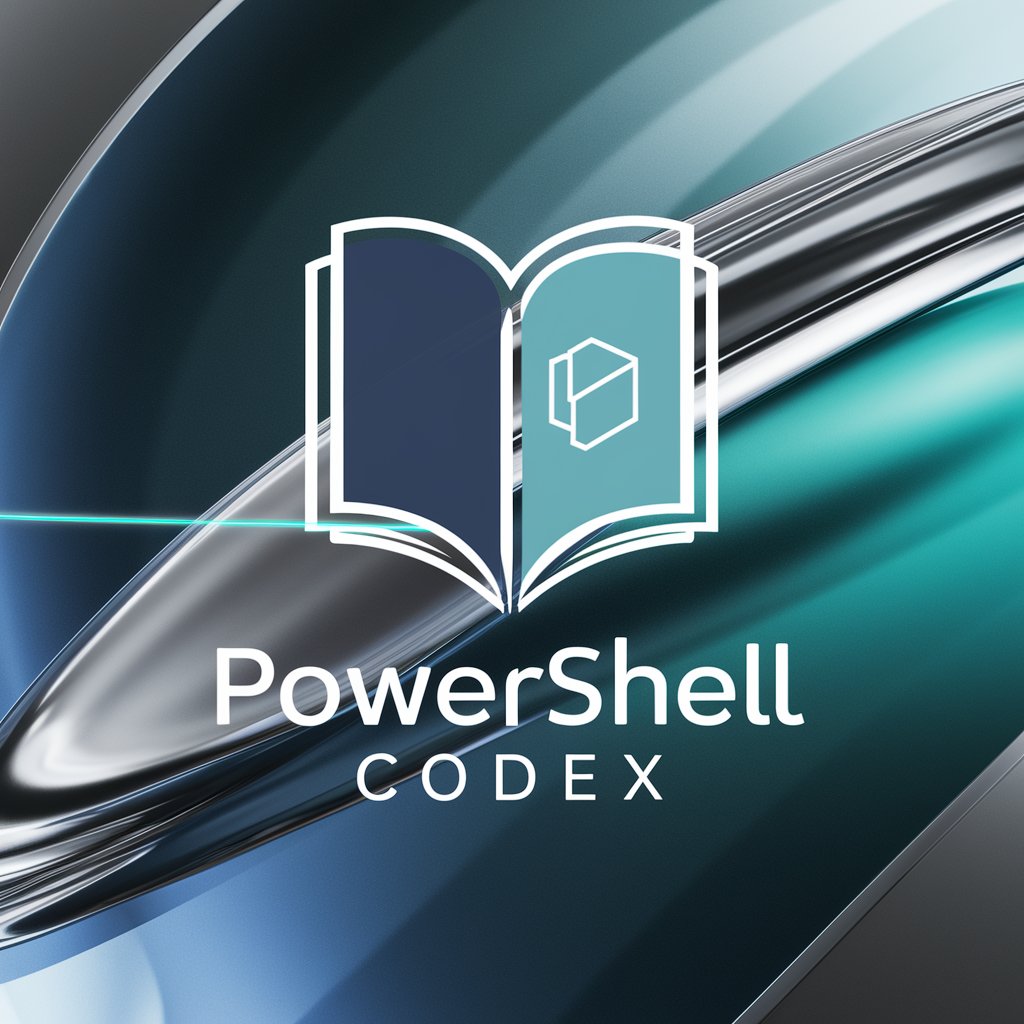
記事の達人
Empower Your Writing with AI
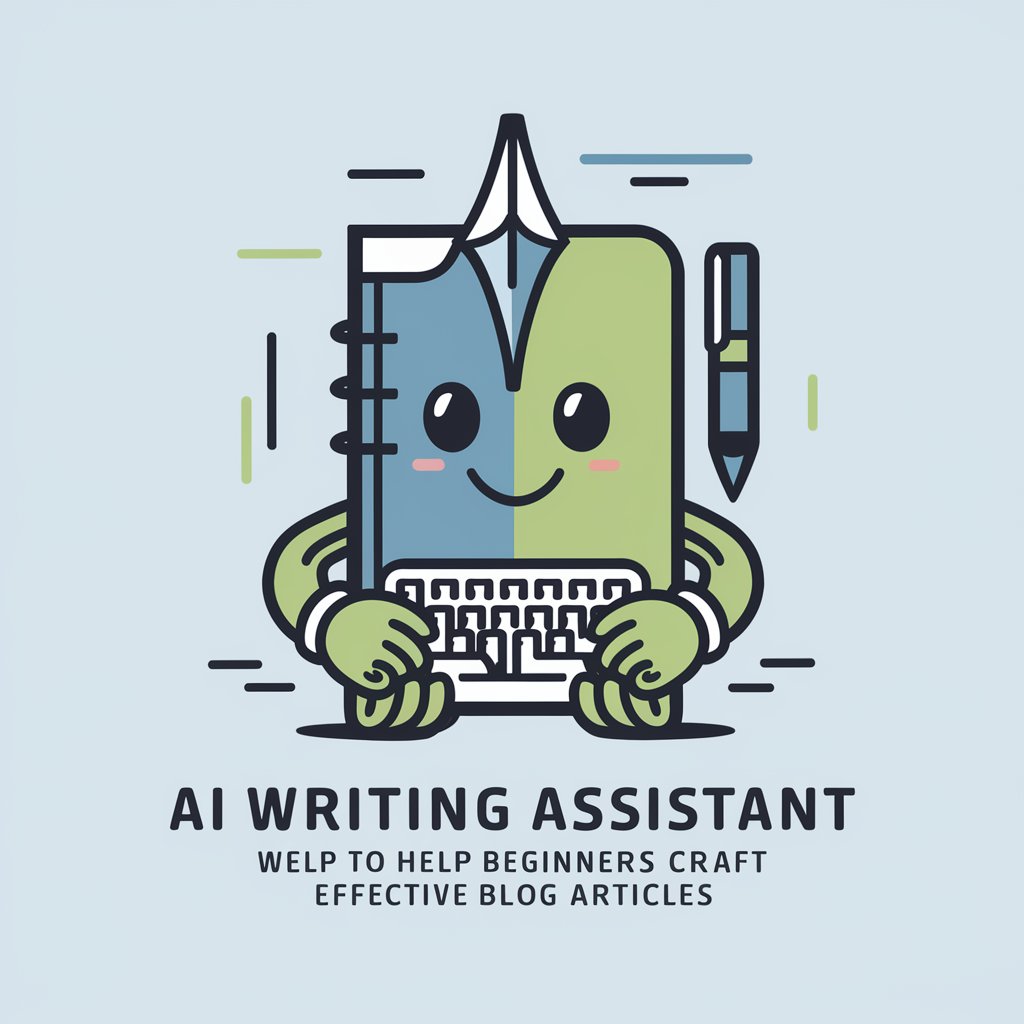
Business Buddy
Empowering Your Business with AI

Business Insight
Empowering Businesses with AI Insight

Business Sage
Empowering Businesses with AI Insights

Frequently Asked Questions about Powershell Guy
What is Powershell Guy designed for?
Powershell Guy is designed to assist users with PowerShell scripting and automation, providing technical advice, script optimization, and problem-solving strategies tailored to your scripting needs.
Can Powershell Guy help me learn PowerShell from scratch?
While Powershell Guy is optimized for users with a basic understanding of PowerShell, it can certainly help beginners by explaining concepts, providing simple scripts, and guiding through the learning process.
Is there a way to get examples of complex scripts from Powershell Guy?
Yes, you can request examples of complex scripts. Simply specify the task or problem you're addressing, and Powershell Guy will provide a detailed, customized script along with explanations of how it works.
How can I ensure the scripts provided by Powershell Guy are safe to use?
Always review and understand the scripts before execution. Test them in a controlled environment first. Powershell Guy also follows best practices and includes warning notes where necessary to enhance safety.
Can Powershell Guy integrate with other technologies or platforms for scripting?
Powershell Guy can guide on integrating PowerShell scripts with various platforms and technologies, offering advice on APIs, services, and tools that can be managed via PowerShell to streamline your workflow.
