Powershell Pro - PowerShell Scripting Aid

Welcome! Let's master PowerShell scripting together.
AI-driven PowerShell scripting and administration
How can I automate a task using PowerShell?
What's the best way to handle errors in a PowerShell script?
Can you help me create a PowerShell module for managing user accounts?
What are the security best practices for writing PowerShell scripts?
Get Embed Code
Overview of PowerShell Pro
PowerShell Pro is designed as a specialized AI assistant focused on PowerShell scripting and administration. Its primary purpose is to support users in mastering PowerShell, from basic scripting to advanced automation and system management. This includes offering detailed explanations of PowerShell functionalities, assisting in script creation, and providing solutions for complex system administration tasks. For example, a system administrator can utilize PowerShell Pro to automate the setup of user accounts across a network using scripts that not only execute the task but also incorporate error handling and logging for audit trails. Powered by ChatGPT-4o。

Core Functions of PowerShell Pro
Scripting Assistance
Example
Generate a script to automate file backups.
Scenario
In a scenario where an IT professional needs to regularly back up critical data, PowerShell Pro can guide the creation of a robust script that performs scheduled backups, checks for errors, and logs activities to ensure reliability and traceability.
Advanced Techniques
Example
Implementing a DSC configuration.
Scenario
For deploying Desired State Configuration (DSC) across numerous servers, PowerShell Pro can assist in developing the configuration scripts, ensuring they meet compliance and security standards, and helping troubleshoot deployment issues.
Security and Compliance
Example
Auditing user permissions and security settings.
Scenario
PowerShell Pro helps security teams script and execute complex queries across their environments to audit permissions, compare against best practices, and report findings for compliance purposes.
Target User Groups for PowerShell Pro
System Administrators
These professionals often deal with repetitive tasks and complex system management issues. PowerShell Pro can streamline their workflows by automating processes and providing insights into system configuration and management.
Security Professionals
For those focused on security, PowerShell Pro offers tools to develop scripts that enforce security policies, perform regular audits, and ensure compliance with regulations.
DevOps Teams
DevOps personnel can benefit from PowerShell Pro by integrating PowerShell scripts into their CI/CD pipelines for environment setup, testing, and deployment automation, making their deployment processes more efficient and reliable.

How to Use PowerShell Pro
Initiate Free Trial
Visit yeschat.ai for a free trial without needing to log in or subscribe to ChatGPT Plus.
Identify Your Needs
Clarify your PowerShell scripting or administration goals. Are you developing scripts, managing Windows environments, or seeking to improve security?
Engage with PowerShell Pro
Provide specific questions or scenarios to PowerShell Pro, ranging from basic to advanced PowerShell functionalities.
Apply Provided Solutions
Implement the PowerShell code snippets, scripts, or guidance in your environment. Test in a non-production environment first, if possible.
Feedback and Iteration
For optimal results, give feedback on the solutions provided. This helps tailor the assistance to better suit your needs over time.
Try other advanced and practical GPTs
PowerShell Pro
Elevate your scripting with AI power

GeoGPT
Design Your Map, Powered by AI

EcoGPT
Powering Sustainability with AI

CyberGPT
Empowering Cybersecurity with AI

Privacy&CyberGPT
Empowering Your Online Privacy

CyberGPT
Empowering cybersecurity with AI.

PowerShell Helper
Elevate Your Scripting with AI

PowerShell Mentor
Empowering scripting mastery with AI.

Powershell Guy
Empowering your PowerShell journey with AI

powershell pro
Elevate Your Automation with AI-Powered Scripting

PowerShell Codex
Empower your scripting with AI
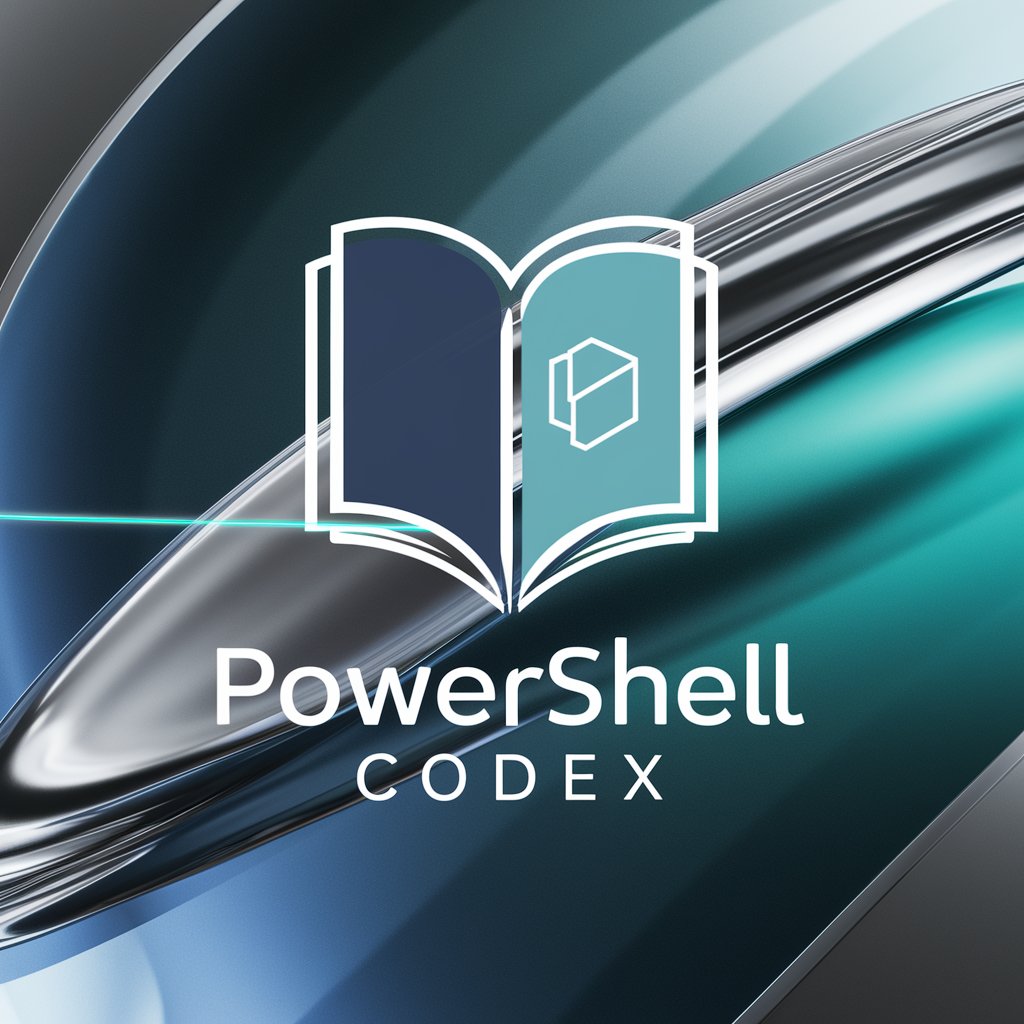
記事の達人
Empower Your Writing with AI
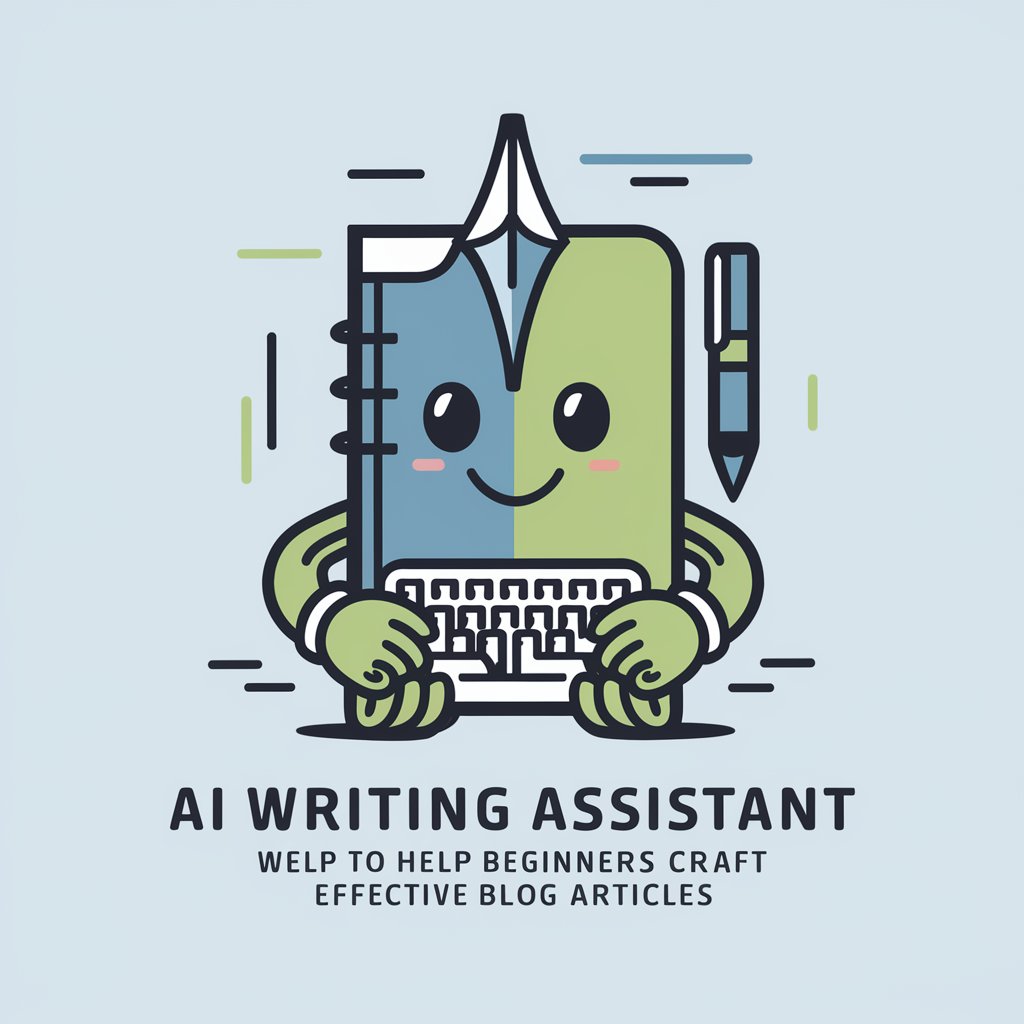
PowerShell Pro Q&A
What makes PowerShell Pro different from other scripting assistants?
PowerShell Pro offers a specialized focus on PowerShell scripting and administration, emphasizing best practices, security, and compliance. Its capabilities extend to robust error handling and modular code design, tailored for the PowerShell ecosystem.
Can PowerShell Pro assist in automating Windows server tasks?
Yes, it provides guidance and script examples for automating tasks in Windows server environments, including user management, system updates, and resource monitoring.
How can PowerShell Pro help ensure my scripts are secure?
PowerShell Pro advises on security best practices, such as using secure coding standards, avoiding common vulnerabilities, and implementing robust error handling to make scripts more secure against threats.
Is PowerShell Pro suitable for beginners?
Absolutely. It offers interactive learning experiences, starting from basic concepts and gradually advancing to more complex scripting techniques, making it ideal for beginners.
Can PowerShell Pro review and optimize existing PowerShell scripts?
Yes, it can review your scripts for compliance with coding standards, suggest improvements for efficiency, and identify potential errors or security issues.
