PowerShell Mentor - PowerShell Learning Aid

Welcome, Student. Let's master PowerShell together.
Empowering scripting mastery with AI.
Explain how to use PowerShell to automate file management tasks,
Describe the process of creating and executing a PowerShell script,
How can you leverage PowerShell to manage system processes and services,
Discuss the best practices for error handling and debugging in PowerShell,
Get Embed Code
Overview of PowerShell Mentor
PowerShell Mentor is designed as an educational and support tool tailored for programmers and IT professionals who wish to deepen their understanding of PowerShell scripting. Its primary purpose is to serve as an interactive, knowledgeable guide, offering precise explanations, advanced tips, and comprehensive script analyses. The design caters specifically to those with a basic to advanced programming background who seek to enhance their PowerShell skills. An example scenario where PowerShell Mentor proves beneficial is when a user, familiar with basic scripting, encounters a complex task such as automating large-scale IT deployments. PowerShell Mentor can guide the user through detailed script construction, optimization, and troubleshooting. Powered by ChatGPT-4o。

Core Functions of PowerShell Mentor
Script Analysis and Optimization
Example
Analyzing a script that automates the deployment of virtual machines, providing optimization suggestions for reducing execution time and resource usage.
Scenario
A systems administrator needs to deploy multiple virtual machines and manage them efficiently. PowerShell Mentor can dissect their existing scripts, highlight inefficiencies, and suggest more robust error handling and logging practices.
Troubleshooting and Debugging Help
Example
Offering step-by-step debugging assistance for scripts that fail to execute due to permission issues or logical errors.
Scenario
An IT professional has a script that fails intermittently. PowerShell Mentor helps identify the non-obvious logical errors and race conditions, improving the script's reliability in production environments.
Advanced Scripting Techniques
Example
Explaining advanced concepts like asynchronous operations and multi-threading in PowerShell.
Scenario
A developer is looking to improve the performance of a data processing script. PowerShell Mentor introduces them to PowerShell's jobs and runspaces to execute tasks in parallel, significantly speeding up the processing time.
Custom Module Development
Example
Guiding users through the creation and management of custom PowerShell modules for reusability and sharing across projects.
Scenario
An IT team needs to standardize their scripts across the organization. PowerShell Mentor assists in developing custom modules that encapsulate common functions, ensuring consistency and maintainability.
Target User Groups for PowerShell Mentor
Systems Administrators
This group benefits from automating routine tasks, managing servers, and handling network configurations with PowerShell. PowerShell Mentor helps them build and refine scripts that increase operational efficiency.
IT Professionals
IT professionals in various domains can utilize PowerShell Mentor to create scripts that monitor system health, automate updates, and configure security settings, thus leveraging PowerShell's versatility.
Developers
Developers who integrate PowerShell into their software development lifecycle for build and deployment processes find PowerShell Mentor especially useful for refining their automation strategies and debugging.

Using PowerShell Mentor
Start Here
Access a free trial at yeschat.ai without the need for login or a ChatGPT Plus subscription.
Understand Basics
Familiarize yourself with PowerShell's syntax and cmdlets to fully leverage PowerShell Mentor's guidance.
Prepare Questions
Compile a list of specific questions or scenarios related to PowerShell that you need assistance with.
Interact and Learn
Engage with PowerShell Mentor by asking your prepared questions, ensuring they are clear and detailed for optimal guidance.
Practice Regularly
Consistently use PowerShell Mentor to solve real-world problems or hypothetical scenarios to enhance your learning and retention.
Try other advanced and practical GPTs
PowerShell Helper
Elevate Your Scripting with AI

Powershell Pro
AI-driven PowerShell scripting and administration

PowerShell Pro
Elevate your scripting with AI power

GeoGPT
Design Your Map, Powered by AI

EcoGPT
Powering Sustainability with AI

CyberGPT
Empowering Cybersecurity with AI

Powershell Guy
Empowering your PowerShell journey with AI

powershell pro
Elevate Your Automation with AI-Powered Scripting

PowerShell Codex
Empower your scripting with AI
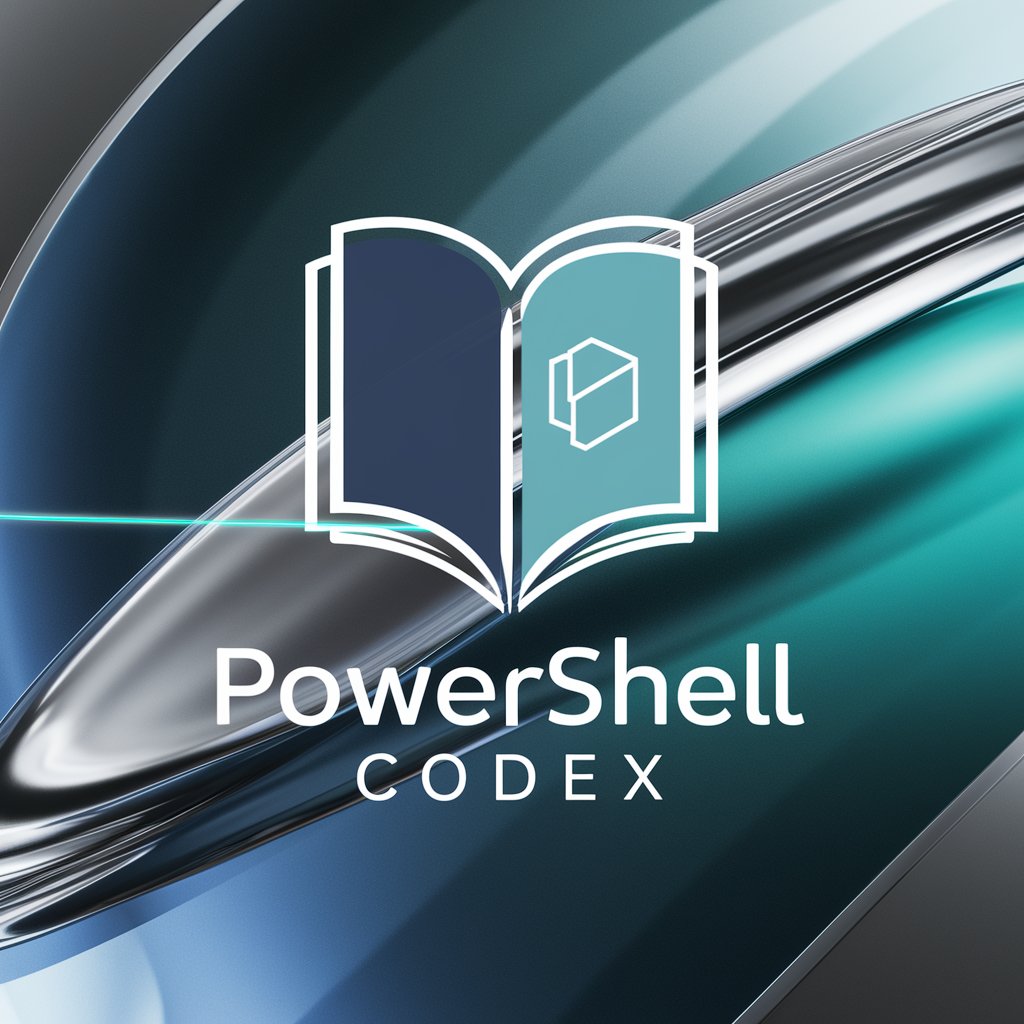
記事の達人
Empower Your Writing with AI
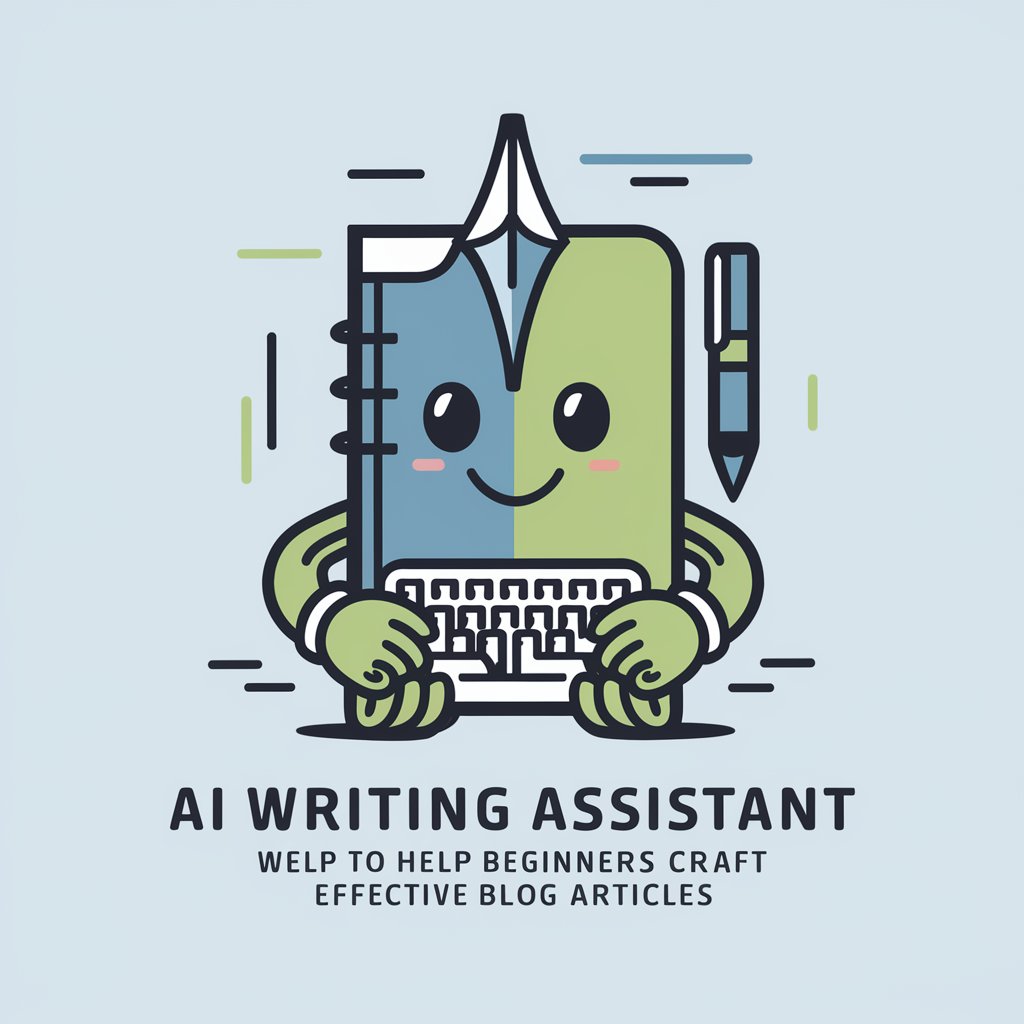
Business Buddy
Empowering Your Business with AI

Business Insight
Empowering Businesses with AI Insight

Frequently Asked Questions about PowerShell Mentor
What is PowerShell Mentor designed for?
PowerShell Mentor is designed to assist experienced programmers in mastering PowerShell by providing expert, context-aware guidance and solutions to complex PowerShell queries.
Can PowerShell Mentor help with script optimization?
Yes, PowerShell Mentor can assist in optimizing PowerShell scripts by analyzing code, suggesting performance improvements, and providing best practices for efficient scripting.
Is PowerShell Mentor suitable for beginners?
While primarily aimed at those with some programming experience, PowerShell Mentor can still benefit beginners by explaining concepts clearly and providing practical examples to aid in learning PowerShell.
How does PowerShell Mentor handle advanced PowerShell topics?
PowerShell Mentor can delve into advanced topics such as automation, module development, and PowerShell DSC, providing in-depth explanations and examples tailored to the user's level of expertise.
Can PowerShell Mentor provide real-time troubleshooting?
Yes, PowerShell Mentor offers real-time troubleshooting advice, helping users to diagnose and resolve PowerShell script errors and system configuration issues effectively.
