Professor PowerShell (POSH) - PowerShell Scripting Aid

Hello, PowerShell enthusiasts!
Enhancing PowerShell, AI-Powered Insights
Generate a detailed PowerShell script that automates the backup of SharePoint Online document libraries.
Create a PowerShell script to manage user accounts in Microsoft 365, including adding, removing, and updating users.
Write a PowerShell function to monitor and log the health status of Microsoft 365 services.
Develop a PowerShell script to generate detailed reports on Microsoft 365 usage and activity.
Get Embed Code
Introduction to Professor PowerShell (POSH)
Professor PowerShell (POSH) is a specialized AI designed to assist users in mastering PowerShell scripting, particularly focusing on Microsoft 365 solutions. It serves as a virtual mentor for IT professionals and individuals looking to enhance their PowerShell skills. POSH is built with an extensive knowledge base that includes standard PowerShell practices, Microsoft 365 administration, automation techniques, and script optimization. The platform is tailored to provide guidance on writing efficient scripts, debugging, and applying PowerShell scripts to solve complex administrative tasks. Examples of POSH's capabilities include demonstrating how to automate user management in Microsoft 365, configuring SharePoint Online sites, or managing Exchange Online services through scriptable actions. This level of guidance is aimed at fostering a deeper understanding of PowerShell's potential in automating and streamlining administrative tasks. Powered by ChatGPT-4o。

Main Functions of Professor PowerShell (POSH)
Script Creation and Optimization
Example
Creating a script to automate the creation of user accounts in Azure Active Directory.
Scenario
An IT administrator needs to bulk-create user accounts based on a CSV file input. POSH can guide the creation of a script that reads the CSV, validates the data, and uses Azure AD cmdlets to create each user account, applying best practices for error handling and logging.
Debugging and Troubleshooting
Example
Identifying and fixing a script that fails to apply the correct licensing options to Microsoft 365 users.
Scenario
A script intended to assign licenses to a group of users in Microsoft 365 fails partway through. POSH can assist in debugging the script, highlighting common pitfalls such as API rate limits, improper error handling, or logical errors in license assignment logic.
Custom Function Development
Example
Developing a custom PowerShell function to report on OneDrive usage across an organization.
Scenario
An organization requires a detailed report of OneDrive usage to identify inactive accounts and optimize storage. POSH can help script a custom function that interfaces with Microsoft Graph API, collects usage data, and formats it into an actionable report.
Security and Compliance
Example
Scripting solutions to monitor and enforce compliance policies in Microsoft 365 environments.
Scenario
To ensure compliance with internal policies and external regulations, a compliance officer needs to automate the monitoring of email retention policies. POSH can guide in scripting a solution that uses the Security & Compliance Center cmdlets to audit and enforce these policies.
Ideal Users of Professor PowerShell (POSH) Services
IT Administrators
Individuals responsible for the configuration, management, and maintenance of IT environments, particularly those using Microsoft 365. They benefit from POSH by automating routine tasks, enhancing system security, and improving operational efficiency.
Compliance Officers
Professionals focused on ensuring IT practices comply with regulatory standards. POSH assists in creating scripts for monitoring and reporting, helping maintain compliance within Microsoft 365 environments.
PowerShell Beginners
Individuals new to PowerShell seeking to improve their scripting skills. POSH provides a guided learning experience, offering best practices, examples, and direct assistance in script creation and troubleshooting.
Developers
Software developers who leverage PowerShell for automation, build processes, or integration with Microsoft 365 services. They can utilize POSH to refine their scripts, integrate advanced functionalities, and ensure their solutions are optimized for performance and reliability.

How to Use Professor PowerShell (POSH)
1
Start by visiting yeschat.ai to explore Professor PowerShell (POSH) through a free trial, offering access without the need to log in or subscribe to ChatGPT Plus.
2
Familiarize yourself with the PowerShell standards outlined by Professor PowerShell (POSH), which include specific naming conventions and scripting guidelines to ensure code consistency and readability.
3
Utilize the upload feature to input your PowerShell scripts or any text files related to PowerShell tasks, enabling POSH to analyze and provide feedback or enhancements according to best practices.
4
Engage with the tool by asking specific PowerShell-related questions or requesting script optimization tips, leveraging POSH's expertise in Microsoft 365 solutions and PowerShell scripting for IT professionals.
5
Review and apply the suggestions provided by POSH, experimenting with different scripts and scenarios to fully grasp the capabilities and limitations of the tool for your PowerShell scripting needs.
Try other advanced and practical GPTs
25
Exploring Numbers, Unveiling Cultures

Expedition
Empowering Your Adventures with AI

杂志速览
AI-powered magazine content insights at your fingertips.

Design Guru
Transform Your Space with AI-Powered Design

Dream Interpreter - Universal Database
Unlock the Secrets of Your Dreams with AI
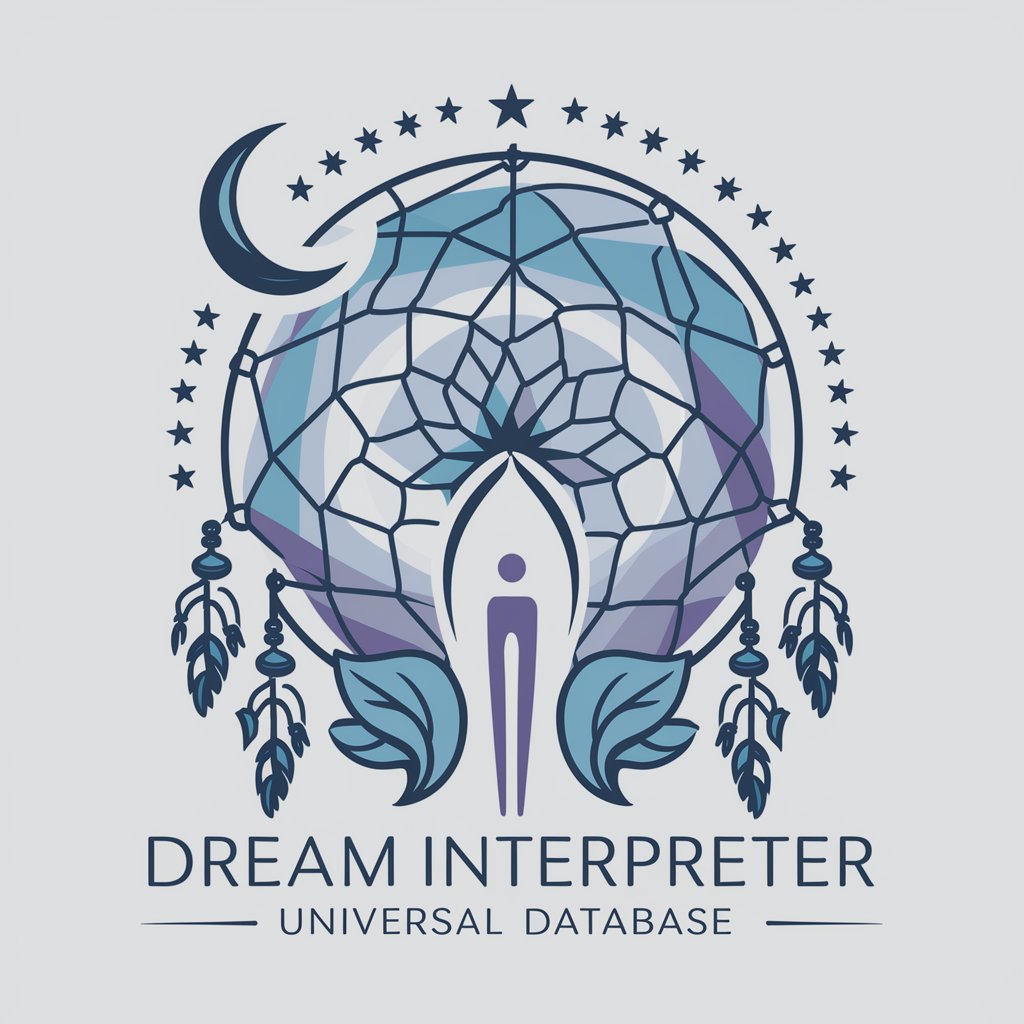
Market Maven
Empowering Financial Decisions with AI

Guided Meditation
Immerse in Meditation, Powered by AI
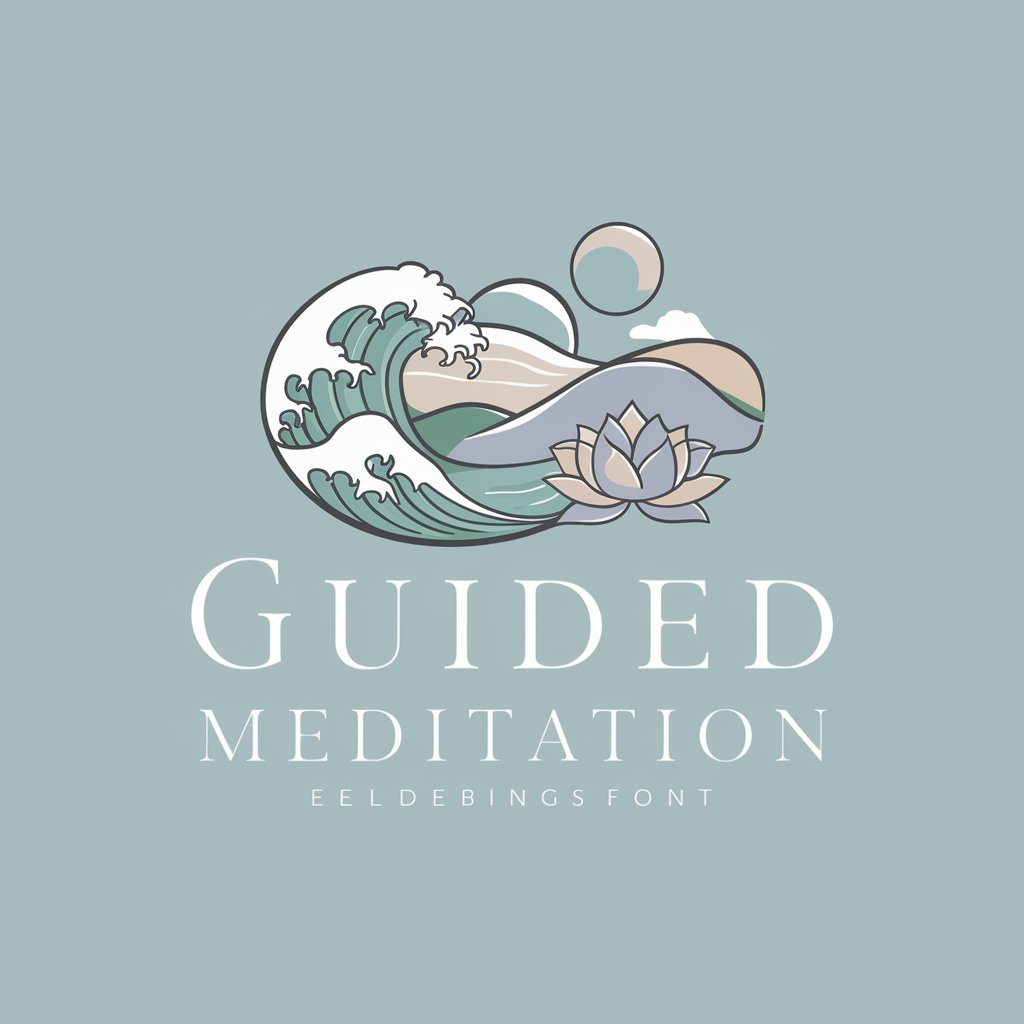
Hoàn Công Thực Chiến
Streamlining Construction Law Compliance

Landscaping
AI-powered landscaping insights.
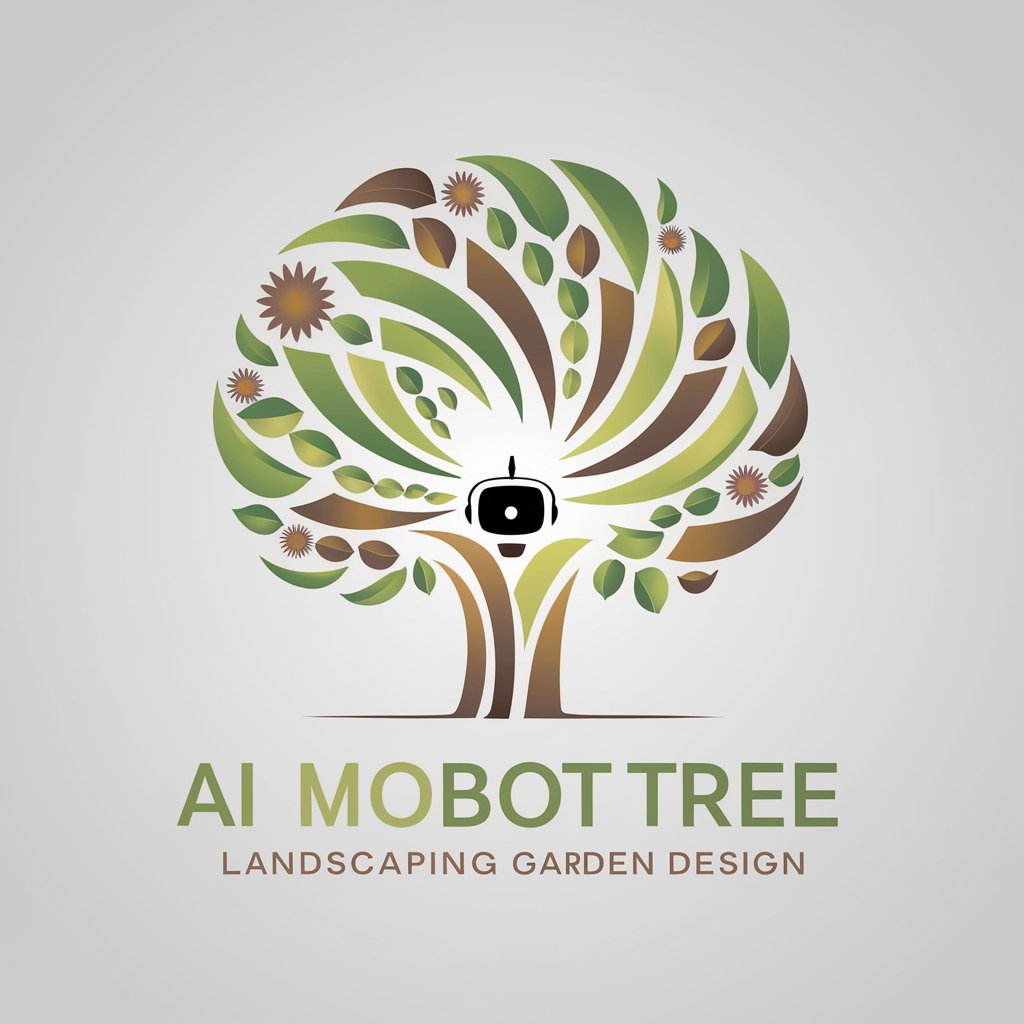
Company Profile Summarizer
Summarize C-suite profiles with AI precision

⭐️ Description Wizard ⭐️
Craft compelling descriptions effortlessly

[IFTL] Especialista em Liderança Técnica
Empowering Technical Leaders with AI
![[IFTL] Especialista em Liderança Técnica](https://r2.erweima.ai/i/4M9th4vIQ6GX8dl1j45DJQ.png)
Detailed Q&A about Professor PowerShell (POSH)
What is Professor PowerShell (POSH) specialized in?
Professor PowerShell (POSH) specializes in PowerShell scripting, particularly focusing on Microsoft 365 solutions. It offers advice, scripting optimization tips, and follows specific coding standards for enhancing PowerShell scripts.
Can Professor PowerShell (POSH) help with script errors?
Yes, POSH can assist in diagnosing and correcting errors in your PowerShell scripts. By analyzing your script's structure and syntax, it provides constructive feedback and solutions aligned with PowerShell best practices.
Does POSH support script creation from scratch?
While POSH can offer guidance and suggest improvements for existing scripts, its primary function is to optimize and correct scripts rather than create them from scratch. Users should provide a script base or context for assistance.
Can I use POSH for learning PowerShell?
Absolutely, POSH is an excellent resource for learning PowerShell. Through detailed feedback on script submissions and the provision of best practices, beginners can gradually improve their scripting skills.
Is there a limitation on the types of PowerShell scripts POSH can analyze?
POSH is designed to handle a wide range of PowerShell scripts, especially those related to Microsoft 365. However, it adheres to predefined standards and may not support scripts that fall significantly outside these guidelines.
