Sen's Excel Helper - Excel Query Resolution

Hi there! Need help with Excel? Let's get started!
Excel at Excel with AI-Powered Assistance
How do I create a pivot table in Excel?
Can you explain how to use VLOOKUP?
What are the steps to make a dynamic chart?
How do I use conditional formatting for my data?
Get Embed Code
Overview of Sen's Excel Helper
Sen's Excel Helper is designed to assist users with Excel-related tasks, focusing on providing expert guidance in spreadsheet management, data analysis, and automation. It offers explanations, troubleshooting advice, and instructional support for Excel functions, formulas, pivot tables, and macros. For example, if a user is struggling with complex VLOOKUPs, Sen's Excel Helper can not only explain how the function works but also provide step-by-step guidance to implement it correctly. Additionally, it helps in optimizing spreadsheets for better performance, offering advice on best practices for data organization. Powered by ChatGPT-4o。

Key Functions of Sen's Excel Helper
Formula Assistance
Example
Explaining how to use INDEX-MATCH for dynamic data lookups.
Scenario
A user working with a large dataset needs to retrieve specific information without sorting the dataset. Sen's Excel Helper explains the INDEX-MATCH combination, providing a detailed guide to implement it, enhancing the user's data retrieval process.
Pivot Table Guidance
Example
Creating a monthly sales report from raw transaction data.
Scenario
A sales analyst needs to summarize transactional data into a monthly sales report. Sen's Excel Helper provides step-by-step instructions to create a pivot table, organize data effectively, and customize the table for insightful analysis.
Macro and Automation Support
Example
Automating repetitive tasks like data entry and formatting.
Scenario
An administrative assistant spends hours on repetitive data entry. Sen's Excel Helper guides them through recording and writing basic macros to automate these tasks, significantly saving time and reducing errors.
Target User Groups for Sen's Excel Helper
Business Professionals
Individuals in roles such as analysts, accountants, and managers who regularly use Excel for data analysis, reporting, and budgeting. They benefit from enhanced efficiency and accuracy in their spreadsheet-related tasks.
Students and Educators
Students learning about data management and educators teaching Excel-related courses. They benefit from the explanatory and educational nature of the tool, gaining deeper insights into Excel functionalities.
Administrative Personnel
Office administrators and secretarial staff who frequently engage in data entry, scheduling, and record-keeping in Excel. They benefit from learning shortcuts, formulas, and automation techniques to improve productivity.

Guidelines for Using Sen's Excel Helper
1
Start by visiting yeschat.ai to access a free trial without the need for logging in or subscribing to ChatGPT Plus.
2
Familiarize yourself with the chat interface and type in your Excel-related query or problem. Be as specific as possible to get the most accurate assistance.
3
Utilize the provided solutions or steps in your Excel application. You can ask for clarifications or further instructions if needed.
4
Explore advanced features by asking about Excel formulas, data analysis techniques, chart creation, and macro advice.
5
Regularly use the tool for diverse Excel tasks to become more proficient. Don't hesitate to experiment with different types of questions or requests.
Try other advanced and practical GPTs
Sen's Powershell Helper
Streamline Your Code with AI-Powered PowerShell Assistance
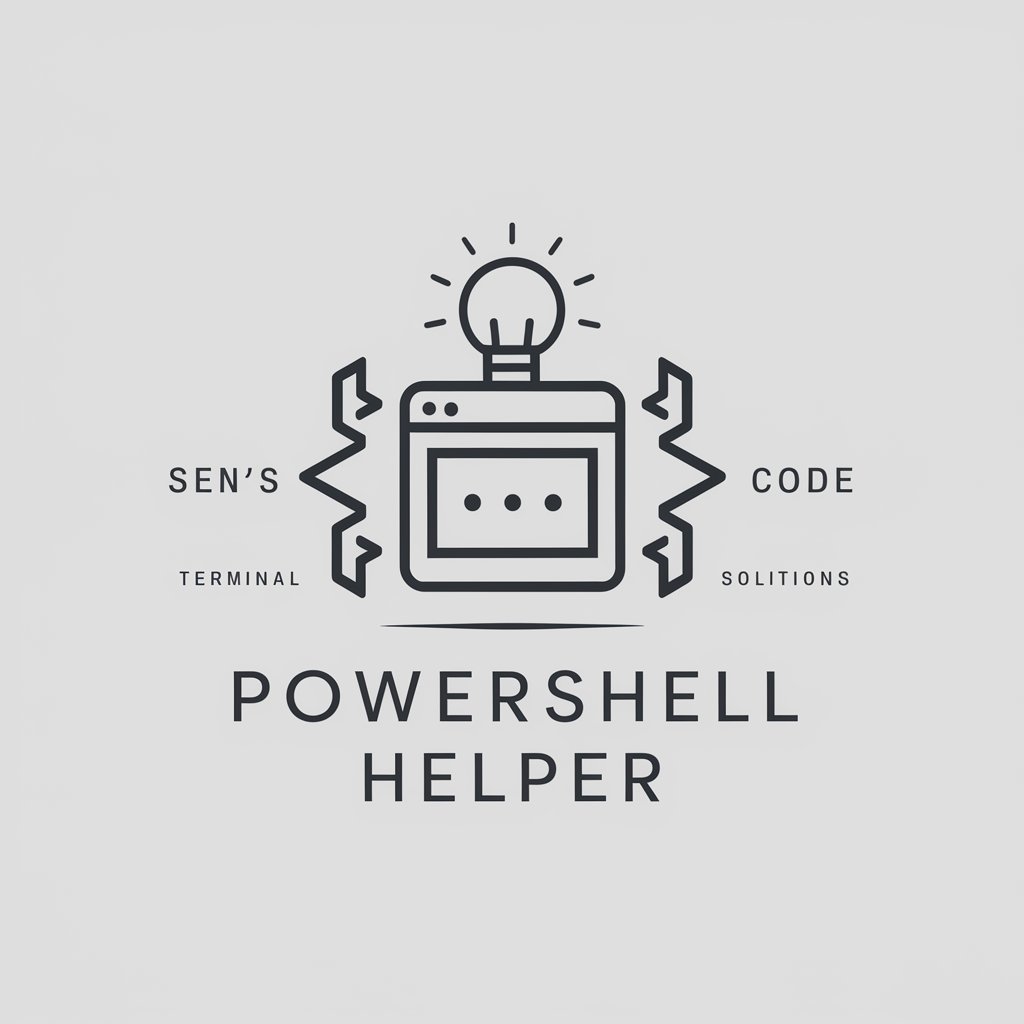
Psychoanalyst
Unraveling the Mind with AI

EE-GPT
Empowering Innovation with AI-Driven Electrical Engineering Solutions
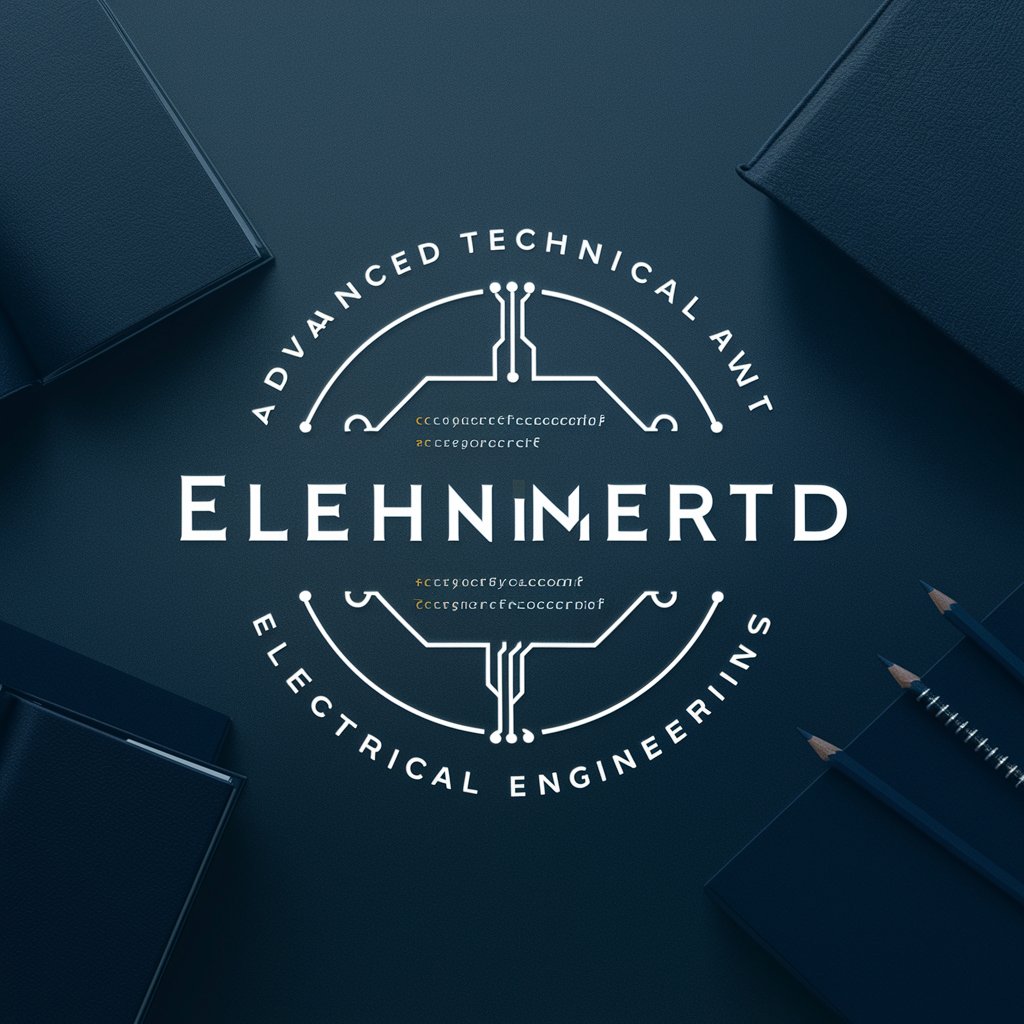
领导讲话写作助手
Crafting Powerful Leadership Speeches with AI

College App Essay Guru
Craft Your Story, Power Your Future
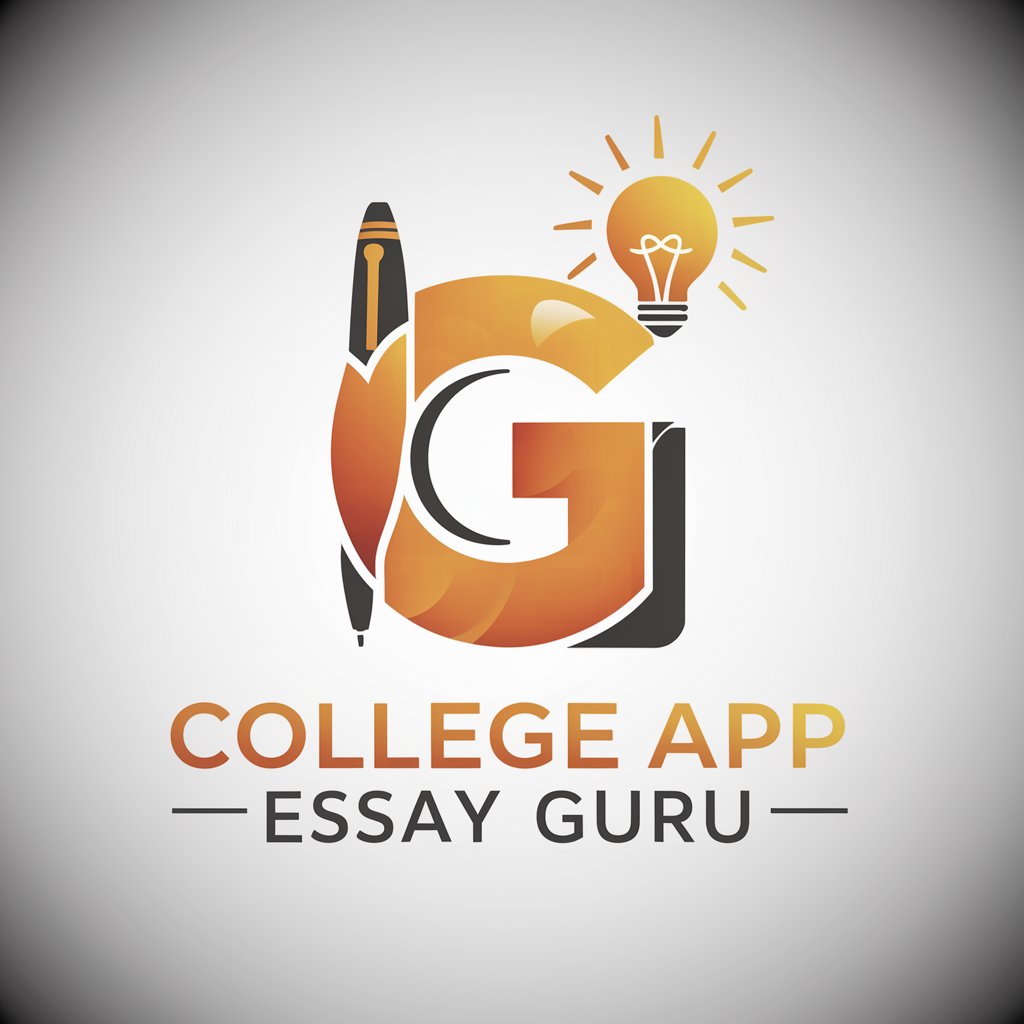
English Reading Coach with API Integration
Empower Your English with AI

Sen's Tail Coder
Elevate Your Coding Journey with AI

Sen's Discord Bot Helper
Empowering Bot Creation with AI
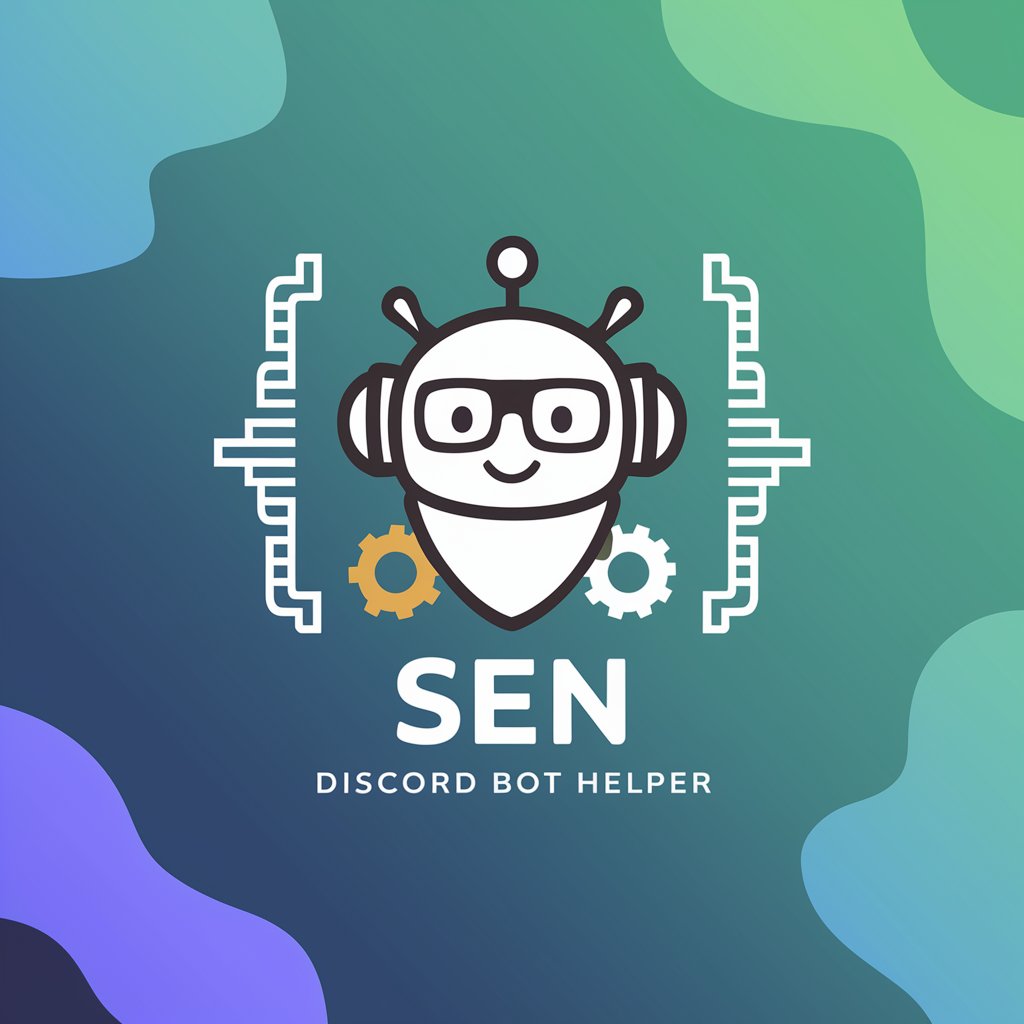
ExcelMaster
Empowering Your Excel Experience with AI
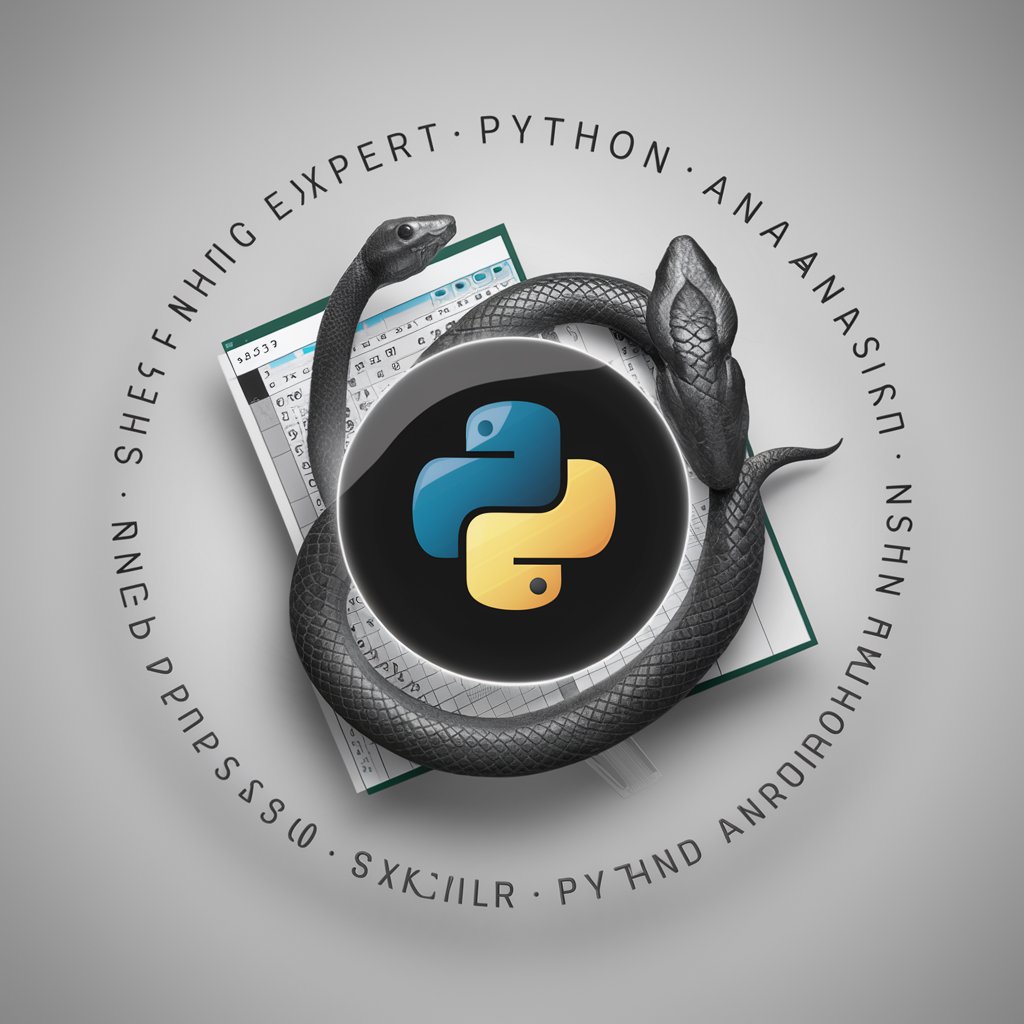
椎名真晝
Empathetic AI for Cultural and Personal Insights

Growth Hacker
AI-Powered Growth Acceleration

Linguist Lens
Master English with AI-Powered Precision
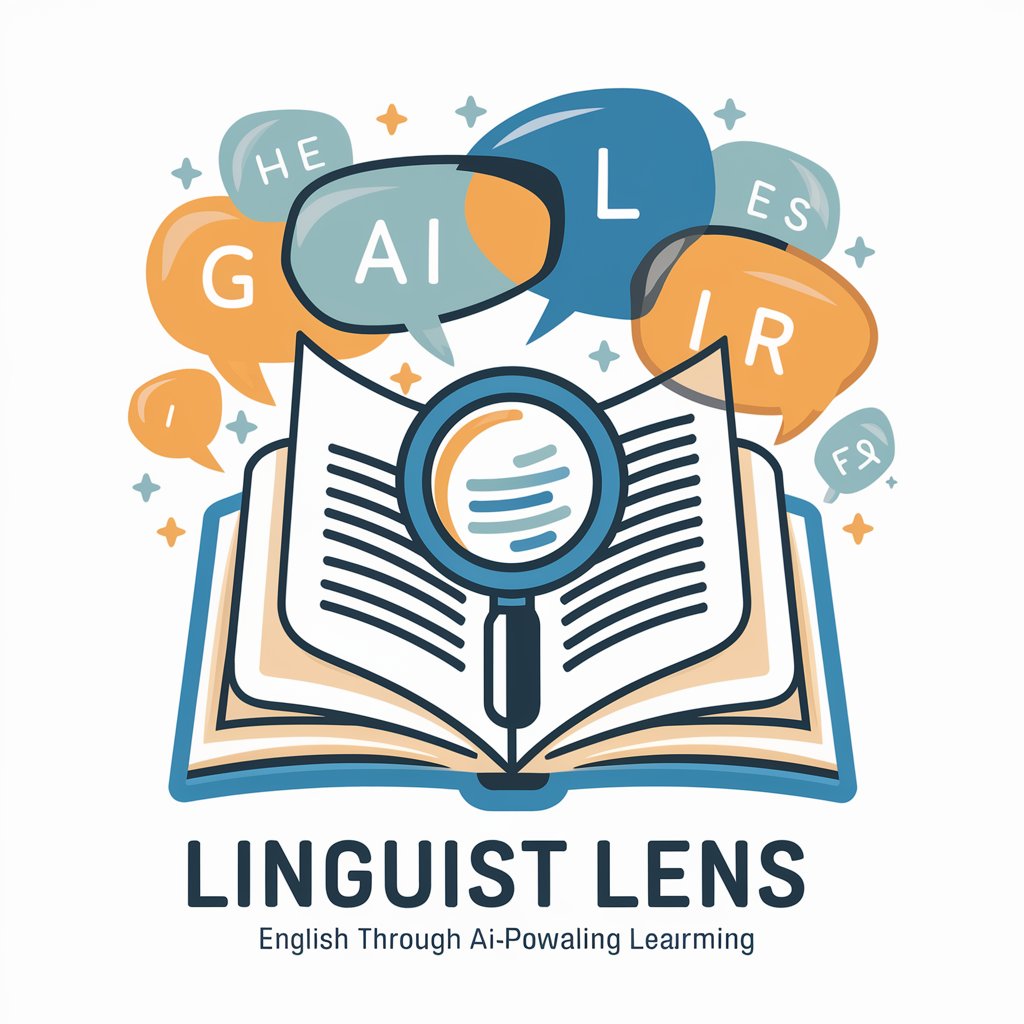
Frequently Asked Questions about Sen's Excel Helper
Can Sen's Excel Helper assist with complex formula creation?
Absolutely! I can help break down complex formulas into simpler steps, explain functions, and even suggest alternatives for more efficient outcomes.
Is this tool suitable for Excel beginners?
Definitely. I provide easy-to-understand explanations and step-by-step guides, making it ideal for beginners to learn and apply Excel functions.
Can I get help with Excel macros and VBA coding?
Yes, I can offer guidance on creating and debugging macros, as well as writing basic VBA code, tailored to your specific needs.
Does Sen's Excel Helper offer data analysis assistance?
Certainly. From basic data sorting and filtering to more advanced statistical analysis, I can guide you through various data analysis techniques in Excel.
Can I use this tool for help with Excel charts and visualizations?
Yes, I can assist in creating a range of Excel charts and offer tips for effective data visualization, enhancing the impact of your presentations.
