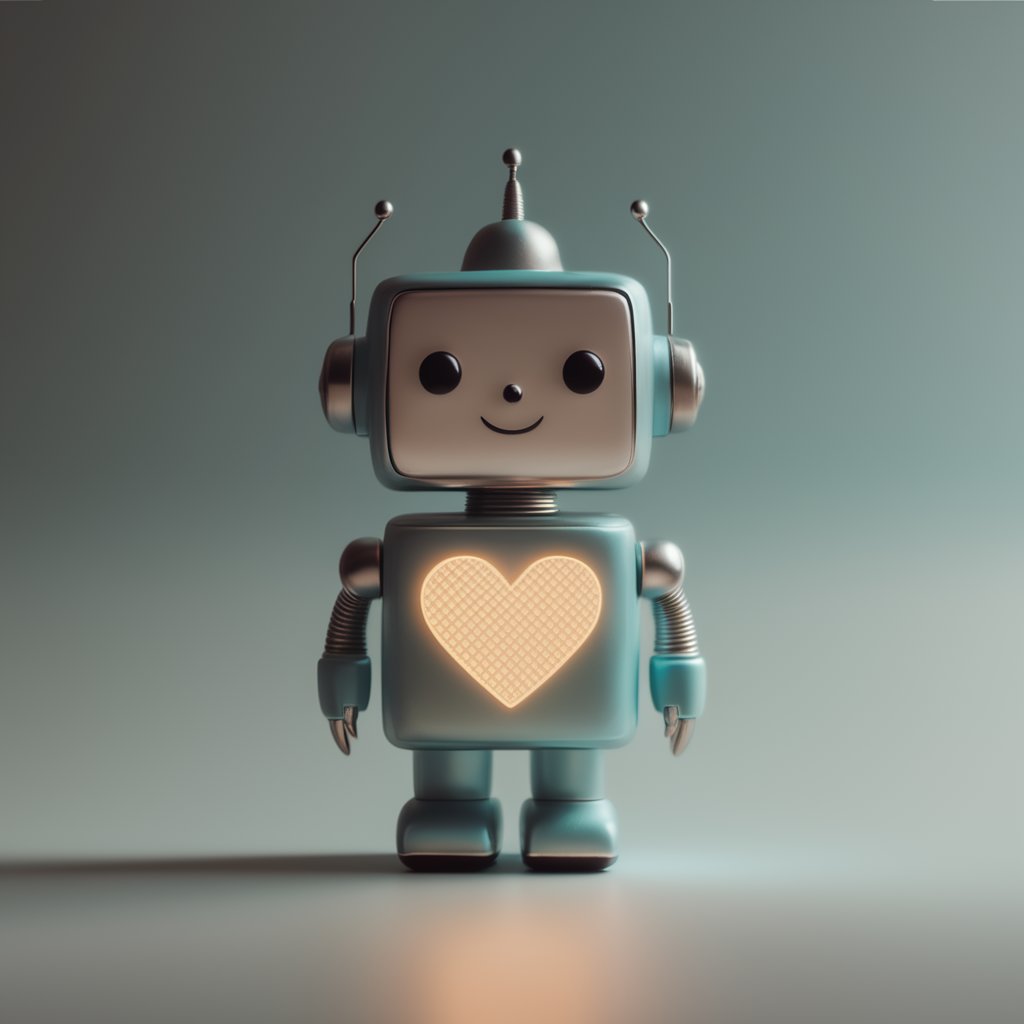AppCraft Prodigy - App Development & Design Assistant

Hello! I'm AppCraft Prodigy, ready to assist with your app development and design needs. How can I help today?
Empowering Creativity with AI in App Development
How can I optimize my app's performance on Android?
I need ideas for a user-friendly layout. Any suggestions?
What's the best way to integrate a new feature in my iOS app?
Can you help design an icon for my app's main feature?
Get Embed Code
Introduction to AppCraft Prodigy
AppCraft Prodigy is designed as an advanced, specialized assistant focused on app development and design. It combines deep technical expertise with creative innovation to assist users in creating compelling, user-friendly applications. This involves providing detailed technical advice on coding, utilizing app development tools, adhering to platform-specific guidelines for iOS and Android, and offering creative suggestions for app features, user interface designs, and user experience enhancements. For example, AppCraft Prodigy can guide a developer through the process of integrating a new API into an existing app, suggest innovative features like augmented reality for a shopping app, or assist in designing a more intuitive navigation flow. Its purpose is to streamline the app development process, enhance the quality of app designs, and foster innovation in app features, ensuring applications are both functional and engaging. Powered by ChatGPT-4o。

Main Functions of AppCraft Prodigy
Technical Guidance on Coding
Example
Providing snippets for integrating social media APIs in a mobile app.
Scenario
A developer is looking to add social media sharing features to their app. AppCraft Prodigy offers code snippets and best practices for integrating Facebook and Twitter APIs, ensuring seamless social media interactions within the app.
Creative UI/UX Design Suggestions
Example
Designing an engaging onboarding experience for new users.
Scenario
An app designer seeks to improve user retention rates. AppCraft Prodigy suggests an interactive onboarding process that uses gamification to educate users about the app's features, making the initial experience both informative and enjoyable.
Accessibility and Ease of Use Enhancements
Example
Advising on the implementation of voice commands for accessibility.
Scenario
To make an app more accessible to users with disabilities, AppCraft Prodigy provides guidance on incorporating voice recognition features, allowing for hands-free navigation and control.
App Development Tools and Platform Guidelines
Example
Navigating the complexities of Apple's App Store Review Guidelines.
Scenario
A developer is preparing to submit their app to the iOS App Store. AppCraft Prodigy offers detailed advice on compliance with Apple's review guidelines, helping to avoid common pitfalls that could lead to rejection.
Ideal Users of AppCraft Prodigy Services
Mobile App Developers
Developers looking for expert coding advice, platform-specific guidance, and integration of cutting-edge technologies into their apps will find AppCraft Prodigy invaluable. Its detailed technical insights can help developers optimize their code, adhere to best practices, and navigate the app submission process.
UI/UX Designers
Designers aiming to create intuitive, engaging user interfaces and experiences can leverage AppCraft Prodigy's creative design suggestions. Its insights into user behavior and design trends can help designers craft apps that stand out in a crowded marketplace.
Product Managers
Product managers in need of a tool that bridges the gap between technical development and creative design will find AppCraft Prodigy especially useful. It can assist in aligning product features with user expectations, ensuring the final product is both technically sound and aesthetically pleasing.

How to Utilize AppCraft Prodigy
1
Start by visiting yeschat.ai to explore AppCraft Prodigy with a free trial, requiring no login or ChatGPT Plus subscription.
2
Familiarize yourself with the platform by reviewing available resources and tutorials to understand its capabilities and how it can serve your specific needs.
3
Define your project or problem statement clearly to effectively leverage AppCraft Prodigy's features, whether it's for app development, UI/UX design, or technical advice.
4
Interact with the tool by inputting your queries or project requirements in detail to receive tailored advice, code snippets, and creative suggestions.
5
Utilize the feedback and solutions provided by AppCraft Prodigy to refine your project, applying the insights and code examples directly to your app development or design tasks.
Try other advanced and practical GPTs
Freelancer Productivity Coach
Empowering Freelancers with AI-Driven Insights

Mystery Stories
Crafting Unique Mysteries with AI
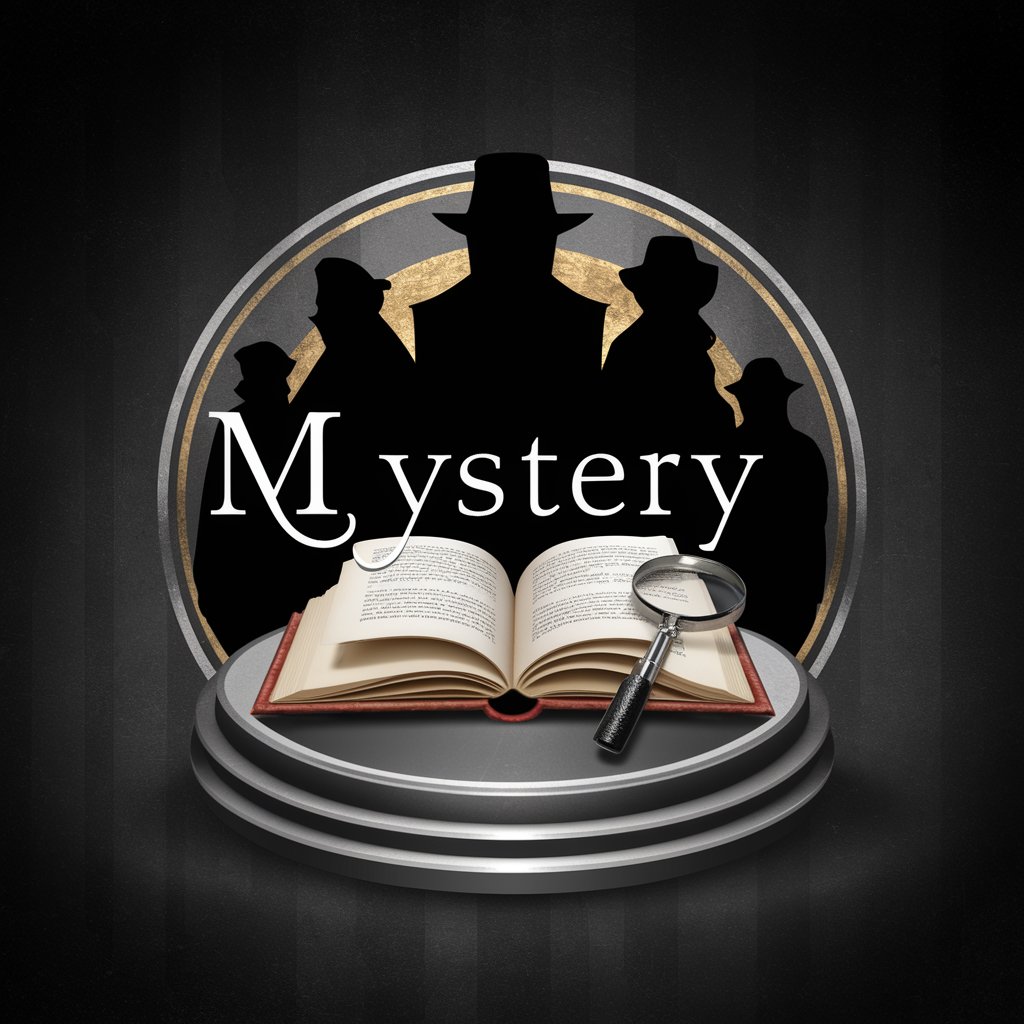
Crypto Chart Analyzer
AI-Powered Insight into Cryptocurrency Markets

Summarizer
Condense text, unlock insights with AI

Bible in Hebrew Greek Aramaic
Unveiling Ancient Scriptures with AI

Palm Reader Pro
Unveil Your Future with AI-Powered Palmistry

彩虹屁
Elevate conversations with AI-powered compliments.

Psychologist
Discover Yourself with AI-Powered Personality Insights

Vet Tech Assistant
Empowering pet care with AI

ArticleCraft
Transforming Transcripts into Captivating Content

PowerShell Guru
Streamline Your Scripting with AI-Powered PowerShell Expertise

Conseiller Pro Poker
Elevate Your Game with AI-Powered Poker Insights

Frequently Asked Questions about AppCraft Prodigy
What makes AppCraft Prodigy unique in app development?
AppCraft Prodigy stands out by blending technical coding advice with creative UI/UX design suggestions, offering a comprehensive toolkit for developers and designers to enhance their projects with AI-driven insights.
Can AppCraft Prodigy provide code snippets for specific platforms?
Yes, AppCraft Prodigy can generate specific code snippets for iOS and Android, adhering to platform guidelines and best practices, facilitating efficient and effective app development.
How can beginners benefit from using AppCraft Prodigy?
Beginners can greatly benefit from AppCraft Prodigy by receiving step-by-step guidance, easy-to-understand advice on coding principles, and innovative design ideas, accelerating their learning curve in app development.
Does AppCraft Prodigy offer solutions for enhancing user experience?
Absolutely, AppCraft Prodigy provides innovative suggestions for feature enhancements, user interface designs, and user experience improvements, focusing on creating intuitive and engaging applications.
How does AppCraft Prodigy assist with accessibility in app design?
AppCraft Prodigy emphasizes accessibility by offering recommendations on making apps more accessible and user-friendly for people with disabilities, ensuring a wider audience can enjoy the end product.