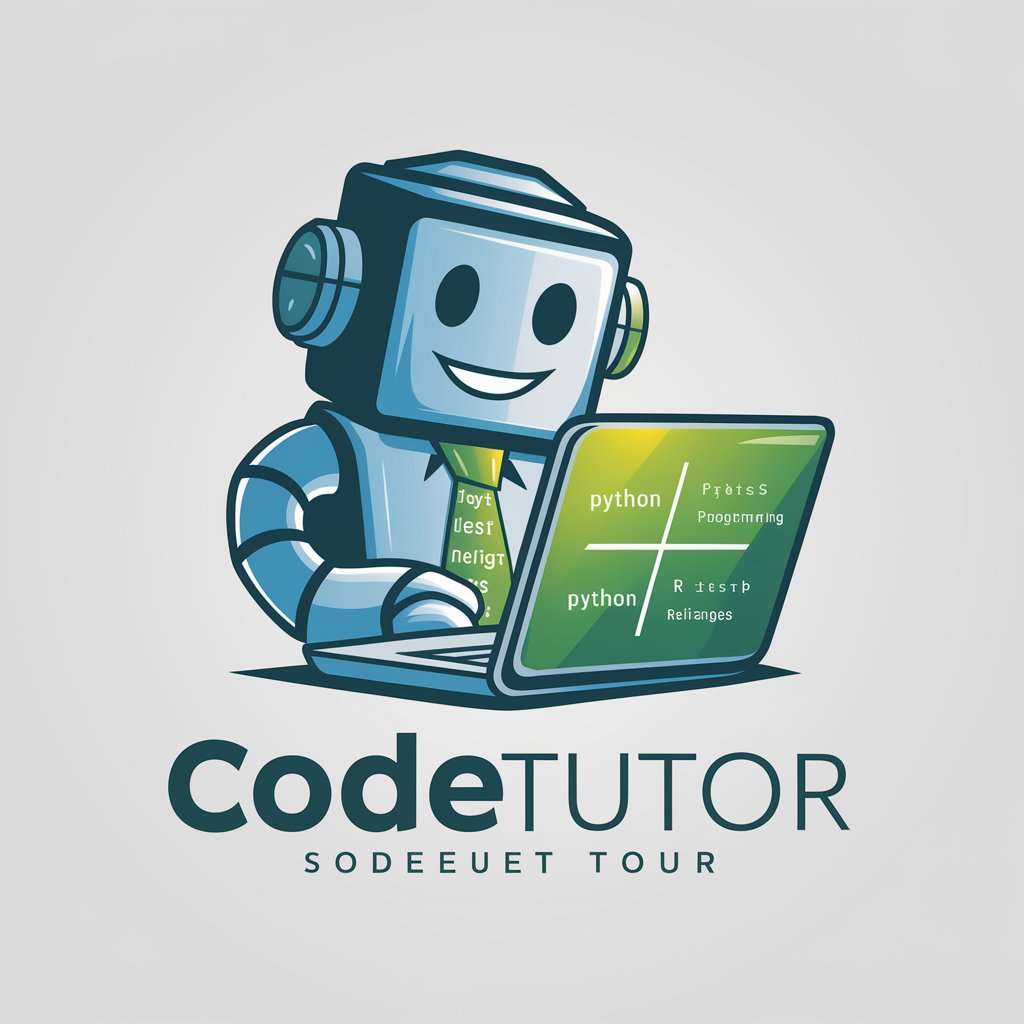Python Tutor for R Users - Python Learning for R Experts

Hi there! Ready to dive into Python?
Bridging R Expertise to Python Proficiency
Explain how to perform data manipulation in Python similar to dplyr in R.
What are the Python equivalents of R's ggplot2 for data visualization?
How can I import and export data in Python as I do in R with readr?
Describe the process of handling missing data in Python, similar to tidyr in R.
Get Embed Code
Overview of Python Tutor for R Users
Python Tutor for R Users is a specialized educational tool designed to bridge the knowledge gap for R users transitioning to Python. This tool leverages the user's existing expertise in R to facilitate an easier and more intuitive learning experience in Python. By drawing direct comparisons between R and Python syntax, libraries, and programming paradigms, it aims to demystify Python for those who are already familiar with data analysis, statistical computing, and visualization in R. For instance, if an R user is accustomed to using the 'dplyr' package for data manipulation, Python Tutor for R Users would introduce them to 'pandas' in Python, highlighting similarities and differences in data frame manipulation, filtering, and aggregation functions. Powered by ChatGPT-4o。

Key Functions and Use Cases
Syntax Translation
Example
Translating an R data frame creation syntax to Python's pandas DataFrame.
Scenario
An R user wants to create a data frame from a CSV file. In R, they might use 'read.csv'. Python Tutor for R Users will demonstrate how to achieve a similar outcome using 'pandas.read_csv' in Python, making note of parameter differences and similarities.
Library Mapping
Example
Mapping the 'ggplot2' library in R to 'matplotlib' and 'seaborn' in Python.
Scenario
A user familiar with creating complex plots using 'ggplot2' in R seeks to understand plotting in Python. The tutor will introduce 'matplotlib' and 'seaborn', explaining how to replicate a ggplot-like aesthetic and functionality, offering examples of equivalent code.
Programming Paradigms
Example
Explaining Python's object-oriented programming approach compared to R's more functional programming style.
Scenario
An R user is curious about structuring larger projects in Python. The tutor explains Python's class system, inheritance, and method overloading with examples, and contrasts these with R's S3 and S4 object systems.
Target User Groups
Data Scientists and Statisticians
Professionals who primarily use R for statistical analysis, data visualization, or data science projects, but are looking to expand their skill set into Python to leverage its extensive libraries, such as NumPy, pandas, and scikit-learn, for advanced data manipulation, analysis, and machine learning.
Academic Researchers
Researchers in fields like psychology, sociology, and biostatistics, who use R for statistical testing and data analysis, but need Python for its superior capabilities in machine learning, deep learning (with libraries like TensorFlow and PyTorch), and integration with other technologies.
R Developers Moving to Python Projects
R developers who are transitioning to projects that require Python, either due to the project's technical needs, broader community support, or the availability of specific libraries and frameworks that are better suited to the project's goals in Python.

How to Use Python Tutor for R Users
1
Start by visiting yeschat.ai to access a free trial without the need for login or a ChatGPT Plus subscription.
2
Familiarize yourself with Python basics and differences from R by exploring the provided tutorials and resources.
3
Use the interactive coding challenges and examples to practice Python code, comparing its syntax and functionality with R.
4
Leverage the Q&A feature to ask specific questions about Python coding problems or concepts, especially how they relate to R.
5
Take advantage of personalized feedback and code review to improve your Python skills, while drawing on your R background.
Try other advanced and practical GPTs
Study Guide Buddy
Empowering study with AI-driven insights
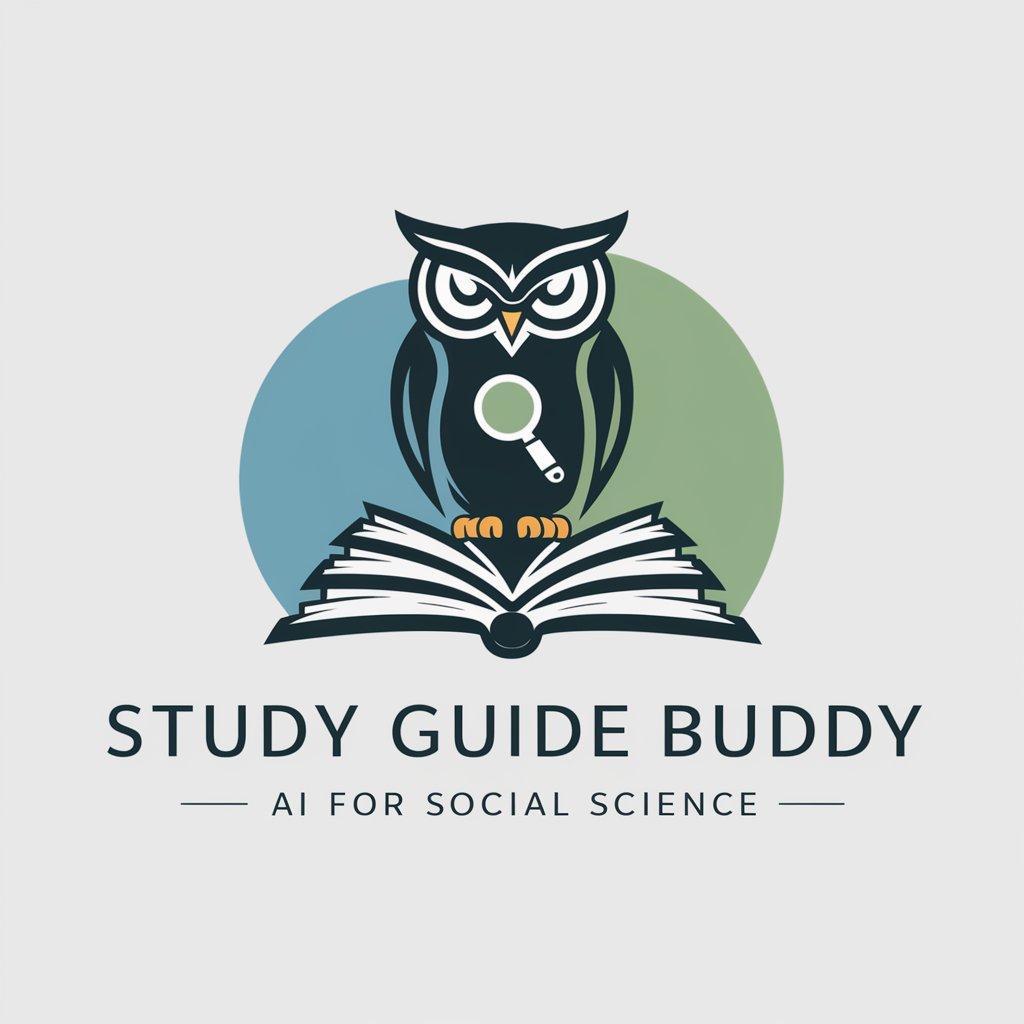
Editor Assistant
Empowering your words with AI

Swedish Text Tutor
Elevate Your Swedish with AI-Powered Editing
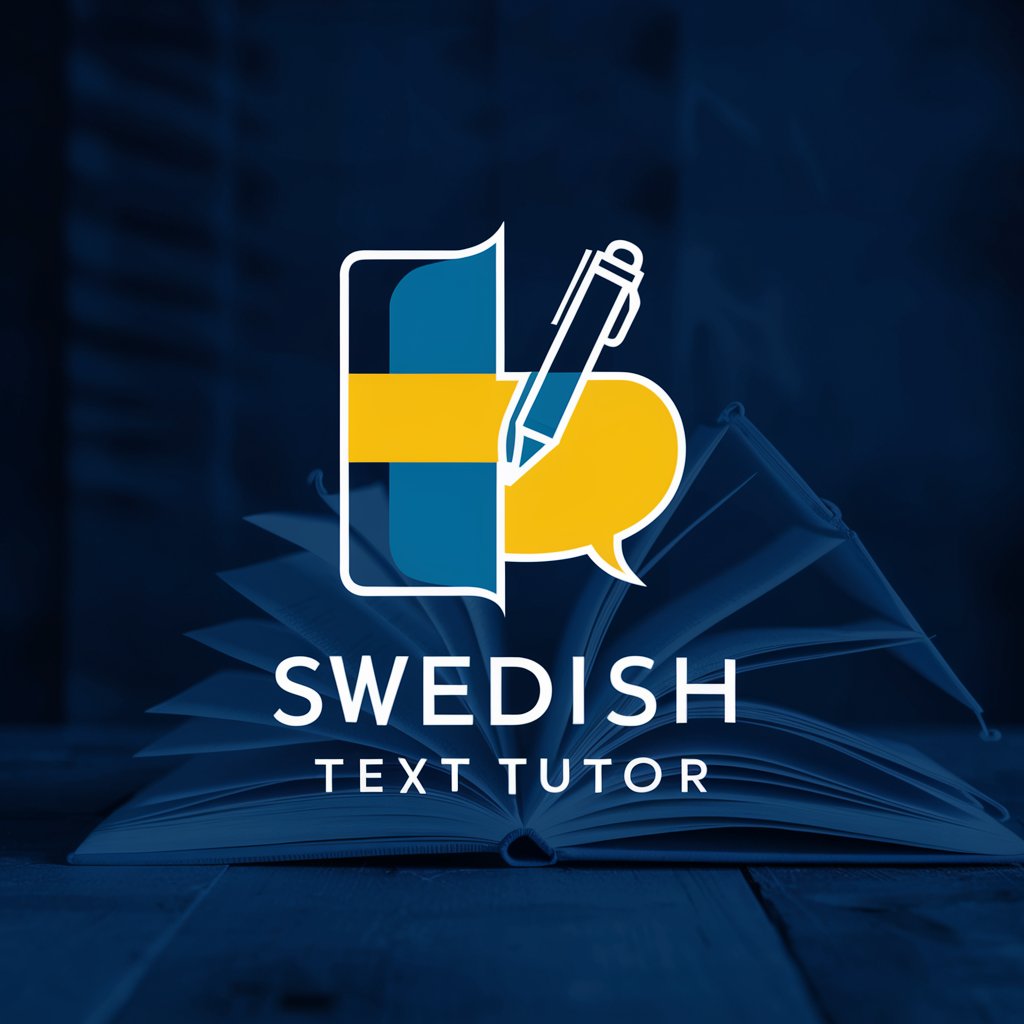
Youth Football Master 青训大师
Empowering Coaches, Developing Young Talent

大相撲有識者GPT
Unlocking Sumo Secrets with AI

Accountabiliteam
Empowering advice through AI mentorship
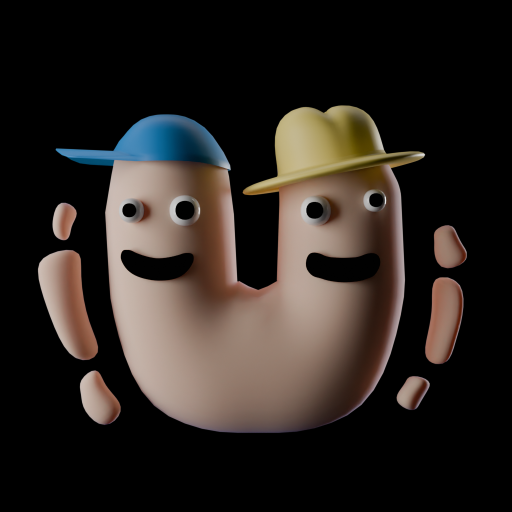
Stata to R Code Translator
Seamlessly convert Stata to R with AI

R Helper
AI-powered R programming assistant

Quantitative Social Science Sage
Empowering Research with AI-driven Social Science

Rule Identifier
AI-Powered Compliance at Your Fingertips

Galactic Atlas
Discover the cosmos with AI-powered insights

Intergalactic Traveler
Voyage through the cosmos with AI

Detailed Q&A about Python Tutor for R Users
What makes Python Tutor for R Users unique compared to other Python learning resources?
Python Tutor for R Users is tailored specifically for individuals with a background in R, focusing on leveraging that knowledge to facilitate the learning of Python. It provides comparative insights between Python and R, helping users understand Python's syntax and concepts through the lens of their existing R knowledge.
How can I transition from R to Python using this tool?
This tool guides you through the transition by offering tutorials that highlight the differences and similarities between R and Python, interactive coding challenges to apply what you've learned, and a Q&A feature for personalized assistance. It focuses on practical examples and comparisons to ease the learning curve.
Can Python Tutor for R Users help me with data science projects?
Absolutely! The tool is designed to assist R users in applying Python for data science projects. It covers data manipulation, visualization, and analysis topics, showing how to achieve tasks familiar to R users in Python, including the use of libraries like Pandas and NumPy, which are analogous to R's dplyr and array operations.
Does this tool provide any real-time coding assistance?
Yes, Python Tutor for R Users offers real-time coding assistance through interactive examples and challenges. It allows you to write, test, and debug Python code within the platform, providing instant feedback and suggestions for improvement based on your inputs.
What resources are available for advanced R users new to Python?
For advanced R users, the tool provides advanced tutorials covering Python's more complex features like object-oriented programming, advanced data manipulation, and integration with other languages and tools. It also offers insights into Python's ecosystem, including virtual environments, package management, and deployment strategies.