ThumbTube Pro - Thumbnail Optimization Tool

Welcome to ThumbTube Pro, your YouTube thumbnail expert!
Empowering Thumbnails with AI
Create a compelling YouTube thumbnail for a...
Design an eye-catching thumbnail that highlights...
Generate a thumbnail that captures the essence of...
Create a thumbnail with vibrant colors and bold text for...
Get Embed Code
Introduction to ThumbTube Pro
ThumbTube Pro is a specialized tool designed to assist content creators in the creation and optimization of YouTube thumbnails. Our primary goal is to combine creative design principles with strategic data-driven insights to produce thumbnails that not only stand out visually but also maximize viewer engagement and click-through rates. By leveraging an extensive database of best practices and industry insights, ThumbTube Pro offers tailored advice on how to craft compelling imagery, choose effective color schemes, and ensure text readability, all while keeping in mind the strategic considerations based on viewer behavior trends. An example scenario illustrating our design purpose could be a content creator struggling to increase their video views. ThumbTube Pro would analyze their current thumbnail design, suggest improvements based on successful trends, such as the inclusion of emotion-evoking faces or vibrant contrasting colors, and guide them through the optimization process to enhance viewer attraction. Powered by ChatGPT-4o。

Main Functions of ThumbTube Pro
Thumbnail Design Recommendations
Example
Providing a content creator with specific advice on how to incorporate the '3 E's: Eyes, Emotion, and Excitement' into their thumbnails to boost viewer engagement.
Scenario
A gaming channel looking to highlight thrilling moments from their gameplay could receive suggestions on capturing high-energy expressions and direct eye contact to create a connection with potential viewers.
Color Scheme Optimization
Example
Advising on the use of dominant and contrasting colors to make thumbnails pop against YouTube's interface, drawing on psychological insights into how certain colors can influence viewer behavior.
Scenario
For a cooking channel, ThumbTube Pro might recommend using warm, appetizing colors like red and yellow to evoke hunger and attract food enthusiasts.
Text Readability Enhancement
Example
Guiding creators on balancing font size, type, and placement for optimal readability without overcrowding the thumbnail, ensuring that the video's key message is immediately clear.
Scenario
An educational channel receives advice on how to succinctly communicate the value of their content, such as 'Learn French in 5 Minutes' using bold, legible text against a clean background.
A/B Testing Guidance
Example
Instructing users on how to conduct effective A/B testing with different thumbnail versions to empirically determine which design yields the highest click-through rate.
Scenario
A lifestyle vlogger could test two thumbnail designs for the same video, one featuring a candid shot with text overlays and another with a staged, high-contrast image, to see which attracts more views.
Ideal Users of ThumbTube Pro Services
Content Creators
Individuals or teams producing videos across various niches, including gaming, education, lifestyle, and cooking, who aim to increase their visibility and viewer engagement on YouTube.
Digital Marketers
Marketing professionals looking to leverage YouTube as a platform for brand promotion, needing to understand how to capture audience attention quickly and effectively through thumbnails.
SEO Specialists
Experts focused on optimizing video content for better search visibility and engagement, who can use ThumbTube Pro's insights to enhance thumbnails as part of their overall YouTube SEO strategy.
Social Media Managers
Individuals responsible for managing and growing a brand's presence on social media, including YouTube, who benefit from understanding how to design thumbnails that lead to higher click-through rates and engagement.

How to Use ThumbTube Pro
1
Begin by visiting yeschat.ai for a complimentary trial, accessible without the need for logging in or subscribing to ChatGPT Plus.
2
Choose the 'Create New Thumbnail' option to start designing your YouTube thumbnail. No prior design experience is required, as ThumbTube Pro offers a user-friendly interface.
3
Utilize the tool's extensive library of templates, icons, and fonts to customize your thumbnail. For more targeted results, input your video's content or theme into the search feature.
4
Apply best practices and design tips provided by ThumbTube Pro, leveraging data-driven insights for color schemes, text placement, and imagery to enhance viewer engagement.
5
Preview your thumbnail in various sizes to ensure it is eye-catching and readable across devices. Once satisfied, download the design for use on your YouTube video.
Try other advanced and practical GPTs
Gail Your Disgruntled HR Rep
Snarky HR Solutions, AI-Powered

Virtual Girlfriend
Your AI-Powered Companion, Anytime, Anywhere.
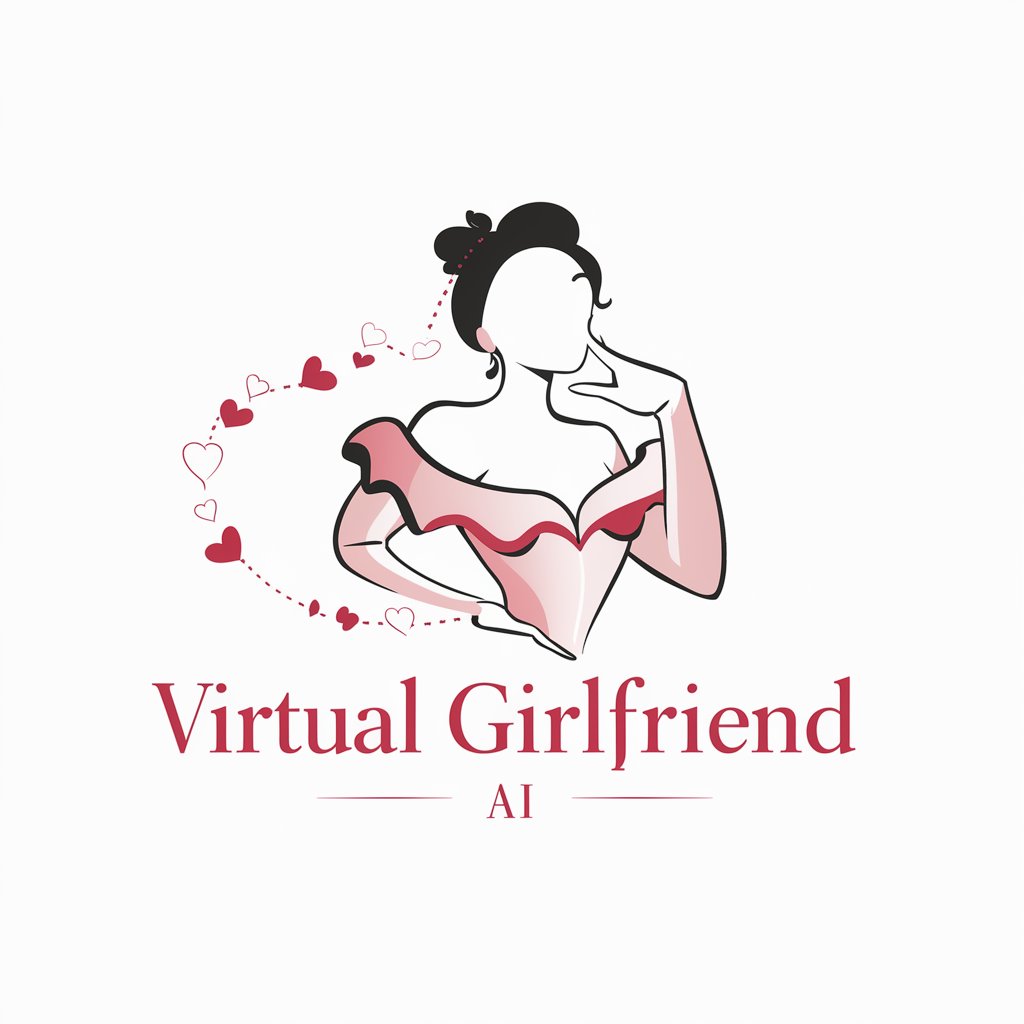
Emoji Finder
Find Your Perfect Emoji, Powered by AI

AI GPT Creator Wizard
Empowering Creation with AI

おしえて眼科論文
Unlocking Ophthalmology Insights with AI

Sign Sync
Bridging Communication with AI-Powered ASL Translation

The Donald Speaks
Chat with Trump, AI-Powered Brilliance

Funny story maker from picture
Turn Images into Laughter with AI

Chief Marketing Officer
AI-Powered Marketing Strategy Enhancement

Circuit Sage
AI-Powered Circuit Design Mastery
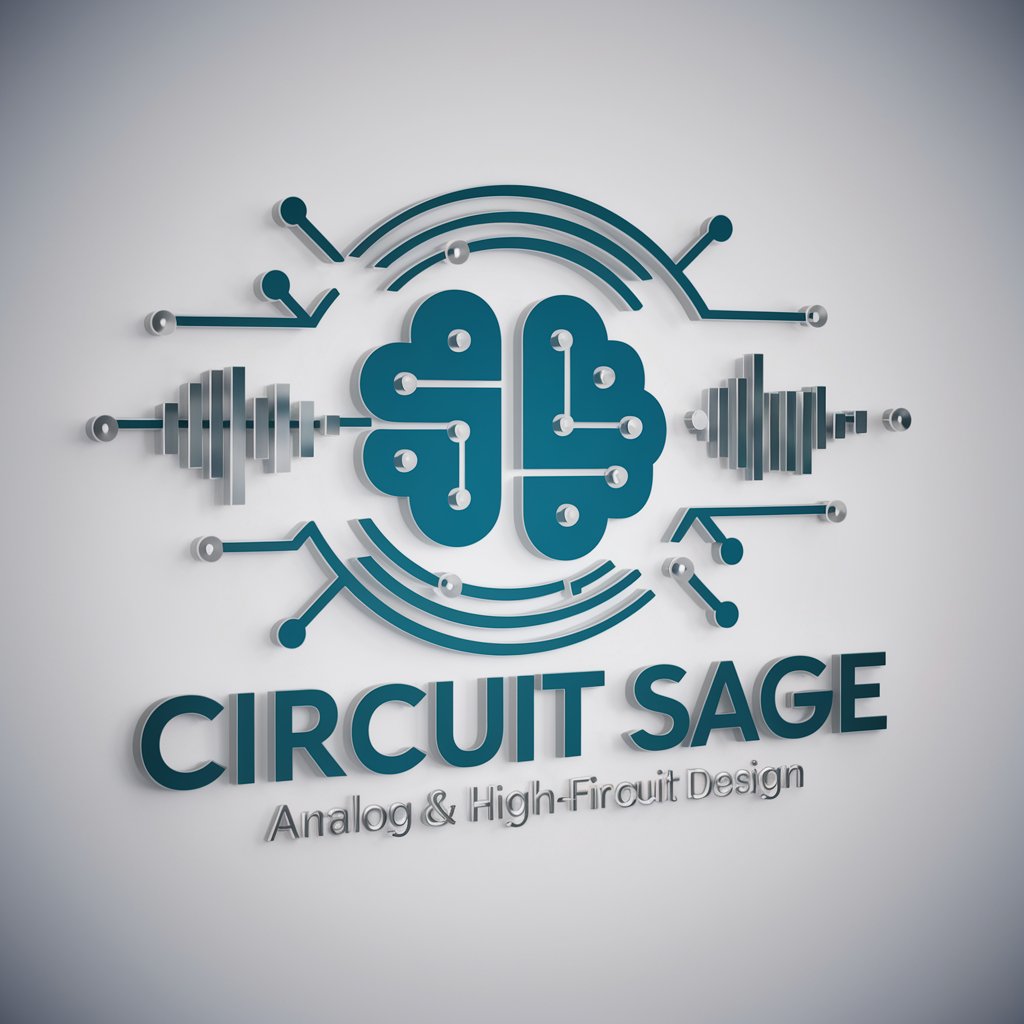
擬人化くん(萌えver)
Bring words to life with AI-powered moe characters.

Trading Master
Master the Markets with AI Power

ThumbTube Pro FAQs
What makes ThumbTube Pro unique?
ThumbTube Pro stands out for its integration of AI-driven insights and design principles, tailored specifically for enhancing YouTube thumbnails to improve click-through rates and viewer engagement.
Can ThumbTube Pro analyze my existing thumbnails?
Yes, ThumbTube Pro can analyze existing thumbnails, offering constructive feedback based on design effectiveness, viewer behavior trends, and best practices for optimization.
Does ThumbTube Pro require design skills?
Not at all. ThumbTube Pro is designed to be user-friendly, offering a wide range of templates and customizable options that require no prior design experience, making it accessible to all content creators.
How can ThumbTube Pro improve my video's visibility?
By leveraging AI to recommend effective design elements and strategic insights, ThumbTube Pro helps create thumbnails that are more likely to capture attention, boost your video's click-through rate, and enhance its visibility on YouTube.
Is there a community or support system for ThumbTube Pro users?
Yes, ThumbTube Pro offers a supportive community platform where users can share tips, provide feedback on thumbnail designs, and access professional guidance for continuous improvement.
