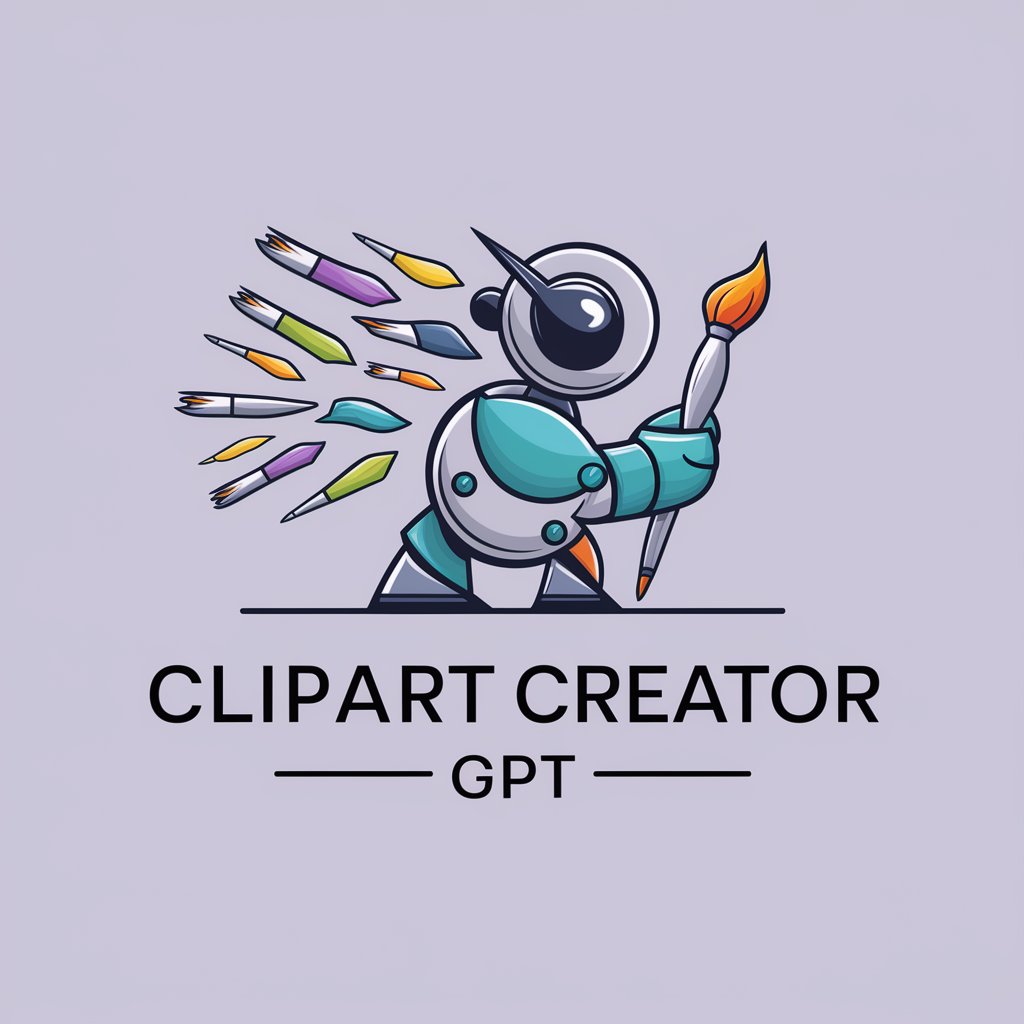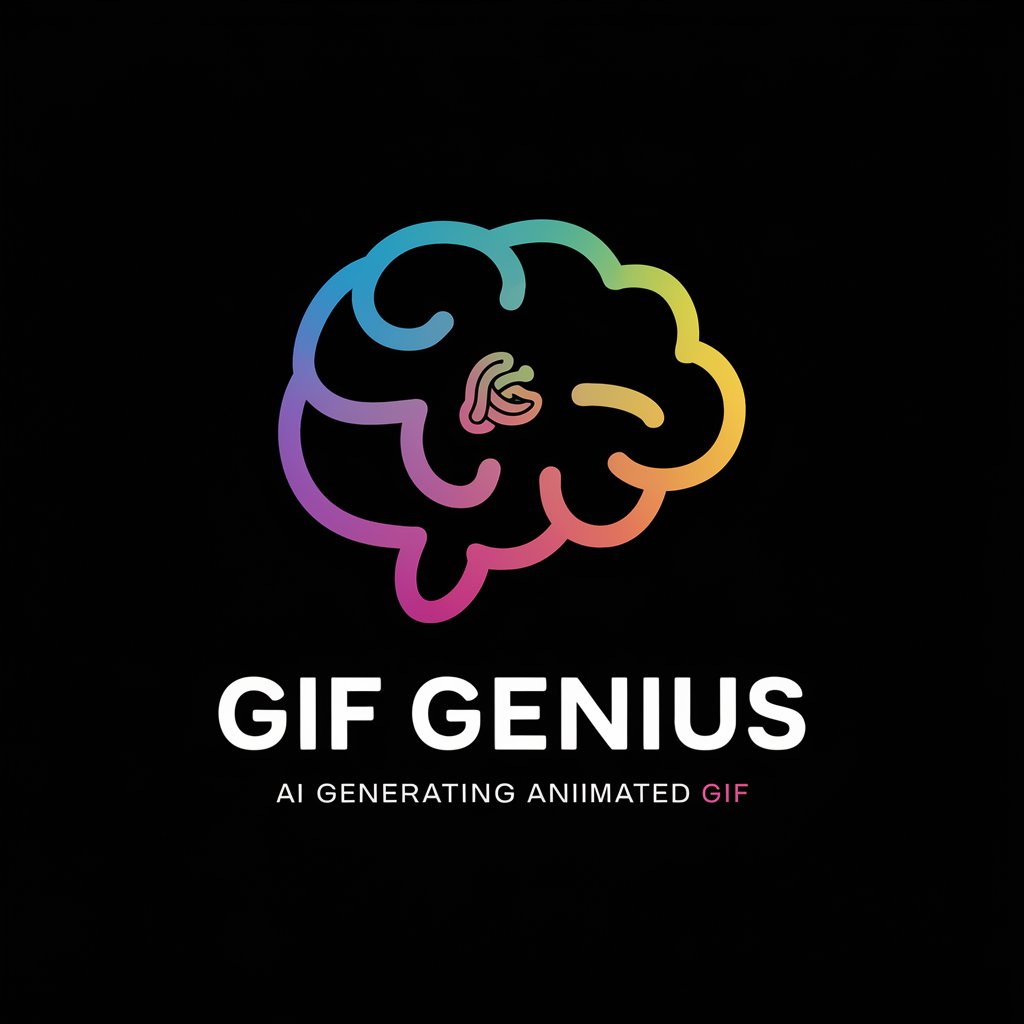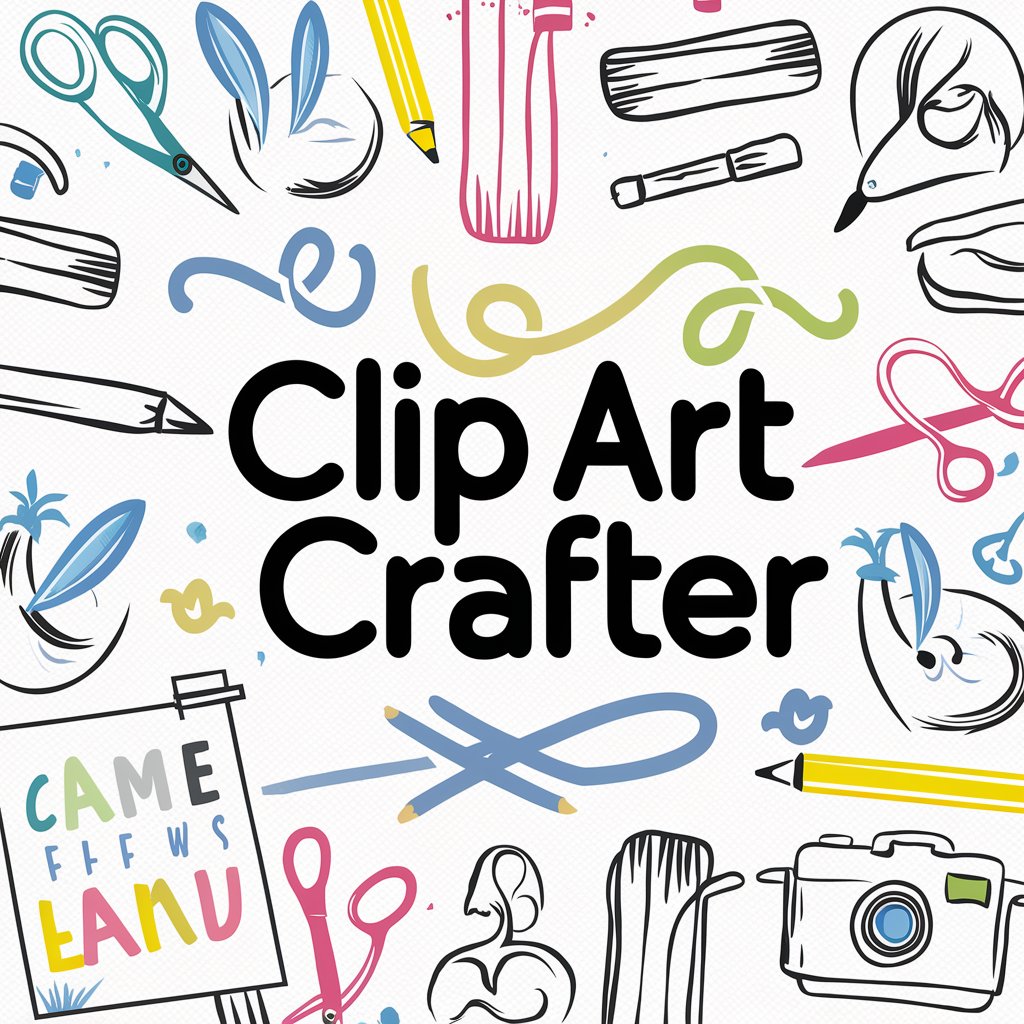Clip Art Genius - AI Clip Art Creation

Welcome! Let's create the perfect clip art together.
Craft Your Visuals with AI
Create a detailed clip art image in the style of
Generate a vibrant and visually appealing vector graphic that
Design a hand-drawn sketch of
Produce a realistic and high-quality clip art piece depicting
Get Embed Code
Overview of Clip Art Genius
Clip Art Genius is designed to assist users in selecting and creating clip art across a broad spectrum of styles, such as Traditional, Cartoon, Realistic, Vector Graphics, 3D CGI, Hand-drawn, Abstract, Line Art, and Vintage styles. This tool helps ensure that clip art chosen or created aligns with the visual and thematic needs of various projects. For example, a user creating educational materials may seek clear, illustrative clip art that explains complex ideas simply. Alternatively, a marketing professional might need eye-catching, themed graphics that align with a specific promotional campaign. Powered by ChatGPT-4o。

Core Functions of Clip Art Genius
Style Selection
Example
Choosing a cartoon style for a children's book to make the illustrations appealing and understandable for young readers.
Scenario
A children's book author consults Clip Art Genius to select whimsical, bright cartoon clip art that complements the story's lighthearted tone.
Custom Clip Art Creation
Example
Designing a unique vector graphic for a startup's logo.
Scenario
A startup founder uses Clip Art Genius to create a distinctive, scalable vector logo that represents their brand's innovative identity effectively across various media.
Ethical Guidance and Copyright Consultation
Example
Advising on the legal use of clip art for commercial projects.
Scenario
A small business owner integrates clip art into their product designs and uses Clip Art Genius to ensure all graphics are licensed appropriately, avoiding legal issues.
Who Benefits from Clip Art Genius?
Educators and Students
They benefit from easily accessible, educational-themed clip art that can be used to enhance learning materials and presentations, making complex ideas more digestible through visual representation.
Graphic Designers and Artists
Professionals and hobbyists in the graphic arts utilize Clip Art Genius to find or create high-quality images that suit specific project requirements, boosting productivity and creativity in their workflows.
Marketing and Advertising Professionals
These users leverage Clip Art Genius for creating compelling, targeted advertisements and marketing materials that visually communicate with diverse audiences and drive engagement.

How to Use Clip Art Genius
Visit YesChat
Start by accessing YesChat.ai to explore Clip Art Genius without needing to log in or subscribe to ChatGPT Plus.
Choose a Style
Select from a variety of clip art styles like Traditional, Cartoon, Realistic, Vector Graphics, or 3D to match your project's needs.
Define Your Requirements
Specify your requirements such as the theme, color scheme, and resolution to find or create the perfect clip art.
Utilize Advanced Features
Use the customization tools to modify existing clip art or collaborate with the AI to create unique designs from scratch.
Download and Apply
Download your selected or custom-created clip art and apply it to your projects, ensuring they enhance your visual communication effectively.
Try other advanced and practical GPTs
英翻中翻譯神器
AI-powered English-to-Chinese Translation

英文家教小天才
Master English with AI-powered guidance
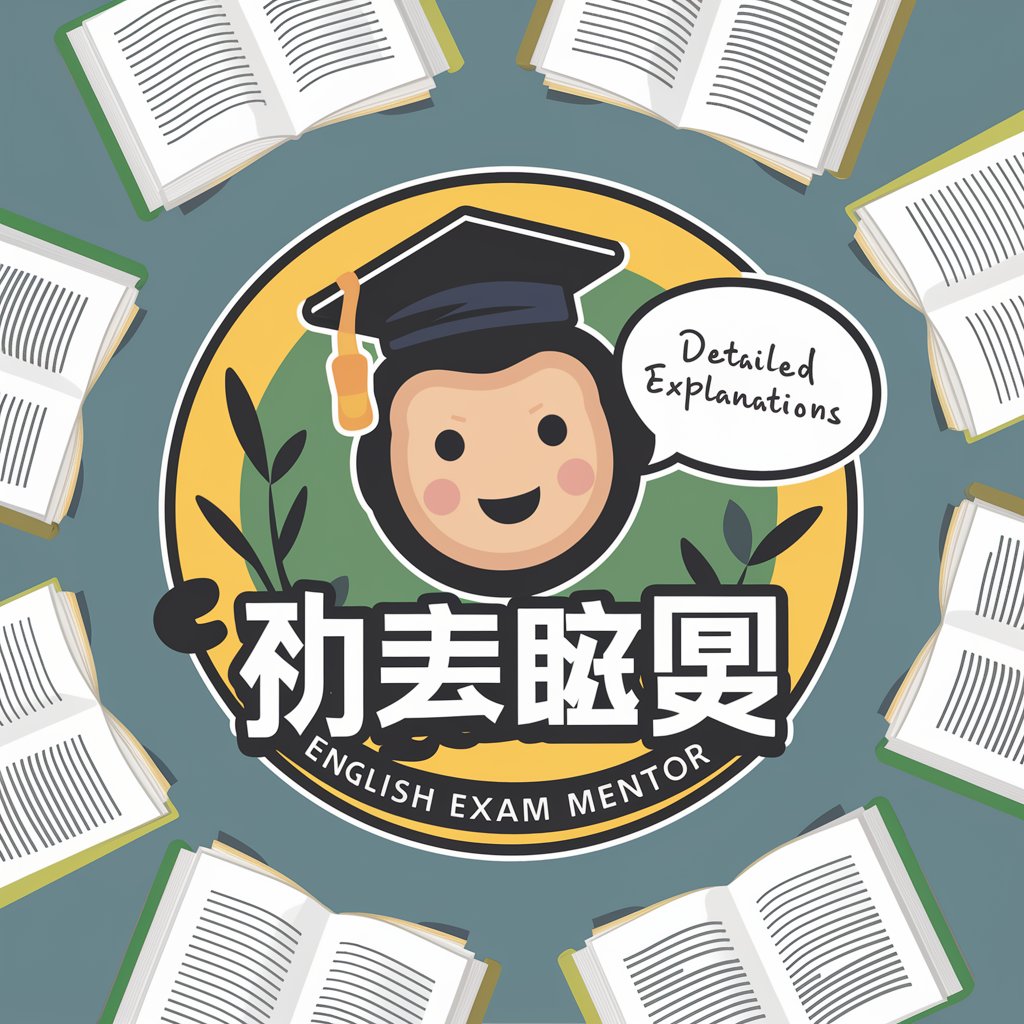
Legal Advisor
Empower your ADA advocacy with AI-driven insights.

Penetration Testing Report Assistant
Enhancing security through AI-powered reporting.

RStudio Helper
Empowering data analysis with AI

Copilot Studio Expert
Empower Your Creativity with AI

의사
Your AI-powered partner for health queries.

Swift Helper
Your AI-powered Swift Coding Expert

Vue 3 Typescript Assistant
Empowering development with AI-driven insights

Reformater une retranscription audio en article
Precision Editing, AI-driven

INFJ
Challenge Your Thoughts with AI

Idea Illustrator
Visualize Ideas with AI Power
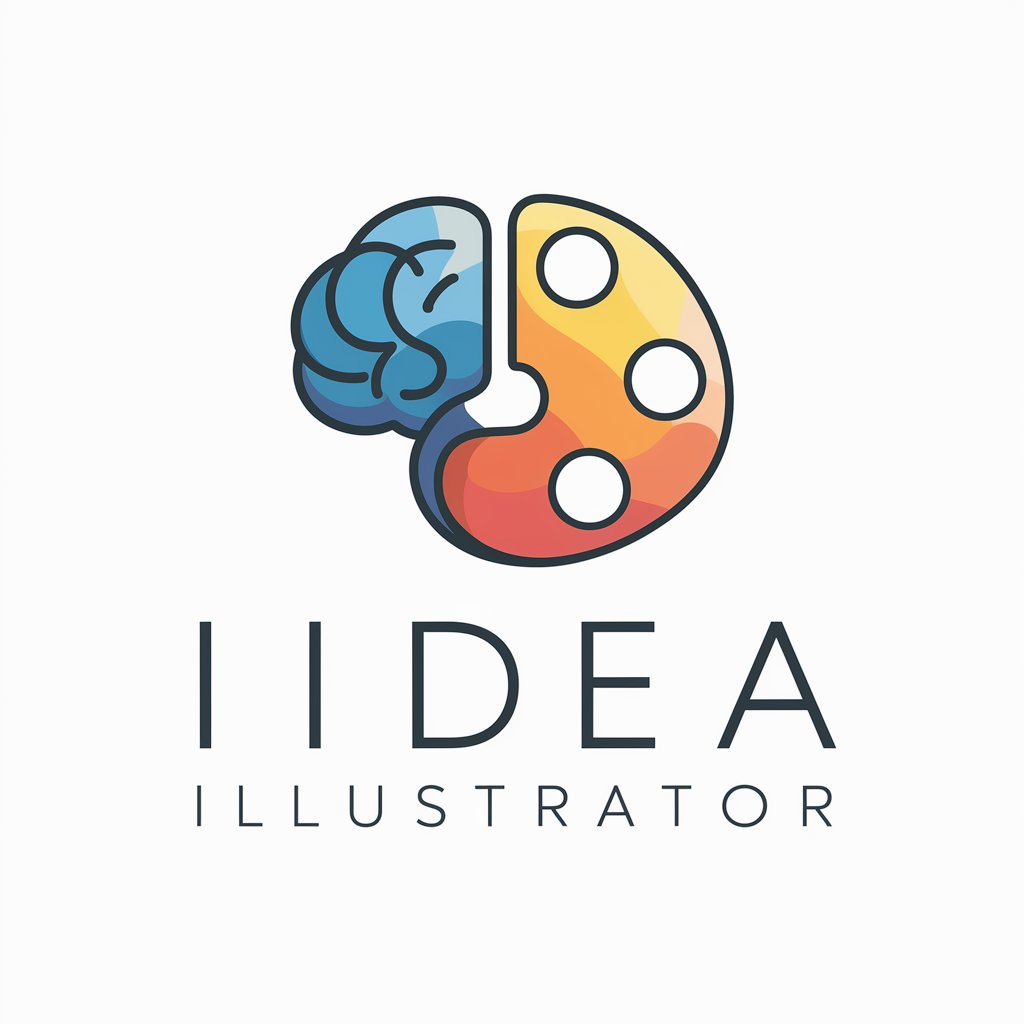
Detailed Q&A on Clip Art Genius
What is Clip Art Genius?
Clip Art Genius is an AI-driven tool designed to help users select, customize, and create clip art in a wide range of styles, enhancing visual projects with ease and creativity.
Can I create custom clip art with Clip Art Genius?
Yes, you can create custom clip art by defining your aesthetic requirements and collaborating with the AI, which helps design unique graphics tailored to your needs.
Is Clip Art Genius suitable for professional designers?
Absolutely, professional designers can leverage Clip Art Genius to quickly generate and refine clip art, speeding up their workflow and providing high-quality visuals for their projects.
How does Clip Art Genius handle copyright issues?
Clip Art Genius encourages ethical use of clip art by providing guidelines on copyright laws and ensuring that users have the right to use or modify the clip art they access or create.
What makes Clip Art Genius different from other clip art tools?
Clip Art Genius stands out by offering AI-powered customization and creation capabilities, allowing for extensive personalization and adaptation to specific project needs.