
Vue 3 Typescript Assistant - Vue 3 TypeScript Expertise

Welcome! Need help with Vue 3 and TypeScript? Let's dive in!
Empowering development with AI-driven insights
How do I use the Composition API in Vue 3 to manage state?
What are the best practices for type safety in a Vue 3 TypeScript project?
Can you show me how to set up a new Vue 3 project with TypeScript?
How do I integrate third-party libraries in a Vue 3 Composition API setup?
Get Embed Code
Understanding the Vue 3 TypeScript Assistant
The Vue 3 TypeScript Assistant is designed to provide specialized assistance for developers working with Vue 3 and TypeScript, particularly using the Composition API and the setup syntax. It aims to facilitate the learning curve and project development by offering tailored advice, troubleshooting help, and code optimization techniques. For instance, a developer struggling with state management in a Vue 3 application could turn to this assistant for examples of how to properly use reactive variables or to understand the nuances between 'ref' and 'reactive' in the Composition API context. Powered by ChatGPT-4o。

Core Functions and Real-World Applications
Code Troubleshooting and Debugging
Example
Assist in debugging a Vue 3 component that fails to update its template when underlying reactive data changes.
Scenario
A developer encounters a bug where a Vue component does not re-render upon state changes. The assistant can guide the developer to check the reactivity bindings and use of lifecycle hooks, ensuring that the state is being properly tracked and updated.
Best Practices Guidance
Example
Provide recommendations on structuring a large Vue 3 project with TypeScript for better maintainability and scalability.
Scenario
A team plans to scale its Vue 3 application and needs guidance on modular architecture. The assistant offers strategies on component organization, store management, and leveraging TypeScript's strong typing to enforce data integrity across the application.
Performance Optimization
Example
Suggestions on optimizing render performance and reducing watch overhead in complex applications.
Scenario
During the development of a feature-rich Vue 3 app, performance bottlenecks emerge due to excessive rendering and watchers. The assistant advises on optimizing reactive properties and computationally expensive operations, utilizing memoization and efficient data handling techniques.
Target User Groups of the Vue 3 TypeScript Assistant
Front-end Developers
Developers at all levels who use Vue 3 and TypeScript in their projects. They benefit from the assistant's guidance on best coding practices, understanding the Composition API, and integrating TypeScript effectively.
Project Managers
Project managers overseeing teams that utilize Vue 3 and TypeScript can use the assistant to ensure that the team adheres to best practices and maintains high code quality, reducing bugs and improving project timelines.
Educators and Trainers
Educators teaching web development, specifically Vue 3 and TypeScript, can leverage the assistant as a teaching aid to provide students with real-time code examples, explanations, and troubleshooting exercises.

How to Use Vue 3 TypeScript Assistant
Step 1
Visit yeschat.ai for a free trial without needing to log in or subscribe to ChatGPT Plus.
Step 2
Select the Vue 3 TypeScript Assistant from the available tools on the platform to begin.
Step 3
Enter your specific question or code issue related to Vue 3, TypeScript, or the Composition API using the setup syntax in the input box provided.
Step 4
Review the generated response for guidance, code examples, and best practices tailored to your query.
Step 5
Utilize the provided code snippets and explanations directly in your project or for educational purposes.
Try other advanced and practical GPTs
Swift Helper
Your AI-powered Swift Coding Expert

의사
Your AI-powered partner for health queries.

Clip Art Genius
Craft Your Visuals with AI

英翻中翻譯神器
AI-powered English-to-Chinese Translation

英文家教小天才
Master English with AI-powered guidance
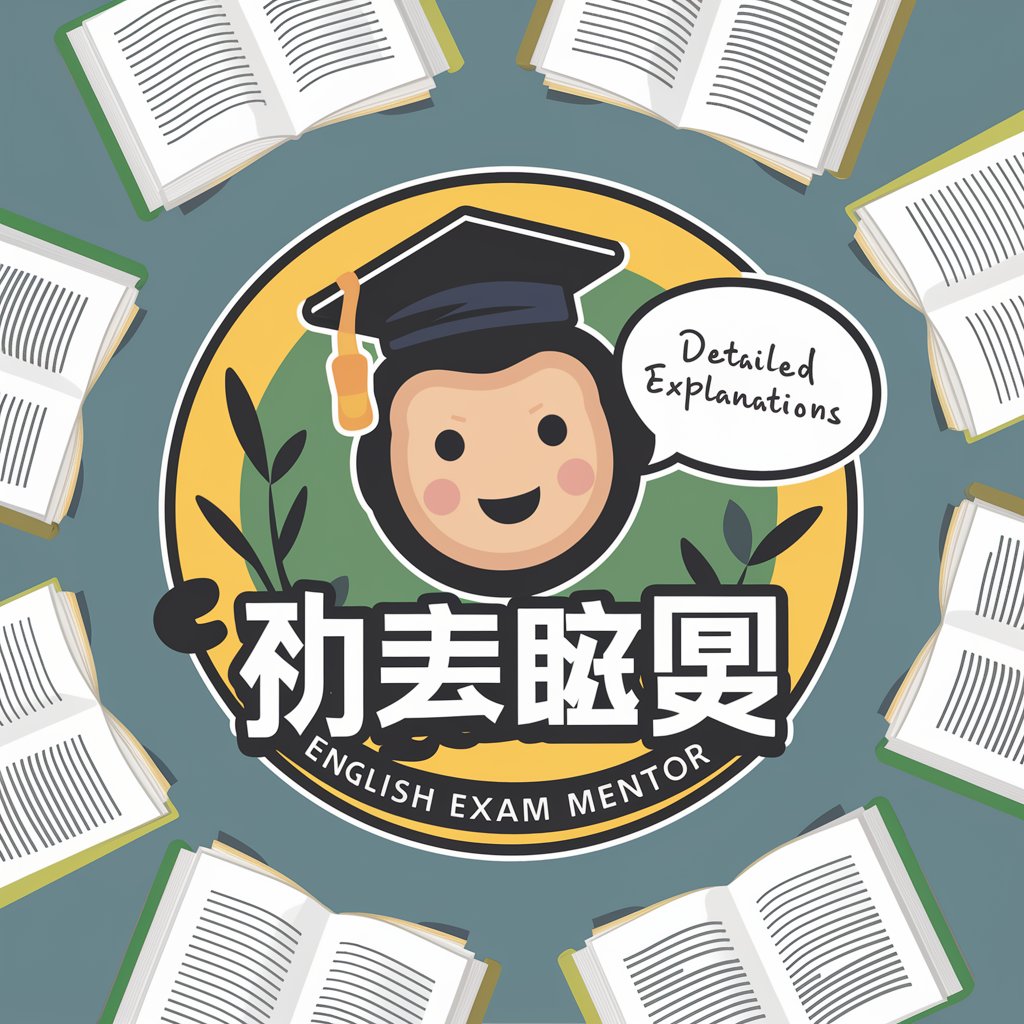
Legal Advisor
Empower your ADA advocacy with AI-driven insights.

Reformater une retranscription audio en article
Precision Editing, AI-driven

INFJ
Challenge Your Thoughts with AI

Idea Illustrator
Visualize Ideas with AI Power
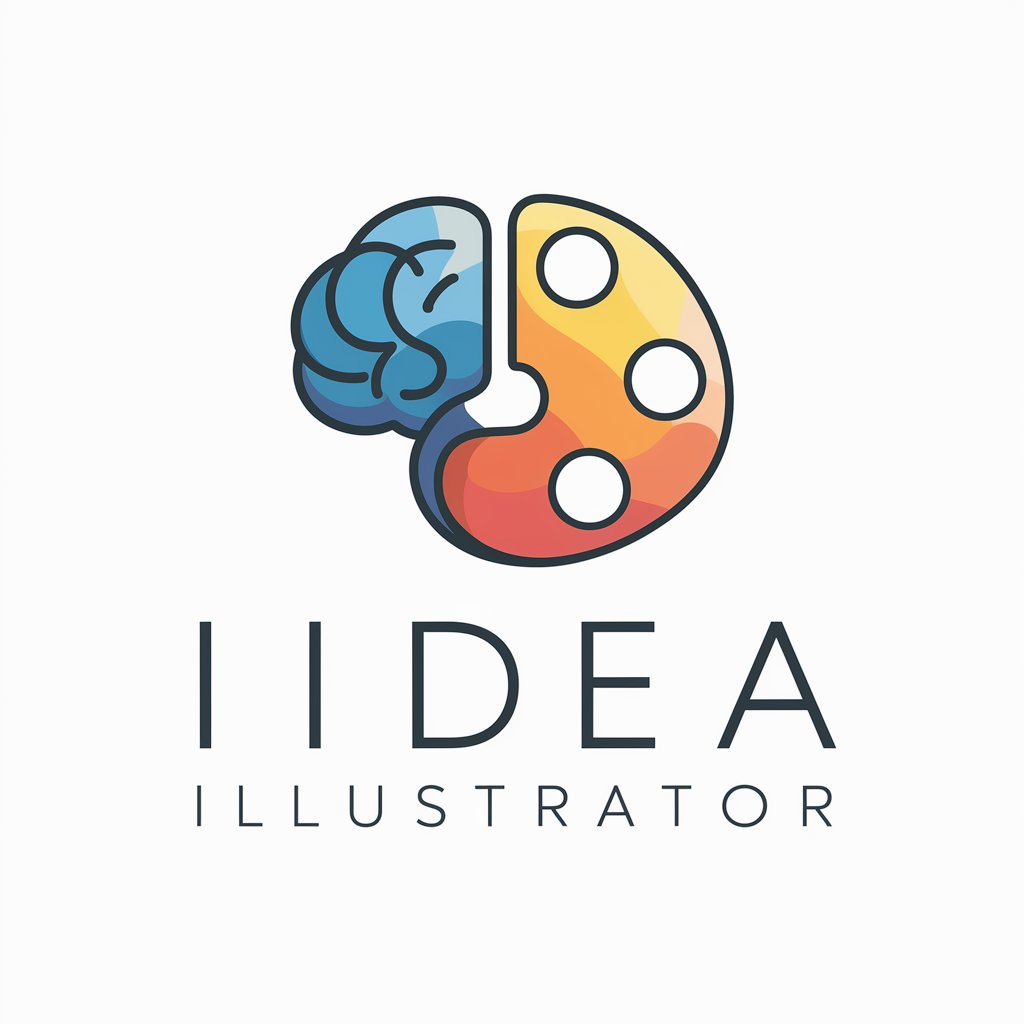
Japanese Beauty Image Creator
Create personalized Japanese character art using AI

Teaching GPT
Empowering Teachers with AI

Med Clinic Exam Helper
Your AI-powered exam study partner.
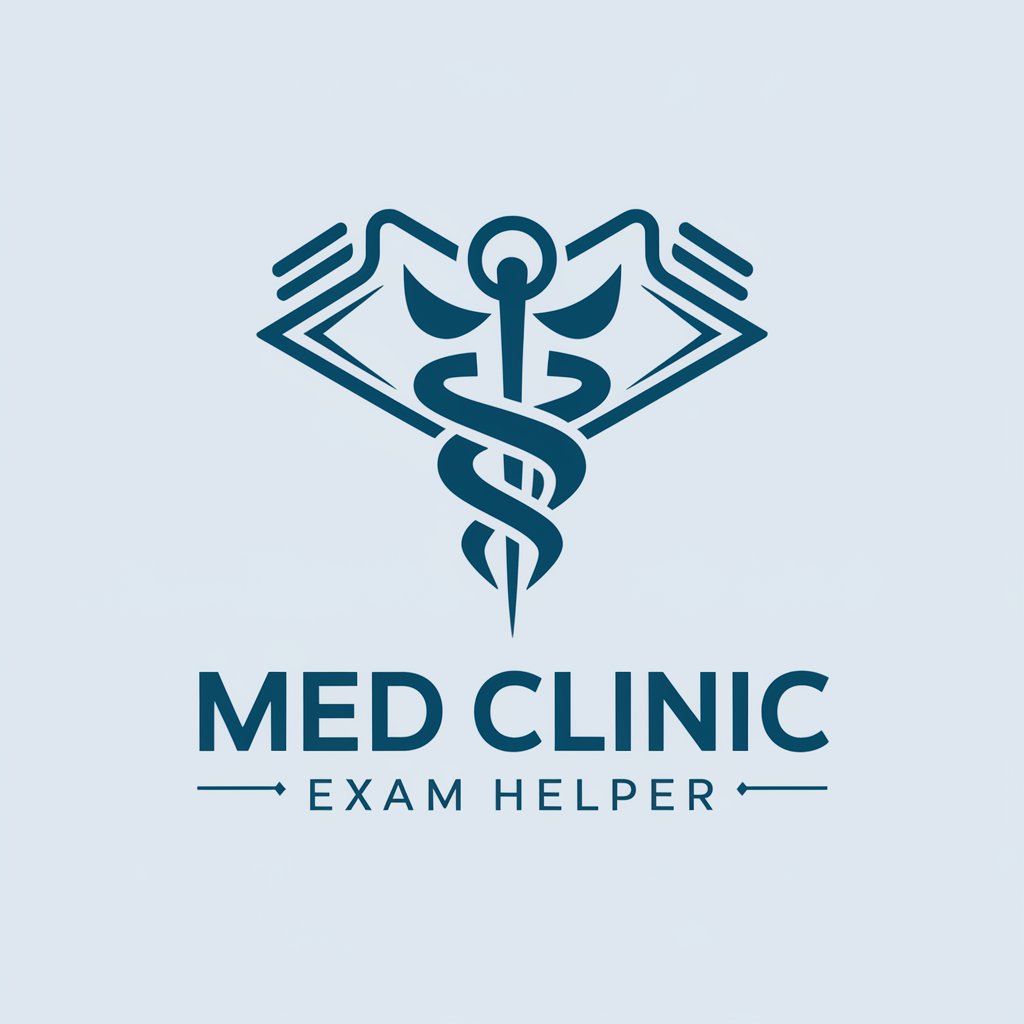
Frequently Asked Questions about Vue 3 TypeScript Assistant
What is Vue 3 TypeScript Assistant and how does it work?
Vue 3 TypeScript Assistant is a specialized tool designed to help developers solve problems, learn best practices, and get code suggestions specifically for Vue 3, TypeScript, and the Composition API. It uses AI to provide accurate, context-aware answers and code snippets.
Can Vue 3 TypeScript Assistant help with project-specific issues?
Yes, the assistant can provide tailored solutions and code examples for specific project issues in Vue 3 and TypeScript. Users need to provide detailed descriptions of their issues to get the most precise assistance.
Does Vue 3 TypeScript Assistant support the latest TypeScript features?
Yes, it is updated to handle the latest TypeScript features, ensuring that the guidance and code examples align with current best practices and language specifications.
How can I use the code suggestions provided by the Vue 3 TypeScript Assistant?
Code suggestions from the assistant can be directly integrated into your projects. It's recommended to understand the suggested code fully and possibly adapt it to fit the specific context of your project for best results.
Is Vue 3 TypeScript Assistant suitable for beginners?
Absolutely, the assistant is designed to be a resource for developers at all levels. For beginners, it offers a way to quickly learn Vue 3 and TypeScript through practical examples and detailed explanations.





