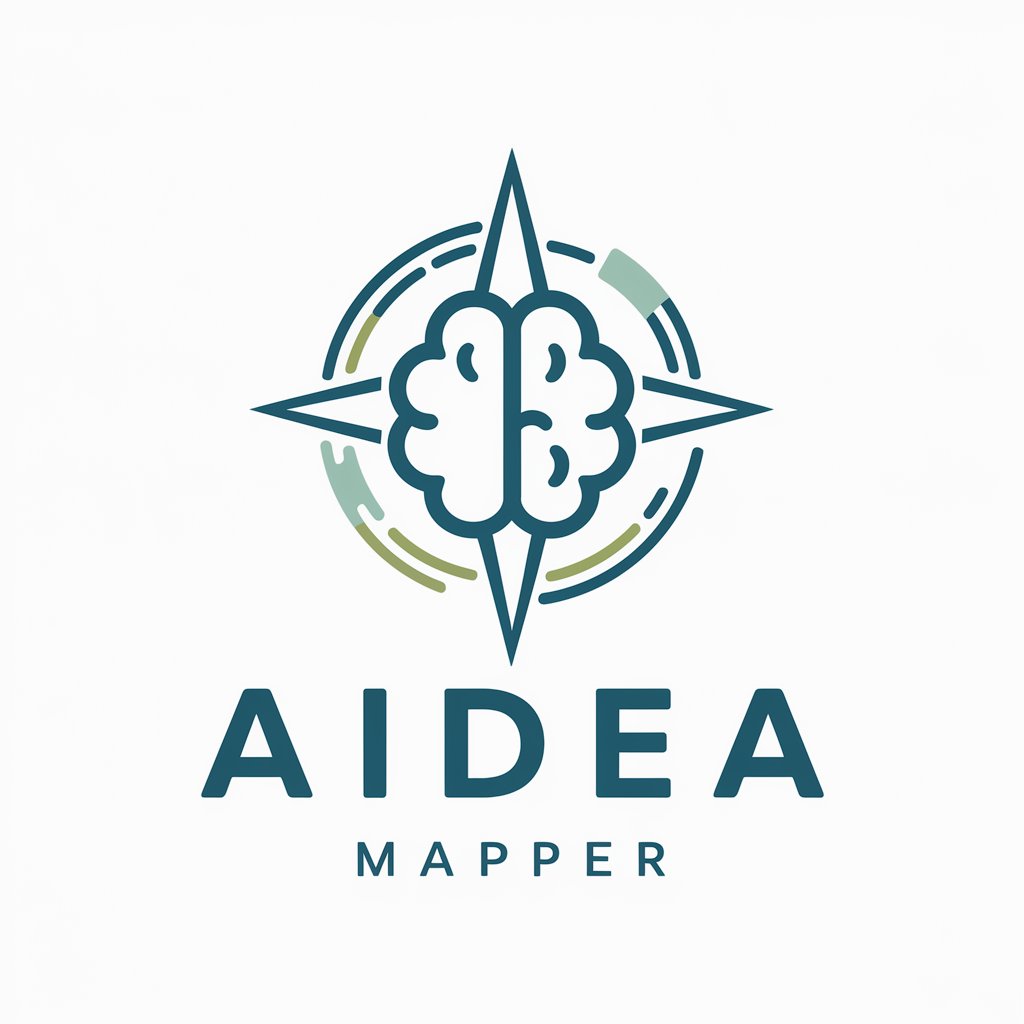Idea Illustrator - AI Illustration Tool
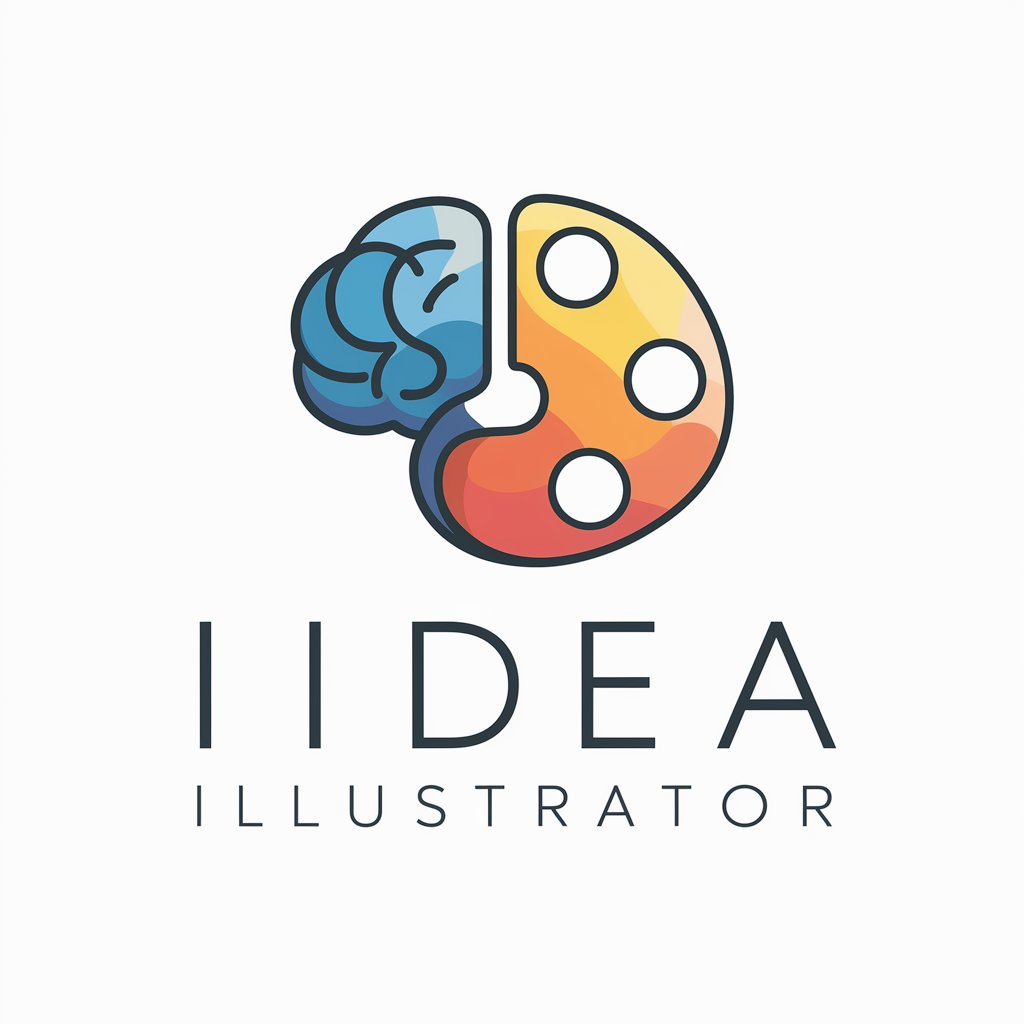
Welcome to Idea Illustrator. What would you like to illustrate?
Visualize Ideas with AI Power
Illustrate the concept of
Create an image that explains
Design a visual representation of
Generate an illustration to clarify
Get Embed Code
Understanding Idea Illustrator
Idea Illustrator is designed to transform complex ideas into visual and narrative formats that are easier to understand. It excels at creating digital illustrations to explain abstract concepts, making it an effective tool for visual learning and communication. For instance, if someone needs to understand a scientific principle or a complex process, Idea Illustrator can produce an image that depicts these concepts visually, accompanied by clear, concise explanations. Powered by ChatGPT-4o。

Core Functions of Idea Illustrator
Visual Representation of Abstract Concepts
Example
Creating a detailed illustration of the process of photosynthesis to help students visualize and understand the steps involved.
Scenario
In educational settings, teachers can use these illustrations to enhance their lessons, making difficult topics more accessible to students.
Clarification of Complex Ideas
Example
Illustrating the data flow in a complex software system to aid understanding of its architecture.
Scenario
Software developers and engineers can use these visual aids during team meetings or presentations to clearly communicate system designs or troubleshooting steps.
Enhanced Learning Through Visual Aids
Example
Developing a series of graphics to explain economic theories or market mechanisms.
Scenario
Economic educators and analysts might employ these graphics during lectures or in publications to simplify and convey intricate economic concepts to students or readers.
Target User Groups for Idea Illustrator
Educators and Students
These users benefit from visually engaging educational materials that help simplify the learning process and enhance comprehension of complex subjects.
Professionals in Technical Fields
Engineers, developers, and technical managers often need to present or understand complex processes and systems, which visual representations can make more accessible and easier to communicate.
Content Creators and Communicators
Writers, marketers, and media professionals use Idea Illustrator to create compelling, understandable visuals that accompany reports, articles, and marketing materials, effectively communicating detailed concepts to their audiences.

How to Use Idea Illustrator
1
Visit yeschat.ai for a free trial without login, also no need for ChatGPT Plus.
2
After accessing the platform, select the 'Idea Illustrator' option from the main menu.
3
Familiarize yourself with the available features, including text-based image generation and image analysis.
4
Input your desired text prompt or upload an image for analysis.
5
Review the generated illustrations and adjust your input as needed to refine the results.
Try other advanced and practical GPTs
INFJ
Challenge Your Thoughts with AI

Reformater une retranscription audio en article
Precision Editing, AI-driven

Vue 3 Typescript Assistant
Empowering development with AI-driven insights

Swift Helper
Your AI-powered Swift Coding Expert

의사
Your AI-powered partner for health queries.

Clip Art Genius
Craft Your Visuals with AI

Japanese Beauty Image Creator
Create personalized Japanese character art using AI

Teaching GPT
Empowering Teachers with AI

Med Clinic Exam Helper
Your AI-powered exam study partner.
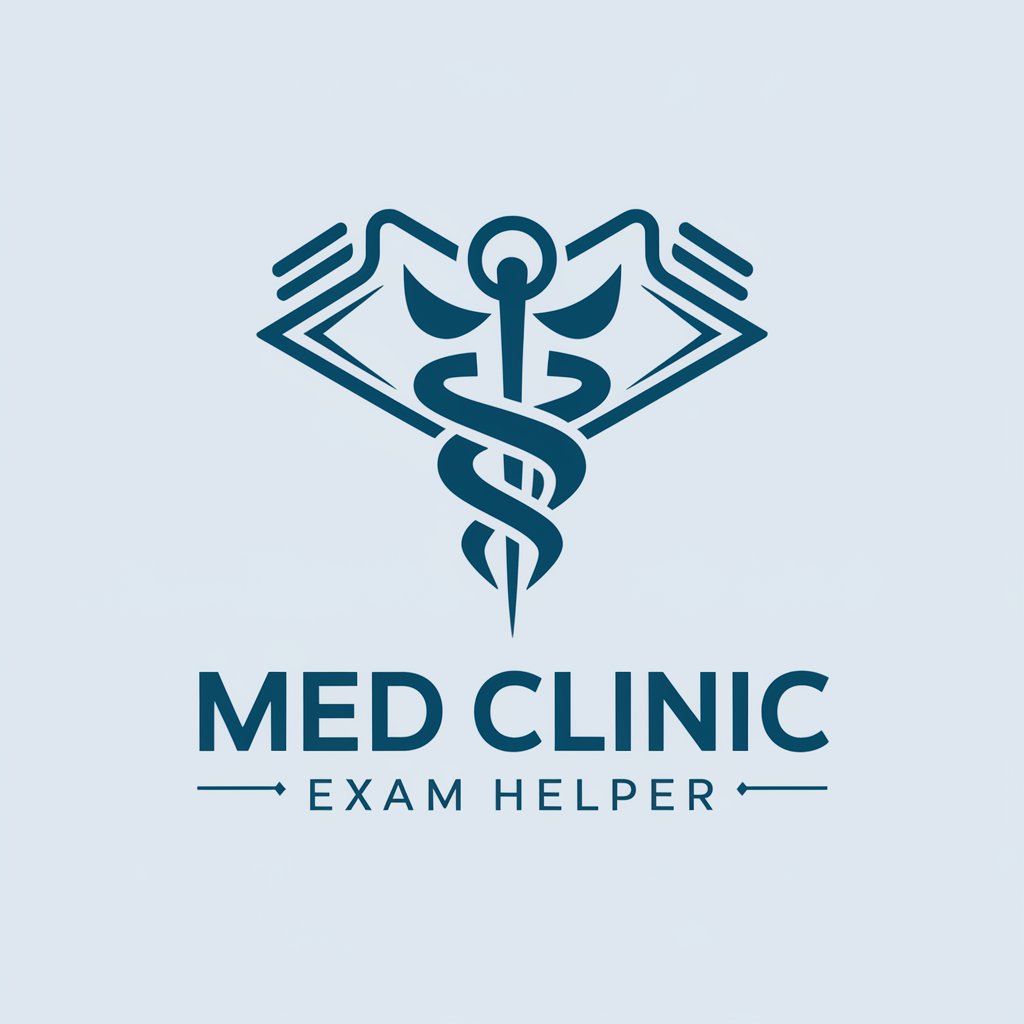
Advogado Especialista em Direito Civil
Automating Your Legal Drafting with AI

Ingeniero Civil
Engineering the Future with AI

PDF Übersetzer Pro
Seamless AI-powered PDF Translation

Common Questions About Idea Illustrator
What is Idea Illustrator?
Idea Illustrator is an AI-powered tool that creates visual representations of concepts, making it easier to understand and explain complex ideas through illustrations.
What kind of inputs does Idea Illustrator accept?
Idea Illustrator accepts text prompts for generating illustrations and can analyze uploaded images to extract relevant information.
Can I adjust the generated illustrations?
Yes, you can refine the input prompts or images to get more accurate or specific illustrations that match your needs.
What are common use cases for Idea Illustrator?
Idea Illustrator is commonly used for educational purposes, creative brainstorming, marketing visualizations, and simplifying complex topics in presentations.
Do I need any special equipment to use Idea Illustrator?
No, Idea Illustrator is a web-based tool that only requires internet access. You can use it on any device with a modern web browser.