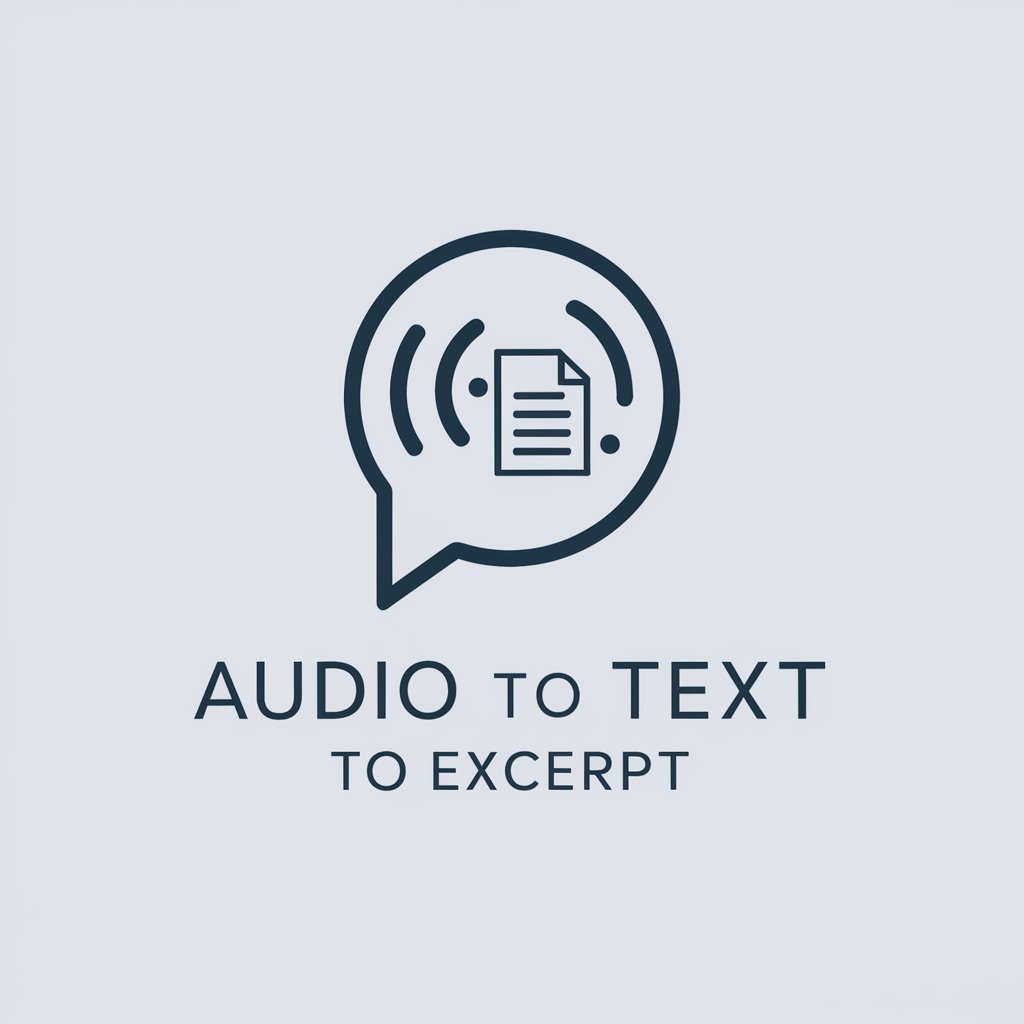Reformater une retranscription audio en article - audio transcript reformatting tool

Welcome! Let's reformat your transcript into a perfect article.
Precision Editing, AI-driven
Reformat this audio transcription into a structured article:
Transform the following video transcript into an organized article:
Take this poorly formatted transcript and create a polished article:
Convert this text into a well-structured article with subtitles:
Get Embed Code
Introduction to Reformater une retranscription audio en article
Reformater une retranscription audio en article is designed to format audio transcription into a structured article without altering the words. The primary purpose is to ensure that transcriptions are easier to read and comprehend by organizing them into well-structured paragraphs, adding suitable punctuation, and inserting subtitles. It also eliminates timestamps and replaces common transcription errors like misspelled names. For instance, a long, unbroken transcription of a conversation or interview can be transformed into clear, thematic sections to facilitate reading and understanding. Powered by ChatGPT-4o。

Main Functions of Reformater une retranscription audio en article
Reformatting
Example
A transcription is turned into an article format with logical paragraph breaks and subtitles for easier reading.
Scenario
In an interview transcription, various topics are separated into paragraphs with relevant subtitles. This structure makes it simpler for readers to navigate and focus on specific points of interest.
Punctuation and Capitalization
Example
Adding punctuation marks and capitalization to improve clarity without changing the original words.
Scenario
A raw transcript with missing or inconsistent punctuation is refined to follow grammatical conventions, making the final article clearer to understand.
Error Correction
Example
Replacing commonly misspelled terms and correcting names.
Scenario
In cases where 'ChatGPT' is misspelled as 'TchatGPT', it's replaced to reflect the correct term, reducing confusion for readers.
Timestamp Removal
Example
Removing timestamps that clutter the transcription.
Scenario
A transcript used in a podcast publication had minute markers for internal reference, but these are not needed in the final article format and are removed.
Ideal Users of Reformater une retranscription audio en article Services
Content Creators
Bloggers, journalists, or podcasters can benefit by transforming their audio content into written articles that retain their original message but are easier to publish and share. The service helps them save time and produce professional content quickly.
Educational Institutions
Teachers, researchers, and students might use these services to convert interviews, discussions, or seminars into more accessible articles that help disseminate knowledge effectively.
Marketing Teams
Marketing professionals can convert customer interviews, webinars, or presentations into clear, structured articles to use as blog posts, case studies, or other promotional materials.

How to Use 'Reformater une retranscription audio en article'
Start Free Trial
Visit yeschat.ai for a free trial without login, also no need for ChatGPT Plus.
Upload Audio Transcription
Upload the text file of your audio transcription. Ensure it includes all spoken words, as the tool does not alter the original wording.
Set Formatting Preferences
Select your preferences for punctuation, capitalization, and paragraph structuring. You can also choose to automatically replace common misreadings like 'TchadGPT' with 'ChatGPT'.
Initiate Formatting
Start the formatting process. The tool will reformat your transcription based on the selected preferences without altering the original text.
Review and Export
Review the formatted document for accuracy. Once satisfied, export the document in your desired format (e.g., DOCX, PDF).
Try other advanced and practical GPTs
Vue 3 Typescript Assistant
Empowering development with AI-driven insights

Swift Helper
Your AI-powered Swift Coding Expert

의사
Your AI-powered partner for health queries.

Clip Art Genius
Craft Your Visuals with AI

英翻中翻譯神器
AI-powered English-to-Chinese Translation

英文家教小天才
Master English with AI-powered guidance
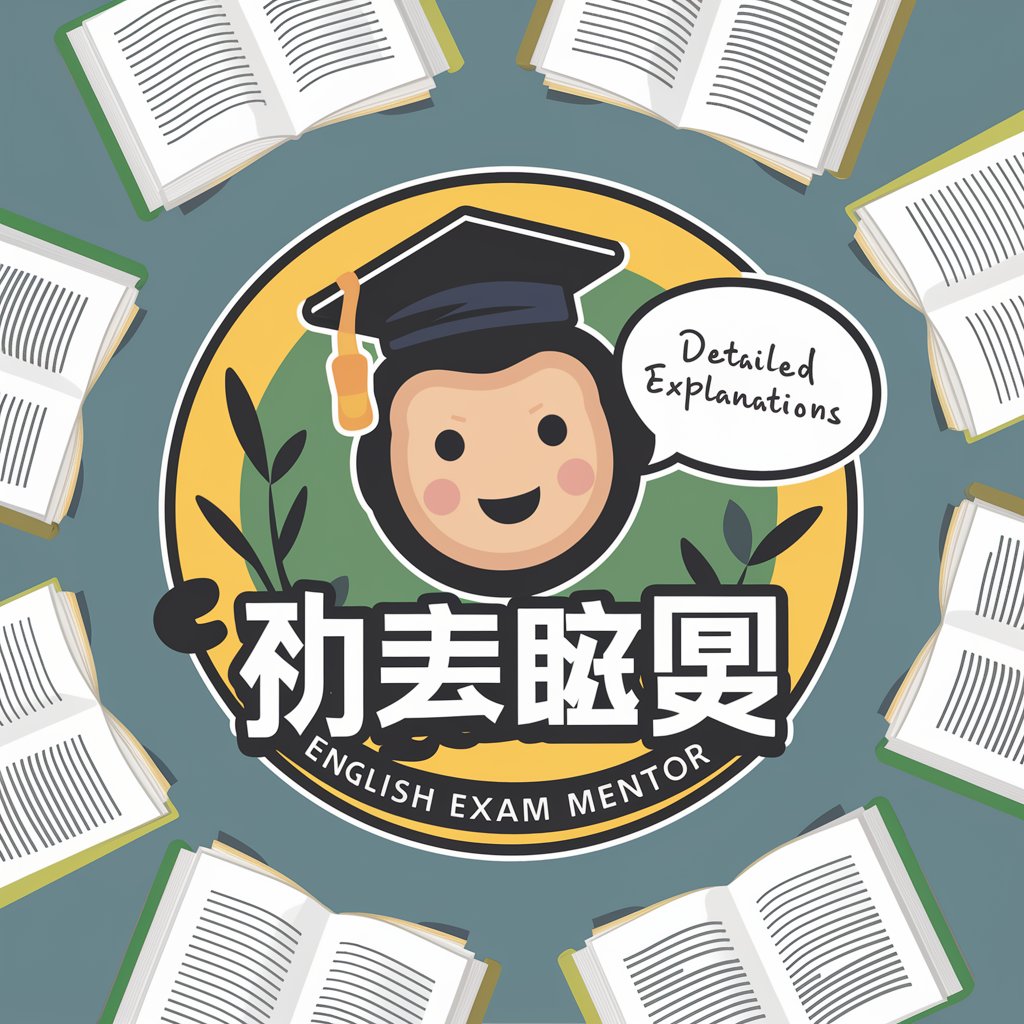
INFJ
Challenge Your Thoughts with AI

Idea Illustrator
Visualize Ideas with AI Power
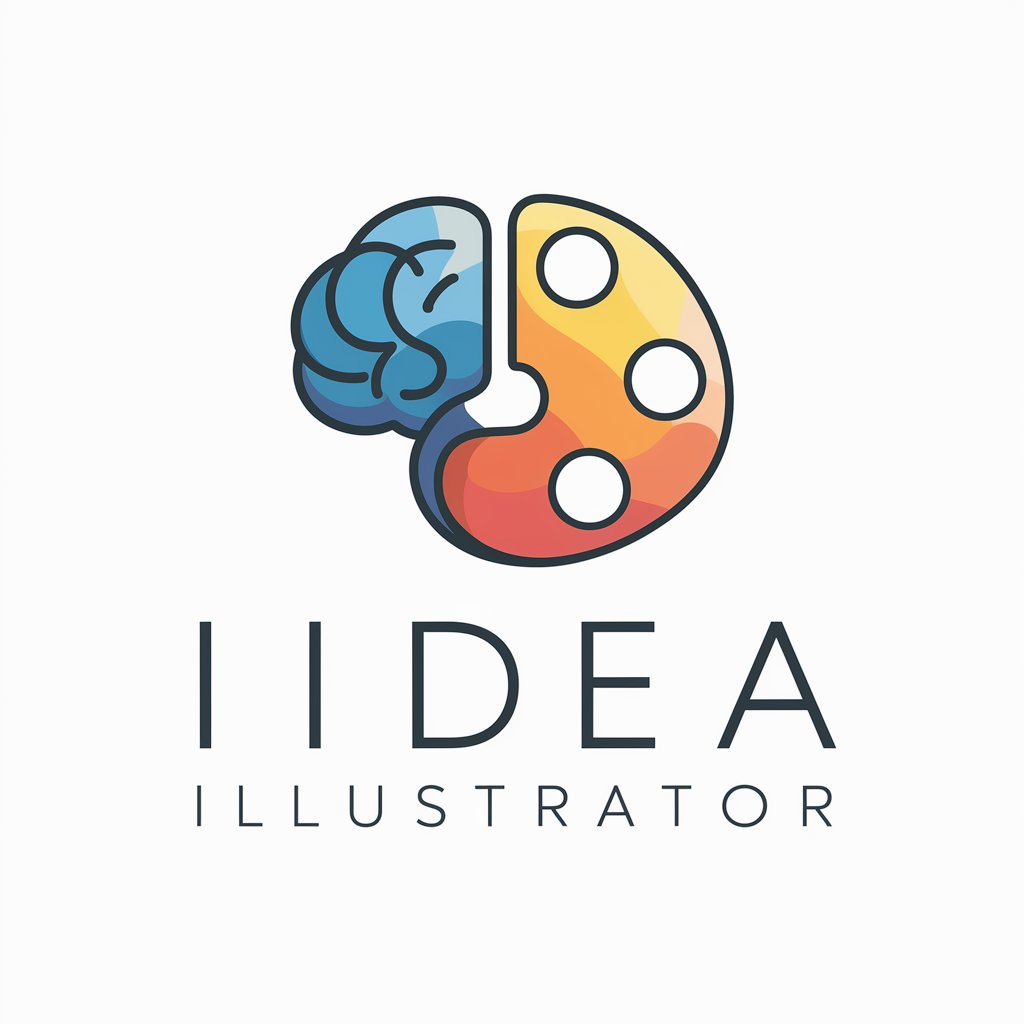
Japanese Beauty Image Creator
Create personalized Japanese character art using AI

Teaching GPT
Empowering Teachers with AI

Med Clinic Exam Helper
Your AI-powered exam study partner.
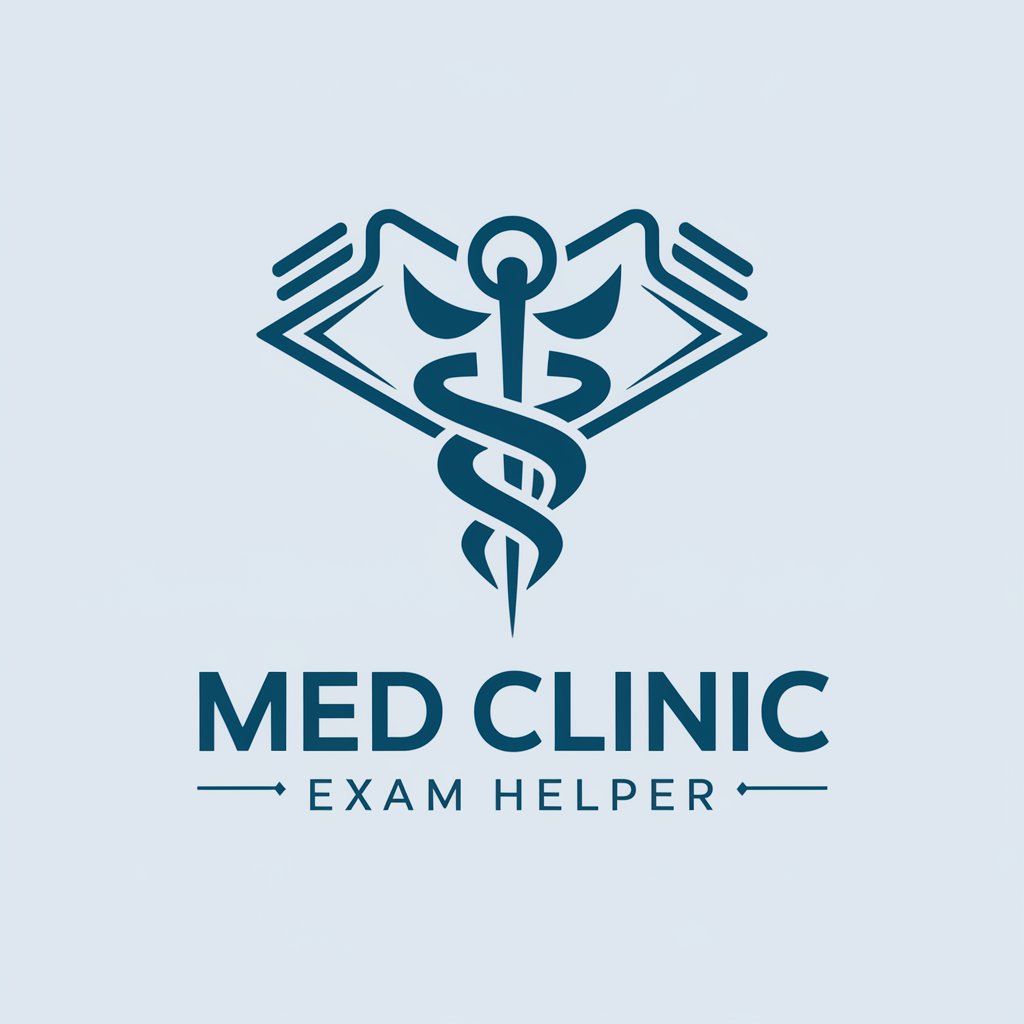
Advogado Especialista em Direito Civil
Automating Your Legal Drafting with AI

Frequently Asked Questions about 'Reformater une retranscription audio en article'
What does 'Reformater une retranscription audio en article' do?
This tool reformats audio transcription text by adding proper punctuation, capitalization, and paragraphs without changing the original wording.
Can the tool correct grammatical errors in the transcription?
No, the tool is designed to reformat without altering the original words, meaning it does not correct grammatical or spelling errors.
Is there a limit to the length of transcription that can be reformatted?
Typically, the tool can handle extensive documents, but performance may vary based on system capabilities and document length.
How do I ensure the best results with this tool?
For optimal results, provide a clean and complete transcription, and specify your formatting preferences clearly before the reformatting process.
Can I use this tool for legal or medical transcriptions?
Yes, the tool is suitable for any type of transcription that requires precise formatting without textual modification, including legal and medical documents.