
Audio to Text to Excerpt - Audio Transcription and Summary
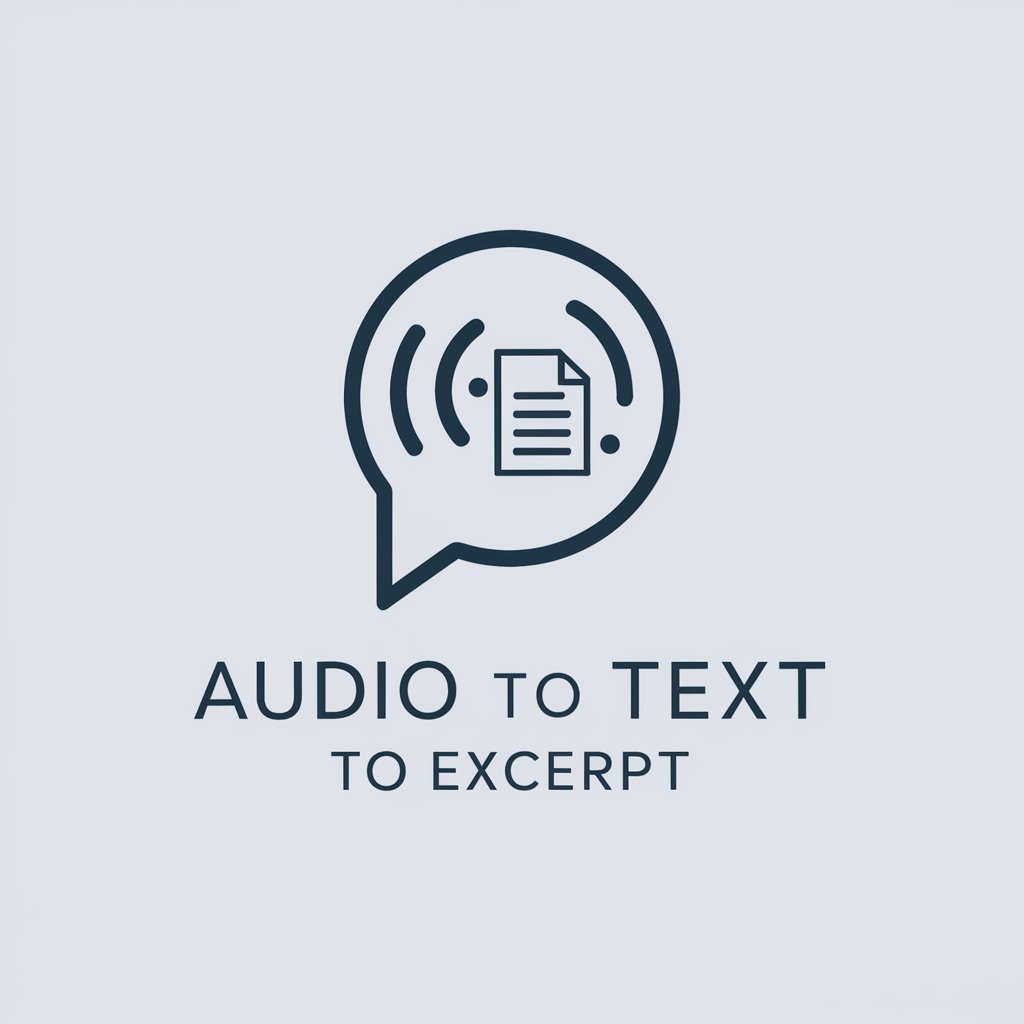
Hello! Ready to transform your audio into precise text and insights.
Effortless transcription and summarization, powered by AI.
Transcribe this audio file and highlight the key points...
Summarize the following transcript into a concise excerpt...
Convert the provided audio into a detailed script with timestamps...
Identify and emphasize important words in this audio transcription...
Get Embed Code
Overview of Audio to Text to Excerpt
Audio to Text to Excerpt is a specialized service designed to transcribe audio files into text scripts, complete with time stamps, and then condense this transcript into a concise, informative excerpt. This tool leverages advanced speech recognition technology, such as Whisper AI, to accurately convert speech into written text, ensuring that the content is captured with high fidelity. Following transcription, the service synthesizes the key points from the lengthy transcript into a brief summary, highlighting the most important information and themes. This process involves analyzing the text for significant statements, ideas, and discussions, and presenting them in a structured, prioritized manner. For example, in a scenario where a user uploads a recorded conference talk, the service would generate a complete transcript of the talk, identify the main arguments or findings, and provide an excerpt that summarizes these key points succinctly. Powered by ChatGPT-4o。

Core Functions and Applications
Transcription with Time Stamps
Example
A journalist records an interview and uses the service to transcribe it. The output is a detailed script that includes the exact times when each question was asked and answered, making it easier to reference specific parts of the conversation later.
Scenario
This function is particularly useful in situations where precise timing of statements is crucial, such as in legal depositions, journalistic interviews, or academic research interviews.
Summarization and Key Point Extraction
Example
An educator records their lectures and uses the service to create concise summaries and bullet points of the key topics discussed. This allows students to quickly review the most important concepts covered in each session without listening to the entire lecture again.
Scenario
Ideal for educational content, business meetings, or any situation where distilling lengthy audio into digestible, actionable insights is valuable.
Target User Groups
Journalists and Researchers
These users often conduct interviews or accumulate audio recordings as part of their data collection. The ability to quickly transcribe these recordings and extract key points can save significant time in their analysis and reporting processes.
Educators and Students
For educators, converting lectures into text and summaries can aid in creating study materials. Students can benefit from having access to concise summaries of lectures, helping them to focus on studying the most important information.
Professionals and Businesses
Meetings, conferences, and calls are common in the business world. Transcribing these and extracting the main points can help in ensuring that all participants are aligned and that key decisions and action items are clearly documented and easy to review.

How to Use Audio to Text to Excerpt
Initiate a Trial
Access a free trial at yeschat.ai without needing to log in or subscribe to ChatGPT Plus, offering an immediate start.
Upload Audio
Upload your audio file directly onto the platform. Supported formats include MP3, WAV, and AAC.
Transcription Settings
Choose your transcription settings, such as language preference and whether you require verbatim transcription.
Receive Transcript
Wait for the AI to process your audio. This may take a few moments depending on the length of the audio.
Review and Summarize
Review the transcript, then utilize the tool to generate a concise excerpt and key points from the transcribed text.
Try other advanced and practical GPTs
to Eng
Enhance your English with AI power.

Image to Text to Image Creator
Transforming visions into new realities with AI.

To Nhat GPT
Empowering creativity with AI

Dr. To
Empowering legal understanding with AI

To Anime
Animate Your Images with AI

to RUS
Empower your communication with AI-driven Russian translations.

Teachers Advantage
Empower Your Teaching with AI

AI-advantage: Web Designer
Empowering Web Design with AI Insight

AiDVANTAGE
Empowering Decisions with AI Insight

경쟁 우위(Unfair Advantage) 요소 분석기
Empower Your Business with AI-Driven Competitive Insights

3 Minute Healthy Eating Challenge GPT
Empowering Your Diet, Three Minutes at a Time

Aussie Weightloss Meal Plans
AI-powered Personalized Nutrition

Frequently Asked Questions About Audio to Text to Excerpt
What file formats are supported for upload?
The tool supports various audio file formats including MP3, WAV, and AAC, accommodating most users' needs.
Can I use this tool for languages other than English?
Yes, the tool offers transcription services in multiple languages. Ensure you select the correct language before processing.
How accurate is the transcription service?
The transcription accuracy is highly reliable, leveraging advanced AI technology. However, clarity of the audio can affect accuracy.
Is there a limit to the audio file size?
Limits may apply depending on your subscription plan. Free trials might have restrictions, so check the specifics upon uploading.
Can I edit the transcript after it's generated?
Yes, you can review and edit the transcript to ensure accuracy and completeness before using the excerpt feature.





