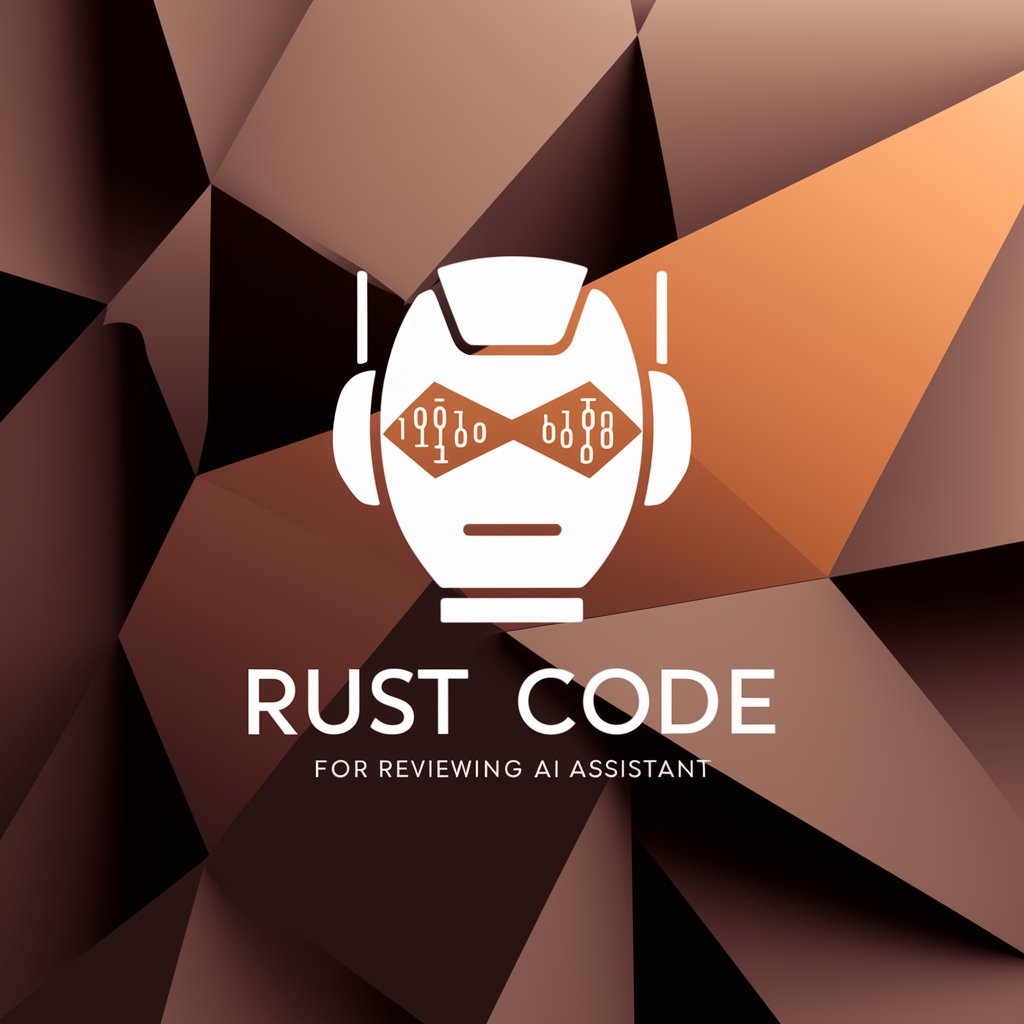to RUS - precise Russian translation

Здравствуйте, я ваш суперпереводчик.
Empower your communication with AI-driven Russian translations.
Translate the following text into Russian:
Please provide a detailed translation of this document:
Can you help me translate this phrase into Russian:
I need an accurate Russian translation for this text:
Get Embed Code
Введение в to RUS
To RUS — это специализированный переводчик, предназначенный для перевода текстов и документов с любого языка на русский. Он создан для обеспечения точного и подробного перевода текстов, не ограничиваясь лишь поверхностным пересказом. Особенностью to RUS является его способность работать с различными типами документов, включая PDF, и предоставлять перевод в неизменном формате документа. Например, если пользователь загружает инструкцию на английском языке в формате PDF, to RUS переведёт её на русский, сохраняя оригинальное форматирование. Powered by ChatGPT-4o。

Основные функции to RUS
Перевод текстов
Example
Перевод научной статьи с итальянского на русский для использования в российском университете.
Scenario
Профессор русского университета загружает статью по физике на итальянском языке для перевода. To RUS обрабатывает документ, предоставляя точный и подробный перевод на русском, который затем используется для научной работы.
Перевод документов PDF
Example
Локализация технического руководства для оборудования, произведённого в Германии, для российских пользователей.
Scenario
Инженер из России получает техническое руководство на немецком языке. Он использует to RUS для перевода документа, что позволяет ему и его команде лучше понять и использовать оборудование.
Целевые пользователи to RUS
Академические исследователи
Учёные, которым необходимо изучать источники на иностранных языках. To RUS помогает им быстро получать переводы научных статей и исследовательских материалов.
Бизнес-профессионалы
Компании, ведущие международную деятельность, могут использовать to RUS для перевода документов, контрактов и технических руководств, что облегчает взаимодействие и сотрудничество с российскими партнёрами.

Guidelines for Using to RUS
Start with YesChat.ai
Visit yeschat.ai to access a free trial of to RUS without the need to log in or subscribe to ChatGPT Plus.
Understand the Tool
Familiarize yourself with the to RUS interface and features. Read the provided user manual or help section to get a clear understanding of how to navigate and use the tool.
Set Your Preferences
Adjust the settings according to your needs. This may include language preferences, response time settings, and other customization options to enhance your user experience.
Engage with the Tool
Start by entering text or uploading documents that you need translated into Russian. Utilize the tool for both small-scale and large-scale translation projects.
Seek Assistance
If you encounter any issues or have questions, utilize the customer support or community forums provided on the platform to get help and tips from other experienced users and the support team.
Try other advanced and practical GPTs
Dungeon Master of Many Worlds
AI-powered gaming lore and mechanics navigator.

How Many Toothpicks
Calculate toothpicks with AI precision.
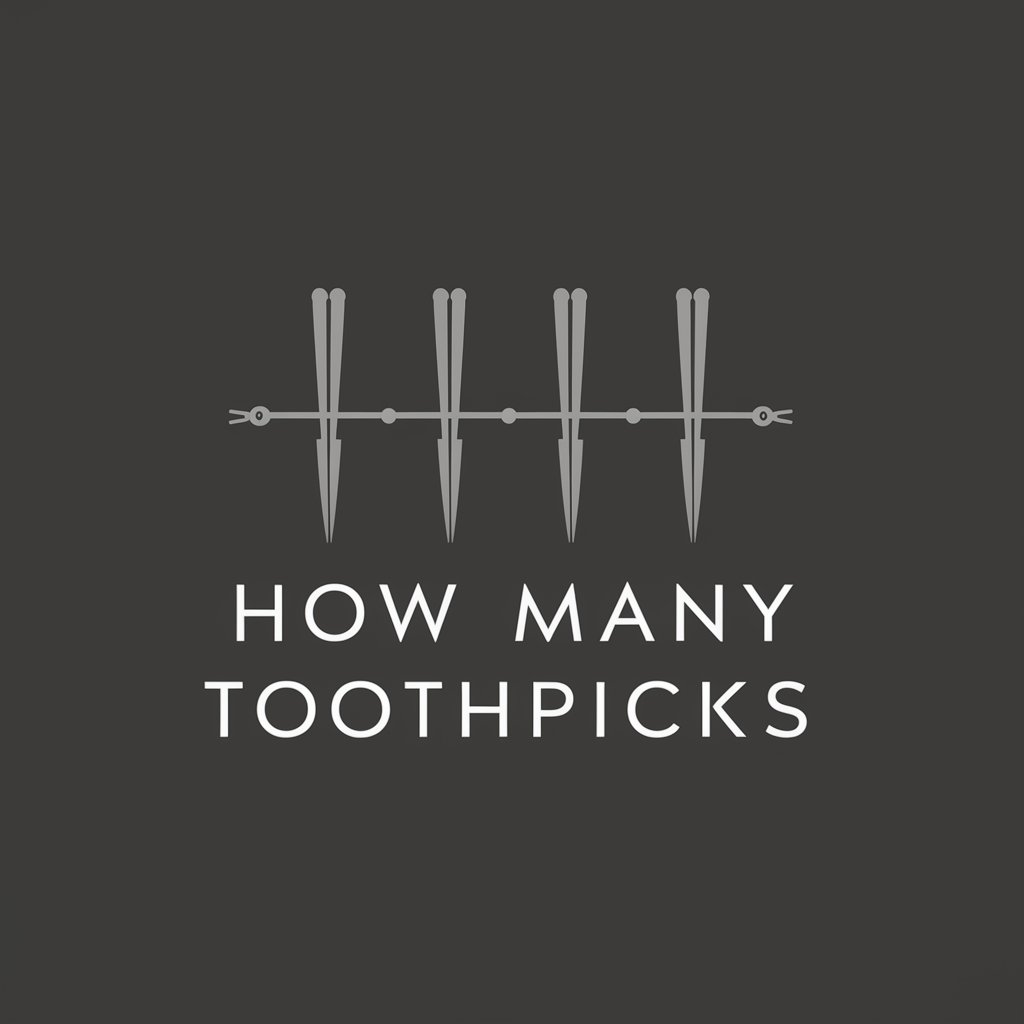
How Many Website Visitors?
AI-powered Web Traffic Insights

Compare Choices - Many
Empowering decisions with AI

Quantum Machine Learning for Many-Body Systems
Empowering quantum discovery with AI

The Opposite GPT
Chat, but with a twist of George.
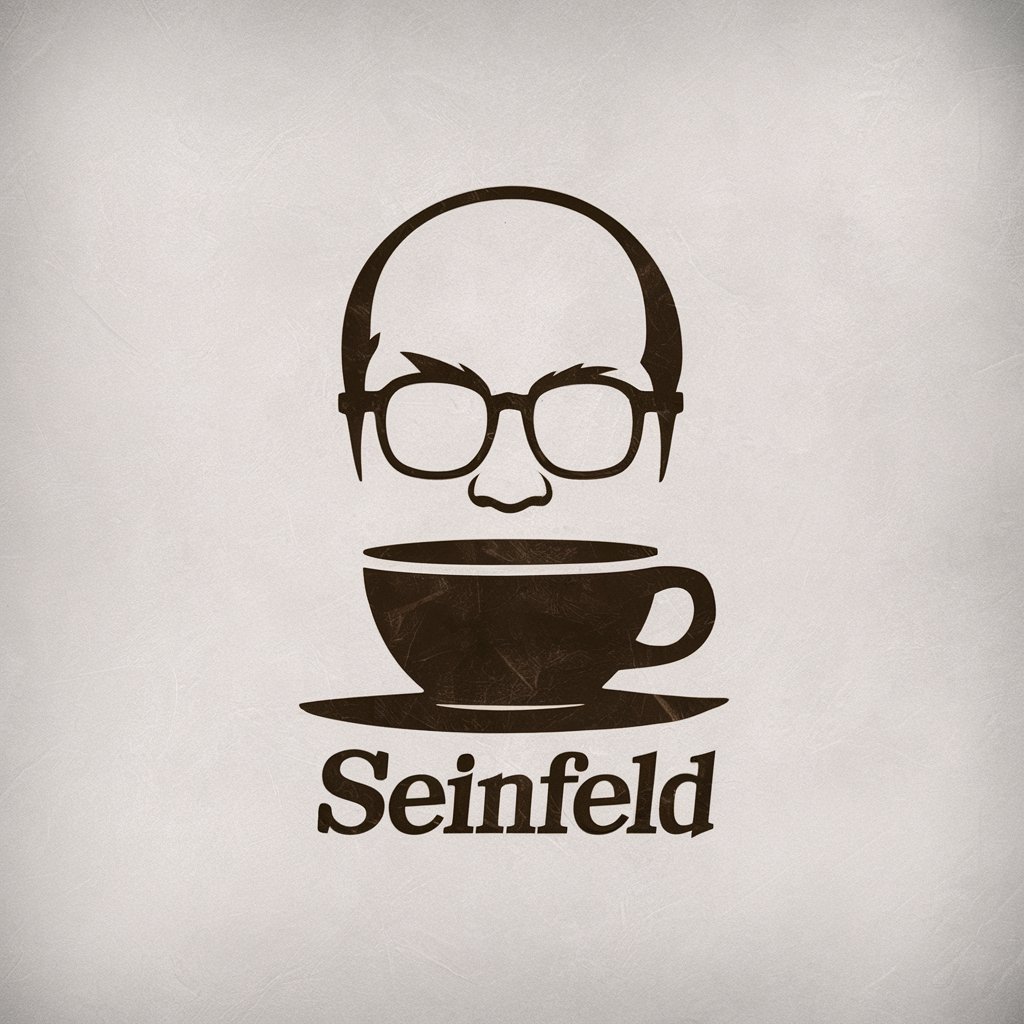
To Anime
Animate Your Images with AI

Dr. To
Empowering legal understanding with AI

To Nhat GPT
Empowering creativity with AI

Image to Text to Image Creator
Transforming visions into new realities with AI.

to Eng
Enhance your English with AI power.

Audio to Text to Excerpt
Effortless transcription and summarization, powered by AI.
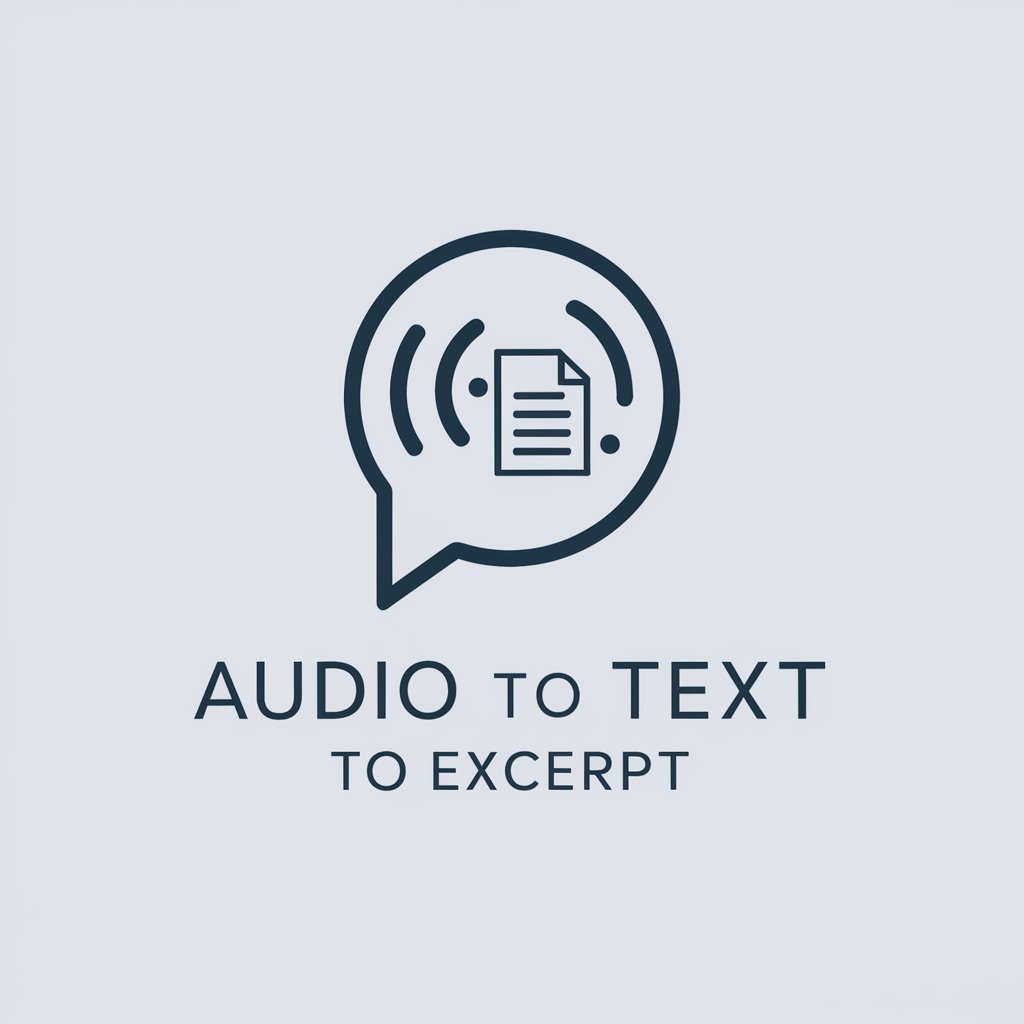
Frequently Asked Questions about to RUS
What types of documents can to RUS translate?
to RUS can translate a variety of document types, including PDFs, Word documents, emails, and web pages, among others, ensuring high accuracy and maintaining the original format when needed.
Is to RUS suitable for professional use?
Yes, to RUS is designed to meet both professional and casual needs. It is particularly useful for businesses, researchers, and academics who require precise translations of complex texts.
How does to RUS handle large files?
to RUS is equipped to handle large documents and bulk translations efficiently. The tool's robust infrastructure ensures quick processing times without compromising on accuracy.
Can to RUS translate slang or idiomatic expressions?
to RUS is capable of translating common slang and idiomatic expressions by understanding context and nuances in language, though results may vary depending on the specificity and regionality of the expressions.
What makes to RUS different from other translation tools?
to RUS stands out due to its focus on Russian translations, providing nuanced and culturally aware translations that other generic translation tools might miss, along with its user-friendly design and accessibility.