Image to Text to Image Creator - Image Analysis and Recreation

Welcome! Let's turn your images into new creations.
Transforming visions into new realities with AI.
Describe the main elements in a photograph featuring...
Generate an artistic interpretation of a landscape with...
Create a new version of a portrait that includes...
Analyze the key objects in an image showing...
Get Embed Code
Overview of Image to Text to Image Creator
Image to Text to Image Creator is designed as an advanced tool that bridges the gap between visual perception and creative reimagination. It specializes in analyzing photographs to extract detailed descriptions, including objects, scenery, people, artistic styles, and the context within an image. Using this analysis, it then crafts prompts to generate new, related images with DALL-E, providing a unique platform for exploring variations on themes, understanding different artistic interpretations, or creating new artworks inspired by the original photo. This process facilitates a seamless experience from analysis to creation, without the need for explicit user confirmation between steps. For instance, if provided with a photograph of a serene lakeside at sunset, this tool would generate a detailed description of the scene, including elements like the lake, trees, the sunset, and the overall mood. It would then use this description to generate new images that capture similar serene lakeside scenes, perhaps at different times of day or in different artistic styles. Powered by ChatGPT-4o。

Core Functions and Applications
Visual Analysis and Description
Example
Analyzing a photo of a bustling city street and identifying key components such as pedestrians, vehicles, signage, and architectural styles.
Scenario
This function can be crucial for urban planners or photographers seeking inspiration for cityscape photography by understanding the composition of successful urban photographs.
Creative Image Generation
Example
Using a description of an ancient library filled with scrolls and artifacts to generate images of similar libraries in various artistic styles.
Scenario
This is ideal for authors or game designers who need visual inspiration for settings in their stories or games, helping to visualize scenes described in text.
Exploring Artistic Variations
Example
Generating multiple images of a mythical creature described in a text, each in a different historical art style.
Scenario
Artists or educators could use this to explore how the depiction of mythological themes varies across cultures and art movements, enriching creative projects or teaching materials.
Target User Groups
Creative Professionals
Writers, artists, and designers looking for inspiration or visual representations of their ideas. They benefit from the ability to quickly visualize concepts, settings, or characters described in text, enhancing their creative processes.
Educators and Students
Individuals in educational settings can leverage this tool to bring historical events, literary scenes, or scientific concepts to life through visual imagery. This aids in engaging students more deeply and enhancing their understanding of complex subjects.
Research and Development Teams
Teams working on product development or marketing campaigns can use the tool to visualize concepts, explore different design options, or generate creative content for promotional materials, streamlining the brainstorming process.

How to Use Image to Text to Image Creator
Start your journey
Access our tool for free without needing to sign in by visiting yeschat.ai, offering you a seamless experience right from the start.
Upload an image
Upload a photograph or image you wish to explore or reinterpret. The image can be anything from landscapes, objects, to abstract art.
Review generated text
The AI will analyze your image and provide a detailed text description, capturing key elements such as scenery, objects, and mood.
Generate a new image
Based on the textual analysis, the AI then crafts and presents a new image that captures the essence or interprets the original image in a unique way.
Explore further
Adjust the description or request specific styles for new iterations, exploring various artistic interpretations or themes further.
Try other advanced and practical GPTs
To Nhat GPT
Empowering creativity with AI

Dr. To
Empowering legal understanding with AI

To Anime
Animate Your Images with AI

to RUS
Empower your communication with AI-driven Russian translations.

Dungeon Master of Many Worlds
AI-powered gaming lore and mechanics navigator.

How Many Toothpicks
Calculate toothpicks with AI precision.
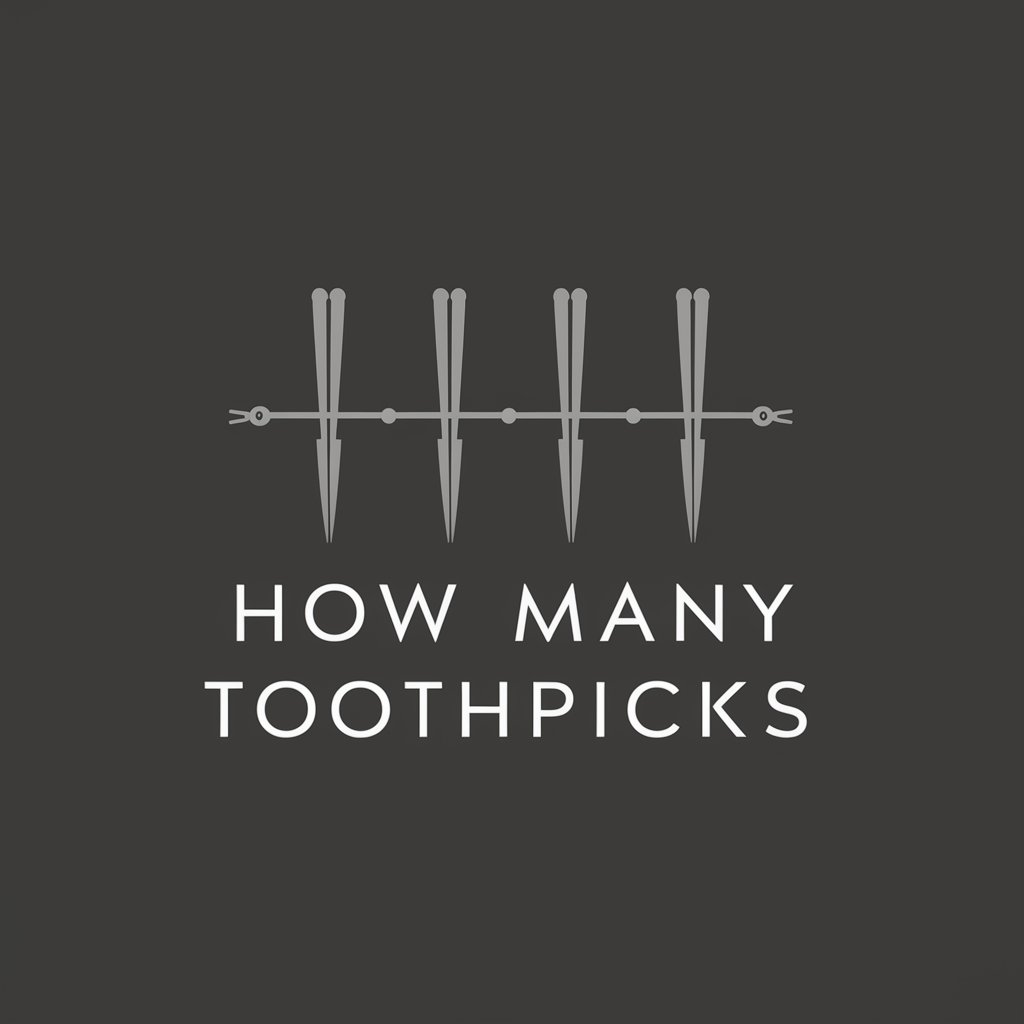
to Eng
Enhance your English with AI power.

Audio to Text to Excerpt
Effortless transcription and summarization, powered by AI.
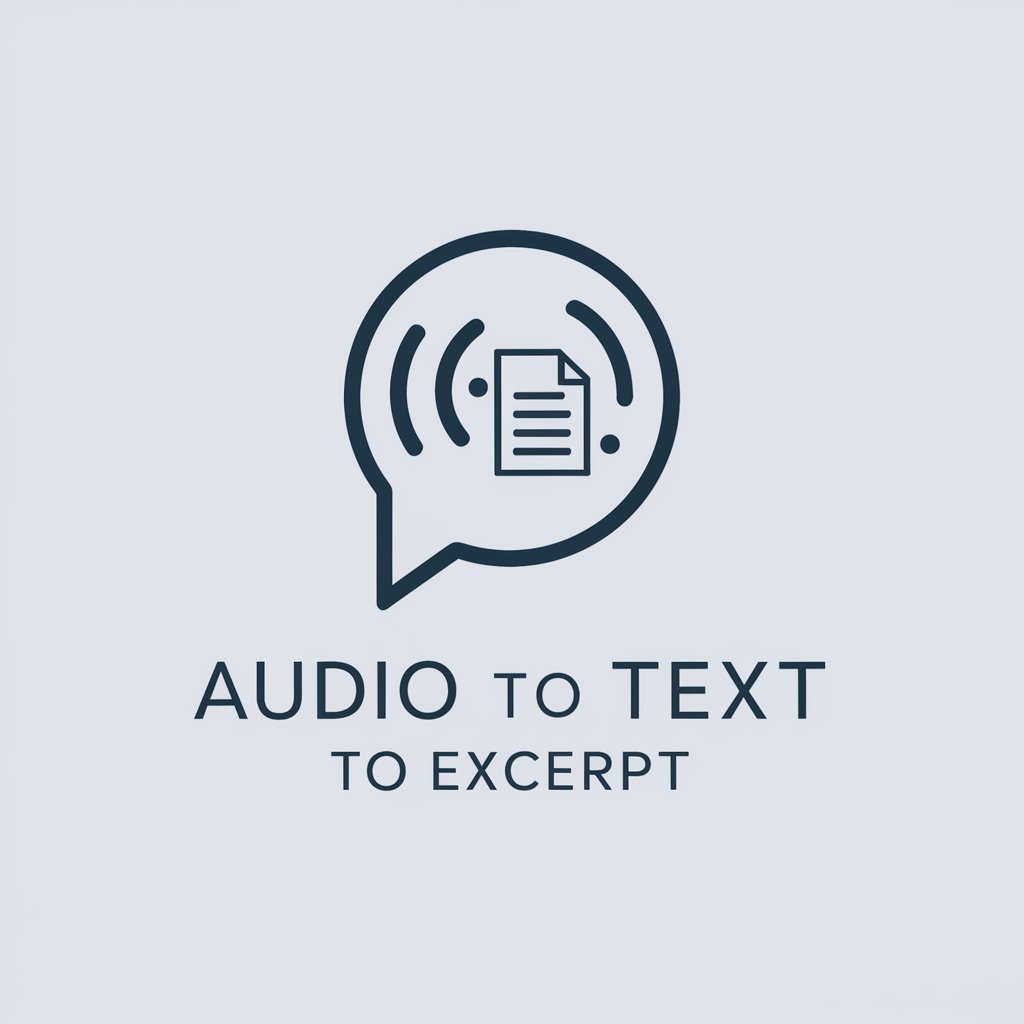
Teachers Advantage
Empower Your Teaching with AI

AI-advantage: Web Designer
Empowering Web Design with AI Insight

AiDVANTAGE
Empowering Decisions with AI Insight

경쟁 우위(Unfair Advantage) 요소 분석기
Empower Your Business with AI-Driven Competitive Insights

FAQs on Image to Text to Image Creator
What types of images can I upload?
You can upload a wide range of images including photographs, digital art, and drawings. The AI can analyze landscapes, objects, and abstract art to generate new, inspired images.
How does the AI interpret images?
The AI uses advanced algorithms to identify and understand key components of the image, such as subjects, colors, and artistic styles, then translates these into a descriptive text.
Can I customize the generated image?
Yes, you can guide the generation process by adjusting the text description or requesting specific styles and themes, allowing for a personalized creation experience.
Is there a limit to how many images I can generate?
While there's no fixed limit, we encourage thoughtful use of the tool to explore various artistic interpretations and concepts in depth.
How can this tool be used in education?
Educators can use it to enhance learning about art history, creative writing, and visual literacy, allowing students to see how different interpretations can be visualized from the same description.
