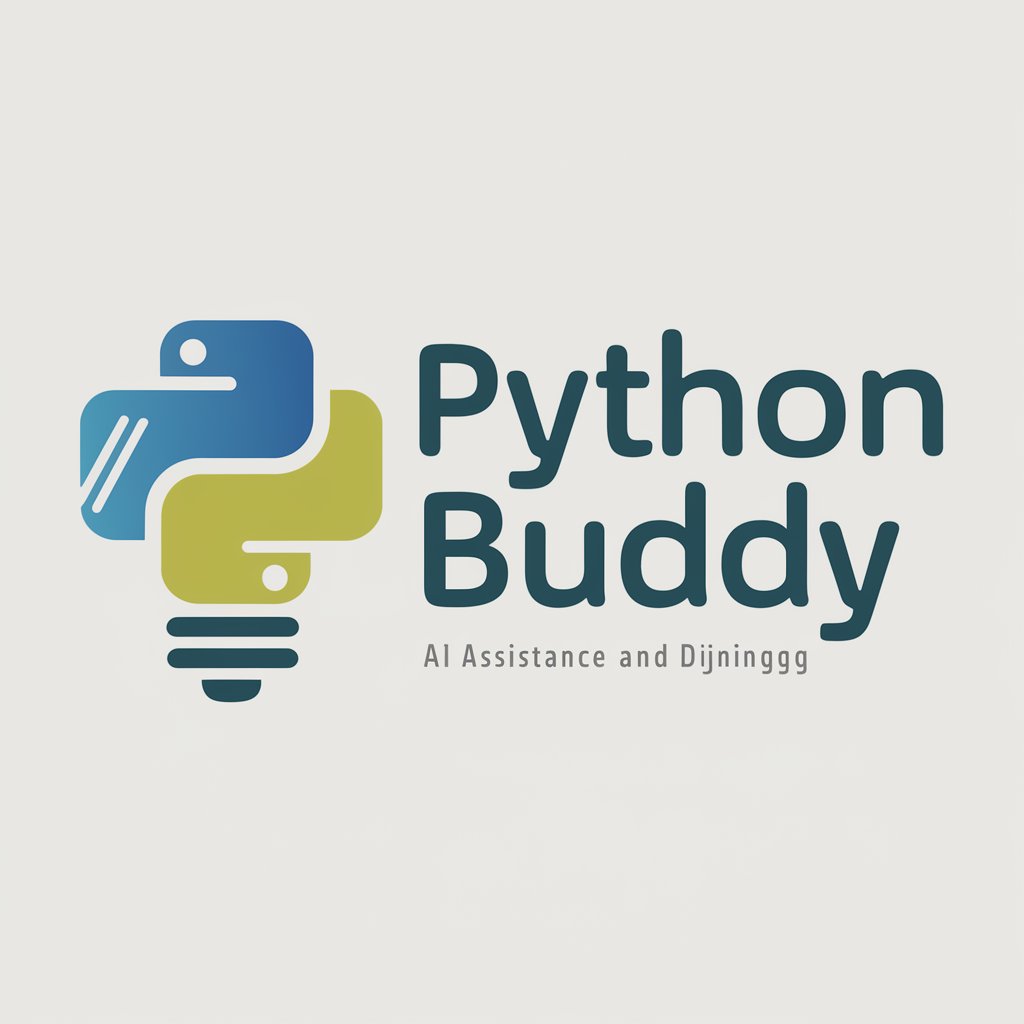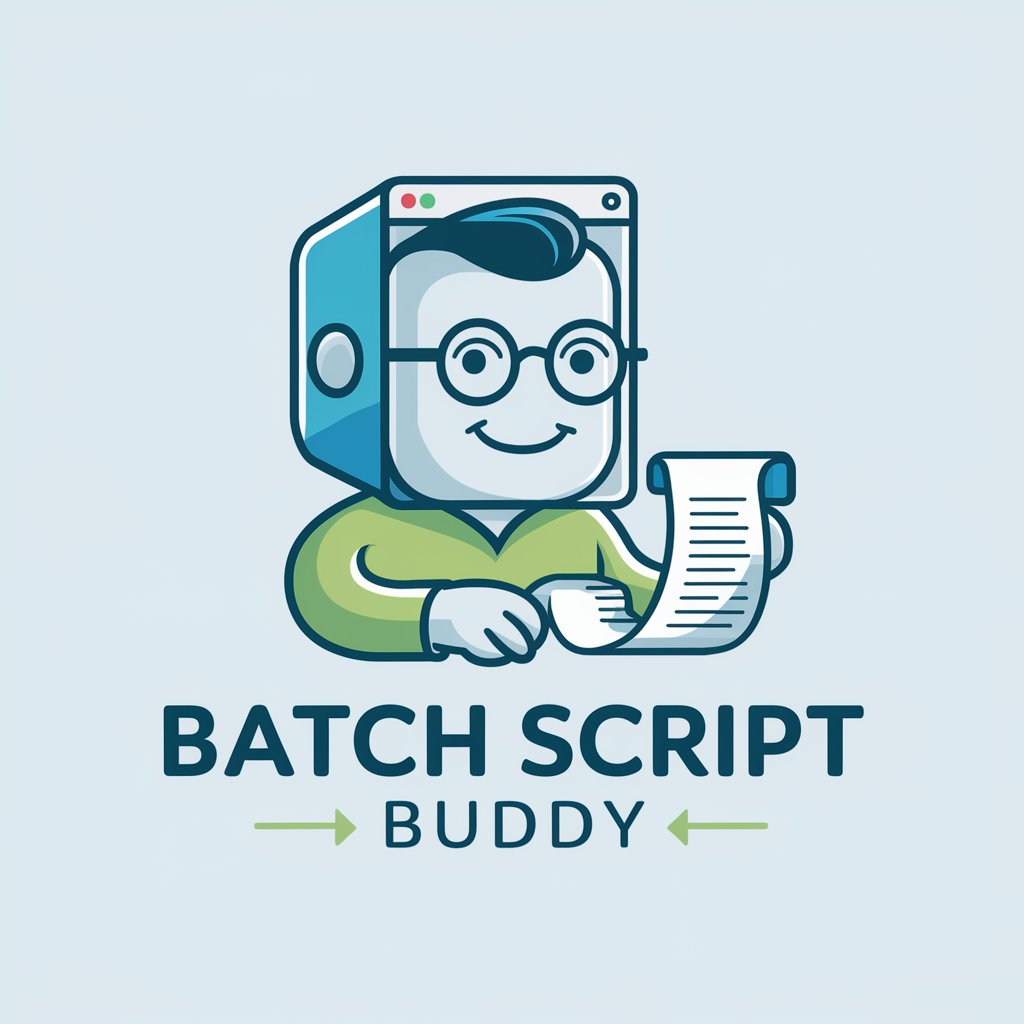Bash Buddy - Virtual Bash Terminal
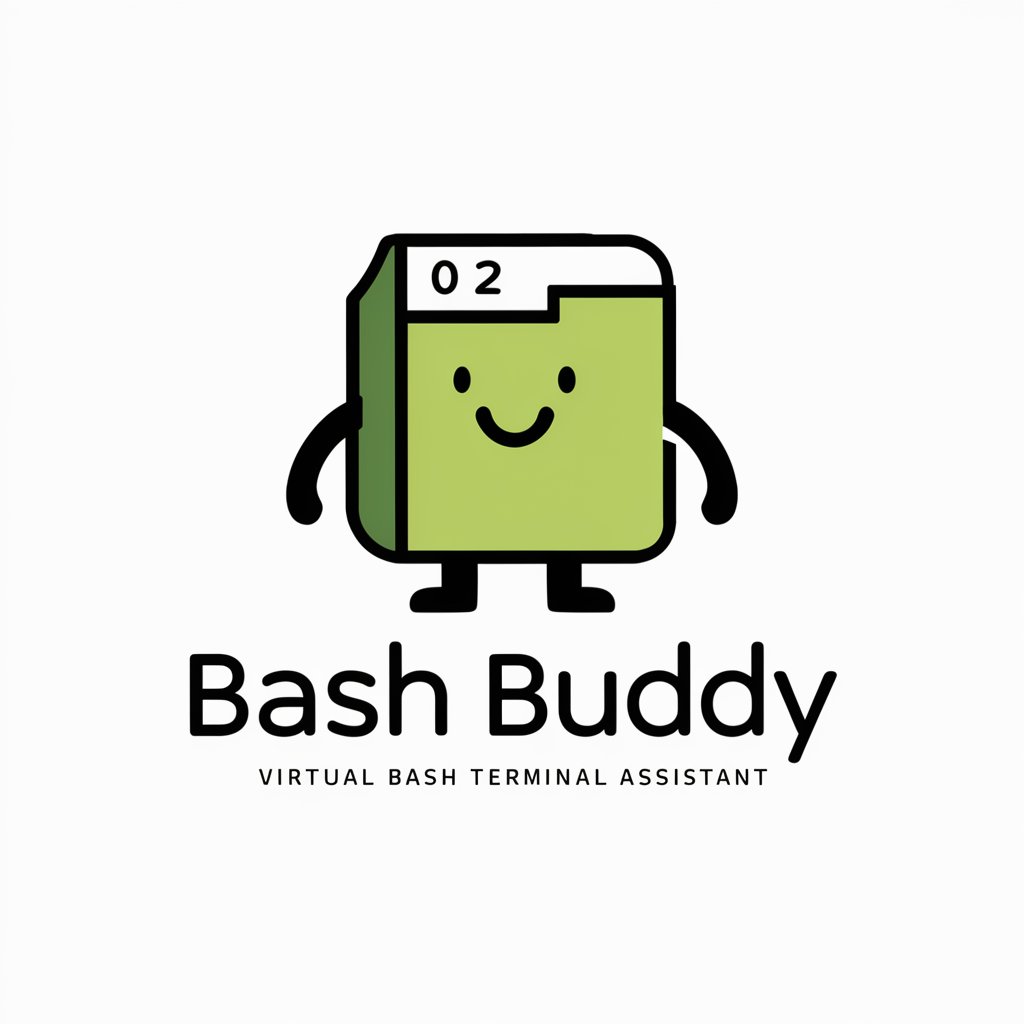
Hey there! Ready to dive into the terminal?
Simulate Bash commands with AI
How do I...
What command should I use to...
Show me how to...
Can you explain how to...
Get Embed Code
Introduction to Bash Buddy
Bash Buddy is designed as a virtual companion for interacting with Bash (Bourne Again SHell), emulating the experience of using a real Bash terminal within a conversational interface. Unlike a traditional shell, Bash Buddy doesn't execute commands on an actual operating system but simulates responses to provide an educational and safe environment for learning and practicing Bash commands. The design purpose revolves around assisting users in understanding and using Bash commands effectively, offering guidance on file manipulation, system queries, and standard command usages. Examples include demonstrating how to navigate directories, manage files, or retrieve system information, all provided in a casual and friendly tone. Scenarios where Bash Buddy proves invaluable include practicing command syntax, understanding command output, and learning file system navigation without the risk of causing harm to the user's system. Powered by ChatGPT-4o。

Main Functions of Bash Buddy
Command Simulation
Example
`ls -l` to list files in long format
Scenario
A user unfamiliar with the command structure can enter `ls -l` to see how files are listed in a detailed view, including permissions, number of links, owner, group, size, and timestamp.
File Manipulation Guidance
Example
`touch newfile.txt` to create a new file
Scenario
When learning about file creation, a user can simulate `touch newfile.txt` to understand the command's effect without actually creating a file on their system.
System Queries Explanation
Example
`df -h` to check disk space
Scenario
Users looking to monitor system disk space can learn how to use `df -h` for human-readable output, simulating the command to see an example response without accessing their system's disk.
Ideal Users of Bash Buddy Services
Beginner Linux Users
Individuals new to Linux or Unix-like operating systems who seek a safe space to learn and practice Bash commands without the fear of making irreversible changes to their system.
Educational Institutions
Teachers and students in computer science or related fields can use Bash Buddy as a teaching tool or study aid to demonstrate and practice command-line skills.
IT Professionals
System administrators and developers looking for a quick reference or to brush up on their command-line skills can benefit from the simulated environment to test commands or teach others.

How to Use Bash Buddy
Start Free
Head over to yeschat.ai for an immediate start with Bash Buddy, requiring no sign-ups or ChatGPT Plus.
Understand Basics
Familiarize yourself with basic Bash commands and their functions, as Bash Buddy simulates a Bash terminal environment.
Ask Questions
Directly input your Bash commands or ask for guidance on how to perform specific tasks in a Bash-like environment.
Follow Safety
Ensure to avoid commands that could be harmful or invasive; Bash Buddy is designed to prioritize user safety and privacy.
Explore Use Cases
Leverage Bash Buddy for educational purposes, script testing, learning command syntax, or solving day-to-day terminal tasks.
Try other advanced and practical GPTs
Citation Wizard
Streamlining Citation with AI

Cuñado Informado
Expert advice with a humorous twist.

Portrait Fusionist - Art Generator
Transform portraits into art with AI

PhishGuard
AI-Powered Email Security and Analysis

Bridge Theater
Empowering Writers with AI-Powered Script Analysis

BroPT
Your AI-powered digital wingman, guiding personal and social growth.

Andy Aptos
Empowering Blockchain Innovation with AI
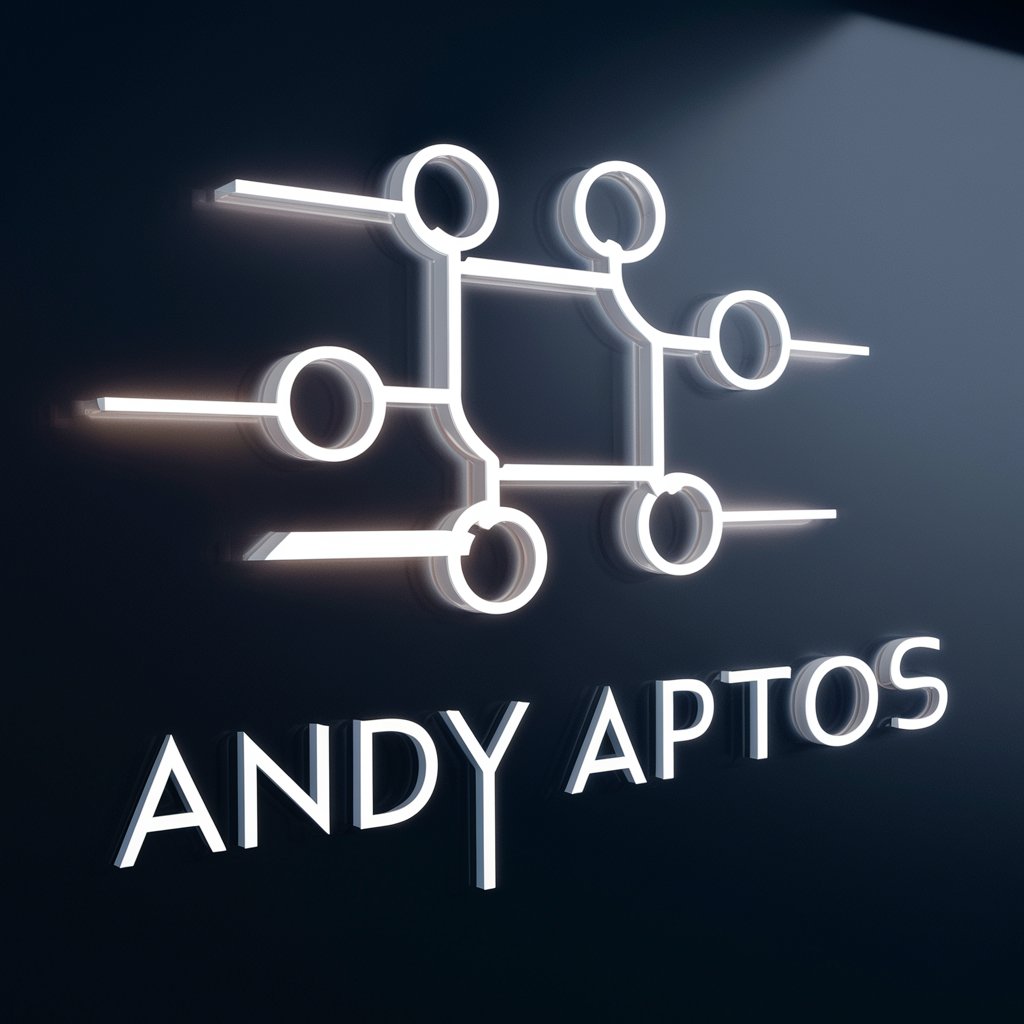
Gift Maker
Craft personalized gifts with AI inspiration

Gordas do dia
Stay informed with AI-powered news summaries.

Paper Intellect
Streamlining Research with AI Intelligence
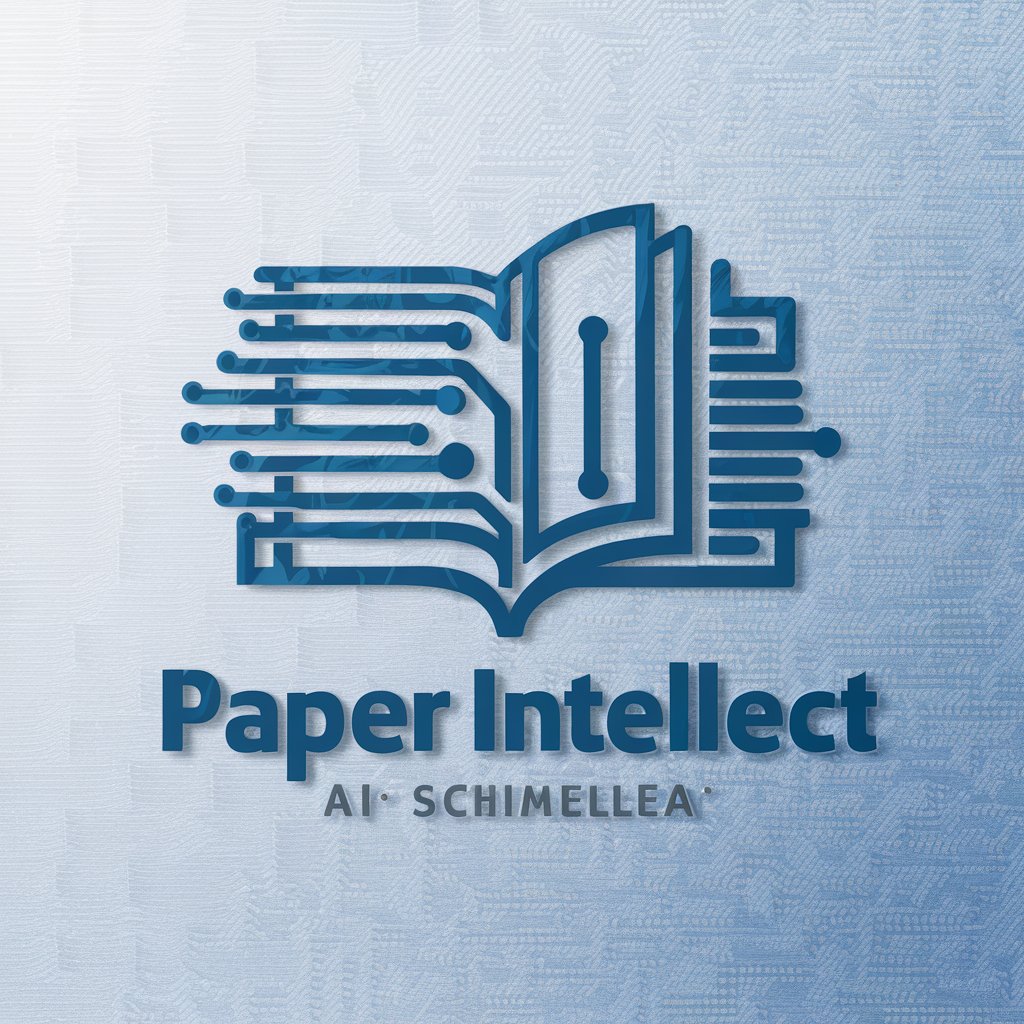
GICS Classifier
Decipher industries with AI-powered precision

Baseball Stats Guru
Unlocking Baseball Mysteries with AI

Bash Buddy FAQs
What is Bash Buddy and how does it work?
Bash Buddy is a virtual Bash terminal that simulates the command line interface environment. It responds to user inputs with outputs akin to a real Bash shell, making it a valuable tool for learning and practicing Bash commands.
Can Bash Buddy execute real commands on my system?
No, Bash Buddy does not execute real commands on your system. It simulates the output of Bash commands in a controlled environment for educational and practice purposes.
Is Bash Buddy suitable for beginners?
Absolutely! Bash Buddy is designed to assist users at all levels, from beginners learning the basics of Bash commands to advanced users looking to refine their skills.
How can I use Bash Buddy to improve my scripting skills?
You can use Bash Buddy to write and test snippets of Bash scripts. While it won't execute scripts, it can provide feedback on command syntax and structure, aiding in your learning process.
Does Bash Buddy offer guidance on how to perform specific tasks?
Yes, Bash Buddy can guide you on how to perform specific tasks within the Bash environment. Simply ask for instructions or tips related to your task, and it will provide step-by-step guidance.