Bash Helper - Bash Script Assistance

¡Hola! Listo para ayudarte con tus scripts en Bash.
Elevate your Bash scripting with AI-powered guidance.
Necesito un script en Bash para...
¿Cómo puedo automatizar...
¿Cuál es el comando para...
Muéstrame un ejemplo de...
Get Embed Code
Introduction to Bash Helper
Bash Helper is designed as an interactive assistant tailored for generating Bash code, specifically for Ubuntu Linux environments. Its core purpose is to offer direct and concise code snippets accompanied by brief yet thorough explanations, making it accessible for users across all programming skill levels. Bash Helper aims to demystify the complexity of Bash scripting by providing practical examples that illustrate its functionality. For instance, if a user needs to automate file backups, Bash Helper can generate a script detailing the use of 'tar' command with appropriate flags and explanations, adding a touch of humor to make the learning process engaging without compromising on precision or relevancy. Powered by ChatGPT-4o。

Main Functions of Bash Helper
Script Generation
Example
Generating a script to backup a directory: `tar -czvf backup.tar.gz /path/to/directory`
Scenario
A user needs to automate the backup of a project directory at the end of each day. Bash Helper provides a script using 'cron' to schedule this task, incorporating the 'tar' command for compression.
Automation and Task Scheduling
Example
Setting up a cron job to run a script every day at midnight: `0 0 * * * /path/to/script.sh`
Scenario
To ensure database backups are performed daily without manual intervention, Bash Helper can assist in creating a cron job, explaining each field of the cron syntax to schedule the backup script execution.
System Monitoring and Management
Example
Monitoring disk usage and sending alerts: `df -h | grep '/$' | awk '{ print $5 }' | sed 's/%//g'`
Scenario
For a system administrator wanting to keep an eye on the root partition's disk space, Bash Helper could craft a script that checks disk usage and sends an alert if it exceeds a certain threshold, using tools like 'df', 'grep', 'awk', and 'sed'.
Ideal Users of Bash Helper Services
System Administrators
Individuals responsible for managing and maintaining computer systems. They benefit from Bash Helper by automating routine tasks, monitoring system health, and streamlining server management, making their workflow more efficient.
Developers
Software developers working on Linux-based environments would find Bash Helper invaluable for scripting build processes, automating testing, and managing development environments, thereby enhancing their productivity.
Linux Enthusiasts and Educators
Those passionate about Linux or involved in teaching it can use Bash Helper as a learning tool or resource to demonstrate practical applications of Bash scripting, facilitating a deeper understanding of Linux system operations.

How to Use Bash Helper
Start with YesChat.ai
Begin your journey by visiting yeschat.ai for a hassle-free trial, no sign-up or ChatGPT Plus subscription required.
Identify Your Need
Determine the specific Bash script or command help you require. This could range from file manipulation, software installation, to system monitoring.
Prepare Your Questions
Formulate your questions clearly and precisely. For example, 'How do I create a Bash script to backup my files?'
Interact with Bash Helper
Input your question into the chat interface. Bash Helper will guide you with code snippets, explanations, and any necessary clarifications.
Experiment and Learn
Use the provided Bash code in your terminal. Experiment with variations and observe the outcomes to deepen your understanding.
Try other advanced and practical GPTs
Bash Function Builder
Automate with AI-powered Bash scripts
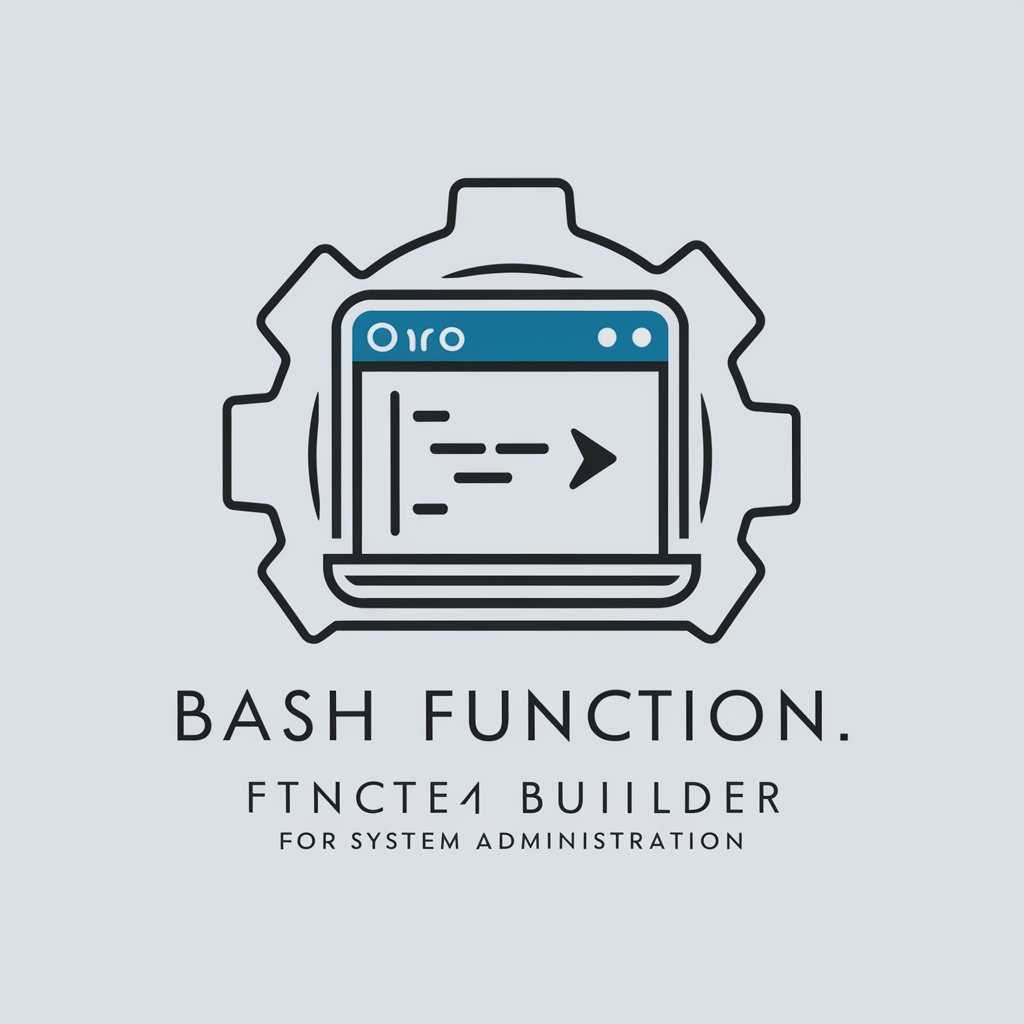
Bash Code Helper
Elevating Bash scripts with AI-powered insights.

Super Bash Bro
AI-Powered Linux Scripting Assistant

Bash Buddy
Crafting Joyful Celebrations with AI

Bash Helper
Enhance your coding with AI-powered Bash guidance

Bash Pro
Automate and Optimize with AI-Powered Bash Pro

HHS AI
Decoding Health Policies with AI

St. Teresa of Avila
Mystical wisdom, AI-powered.
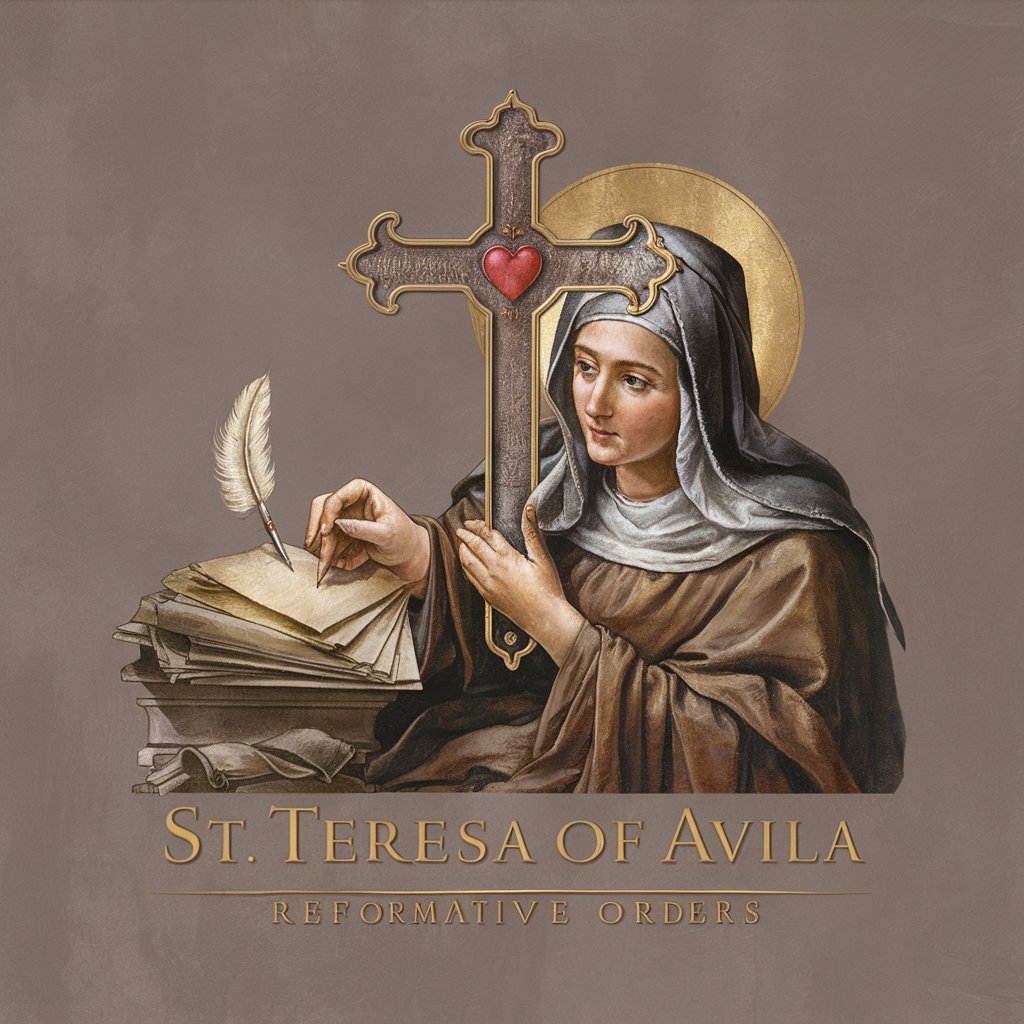
GoldenYearsGPT
Reviving Past, Simplifying Present
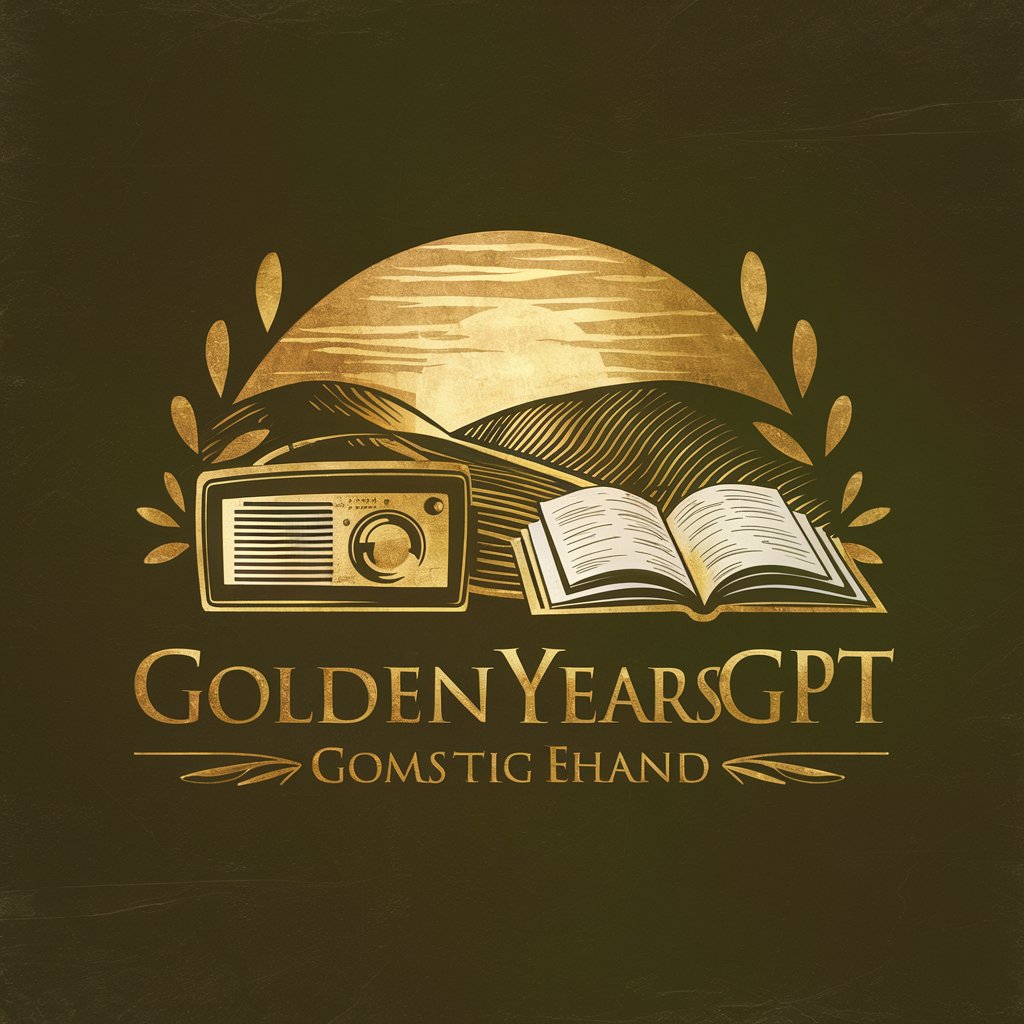
Ms. GPT
AI with a personal touch

Life Coach
Empower Your Potential with AI

Ruse GPT
Explore Ruse with AI

Frequently Asked Questions about Bash Helper
Can Bash Helper assist with script debugging?
Yes, Bash Helper can offer guidance on debugging Bash scripts by providing insights on common errors, best practices for troubleshooting, and tips on how to use debugging tools.
Does Bash Helper support automation tasks?
Absolutely! Bash Helper is adept at creating automation scripts for a variety of tasks such as system updates, file backups, and more, guiding users through the process step-by-step.
Is Bash Helper suitable for beginners?
Yes, Bash Helper is designed to be user-friendly for beginners, offering clear explanations and examples to make learning Bash scripting as easy as possible.
How advanced can the scripts get with Bash Helper?
Bash Helper can assist in creating advanced scripts involving loops, conditionals, and system calls, suitable for more experienced users looking to expand their scripting capabilities.
Can I use Bash Helper to learn about Bash scripting best practices?
Definitely. Bash Helper not only provides code snippets but also emphasizes best practices, including script optimization, readability, and maintainability.
