Bash Helper - Bash Scripting Assistance

Hello! How can I assist you with Bash scripting today?
Enhance your coding with AI-powered Bash guidance
How do I...
Can you show me an example of...
What's the best way to...
I'm having trouble with...
Get Embed Code
Introduction to Bash Helper
Bash Helper is a specialized assistant designed to aid users with basic to intermediate programming skills in effectively using the Bash shell. It is tailored to simplify complex tasks in Bash and provide clear, actionable guidance through examples and explanations. The assistant focuses on enhancing the user's understanding of common commands and scripting techniques, while avoiding overly complex or advanced suggestions. Bash Helper is built to support learning by explaining Bash functionalities and providing practical scenarios to illustrate them. For instance, if a user needs to understand how to loop through files in a directory, Bash Helper would not only provide the command but also explain the syntax and offer a simple example script. Powered by ChatGPT-4o。

Main Functions of Bash Helper
Command Explanation
Example
If a user queries 'How does the grep command work?', Bash Helper would explain that grep is used to search for patterns within text and would show an example: 'grep 'hello' file.txt' searches for the word 'hello' in 'file.txt'.
Scenario
Useful when learning new commands or enhancing command line proficiency.
Script Assistance
Example
Assisting in writing a simple script to rename all .txt files in a directory. Example script: 'for file in *.txt; do mv "$file" "new-$file"; done'
Scenario
Ideal for automating repetitive tasks, helping users save time and reduce manual errors.
Best Practices Guidance
Example
Providing advice on using double quotes around variable references in scripts to prevent word splitting, e.g., recommending 'echo "$variable"' instead of 'echo $variable'.
Scenario
Helps maintain script reliability and prevent common errors, especially useful in multi-user environments.
Error Resolution
Example
Explaining common error messages and how to resolve them, like 'command not found'. Bash Helper might explain this could be due to a missing package or a typo in the command name.
Scenario
Helps users quickly troubleshoot and fix issues, increasing productivity.
Ideal Users of Bash Helper Services
Beginner Bash Users
Individuals new to Bash or command-line interfaces who need foundational knowledge and simple, clear instructions. Bash Helper can dramatically reduce their learning curve by providing immediate assistance and practical examples.
Intermediate Programmers
Programmers with some experience who want to deepen their understanding of shell scripting or refine their skills. They benefit from the detailed explanations and advanced tips provided, helping them write more efficient and robust scripts.
Educators and Trainers
Those who teach or mentor others in programming can use Bash Helper as a teaching aid to provide standard examples and explanations, ensuring consistent learning materials for their students or trainees.

How to Use Bash Helper
1
Visit yeschat.ai to start using Bash Helper for free, without the need for logging in or a ChatGPT Plus subscription.
2
Familiarize yourself with basic Bash commands and concepts to make the most out of Bash Helper.
3
Use the prompt input to ask specific questions or describe the Bash problem you are trying to solve.
4
Review the examples and explanations provided by Bash Helper to understand the logic and syntax behind Bash commands.
5
Experiment with variations of the provided solutions in a safe test environment to gain practical experience.
Try other advanced and practical GPTs
Bash Pro
Automate and Optimize with AI-Powered Bash Pro

Summarizer Ultimate
AI-Powered Precision in Summarization

Cryptex
Unleash AI-powered blockchain insights

Python OOP Quiz Master
Master Python OOP with AI-driven quizzes!
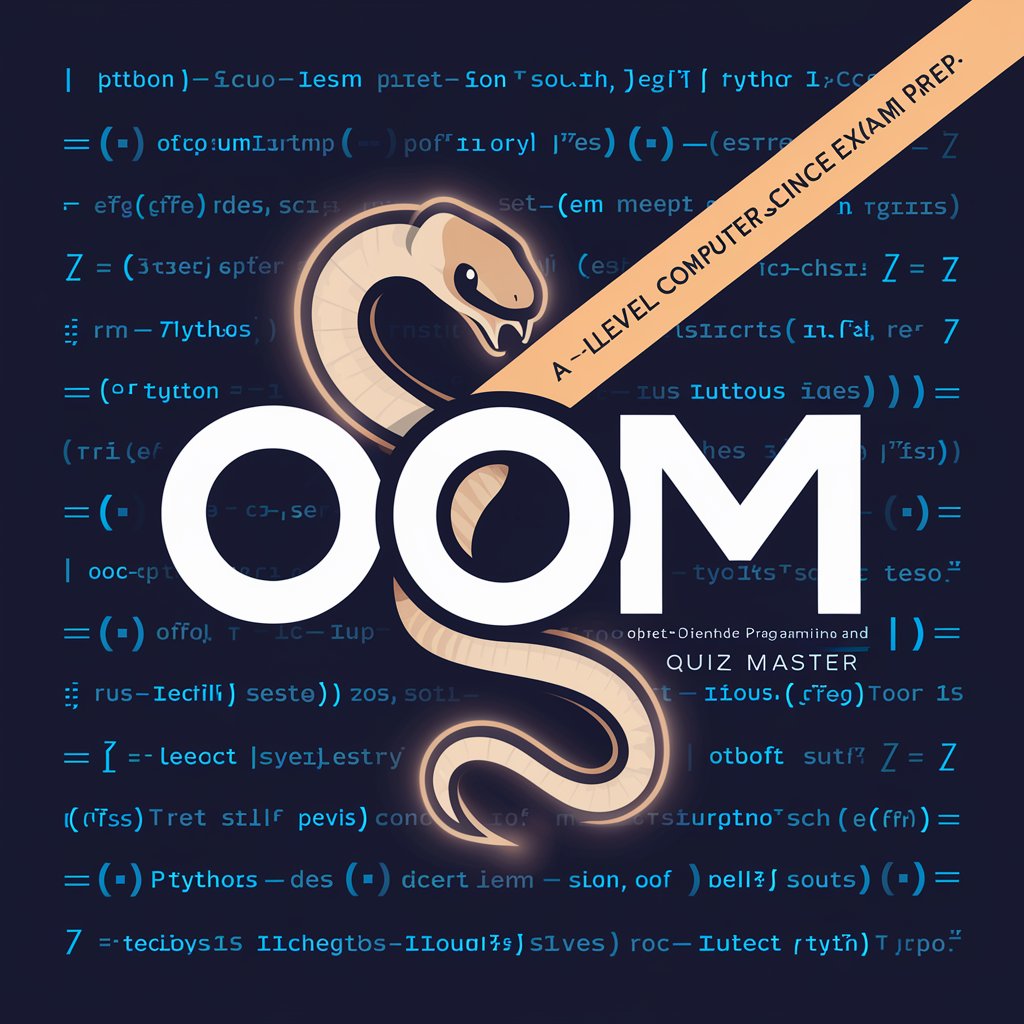
ScalpAki
Tailored trading strategies, powered by AI
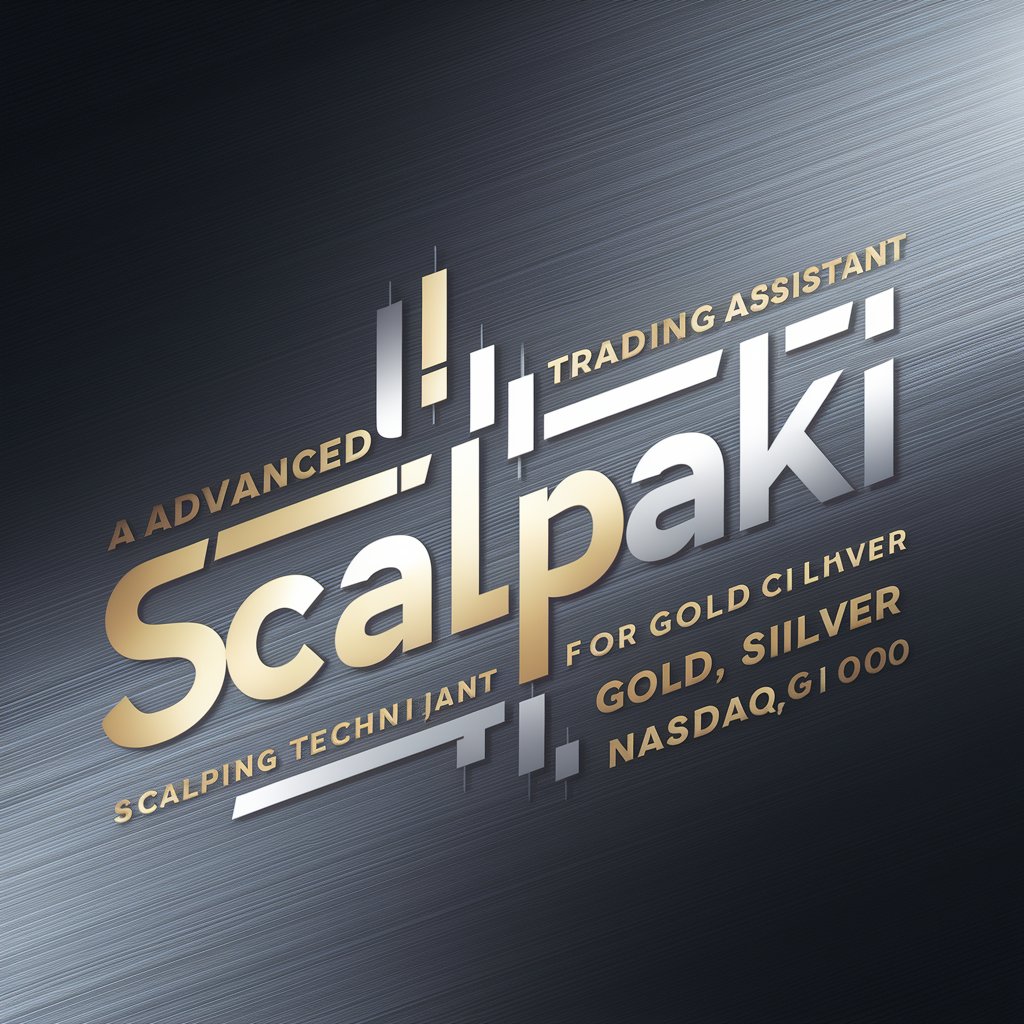
Home Assistant Expert
AI-powered home automation advisor.

Bash Buddy
Crafting Joyful Celebrations with AI

Super Bash Bro
AI-Powered Linux Scripting Assistant

Bash Code Helper
Elevating Bash scripts with AI-powered insights.

Bash Function Builder
Automate with AI-powered Bash scripts
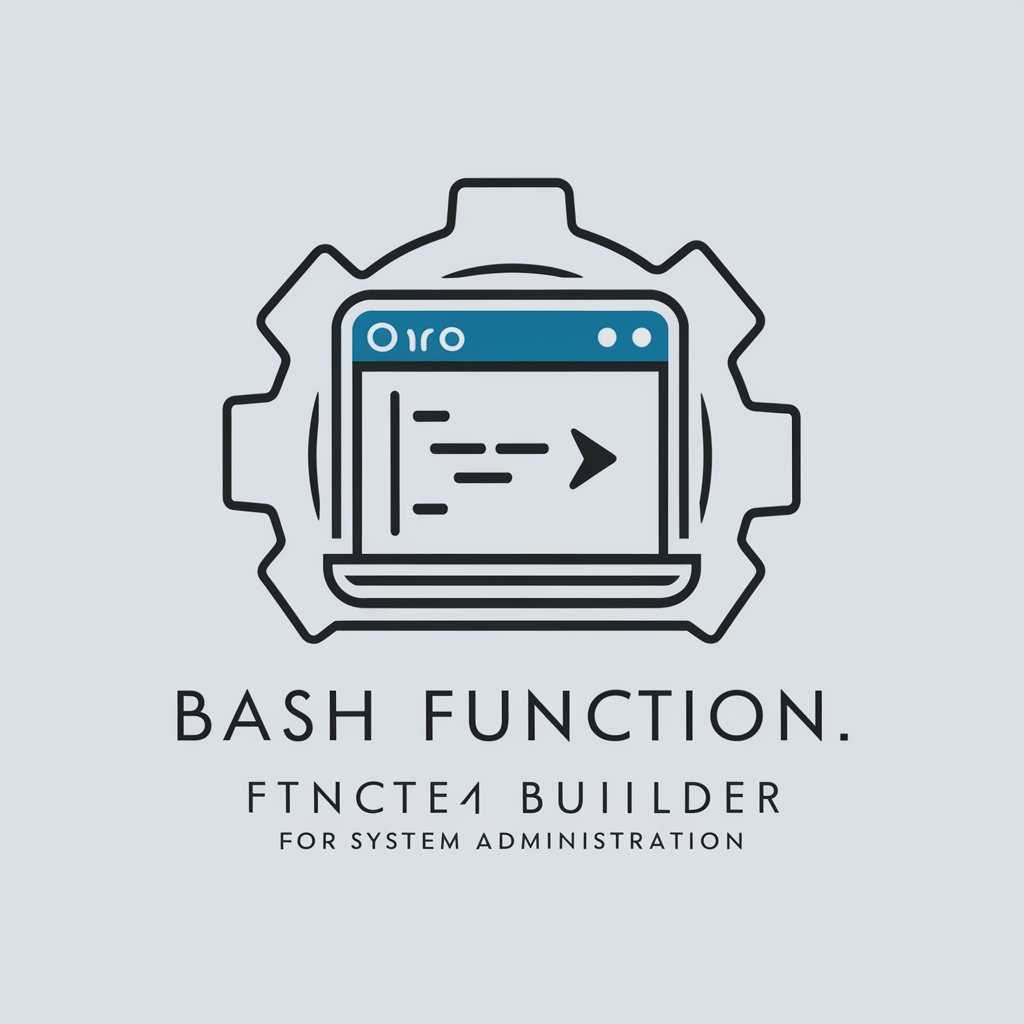
Bash Helper
Elevate your Bash scripting with AI-powered guidance.

HHS AI
Decoding Health Policies with AI

Frequently Asked Questions about Bash Helper
What is Bash Helper?
Bash Helper is an AI tool designed to assist users with Bash scripting. It provides explanations, command usage, and problem-solving assistance tailored to beginners and intermediate users.
Can Bash Helper execute commands on my computer?
No, Bash Helper does not execute commands. It is designed to provide guidance and code examples that you can manually input into your own terminal.
How does Bash Helper assist with learning Bash?
Bash Helper offers detailed explanations and practical examples of Bash commands and scripts, helping you understand and learn Bash scripting effectively.
Is Bash Helper suitable for advanced users?
While primarily geared towards beginners and intermediate users, advanced users can use Bash Helper for quick references or refreshing their knowledge on specific commands.
How can I get the most out of using Bash Helper?
To maximize your experience, come prepared with specific questions or scenarios and apply the provided solutions and advice in a real or simulated environment to see their effects firsthand.
