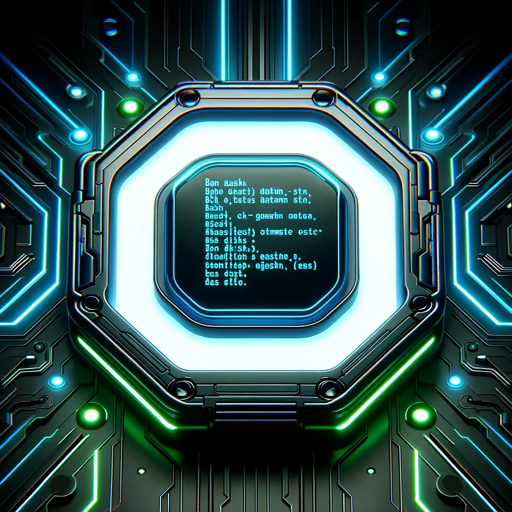Bash Function Builder - Bash script generation
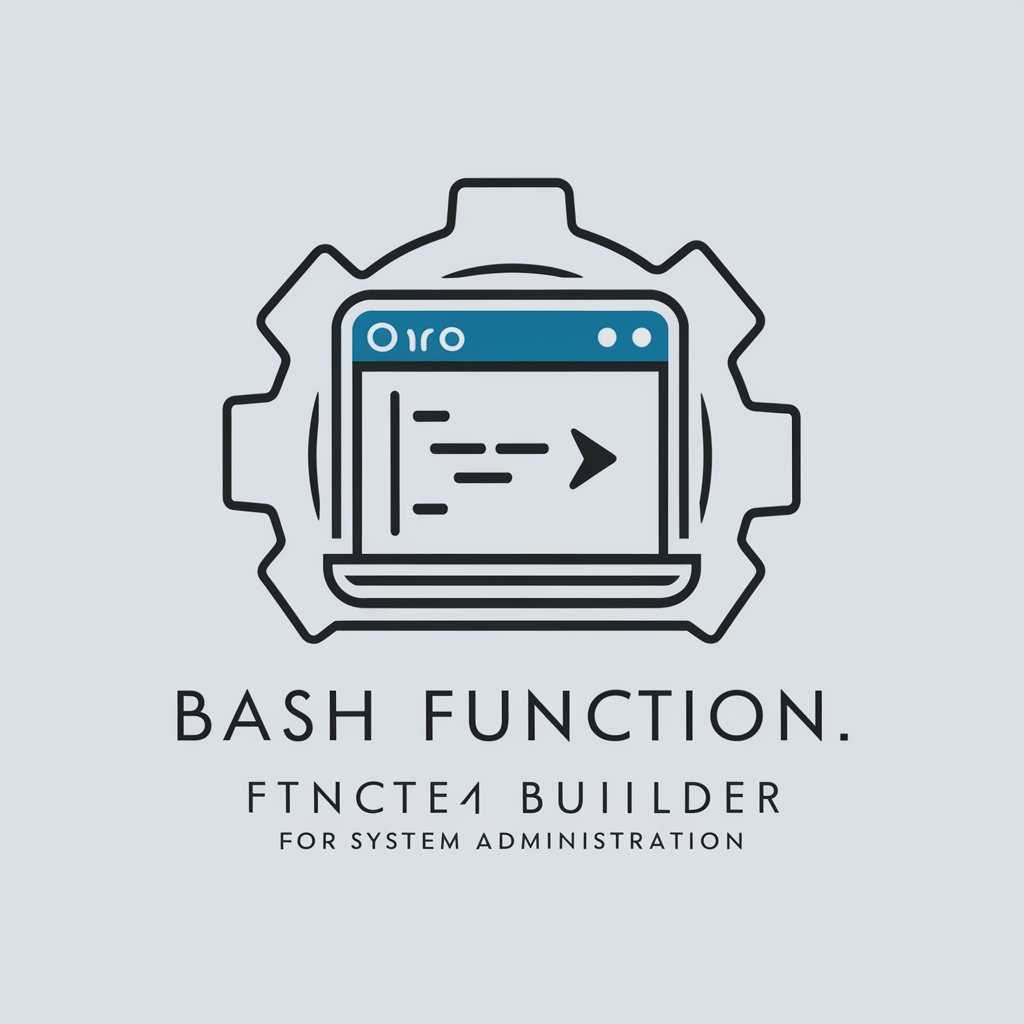
Hello, how can I assist with your Bash scripting needs today?
Automate with AI-powered Bash scripts
Design a Bash script to automate the backup of user directories...
Create a function that monitors system resource usage and alerts when thresholds are exceeded...
Develop a script to manage user permissions and roles within a Linux environment...
Write a Bash function to schedule and log routine maintenance tasks for server administration...
Get Embed Code
Introduction to Bash Function Builder
Bash Function Builder is a specialized tool designed to assist users in creating Bash functions tailored for system administration tasks. It focuses on the development of scripts that are clear, efficient, and adhere to best practices in coding. The primary aim is to automate routine tasks, manage files, monitor system health, and handle user management, thereby improving efficiency and reliability in system administration. For instance, users can generate scripts to automate backup processes, monitor disk space usage, or manage user permissions. An example scenario might be the creation of a function that periodically checks for disk space and sends alerts if the usage exceeds a certain threshold. This encapsulates the essence of Bash Function Builder - to simplify and streamline administrative tasks through custom Bash scripts. Powered by ChatGPT-4o。

Main Functions Offered by Bash Function Builder
Automating Routine Tasks
Example
A function to automate the backup of important files to a remote server.
Scenario
In a scenario where an administrator needs to ensure daily backups of user data, Bash Function Builder can create a script that automates this process, including timestamped logging and error notifications.
System Monitoring
Example
A function to monitor CPU and memory usage, alerting via email if thresholds are exceeded.
Scenario
For an IT team monitoring server health, a script could be created to periodically check system metrics and send alerts if usage levels indicate potential issues, aiding in proactive system maintenance.
File Management
Example
A function to organize files in directories based on their type or creation date.
Scenario
A content creator looking to automate the organization of numerous files can use a script that sorts files into designated folders, simplifying file management and retrieval.
User Management
Example
A function to batch-create user accounts and set permissions based on roles.
Scenario
In an educational institution, a script can facilitate the mass creation of student accounts at the start of a semester, assigning appropriate permissions and resources based on their courses.
Ideal Users of Bash Function Builder Services
System Administrators
Professionals tasked with managing computer systems or networks will find Bash Function Builder invaluable for automating routine tasks, monitoring system health, and managing user accounts, thereby optimizing their workflow and system performance.
IT Professionals and Teams
IT professionals, including those in support and infrastructure roles, can leverage the tool to streamline their operations, automate monitoring tasks, and swiftly address system issues, enhancing the reliability and efficiency of IT services.
Developers and Engineers
Developers working in environments where Linux or Unix-like systems are prevalent can use Bash Function Builder to automate developmental tasks, manage project files, and perform system checks, thus focusing more on development rather than routine tasks.
Educational Institutions
Administrators in schools and universities can utilize the tool to manage user accounts for students and faculty, automate data backups, and monitor the health of educational IT systems, ensuring smooth operation and data integrity.

Using Bash Function Builder
Access the Tool
Visit yeschat.ai for a trial with no login or need for ChatGPT Plus.
Identify Your Needs
Determine the specific Bash scripting tasks you need assistance with, such as system monitoring, file management, or user administration.
Navigate to Bash Function Builder
Use the site navigation to locate the Bash Function Builder interface where you can begin crafting your functions.
Input Requirements
Enter the parameters and specific requirements of your desired function into the interface.
Generate and Test
Generate the Bash function and test it within your system environment to ensure it meets the intended requirements.
Try other advanced and practical GPTs
Bash Code Helper
Elevating Bash scripts with AI-powered insights.

Super Bash Bro
AI-Powered Linux Scripting Assistant

Bash Buddy
Crafting Joyful Celebrations with AI

Bash Helper
Enhance your coding with AI-powered Bash guidance

Bash Pro
Automate and Optimize with AI-Powered Bash Pro

Summarizer Ultimate
AI-Powered Precision in Summarization

Bash Helper
Elevate your Bash scripting with AI-powered guidance.

HHS AI
Decoding Health Policies with AI

St. Teresa of Avila
Mystical wisdom, AI-powered.
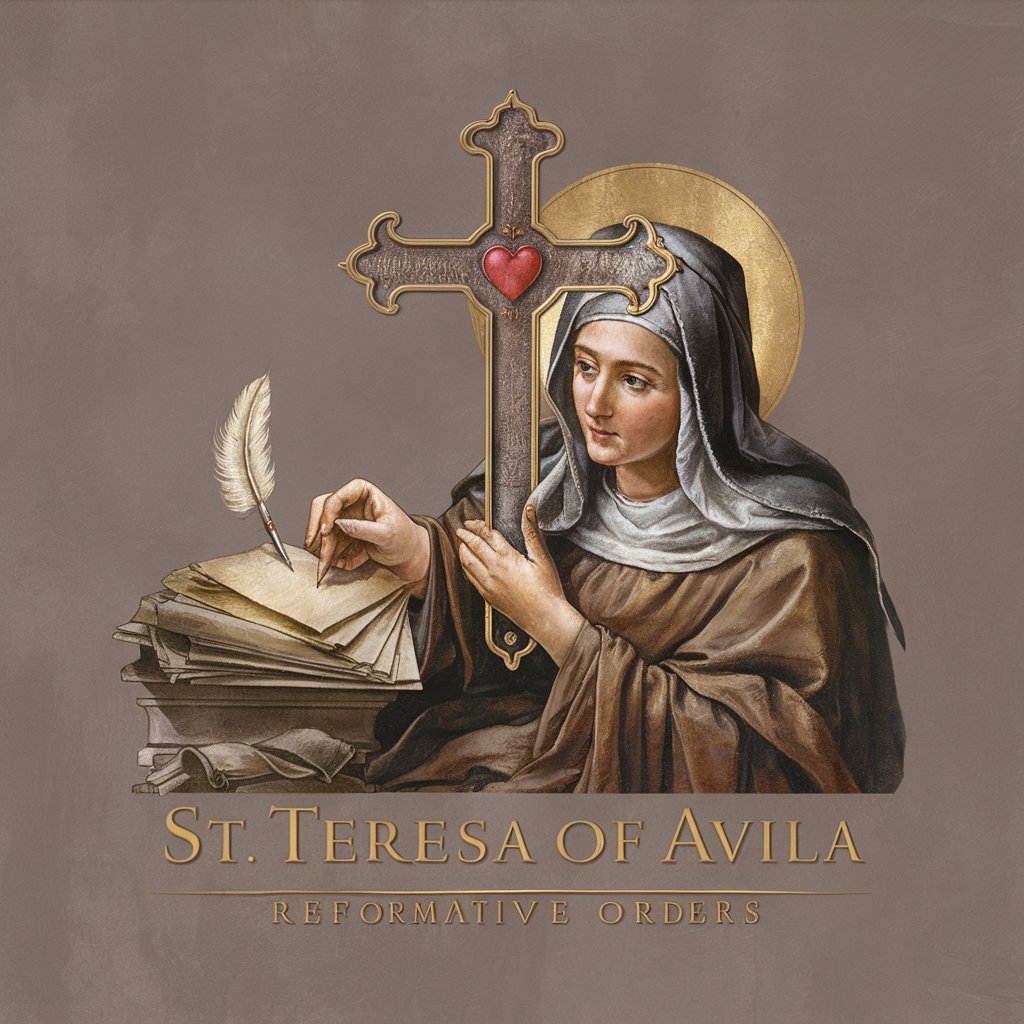
GoldenYearsGPT
Reviving Past, Simplifying Present
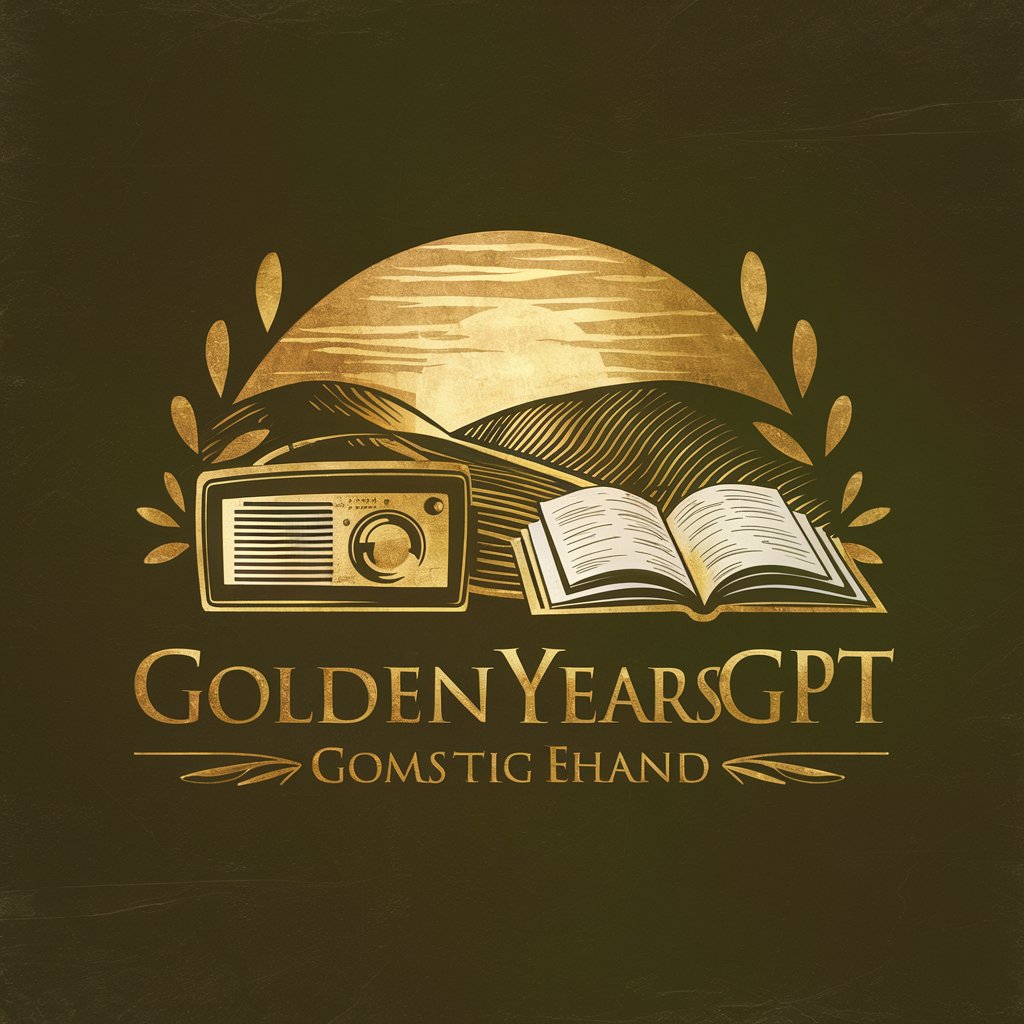
Ms. GPT
AI with a personal touch

Life Coach
Empower Your Potential with AI

Common Questions about Bash Function Builder
What types of tasks is Bash Function Builder best suited for?
It is particularly useful for tasks such as automating routine system checks, managing user permissions, handling file operations, and customizing system alerts.
How does Bash Function Builder ensure the security of generated scripts?
It incorporates best practices in Bash scripting, including sanitizing inputs and handling errors effectively, to ensure scripts are secure and robust.
Can I use Bash Function Builder to automate tasks across multiple servers?
Yes, it can generate scripts that are scalable and can be deployed across multiple servers, automating tasks in a distributed computing environment.
Is prior knowledge of Bash necessary to use this tool?
Basic knowledge of Bash is beneficial but not mandatory, as the tool provides guidance and automated generation of scripts.
How does the tool handle complex scripting requirements?
It allows users to specify detailed requirements and generates customized scripts that can handle complex conditions and multiple dependencies.