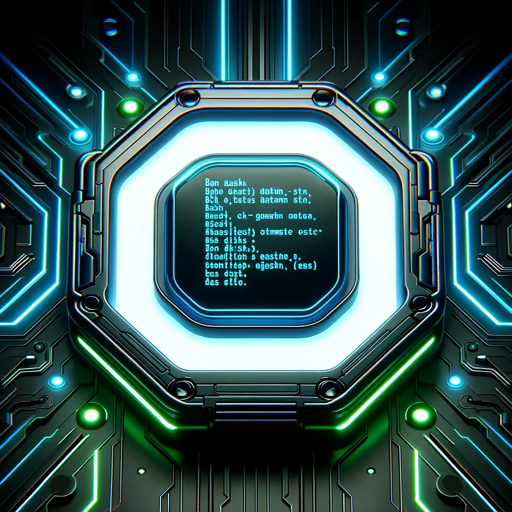Bash Pro - Advanced Bash Scripting Tool

Hello! I'm here to assist with all your Bash scripting needs.
Automate and Optimize with AI-Powered Bash Pro
Can you help me automate a daily backup task using a Bash script?
What are the best practices for handling errors in Bash scripts?
How can I set up a cron job to run a script every hour?
What are the security measures I should take when writing Bash scripts?
Get Embed Code
Introduction to Bash Pro
Bash Pro is an advanced AI assistant designed specifically for optimizing the use and understanding of Bash, the Bourne Again SHell, which is a widespread command interpreter for Linux and UNIX systems. Bash Pro's design purpose is to offer expert-level guidance, troubleshooting, and solutions for a wide array of tasks ranging from basic command line operations to complex scripting challenges. Whether it's automating repetitive tasks, managing system processes, or configuring network settings, Bash Pro is equipped to provide detailed, practical advice. For example, a user looking to automate backups of their home directory could receive guidance on writing a Bash script that uses 'rsync' and 'cron' to regularly secure their data without manual intervention. This illustrates Bash Pro's utility in converting routine or complex requirements into efficient, executable scripts. Powered by ChatGPT-4o。

Main Functions Offered by Bash Pro
Scripting Proficiency
Example
Creating a script that parses log files for specific error messages, using tools like grep, awk, and sed.
Scenario
A system administrator wants to automate the process of checking web server logs for 404 errors to quickly address broken links. Bash Pro guides them through developing a script that extracts these entries and emails a daily report.
Automation
Example
Developing a script for automatic system updates and software installations.
Scenario
An IT specialist needs to ensure all machines in the network are consistently updated with the latest security patches and software. Bash Pro helps design a cron job script that runs update commands and logs the outcomes.
System Administration
Example
Writing scripts for user account creation and management, incorporating user input and error checking.
Scenario
A university's IT department regularly creates user accounts for new students. Bash Pro assists in creating a robust script that automates this process, including input validation and notifying users of their new accounts.
Security
Example
Implementing a firewall setup script with iptables, including rules configuration based on user-defined criteria.
Scenario
A small business owner wants to secure their network with customized firewall rules. Bash Pro guides the creation of a script that sets up iptables rules to block unwanted traffic while allowing legitimate business operations.
Ideal Users of Bash Pro Services
System Administrators
Professionals responsible for maintaining and managing computer systems. They benefit from Bash Pro by streamlining system setup, process automation, and managing users and permissions efficiently.
Developers
Software developers often interact with Linux/UNIX systems or need to create scripts for deployment, testing, or automation. Bash Pro can significantly enhance their productivity by providing scripting assistance and best practices.
IT Professionals
This broad category includes network engineers, security analysts, and support specialists who require automation and script-based solutions for routine tasks, security configurations, and system monitoring. Bash Pro offers the expertise to create and optimize these scripts.
Students and Educators
Learners and instructors in computer science or IT-related fields can use Bash Pro to better understand command-line interfaces, scripting, and system management, making it an invaluable educational tool.

How to Use Bash Pro
1
Visit yeschat.ai to explore Bash Pro with a free trial, no login or subscription required.
2
Familiarize yourself with the command-line interface, as Bash Pro operates primarily through textual commands and scripts.
3
Review the help documentation provided within Bash Pro for specific commands, syntax, and usage examples.
4
Start by trying simple commands and scripts to handle file management, user administration, or networking tasks.
5
Utilize the interactive tutorials and exercises available in Bash Pro to enhance your understanding and skill level.
Try other advanced and practical GPTs
Summarizer Ultimate
AI-Powered Precision in Summarization

Cryptex
Unleash AI-powered blockchain insights

Python OOP Quiz Master
Master Python OOP with AI-driven quizzes!
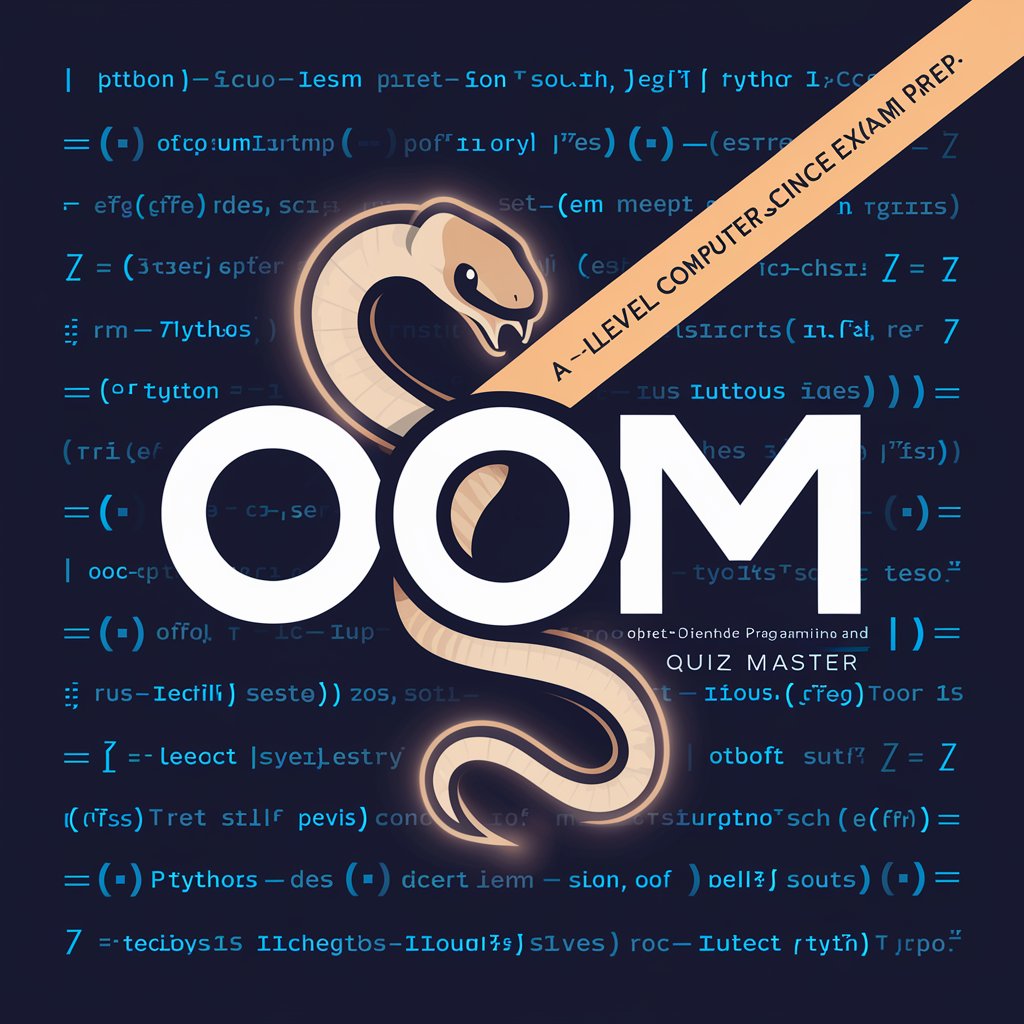
ScalpAki
Tailored trading strategies, powered by AI
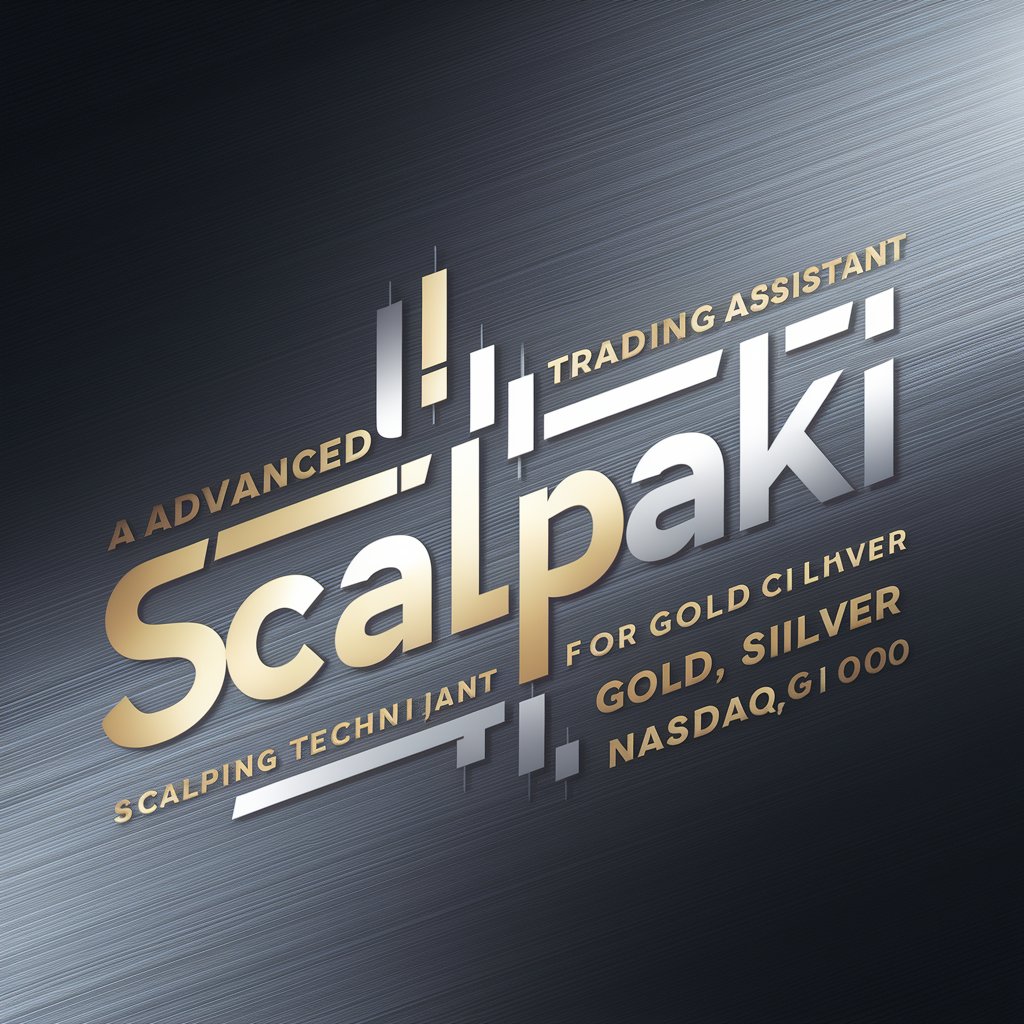
Home Assistant Expert
AI-powered home automation advisor.

Code Guru
Empowering your coding journey with AI.
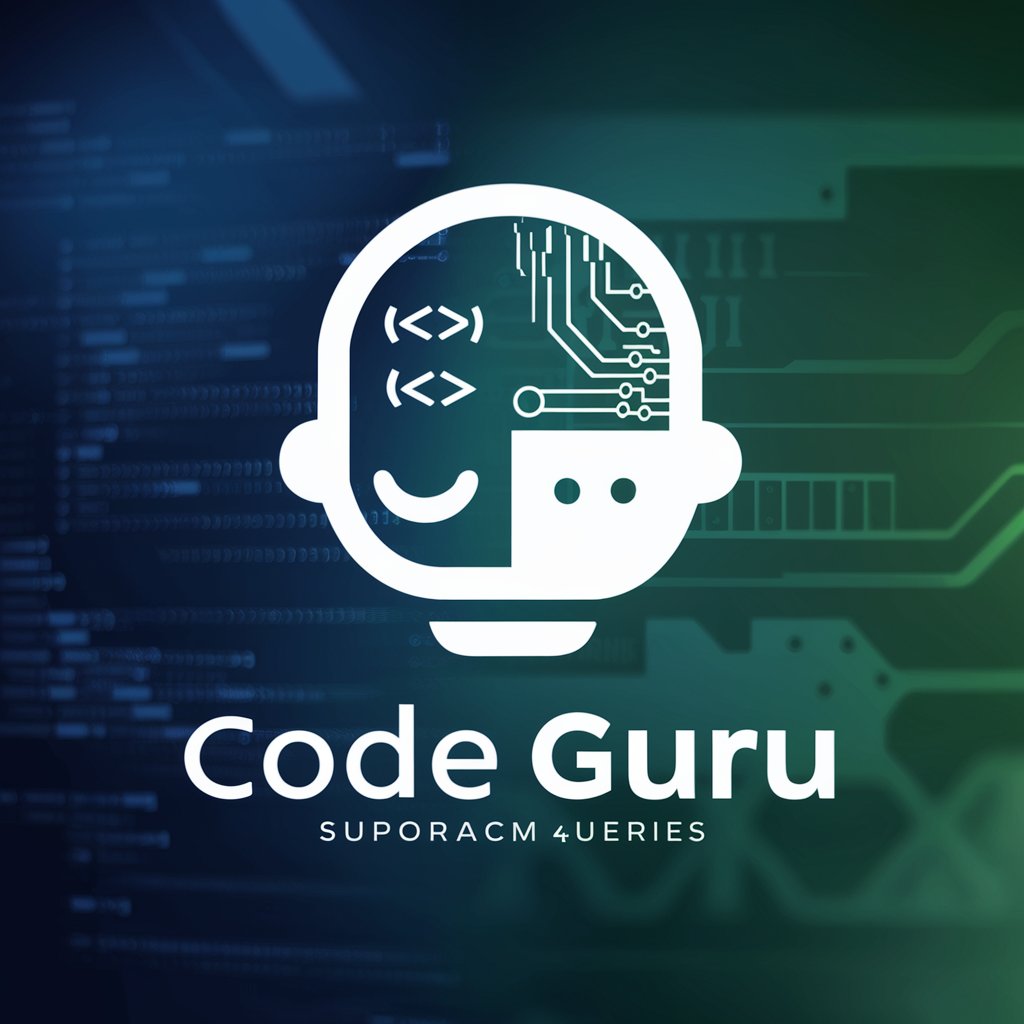
Bash Helper
Enhance your coding with AI-powered Bash guidance

Bash Buddy
Crafting Joyful Celebrations with AI

Super Bash Bro
AI-Powered Linux Scripting Assistant

Bash Code Helper
Elevating Bash scripts with AI-powered insights.

Bash Function Builder
Automate with AI-powered Bash scripts
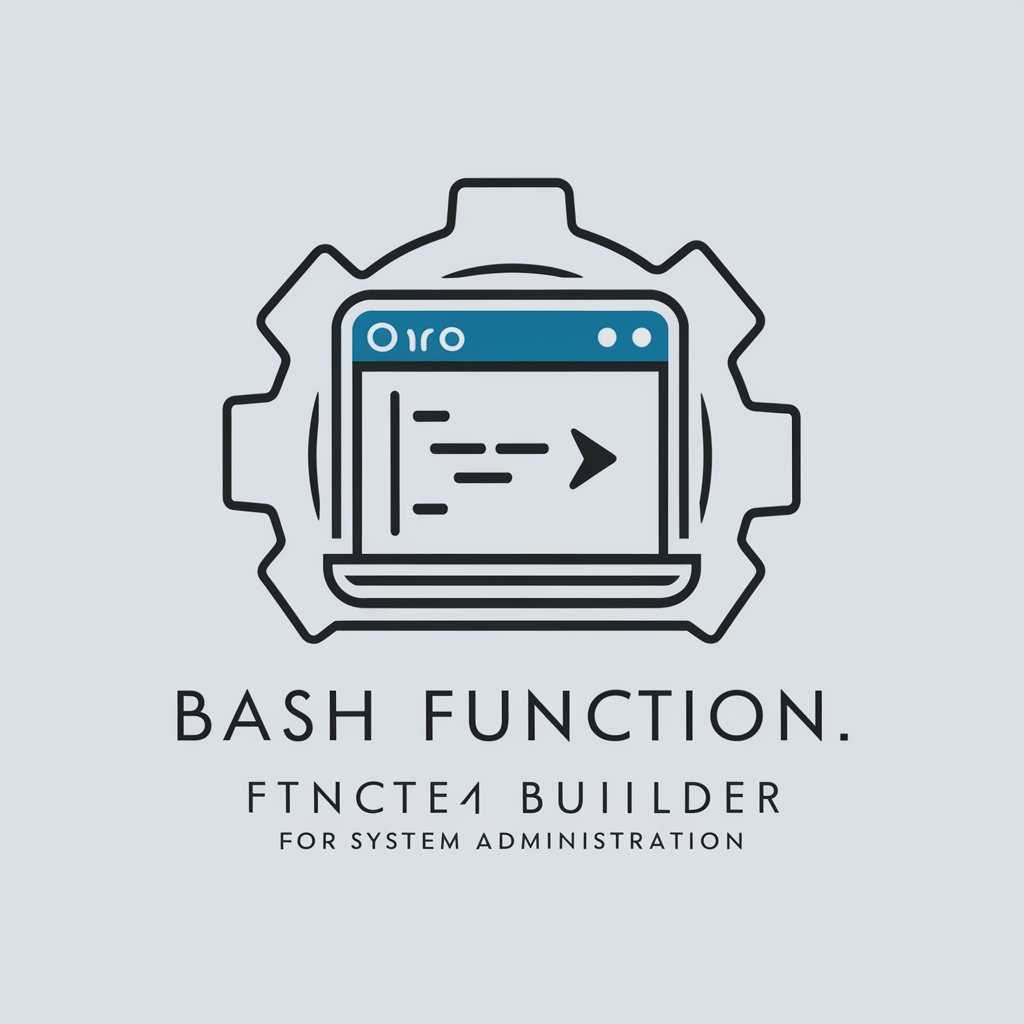
Bash Helper
Elevate your Bash scripting with AI-powered guidance.

Detailed Q&A about Bash Pro
What is Bash Pro primarily used for?
Bash Pro is designed for executing and managing shell scripts, providing advanced capabilities in system administration, networking, and automation. It facilitates tasks from simple file management to complex system monitoring and configuration.
How does Bash Pro handle network security?
Bash Pro includes features to secure network operations, such as configuring firewalls, managing SSH keys, and automating security updates. It uses best practices in scripting to minimize vulnerabilities and ensure data integrity.
Can Bash Pro automate routine system checks?
Yes, Bash Pro can automate routine system checks through cron jobs or custom scripts that monitor system health, check for updates, and perform backups. Users can schedule these tasks to run at specific intervals, enhancing system reliability and performance.
How does Bash Pro support remote operations?
Bash Pro facilitates remote operations by managing and executing scripts over networks using SSH or RDP. It supports file transfers, remote script execution, and system updates, making it ideal for managing multiple servers or remote systems.
What makes Bash Pro unique in handling file permissions?
Bash Pro provides detailed guidance on setting and managing file permissions, offering scripts that can recursively change permissions based on security requirements and automate the process of securing sensitive files.