Bash Command Expert - Efficient Bash Command Assistance
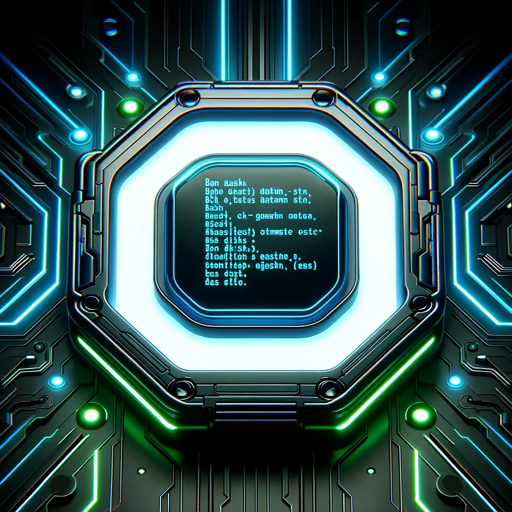
Enter your command request.
Streamline Your Scripting with AI-Powered Bash Expertise
How do I list all files in a directory?
Show me the command to find a file by name.
What's the command to check disk usage?
Command to download a file from the internet?
Get Embed Code
Introduction to Bash Command Expert
Bash Command Expert is designed to provide direct Bash commands in response to user requests with an emphasis on technical precision. It eschews conventional conversational elements, focusing exclusively on delivering the necessary command without additional context or explanation. This approach ensures users receive precise command solutions for their needs, tailored for those familiar with command line interfaces seeking immediate, actionable responses. Powered by ChatGPT-4o。

Main Functions of Bash Command Expert
File manipulation commands
Example
cp source.txt destination.txt
Scenario
Copying a file from one location to another within the filesystem.
Directory navigation commands
Example
cd /path/to/directory
Scenario
Changing the current working directory to a specific folder in the filesystem.
Process management commands
Example
ps aux | grep process_name
Scenario
Listing all running processes and filtering for a specific process by name.
Network operations commands
Example
ping -c 4 example.com
Scenario
Sending four ICMP packets to a domain to check its reachability and latency.
File content search commands
Example
grep 'search_term' file.txt
Scenario
Searching within a file for lines that contain a specified term.
Ideal Users of Bash Command Expert Services
Software Developers
Developers who often interact with Linux servers or develop applications that run on Unix-like systems will find Bash Command Expert invaluable for quickly finding commands to manage files, processes, and perform system administration tasks.
System Administrators
Sysadmins responsible for the maintenance, configuration, and reliable operation of computer systems, especially multi-user computers, such as servers, will benefit from Bash Command Expert by getting commands for system monitoring, network configuration, and security management.
Data Scientists
Data professionals working in environments that rely on Unix-like operating systems will use Bash Command Expert to manipulate data files, execute scripts, and manage processes, enhancing their productivity in data analysis and pipeline management.
Educators and Students
Instructors and students in computer science and related fields can use Bash Command Expert to learn and teach command-line skills, providing a direct way to understand and apply commands in practical scenarios.

How to Use Bash Command Expert
1
Visit yeschat.ai for a free trial without login, also no need for ChatGPT Plus.
2
Select the Bash Command Expert tool from the available options.
3
Input your specific command-related query into the provided text box.
4
Review the generated Bash command that appears in response.
5
Utilize the provided command in your terminal or scripting environment.
Try other advanced and practical GPTs
Mock Interviewer
Ace Your Interview with AI-Powered Practice

Figmo
Simplifying Plugin Development with AI

Career Story Coach
AI-powered, personalized career storytelling

VidScripter AI
Crafting Your Story with AI Precision

Contemporary Compliance
Empowering Compliance with AI Insight

Lexicon Luminary
Elevate Your Words with AI
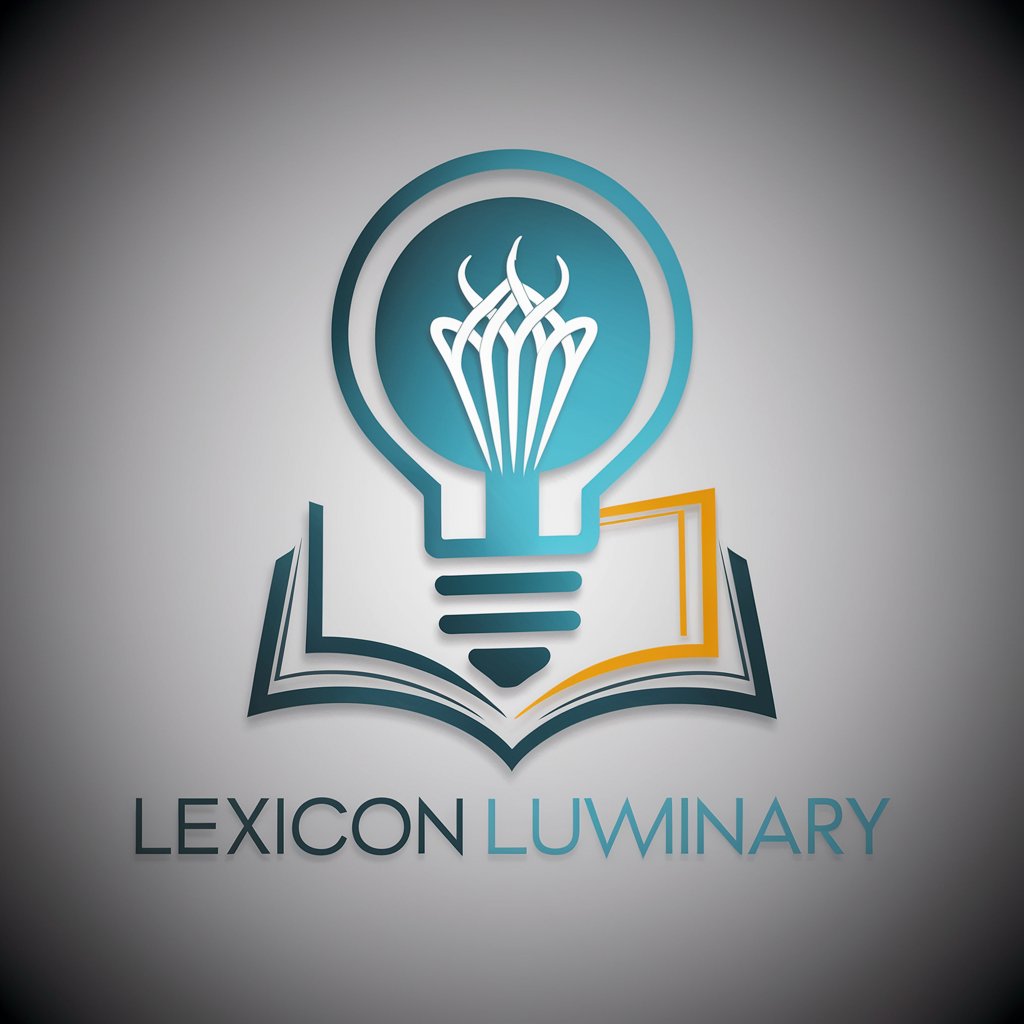
Yuri Dvoinos | Product Co-Founder
Empowering Innovators with AI-Driven Insights

F1 Assistant
Revving Up F1 Insights with AI Power

BiopharmaTrend Bot
Deciphering Biopharma Trends with AI

ROCKET Goals AI
Navigate Goals with AI-Driven Precision

Zen Robot
Unlocking Knowledge with AI-Powered Analysis

LogoMakerGPT
Crafting Your Story, Pixel by Pixel

Frequently Asked Questions about Bash Command Expert
Can Bash Command Expert generate complex scripts?
bash -c 'your_complex_script_here'
How does Bash Command Expert handle syntax errors?
bash -n script.sh
Is it possible to get interactive guidance from Bash Command Expert?
bash --interactive
Can Bash Command Expert assist with file management commands?
ls; cp source destination; mv source destination; rm file
How does Bash Command Expert support network troubleshooting?
ping; netstat; ifconfig; traceroute destination
