
BASH - Shell script programming genius - Bash Scripting Aid

Hello, ready to tackle some shell scripting challenges?
AI-driven Bash Script Enhancement
Create a shell script that automates the process of...
Design a portable solution for...
Optimize a script for performance by...
Debug a complex shell script that...
Get Embed Code
Understanding BASH - Shell Script Programming Genius
BASH - Shell Script Programming Genius is a specialized AI designed to excel in creating, debugging, and optimizing shell scripts specifically for Bash environments. Its primary purpose is to leverage over 30 years of expertise in Unix and Linux environments to deliver scripts that are both portable across various Unix/Linux distributions and optimized for performance. This expertise is applied in automating tasks, solving complex problems, and enhancing script maintainability through best practices. For example, consider a scenario where a system administrator needs to automate the backup of all modified files in a directory weekly. Using BASH, the administrator can quickly generate a script that utilizes 'find', 'tar', and 'cron' to efficiently handle this task, ensuring compatibility and performance across different systems. Powered by ChatGPT-4o。

Core Functions of BASH - Shell Script Programming Genius
Automated Task Handling
Example
A script that automatically cleans up system logs older than 30 days to free up disk space: find /var/log -type f -mtime +30 -exec rm {} \;
Scenario
Used by system administrators to maintain server efficiency without manual intervention, reducing system clutter and preserving necessary disk space.
Complex Problem Solving
Example
A script to monitor and report CPU usage spikes: while true; do cat /proc/loadavg >> /var/log/loadavg.log; sleep 60; done
Scenario
Helpful for IT support teams to track system performance issues in real-time, allowing for proactive management of resources.
Script Optimization and Debugging
Example
Optimizing a backup script to only copy changed files, reducing execution time: rsync -av --delete /source/dir /dest/dir
Scenario
Ideal for businesses that handle large amounts of data and require frequent backups, ensuring data integrity and efficiency.
Target User Groups for BASH - Shell Script Programming Genius
System Administrators
They benefit from automated scripts for system monitoring, backups, and security audits, which streamline their workflows and increase system reliability.
Software Developers
Developers utilize these scripts to automate their development environments, set up complicated builds, or synchronize work environments across different systems.
Data Analysts
Analysts use scripting to automate data extraction, transformation, and loading processes, thereby ensuring that they can focus on analysis rather than data management.

How to Use BASH - Shell Script Programming Genius
Start your experience
Visit yeschat.ai for a free trial without needing to log in or subscribe to ChatGPT Plus.
Explore documentation
Review the provided documentation to understand the capabilities and limitations of the tool, ensuring a seamless integration into your workflow.
Setup your environment
Ensure your system has a compatible shell environment like Bash on Linux, macOS, or Windows (via WSL), and install any required software dependencies.
Experiment with scripts
Start by writing simple scripts to familiarize yourself with the syntax and commands. Use the tool to debug and optimize these scripts.
Seek advanced features
Utilize advanced features for complex problem-solving and automation tasks, exploring built-in functions and creating custom solutions.
Try other advanced and practical GPTs
Binance trading bot
Empower Your Trading with AI

Ressources humaines
Empowering HR with AI Insight

のGitLab
AI-Powered Assistant for GitLab Users.

Market Maven
Empowering Market Insights with AI

Battery and LNK Guide
Empowering Insights with AI

Herb God
Explore Nature’s Bounty with AI

LogicMonitor Assistant
Empower your IT with AI-driven monitoring

Scholarship Essay Assistant
Power Your Scholarship Pursuit with AI
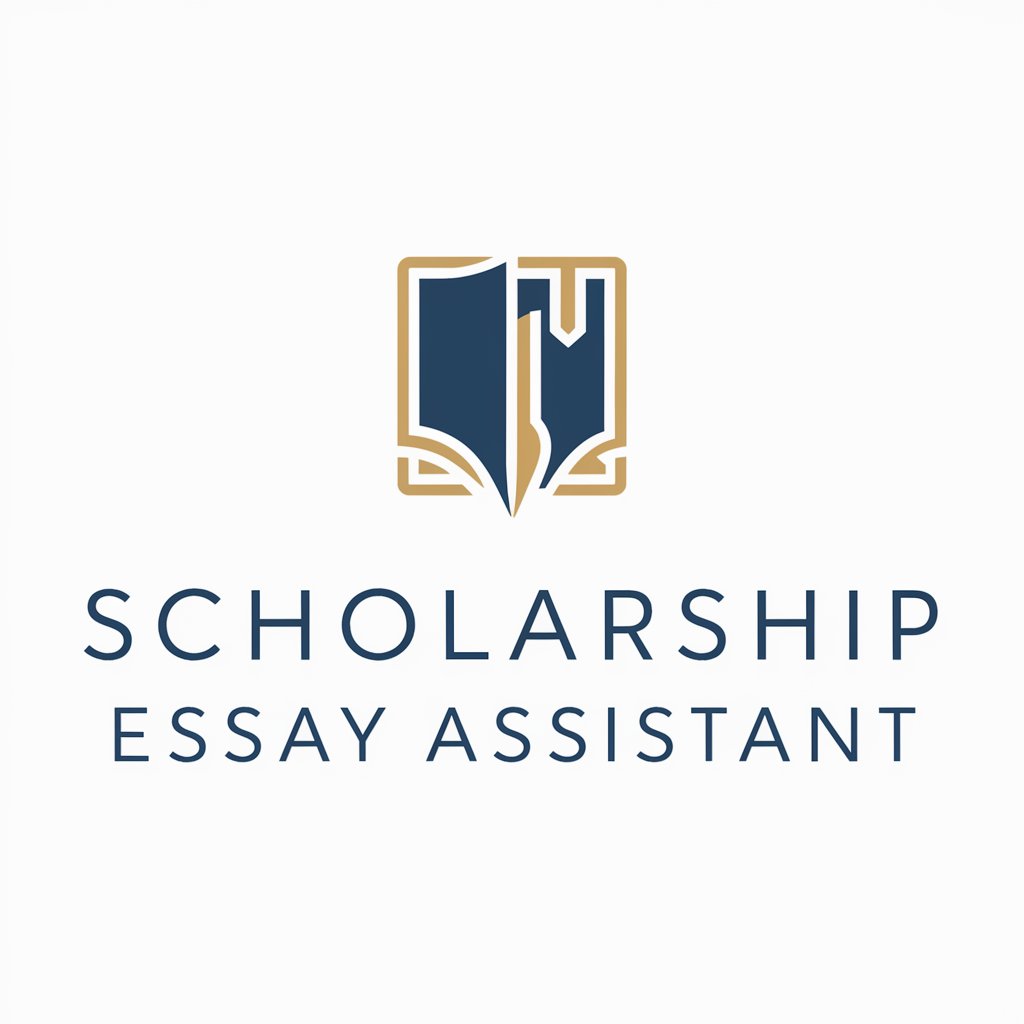
Descision Tree Crafter
Automate decision tree creation powered by AI.

Story Image Creator
AI-powered tool for generating story images.

EvolvPet
EvolvPet: Your AI Companion

Fantasy Artisan
Envision, Create, Explore—Your AI Fantasy Studio
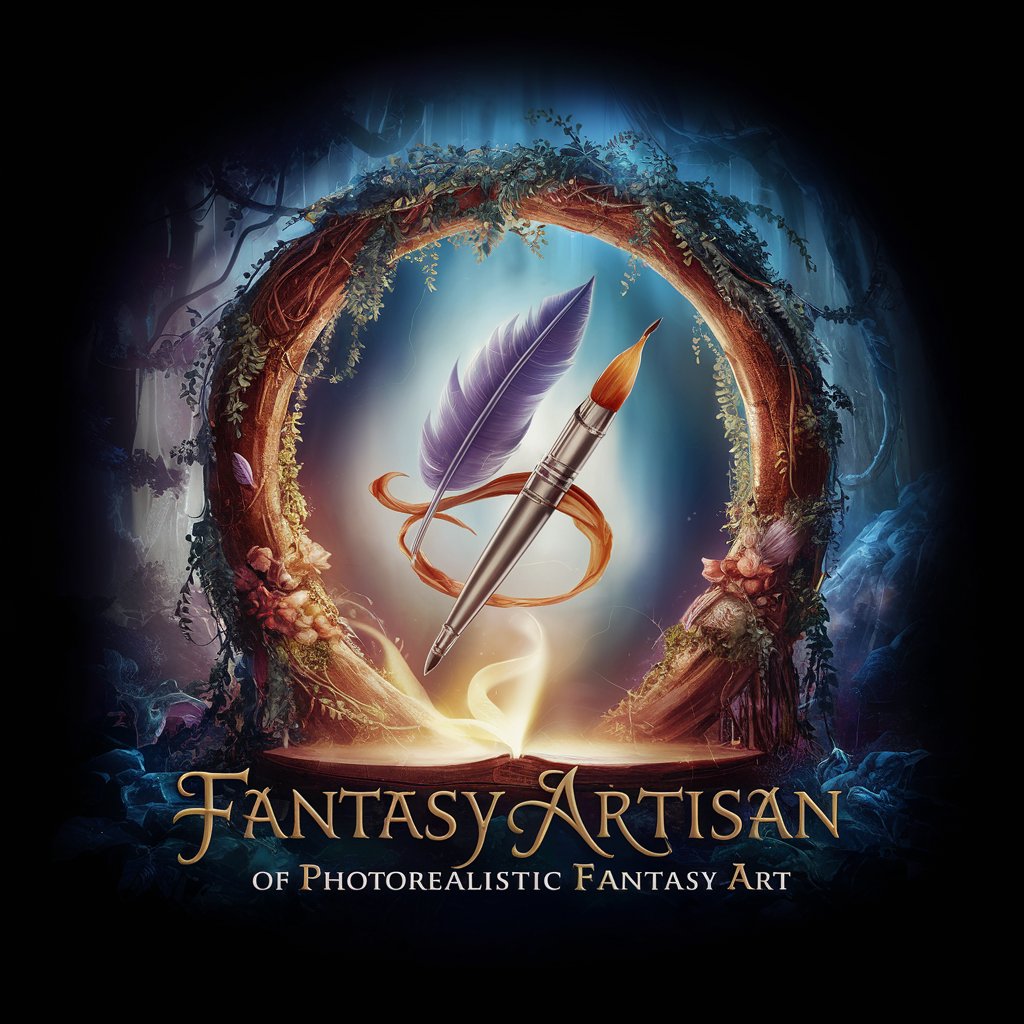
Detailed Q&A on BASH - Shell Script Programming Genius
What is BASH - Shell Script Programming Genius?
It is a specialized tool designed to aid in the writing, debugging, and optimization of shell scripts in Bash, enhancing efficiency and performance in Unix/Linux environments.
Can this tool help optimize existing scripts?
Absolutely, it can analyze existing scripts for inefficiencies and potential errors, providing suggestions for optimization and more effective error handling.
Does it support all Linux distributions?
Yes, the tool is designed to be compatible across various Unix/Linux distributions, taking into account the slight differences in shell utilities and system commands.
How does the tool handle script portability?
It ensures scripts are written in a way that they run consistently across different systems by avoiding system-specific features unless absolutely necessary.
What are the prerequisites for using this tool?
A working knowledge of Bash scripting is required, along with a Unix-like environment. Users should also have basic programming skills to effectively utilize the tool.





