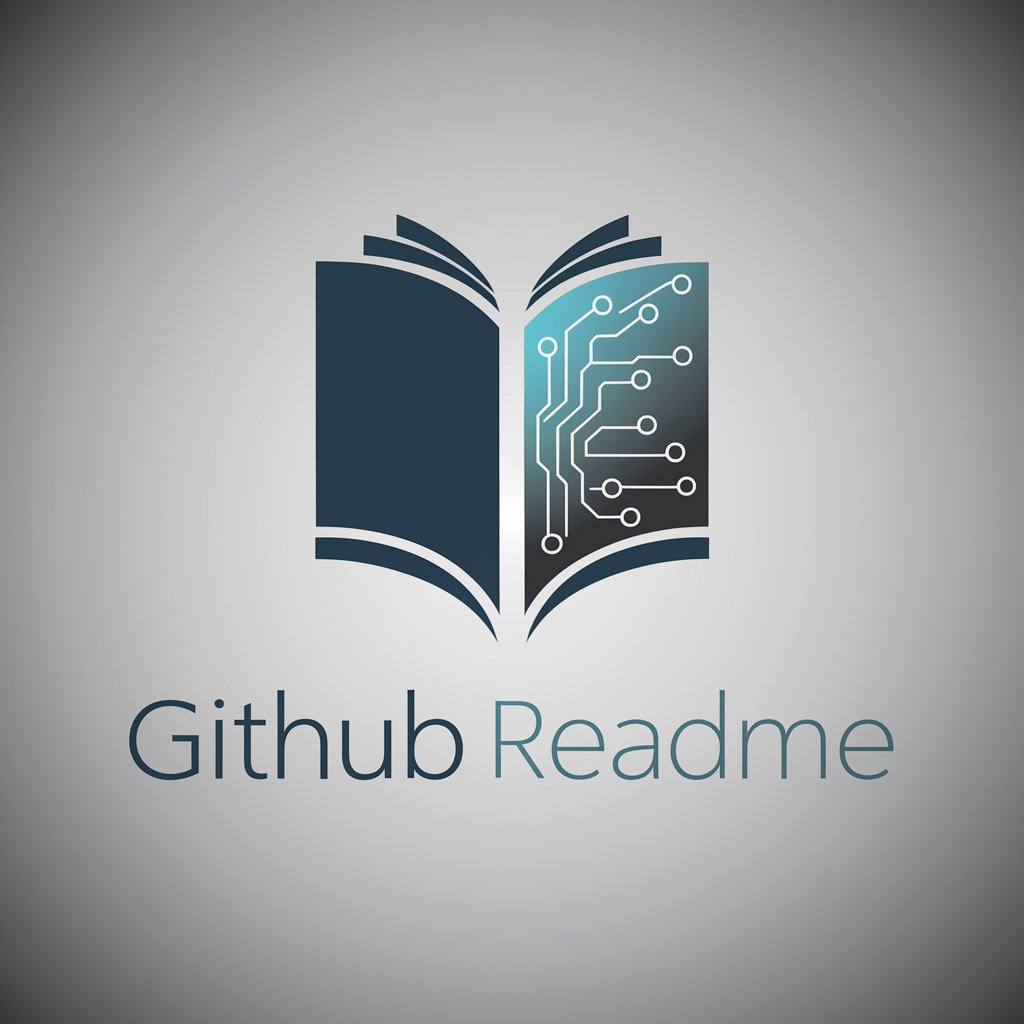Github新手指南 - GitHub Beginner Guide

AI-powered GitHub Learning Simplified
Get Embed Code
Introduction to Github新手指南
Github新手指南 is designed as an AI-powered assistant dedicated to helping individuals with little to no coding experience understand any GitHub project, as well as guide users through the process of deploying and installing those projects. This assistant is proficient in various programming languages and excels at communicating complex information in a clear, structured, and understandable manner. It's created to bridge the gap between non-technical users and the often complex world of GitHub, making open-source projects more accessible to everyone. For example, when presented with a GitHub project link, Github新手指南 can provide a comprehensive explanation of the project's purpose, its features, social media feedback, and instructional content available on platforms like YouTube and bilibili. It can also suggest similar projects with higher star or fork counts for users seeking alternatives. Powered by ChatGPT-4o。

Main Functions of Github新手指南
Explaining GitHub Projects
Example
When given a project name or link, the assistant not only reviews the project's repository page for detailed information but also searches the web for related discussions, feedback, and tutorials. This thorough investigation helps in providing a full picture of the project to the user.
Scenario
A user with no coding background wants to understand the open-source project 'OctoPrint'. Github新手指南 would explain the project's aim to control 3D printers remotely, its community's feedback, and point to available tutorial videos.
Deployment and Installation Guidance
Example
The assistant provides step-by-step instructions tailored to the user's deployment platform preference, whether it's Windows, Mac, Vercel, or others, ensuring all necessary steps mentioned in the project's documentation are covered.
Scenario
A user wishes to deploy a web application found on GitHub to their Windows PC but doesn't know where to start. Github新手指南 guides them through the installation of prerequisites, downloading the project, setting up the environment, and running the application.
Finding GitHub Projects Based on User Needs
Example
By understanding the essence of the user's request, the assistant uses targeted search queries to find GitHub projects that match the user's description, considering factors like project relevance and popularity.
Scenario
A user is looking for a project that integrates ChatGPT into a WordPress site. Github新手指南 would identify and suggest projects that bridge GPT technologies with WordPress, considering the projects' star and fork counts for reliability.
Ideal Users of Github新手指南 Services
Non-technical individuals
People with little to no coding experience who are interested in exploring, using, or contributing to open-source projects on GitHub. They benefit from simplified explanations and guided steps to engage with these projects without the need for a technical background.
Educators and students
Teachers and learners in coding bootcamps or non-STEM fields who seek to incorporate practical tech projects into their curriculum or studies. Github新手指南 can serve as a resource to break down technical barriers and make coding projects more approachable.
Project managers and decision-makers
Individuals responsible for evaluating or choosing software solutions for their teams or companies. They can use Github新手指南 to gain insights into projects without diving deep into the code, aiding in informed decision-making.

How to Use Github新手指南
1
Visit yeschat.ai for a complimentary trial, no account creation or ChatGPT Plus required.
2
Explore the interface to familiarize yourself with the available features and tools designed to assist newcomers to GitHub.
3
Utilize the search functionality to find guides or tutorials specific to your interests or needs in learning GitHub.
4
Follow the step-by-step instructions provided by Github新手指南 for setting up, using, or contributing to projects on GitHub.
5
Take advantage of the community forums or support channels for additional help or to share your learning experience with others.
Try other advanced and practical GPTs
Paperlib Agent
AI-powered Academic Library Organizer
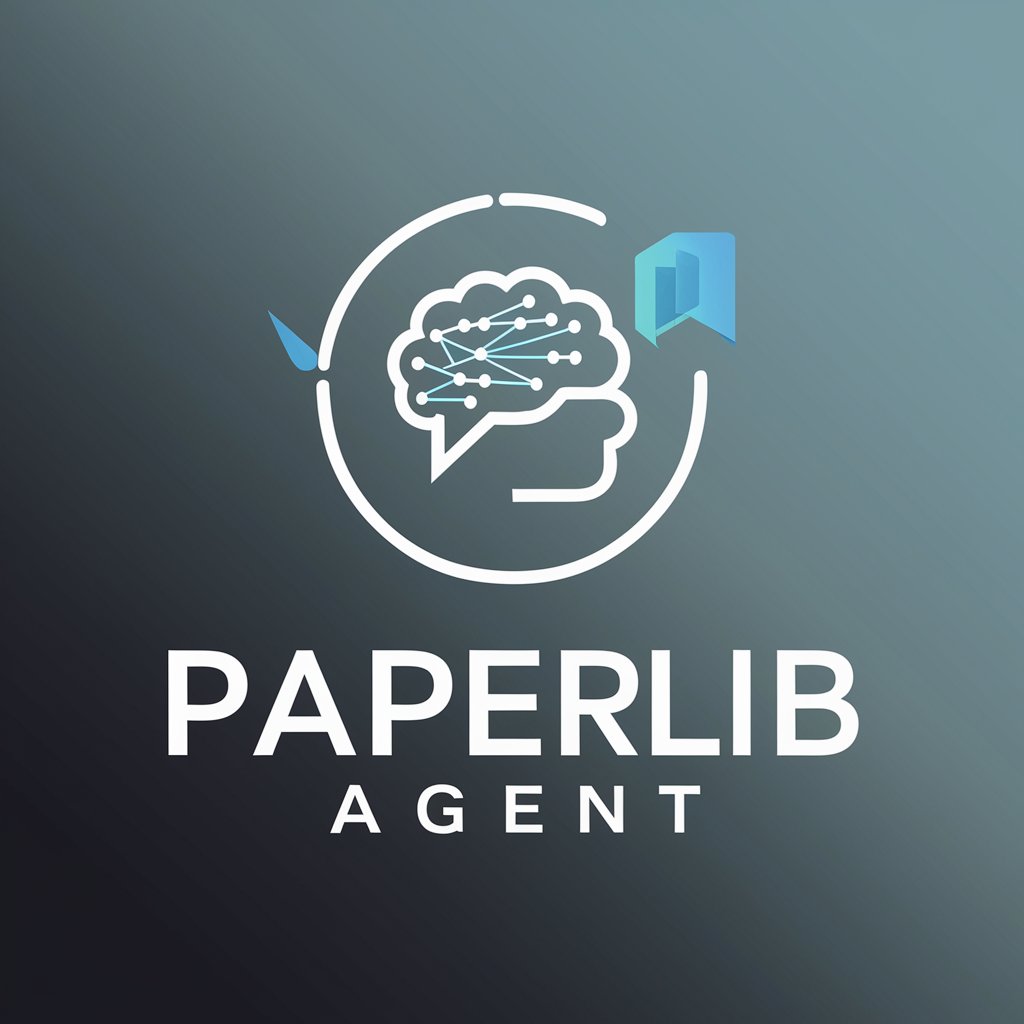
Senior Coding Guru
Elevate Your Coding with AI Expertise

Opensource Project Assistant
Your AI-powered GitHub Navigator

OpenSource Software Alternatives
Unleash Potential with AI-Powered Open Source

Friendly Opensource Guru
Streamlining open-source AI project installations on Mac M1.

SnoopyByte - An OpenSourceIntelligence GPT
Unveiling Insights, Powering Decisions

github助手
Enhancing GitHub interaction with AI

GitHub助手
Empowering GitHub exploration with AI

前端达人
Empowering Developers with AI-driven React Insights

前端导师
Empowering your front-end journey with AI

前端架构面试
AI-Powered Front-End Mastery

前端大师
Powering Front-End Innovation with AI

Frequently Asked Questions about Github新手指南
What is Github新手指南?
Github新手指南 is an AI-powered tool designed to help beginners understand and navigate GitHub projects with ease, offering step-by-step guidance and tutorials.
Can Github新手指南 help me find GitHub projects suited to my learning level?
Yes, it can assist you in finding projects that match your skill level by using advanced search techniques and filters.
Does Github新手指南 provide installation and deployment guides?
Absolutely, it offers detailed guides for installing and deploying GitHub projects across various platforms, tailored for users with no prior coding experience.
How can Github新手指南 improve my understanding of GitHub?
It breaks down complex GitHub project information into understandable segments, provides comprehensive tutorials, and leverages AI to cater to individual learning curves.
Is there a cost to using Github新手指南?
Github新手指南 offers a free trial without the need for login or a ChatGPT Plus subscription, making it accessible for everyone to start learning.