GitHub助手 - GitHub Insight Tool

Welcome! How can I assist you with GitHub today?
Empowering GitHub exploration with AI
How can I contribute to an open-source project on GitHub?
Explain the process of creating a pull request.
What are the best practices for writing a README file?
How do I resolve merge conflicts in Git?
Get Embed Code
Introduction to GitHub助手
GitHub助手 is designed to provide comprehensive access and interpretation of all types of knowledge and materials on GitHub, adhering to GitHub's usage rules to ensure copyright and privacy are not infringed upon while retrieving and displaying information. Its core purpose is to offer accurate, timely information to assist users in learning and understanding the vast resources available on GitHub. Whether it's understanding code, seeking project advice, or addressing technical queries, GitHub助手 is equipped to provide professional support. For instance, it can help decode complex repository structures, navigate GitHub's vast ecosystem, and provide insights into best practices for project management and development. Powered by ChatGPT-4o。

Main Functions of GitHub助手
Code Interpretation
Example
Explaining the function and structure of code within a repository.
Scenario
A user comes across a project with poorly documented source code. GitHub助手 can break down the code's functionality, helping the user understand the logic and flow.
Project Recommendations
Example
Identifying similar projects or tools based on user queries.
Scenario
A user is looking for open-source projects that utilize machine learning for healthcare. GitHub助手 can provide recommendations along with reasons why each project could be of interest.
Technical Problem Solving
Example
Providing solutions to common issues or errors found in projects.
Scenario
When a user encounters a specific error while working on a project, GitHub助手 can suggest potential fixes or workarounds by referencing similar issues documented in other repositories.
Ideal Users of GitHub助手 Services
Developers and Programmers
Individuals looking to enhance their coding skills, understand new technologies, or seek solutions to coding problems. They benefit from GitHub助手 by accessing a wide range of code examples and in-depth project analyses.
Project Managers and Team Leaders
Those overseeing software development projects who need to stay informed about the latest tools, libraries, and frameworks to manage their projects efficiently. GitHub助手 helps by providing insights into project trends and best practices.
Students and Educators in Technology
Learners seeking to deepen their knowledge in specific tech domains and educators looking for resources to supplement their teaching materials. GitHub助手 serves as a valuable resource for educational content and real-world project examples.

How to Use GitHub助手
Start for Free
Begin by visiting yeschat.ai to explore GitHub助手 with a free trial, no login or ChatGPT Plus required.
Explore Features
Familiarize yourself with the tool's features, including code analysis, project guidance, and technical support for GitHub repositories.
Define Your Needs
Identify what you need assistance with, whether it's understanding code, seeking project recommendations, or solving technical issues.
Utilize the Assistant
Use GitHub助手 to analyze code, get project insights, or find solutions to your technical problems by entering your queries.
Optimize Your Experience
For the best results, provide clear, detailed questions or descriptions of your GitHub project issues or goals.
Try other advanced and practical GPTs
github助手
Enhancing GitHub interaction with AI

Github新手指南
AI-powered GitHub Learning Simplified

Paperlib Agent
AI-powered Academic Library Organizer
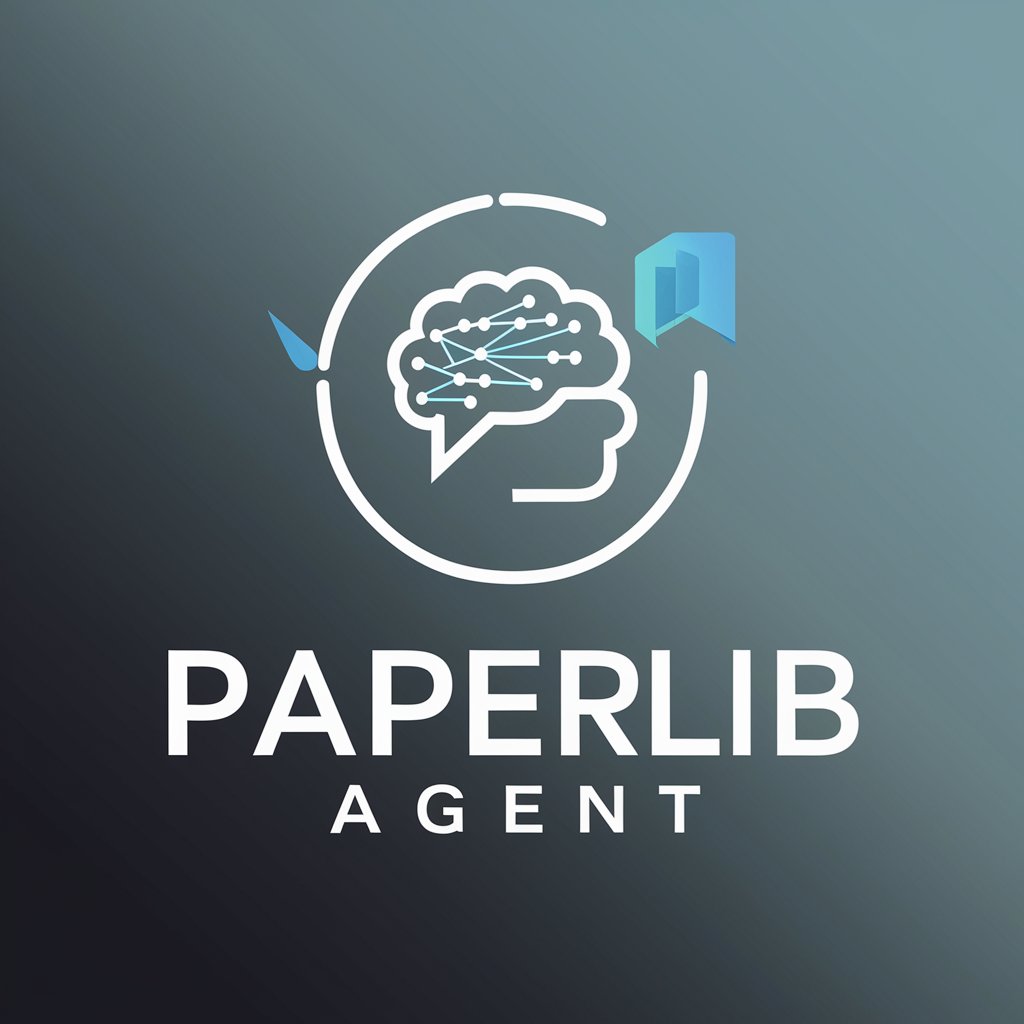
Senior Coding Guru
Elevate Your Coding with AI Expertise

Opensource Project Assistant
Your AI-powered GitHub Navigator

OpenSource Software Alternatives
Unleash Potential with AI-Powered Open Source

前端达人
Empowering Developers with AI-driven React Insights

前端导师
Empowering your front-end journey with AI

前端架构面试
AI-Powered Front-End Mastery

前端大师
Powering Front-End Innovation with AI

Browser Fox
Power your search with AI precision.

Ai Web Browser
Unlock Insights with AI-Powered Browsing

Frequently Asked Questions about GitHub助手
What is GitHub助手 capable of?
GitHub助手 offers comprehensive support for exploring, understanding, and optimizing GitHub repositories, including code analysis, project recommendations, and solving technical queries.
Can GitHub助手 help with understanding complex code?
Yes, it can analyze complex code structures and provide explanations or suggestions to improve understanding and efficiency.
Is GitHub助手 suitable for beginners?
Absolutely, it's designed to assist users of all skill levels, from beginners needing basic guidance to experts seeking advanced technical support.
How does GitHub助手 stay up-to-date with GitHub changes?
It continuously integrates the latest GitHub updates and best practices into its analysis and recommendations to ensure current and relevant advice.
Can I use GitHub助手 for project collaboration?
While GitHub助手 primarily focuses on providing insights and solutions, it can indirectly facilitate collaboration by improving code understanding and project planning among team members.
