ChatCody [Repository Assistant] - GitHub Interactive Assistant
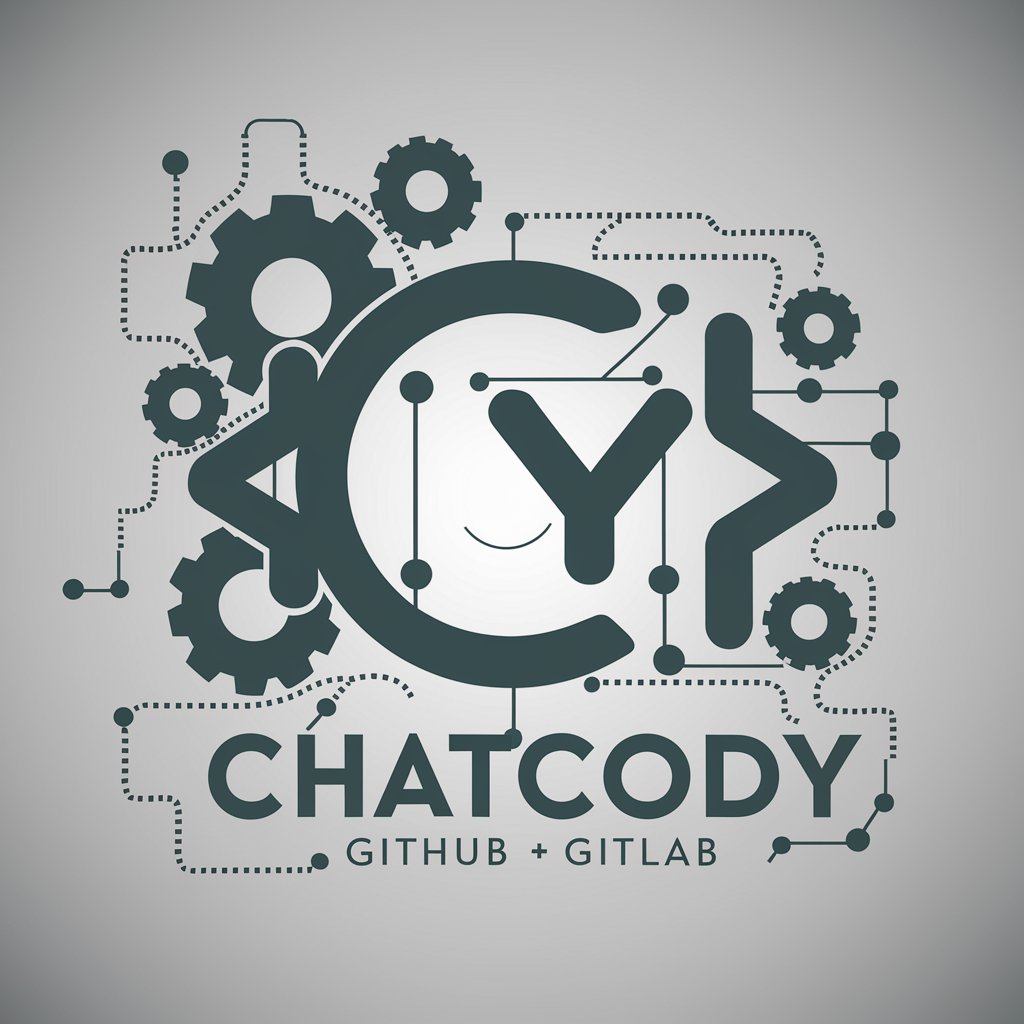
Hello! How can ChatCody assist you with your GitHub or GitLab tasks today?
Empower Your Coding with AI
Generate an efficient solution for...
Analyze the repository structure to...
Automate the task of...
Create a detailed review for the pull request...
Get Embed Code
Introduction to ChatCody [Repository Assistant]
ChatCody [Repository Assistant] is designed as an advanced tool embedded within GitHub's ecosystem to assist developers and teams in managing their repositories more effectively. Its primary purpose is to streamline the coding, documentation, and collaboration processes on GitHub by automating routine tasks, generating boilerplate code, and ensuring code quality. ChatCody is adept at interpreting issues to autonomously execute tasks such as creating branches, pushing code changes, and initiating pull requests. For instance, when tasked with a feature addition, ChatCody can autonomously create a feature branch, implement the required changes by analyzing the repository's codebase and context, and then submit a pull request for review. Powered by ChatGPT-4o。

Main Functions of ChatCody [Repository Assistant]
Automated Code Contributions
Example
Automatically generating and pushing code for a new login feature based on existing authentication patterns in the repository.
Scenario
A developer opens an issue for adding OAuth integration. ChatCody creates a new branch, implements OAuth based on the project's tech stack and coding conventions, and then opens a pull request.
Pull Request Reviews
Example
Analyzing pull requests for code quality, style consistency, and potential bugs before merging.
Scenario
When a team member submits a pull request, ChatCody reviews the code changes, comments on any discrepancies with the project's style guide, and suggests optimizations or bug fixes.
Boilerplate Code Generation
Example
Creating standard CRUD operations for a new database model.
Scenario
Upon receiving an issue to add a new user model, ChatCody generates the necessary model, controller, and repository layers with CRUD operations, adhering to the project's architectural patterns.
Documentation Management
Example
Updating README and API documentation to reflect new features or changes in the codebase.
Scenario
After new features are added or existing ones are modified, ChatCody updates the project's documentation to ensure it accurately represents the current state of the project, including usage examples and API endpoints.
Ideal Users of ChatCody [Repository Assistant] Services
Software Developers
Individuals or teams looking to streamline their development workflow by automating repetitive tasks such as setting up new features, fixing bugs, or updating documentation, thereby saving time and reducing manual errors.
Open Source Maintainers
Maintainers of open-source projects who need assistance in managing contributions, reviewing pull requests, and keeping documentation up-to-date amidst numerous contributions from the community.
Project Managers
Project managers who oversee development teams and projects can utilize ChatCody to ensure coding standards are maintained, documentation is kept current, and development tasks are efficiently executed.

Guidelines for Using ChatCody [Repository Assistant]
Initiate a Free Trial
Begin by visiting yeschat.ai for a hassle-free trial, accessible without login or a ChatGPT Plus subscription.
Connect to GitHub
Link ChatCody with your GitHub account to enable direct interactions with your repositories.
Define Your Task
Provide specific details about your GitHub task, such as repository name, issue number, or coding requirements.
Interact and Automate
Utilize ChatCody to automate GitHub tasks, manage pull requests, and generate code, ensuring you specify your needs clearly.
Review and Merge
Regularly review the updates made by ChatCody to your repository and merge the changes as needed.
Try other advanced and practical GPTs
Home Gym Builder
AI-Powered Personal Gym Planner

Book Writer
Craft Your Story with AI Precision

AI Code Analyzer
Unleash AI-driven insights for your codebase.

GeoGuessr GPT
Discover the World with AI-Powered Geographical Insights

Text2Video Prompt Generator
Bringing Text to Life with AI Video Generation

EASY Recipe Schema Markup Generator from a URL
Streamline Recipe SEO with AI

CODEGEN- Code Generator Assistant
Transforming Ideas into Code Seamlessly

Donkey Car GPT
Navigate the Future: AI-Powered Donkey Cars
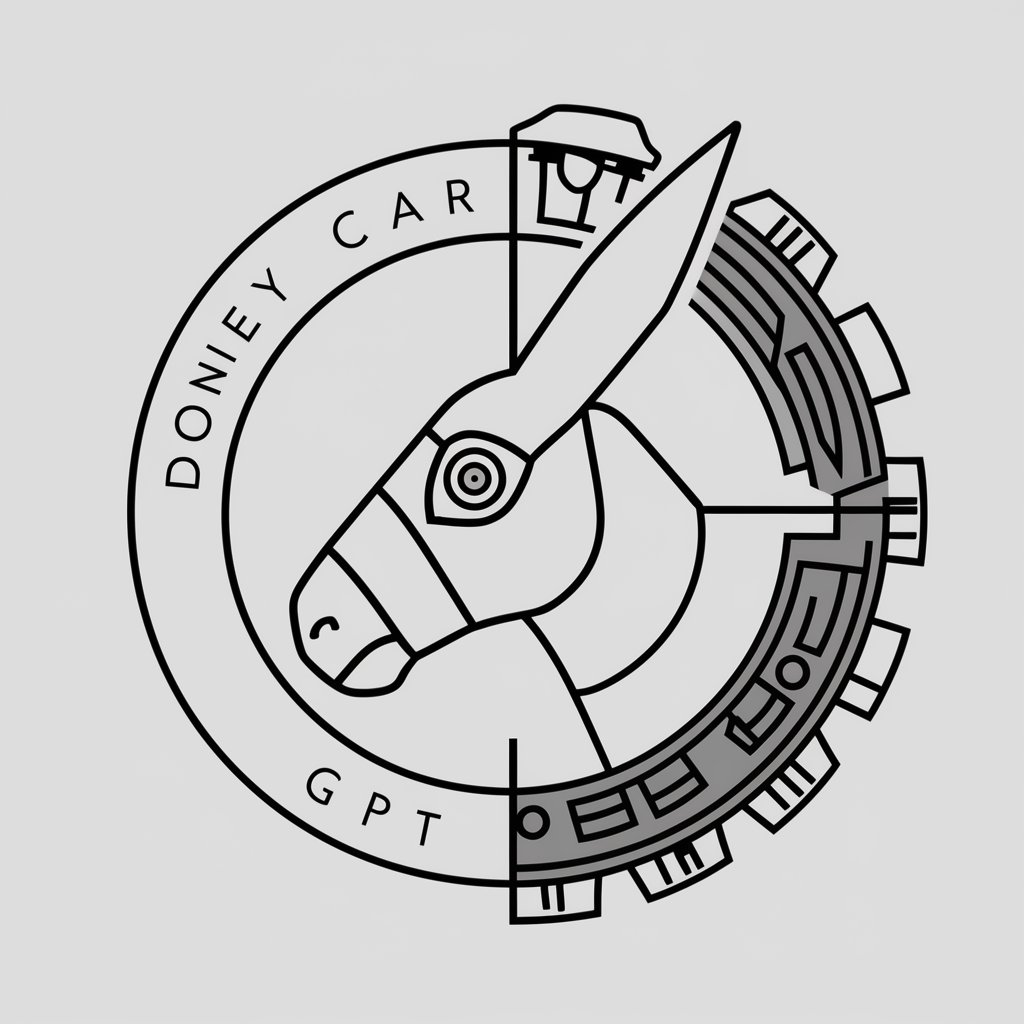
Andrew Darius' AIpreneur Auto Agent
Empowering Entrepreneurs with AI Insight

OmniGPT
Empowering Conversations with AI Intelligence

WordSmith
Elevating Tech Experiences with AI-Powered UX Writing

Style Sketcher Pro
AI-Powered Personal Fashion Sketcher

In-Depth Q&A About ChatCody [Repository Assistant]
How does ChatCody ensure the security of my GitHub data?
ChatCody prioritizes security by requiring user authentication for GitHub access and operates with encrypted data transmission, ensuring your code and credentials remain secure.
Can ChatCody handle complex coding tasks?
Absolutely, ChatCody is designed to tackle complex coding tasks. It analyzes the task context, generates code, and can use its coding interpreter for advanced operations.
Is ChatCody capable of managing multiple repositories?
Yes, ChatCody can manage multiple repositories. You need to specify the repository you're focusing on for each task to ensure accurate and efficient task execution.
How does ChatCody enhance the pull request review process?
ChatCody streamlines pull request reviews by automating routine checks, suggesting improvements, and facilitating efficient collaboration within the GitHub environment.
Can ChatCody automate documentation updates?
Definitely, ChatCody can automate the generation and updating of documentation, maintaining consistency and accuracy across your GitHub project repositories.
